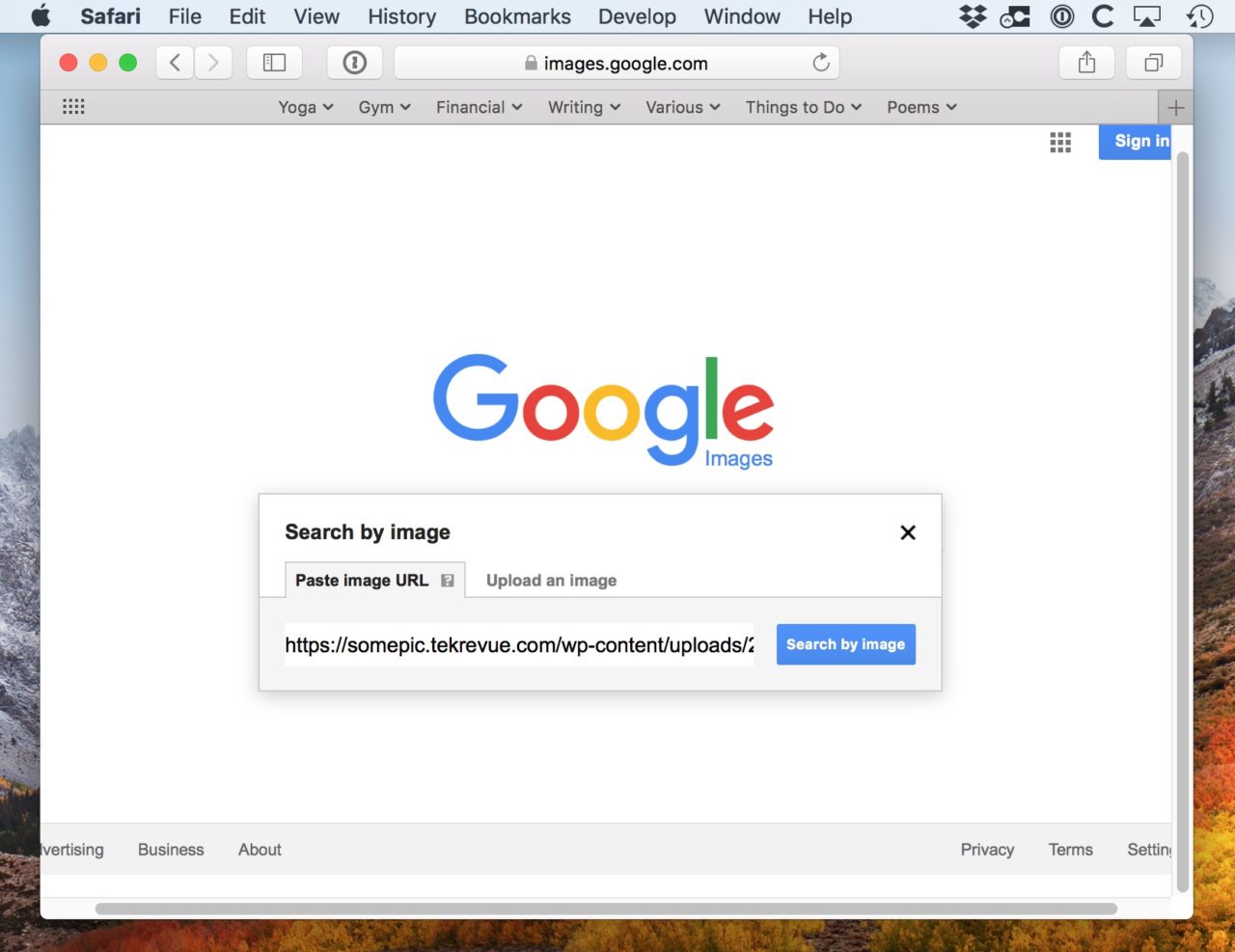What is Reverse Image Search and Why Do You Need It
Reverse image search is a powerful tool that allows users to search for images based on a reference image, rather than a text-based query. This technology has numerous benefits, including the ability to find similar images, identify sources, and detect copyright infringement. By using reverse image search, individuals can quickly and easily locate the origin of an image, verify its authenticity, and ensure that they are not infringing on any copyrights.
In today’s digital age, images are increasingly being used to convey information and tell stories. However, with the rise of social media and online sharing, it can be difficult to track the origin of an image. This is where reverse image search comes in – by using a reference image, users can search for similar images and find the original source. This can be particularly useful for researchers, journalists, and marketers who need to verify the authenticity of an image or find the original source.
Reverse image search can also be used to detect copyright infringement. By searching for similar images, users can identify if an image has been used without permission. This can help to protect the intellectual property rights of creators and ensure that they receive fair compensation for their work.
Google’s reverse image search tool is one of the most popular and widely used tools for reverse image search. By using this tool, users can quickly and easily search for similar images and find the original source. In the next section, we will explore how to get started with Google’s reverse image search tool and how to use it to find similar images.
Getting Started with Google’s Reverse Image Search Tool
To access Google’s reverse image search tool, users can follow a few simple steps. First, navigate to the Google Images website (images.google.com) on a desktop or mobile device. Next, click on the camera icon located in the search bar. This will open a new window with options to upload an image or enter an image URL.
There are several ways to upload an image to Google’s reverse image search tool. Users can drag and drop an image from their computer into the search bar, paste a URL of an image, or use the camera icon to take a new photo. Additionally, users can also upload an image from their Google Drive account or enter an image URL from a website.
Once an image is uploaded or entered, Google’s reverse image search tool will analyze the image and provide a list of similar images. Users can then browse through the results to find the original source of the image or similar images.
Google’s reverse image search tool is available on both desktop and mobile devices, making it easy to use on-the-go. In the next section, we will explore how to use the reverse image search tool on both desktop and mobile devices, including how to filter results and use the “Visually similar images” feature.
It’s worth noting that Google’s reverse image search tool is a powerful tool that can be used for a variety of purposes, including finding the source of an image, identifying a product or logo, or detecting fake news. By following the steps outlined above, users can easily access and use Google’s reverse image search tool to achieve their goals.
How to Use the Reverse Image Search Tool on Desktop and Mobile
Using the reverse image search tool on desktop and mobile devices is a straightforward process. On desktop, users can access the tool by navigating to the Google Images website (images.google.com) and clicking on the camera icon in the search bar. On mobile, users can access the tool by opening the Google app and tapping on the camera icon.
Once the tool is accessed, users can upload an image or enter an image URL to begin the search process. On desktop, users can drag and drop an image into the search bar or paste a URL. On mobile, users can upload an image from their camera roll or enter an image URL.
After uploading or entering an image, the reverse image search tool will analyze the image and provide a list of similar images. Users can then browse through the results to find the original source of the image or similar images.
One of the most useful features of the reverse image search tool is the ability to filter results. Users can filter results by size, color, and type to narrow down the search. For example, if a user is searching for a specific product, they can filter the results by size and color to find the exact product they are looking for.
Another useful feature is the “Visually similar images” feature. This feature allows users to find images that are visually similar to the original image. This can be useful for finding images that are similar in style or composition.
On mobile devices, the reverse image search tool is also integrated with other Google apps, such as Google Lens. Google Lens allows users to search for images using their camera, and the reverse image search tool can be accessed directly from the Google Lens app.
Overall, the reverse image search tool is a powerful tool that can be used on both desktop and mobile devices. By following the steps outlined above, users can easily access and use the tool to find similar images, identify sources, and detect copyright infringement.
Advanced Techniques for Refining Your Reverse Image Search Results
While Google’s reverse image search tool is powerful, there are several advanced techniques that can be used to refine search results and get more accurate matches. One of the most effective techniques is to use quotes to search for exact phrases. For example, if you’re searching for an image of a specific product, you can use quotes to search for the exact product name.
Another technique is to use file types to narrow down the search. For example, if you’re searching for a specific image file type, such as a JPEG or PNG, you can use the “filetype” operator to search for that specific file type. This can be especially useful if you’re searching for a specific image that you know is in a certain format.
Colors can also be used to refine search results. Google’s reverse image search tool allows you to search for images based on color, which can be useful if you’re searching for an image with a specific color palette. For example, if you’re searching for an image of a sunset, you can use the “color” operator to search for images with a warm color palette.
Additionally, you can use the “site” operator to search for images within a specific website. For example, if you’re searching for an image of a specific product on a specific website, you can use the “site” operator to search for that image within that website.
Finally, you can use the “related” operator to search for images that are related to a specific image. For example, if you’re searching for an image of a specific product, you can use the “related” operator to search for images that are similar to that product.
By using these advanced techniques, you can refine your reverse image search results and get more accurate matches. This can be especially useful if you’re searching for a specific image or trying to identify the source of an image.
Common Use Cases for Reverse Image Search
Reverse image search has a wide range of applications across various industries and use cases. One of the most common use cases is finding the source of an image. This can be useful for researchers, journalists, and marketers who need to verify the authenticity of an image or find the original source.
Another common use case is identifying a product or logo. Reverse image search can be used to identify a product or logo by searching for similar images. This can be useful for e-commerce businesses, advertising agencies, and marketing professionals who need to identify products or logos in images.
Reverse image search can also be used to detect fake news. By searching for similar images, users can identify if an image has been manipulated or fabricated. This can be useful for journalists, researchers, and fact-checkers who need to verify the authenticity of images in news articles.
In addition, reverse image search can be used in the field of art and design. Artists and designers can use reverse image search to find inspiration for their work, identify similar styles or techniques, and verify the authenticity of artworks.
Reverse image search can also be used in the field of education. Students and researchers can use reverse image search to find images for their research papers, presentations, and projects. Teachers can also use reverse image search to create educational materials and resources.
Furthermore, reverse image search can be used in the field of law enforcement. Law enforcement agencies can use reverse image search to identify suspects, track down stolen goods, and investigate crimes.
Overall, reverse image search has a wide range of applications across various industries and use cases. By using reverse image search, users can find the source of an image, identify products or logos, detect fake news, and more.
Best Practices for Using Reverse Image Search for Research and Investigation
When using reverse image search for research and investigation, there are several best practices to keep in mind. First, it’s essential to verify the authenticity of the image results. This can be done by checking the image’s metadata, such as the date and time it was taken, and the camera or device used to capture it.
Another best practice is to use multiple reverse image search tools to verify the results. This can help to ensure that the results are accurate and not biased towards a particular tool or algorithm.
Additionally, it’s crucial to consider the context in which the image is being used. For example, if the image is being used in a news article, it’s essential to verify the image’s authenticity and ensure that it’s not been manipulated or fabricated.
When using reverse image search for investigation, it’s also important to consider the potential for image manipulation. This can include techniques such as photo editing or image enhancement, which can alter the appearance of the image and affect the accuracy of the results.
Furthermore, it’s essential to be aware of the limitations of reverse image search. While the technology is powerful, it’s not foolproof, and there may be instances where the results are inaccurate or incomplete.
Finally, it’s crucial to use reverse image search in conjunction with other research methods. This can include traditional research techniques, such as searching for text-based information, as well as other visual search tools, such as facial recognition software.
By following these best practices, researchers and investigators can use reverse image search effectively and efficiently, and ensure that their results are accurate and reliable.
Alternatives to Google’s Reverse Image Search Tool
While Google’s reverse image search tool is one of the most popular and widely used tools, there are several alternative tools available that offer similar functionality. One of the most popular alternatives is TinEye, a reverse image search engine that allows users to search for images based on a reference image.
TinEye offers several features that make it a popular alternative to Google’s reverse image search tool. For example, TinEye allows users to search for images based on a reference image, and it also provides a list of similar images that match the reference image. Additionally, TinEye offers a feature called “Multicolor Engine” that allows users to search for images based on a specific color palette.
Another alternative to Google’s reverse image search tool is Bing Visual Search. Bing Visual Search is a visual search engine that allows users to search for images based on a reference image. It also provides a list of similar images that match the reference image, and it offers a feature called “Visual Search” that allows users to search for images based on a specific visual query.
Other alternatives to Google’s reverse image search tool include ImageRaider, a reverse image search engine that allows users to search for images based on a reference image, and Pixsy, a reverse image search engine that specializes in searching for images of products and logos.
When choosing an alternative to Google’s reverse image search tool, it’s essential to consider the features and limitations of each tool. For example, some tools may offer more advanced features, such as the ability to search for images based on a specific color palette or visual query. Others may offer more comprehensive results, including a list of similar images that match the reference image.
Ultimately, the choice of alternative tool will depend on the specific needs and requirements of the user. By considering the features and limitations of each tool, users can choose the best alternative to Google’s reverse image search tool for their needs.
Conclusion: Mastering the Art of Reverse Image Search
In conclusion, reverse image search is a powerful tool that can be used to find similar images, identify sources, and detect copyright infringement. By following the steps outlined in this article, readers can master the art of reverse image search and improve their online research skills.
Whether you’re a researcher, investigator, or simply someone who wants to learn more about an image, reverse image search can be a valuable tool in your toolkit. By using the techniques and strategies outlined in this article, you can unlock the power of visual search and take your research to the next level.
Remember, practice makes perfect. The more you use reverse image search, the more comfortable you’ll become with the tool and the more effective you’ll be at finding the information you need. So don’t be afraid to experiment and try new things – with reverse image search, the possibilities are endless.
By mastering the art of reverse image search, you’ll be able to:
- Find similar images and identify sources
- Detect copyright infringement and verify image authenticity
- Improve your online research skills and take your research to the next level
- Unlock the power of visual search and discover new information
So why wait? Start using reverse image search today and discover the power of visual search for yourself.