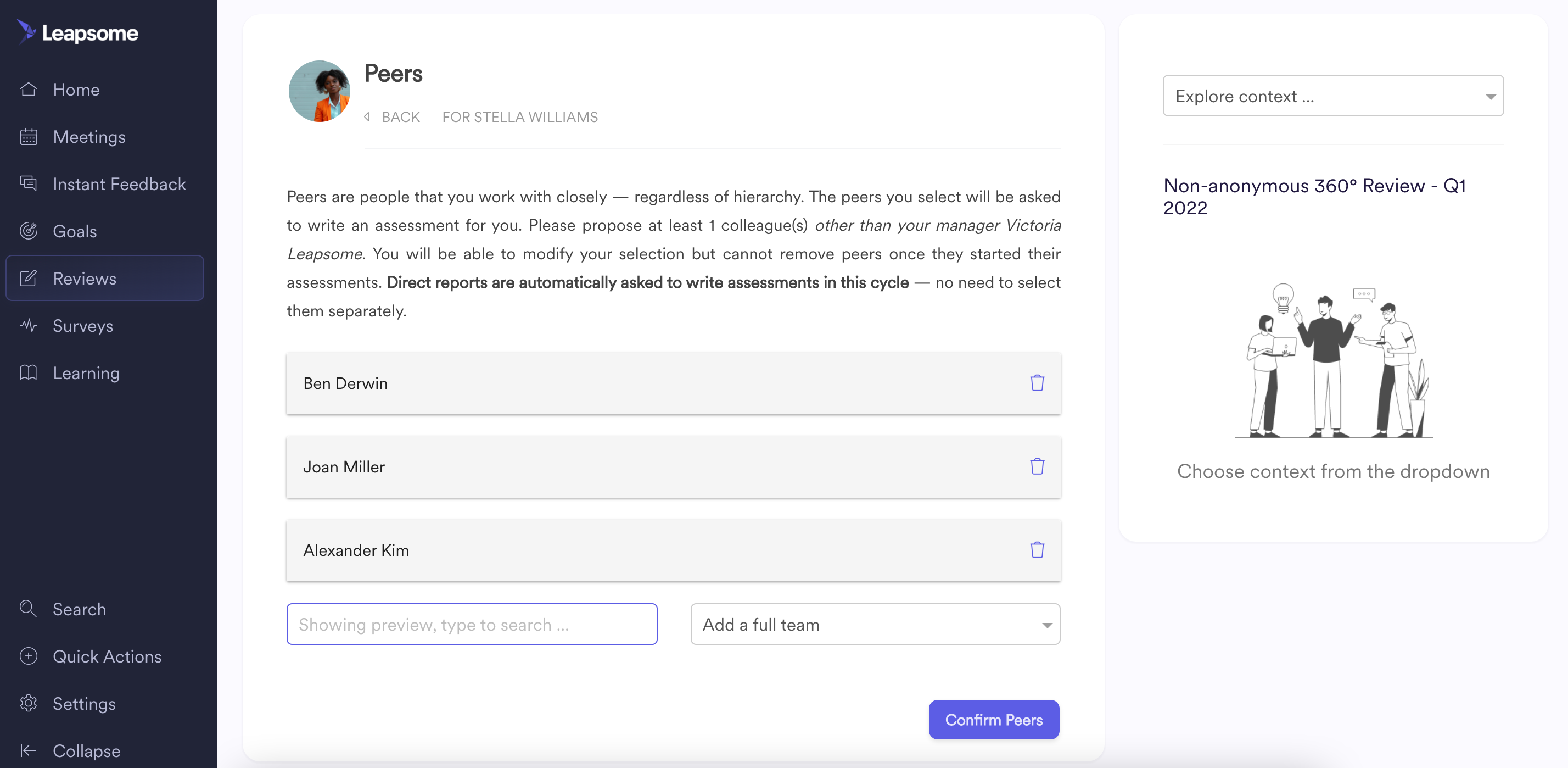Mastering Visual Storytelling with Instagram Collages
When it comes to Instagram, visual content is king. In today’s fast-paced digital landscape, users are more likely to engage with content that is visually appealing and tells a story. This is where Instagram collages come in – a powerful tool for businesses and individuals alike to increase engagement, build brand awareness, and convey complex ideas in a concise manner. By incorporating collages into your Instagram strategy, you can take your visual storytelling to the next level and set yourself apart from the competition.
Understanding the Basics of Instagram Collages
An Instagram collage is a visual representation of multiple photos or videos combined into a single post, allowing users to showcase a collection of content in a single upload. This feature has become an essential tool for individuals and businesses alike, as it enables them to tell a more comprehensive story, convey multiple messages, or highlight different aspects of a product, service, or event. By learning how to do the Instagram collage effectively, users can increase engagement, drive traffic, and boost conversions.
Instagram collages can be used in various ways, depending on the purpose and goal of the post. For instance, e-commerce businesses can use collages to display multiple products or services, while event planners can create collages to showcase different aspects of an event. Additionally, individuals can use collages to create a theme or tell a story through a series of images. The versatility of Instagram collages makes them an attractive option for users looking to spice up their content and captivate their audience.
Choosing the Right Collage Layout for Your Content
When it comes to creating an effective Instagram collage, selecting the right layout is crucial. The layout should not only complement your visual content but also align with your overall storytelling goals. With various options available, it’s essential to understand the characteristics of each layout style to make an informed decision. Here are some tips to help you choose the most effective collage layout for your content:
A grid layout is perfect for showcasing multiple products or services, as it provides a clean and organized visual representation. This layout is particularly useful for e-commerce businesses, allowing them to display different products in a single collage. For instance, if you’re a fashion brand, you can create a grid collage featuring different outfits or accessories.
Freestyle layouts, on the other hand, offer more flexibility and creative freedom. They’re ideal for creating a theme or mood board, where you want to convey a specific atmosphere or emotion. For example, if you’re a travel enthusiast, you can create a freestyle collage that showcases different landscapes, monuments, or cultural experiences.
Template-based layouts are great for those who want to create a collage quickly and effortlessly. These layouts provide pre-designed templates that you can customize to fit your content. They’re perfect for events, promotions, or limited-time offers, where time is of the essence.
To ensure your collage resonates with your audience, consider the following factors when selecting a layout: the number of images, image size, color scheme, and overall aesthetic. By choosing the right layout, you can create an Instagram collage that effectively communicates your message and captures the attention of your followers. By following these tips, you’ll be well on your way to mastering how to do the Instagram collage that drives engagement and tells a compelling story.
Selecting and Editing Photos for Your Collage
When creating an Instagram collage, selecting and editing the right photos is crucial to capturing the viewer’s attention and effectively telling your story. To achieve this, consider the following essential factors to ensure your images align with your content goals.
Resolution is key: Choose high-quality, high-resolution images that will not pixelate when resized or displayed on different devices. A minimum of 1080px is recommended for Instagram collages. This will guarantee a clear and crisp visual representation of your content.
Color scheme cohesion: Select images with a consistent color scheme or palette to maintain visual harmony within your collage. This will create a more aesthetically pleasing and professional appearance, making your content more engaging.
Relevance is vital: Ensure the images you choose are relevant to your content and message. Using irrelevant or random images can confuse your audience and dilute the impact of your story. Keep your images focused on the key theme or idea you’re conveying.
Editing enhances visual appeal: Once you’ve selected your images, editing is essential to enhance their visual appeal. Use Instagram’s built-in editing features or third-party apps to adjust brightness, contrast, and saturation. You can also apply filters or effects to create a cohesive look and feel within your collage.
Consistency is key: Establish a consistent visual style throughout your collage by applying similar editing techniques to each image. This will create a unified look and feel, making your content more visually appealing and engaging.
Remember, the goal of an Instagram collage is to effectively tell a story or convey a message. By selecting and editing high-quality, relevant images, you’ll be well on your way to creating an engaging collage that captures your audience’s attention and increases engagement. When learning how to do the Instagram collage, this step is crucial in creating a visually appealing and effective visual story.
Using Instagram’s Built-in Collage Feature
Instagram provides a built-in collage feature that allows users to create visually appealing collages without having to rely on third-party apps. To access this feature, users can follow these simple steps: open the Instagram app, tap the ‘+’ icon to start a new post, and then select the ‘Collage’ option from the menu. From there, users can choose up to 10 photos from their gallery or take new ones using the camera.
The built-in collage feature offers a range of layout options, including grid, freestyle, and template-based layouts. Users can also customize the layout by dragging and dropping photos to different positions, adjusting the size and aspect ratio, and adding text or emojis. The feature also includes a variety of editing tools, such as filters, adjustments, and effects, to enhance the visual appeal of the photos.
When it comes to learning how to do the Instagram collage using the built-in feature, one of the most important things to keep in mind is to experiment with different layouts and editing options to find the one that works best for your content. For example, users can try using a grid layout to showcase multiple photos in a single post, or use a freestyle layout to create a more dynamic and creative collage.
Additionally, users can also use the built-in collage feature to create a themed collage by selecting photos that share a common theme or aesthetic. For instance, users can create a collage that showcases different products from a new collection, or a collage that highlights different aspects of an event or occasion.
One of the benefits of using the built-in collage feature is that it is easy to use and requires minimal effort to create a visually appealing collage. Users can simply select the photos, choose a layout, and add any additional text or emojis to create a post that is engaging and informative.
However, it’s worth noting that the built-in collage feature has some limitations, such as the inability to add external graphics or images, or to use advanced editing tools. Nevertheless, for users who want to create a quick and easy collage without relying on third-party apps, the built-in feature is a convenient and effective option.
As with any content creation strategy, learning how to do the Instagram collage effectively requires experimentation and practice. By exploring the built-in feature and experimenting with different layouts and editing options, users can create visually appealing collages that engage their audience and help them achieve their marketing goals.
Exploring Third-Party Collage Apps for Instagram
While Instagram’s built-in collage feature is convenient, many users prefer to use third-party apps to create more sophisticated and visually appealing collages. These apps offer a range of features, from advanced layout options to powerful editing tools. When exploring third-party collage apps for Instagram, several popular options stand out, including PicPlayPost, Layout, and Canva.
PicPlayPost is a versatile app that offers a wide range of layout options, including grid, freestyle, and template-based designs. This app also features advanced editing tools, such as photo adjustment options, color filters, and text overlay capabilities. To use PicPlayPost for creating an Instagram collage, simply select the desired layout, choose the photos, and customize the design as needed. Once the collage is complete, it can be exported directly to Instagram.
Layout is another popular app for creating Instagram collages. This app is developed by Instagram itself and offers a range of layout options, including grid, freestyle, and collage templates. Layout is user-friendly and offers a seamless integration with Instagram, allowing users to export their collages directly to the platform. One of the key features of Layout is its ability to edit photos before adding them to the collage. This allows for more control over the final design and visual appeal of the collage.
Canva is a powerful design app that offers a range of templates and design tools for creating professional-looking collages. This app is particularly useful for businesses and marketers who want to create visually appealing collages for their Instagram campaigns. Canva features advanced editing tools, such as photo adjustment options, color filters, and text overlay capabilities. Additionally, Canva offers a range of templates specifically designed for Instagram collages, making it easy to create a professional-looking design.
When using third-party collage apps for Instagram, it’s essential to keep in mind a few key considerations. First, choose an app that aligns with your design goals and offers the features needed to achieve the desired look. Second, consider the compatibility of the app with Instagram and ensure that it exports the collage in the correct format. Finally, take the time to experiment with different design options and editing tools to create a visually appealing and engaging Instagram collage that effectively tells a story and captivates the audience. By exploring third-party collage apps for Instagram and learning how to use their features effectively, users can take their visual storytelling skills to the next level and create impactful Instagram collages that resonate with their audience.
Designing an Engaging Instagram Collage
When it comes to creating an effective Instagram collage, design plays a crucial role in capturing the audience’s attention and conveying the desired message. To design an engaging Instagram collage, it is essential to balance text and images, use color schemes, and add visual interest. When learning how to do the Instagram collage, consider the following design tips to make your content stand out.
Start by selecting a color scheme that aligns with your brand identity and the theme of your collage. This will help create a cohesive look and make your content more recognizable. Use contrasting colors to make your text and images stand out, but avoid overdoing it, as too many colors can be overwhelming. A general rule of thumb is to stick to a maximum of three colors to maintain a clean and visually appealing design.
Another essential aspect of designing an engaging Instagram collage is balancing text and images. Use a clear and easy-to-read font to ensure that your message is communicated effectively. However, avoid using too much text, as this can make your collage look cluttered and busy. Instead, focus on using high-quality images that tell a story and convey the desired message.
Visual interest is also crucial in designing an engaging Instagram collage. Use a mix of textures, shapes, and sizes to add depth and visual appeal to your content. You can also experiment with different layouts and arrangements to create a unique and creative design.
Lastly, do not forget to leave some negative space in your design. This will help create a clean and uncluttered look, making your content more visually appealing and engaging. By incorporating these design tips into your Instagram collage, you can create an effective visual representation of your brand and message.
Optimizing Your Instagram Collage for Engagement
Once you’ve created a compelling Instagram collage, the next step is to optimize it for maximum engagement. One of the most effective ways to do this is by writing a caption that not only complements your collage but also encourages viewers to interact with your content. When crafting your caption, consider how to do the Instagram collage in a way that sparks conversation and inspires shares. Ask a question, request feedback, or prompt viewers to share their own experiences. Use relevant hashtags to increase your reach and attract new followers. Research popular hashtags in your niche and include them in your caption, but be sure to use no more than five to avoid looking spammy.
In addition to crafting a compelling caption, timing is also crucial when it comes to posting your Instagram collage. Posting at the right time can help increase engagement and attract more views. Experiment with different posting schedules to find what works best for your audience. Use Instagram Insights to track your performance and identify the most effective times to post. Posting when your audience is most active can help you get more views, likes, and comments on your Instagram collage. By combining a well-crafted caption with strategic timing, you can create an Instagram collage that resonates with your audience and encourages engagement.
Another way to optimize your Instagram collage for engagement is by using Instagram Stories and IGTV. Share a sneak peek of your collage on your stories, and then link to your main feed where the full collage is posted. This can help drive traffic to your feed and increase engagement on your collage. You can also use IGTV to share a longer-form video that complements your collage. Use the “swipe-up” feature to link to your feed or another relevant page, and encourage viewers to share their thoughts and feedback on your content.
Finally, don’t forget to monitor your analytics to see how your Instagram collage is performing. Use Instagram Insights to track your engagement, reach, and other metrics. This can help you identify what’s working and what’s not, and make adjustments to your strategy accordingly. By consistently creating and optimizing your Instagram collages, you can increase your engagement, grow your following, and establish your brand as a visual storytelling expert on Instagram.
By following these tips, you can learn how to do the Instagram collage in a way that drives engagement and grows your audience. Remember to stay creative, experiment with different designs and layouts, and always keep your audience in mind. With practice and patience, you can master the art of creating Instagram collages that resonate with your viewers and help you achieve your social media goals.
By consistently creating and sharing high-quality Instagram collages, you can attract and engage with your target audience. With a well-crafted strategy and attention to detail, you can learn how to do the Instagram collage in a way that sets your brand apart and establishes you as a leader in your industry.