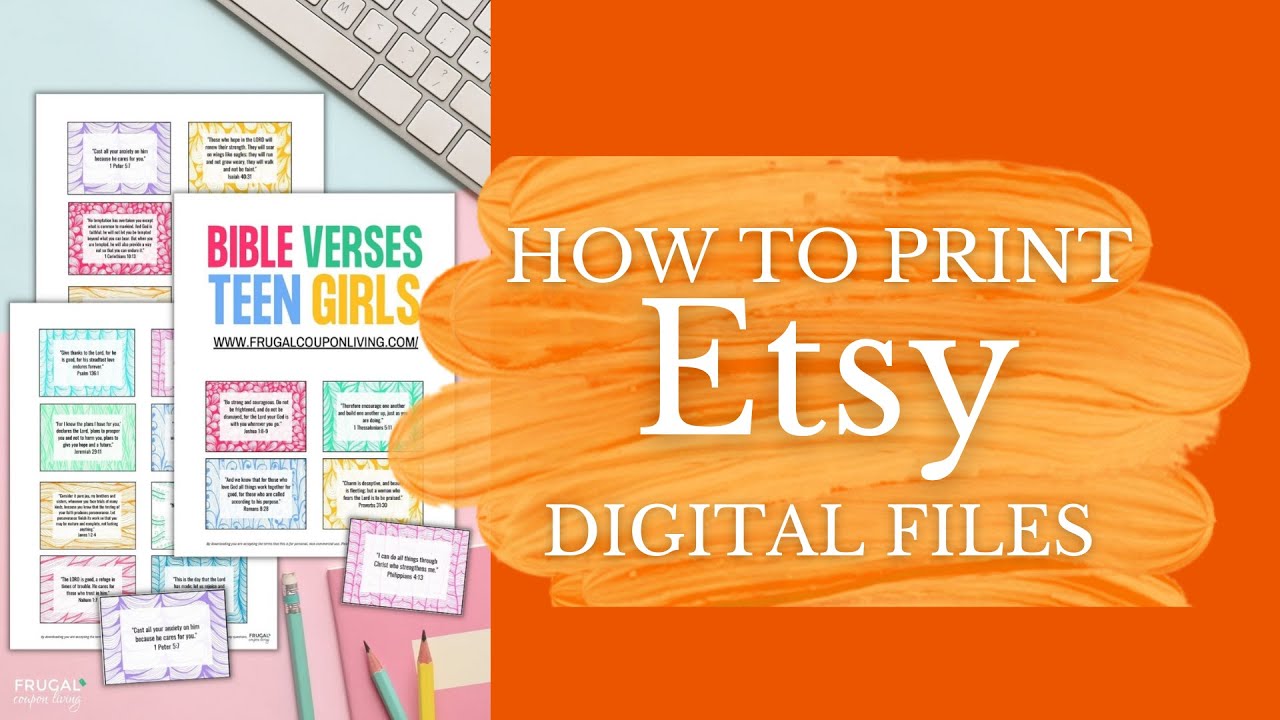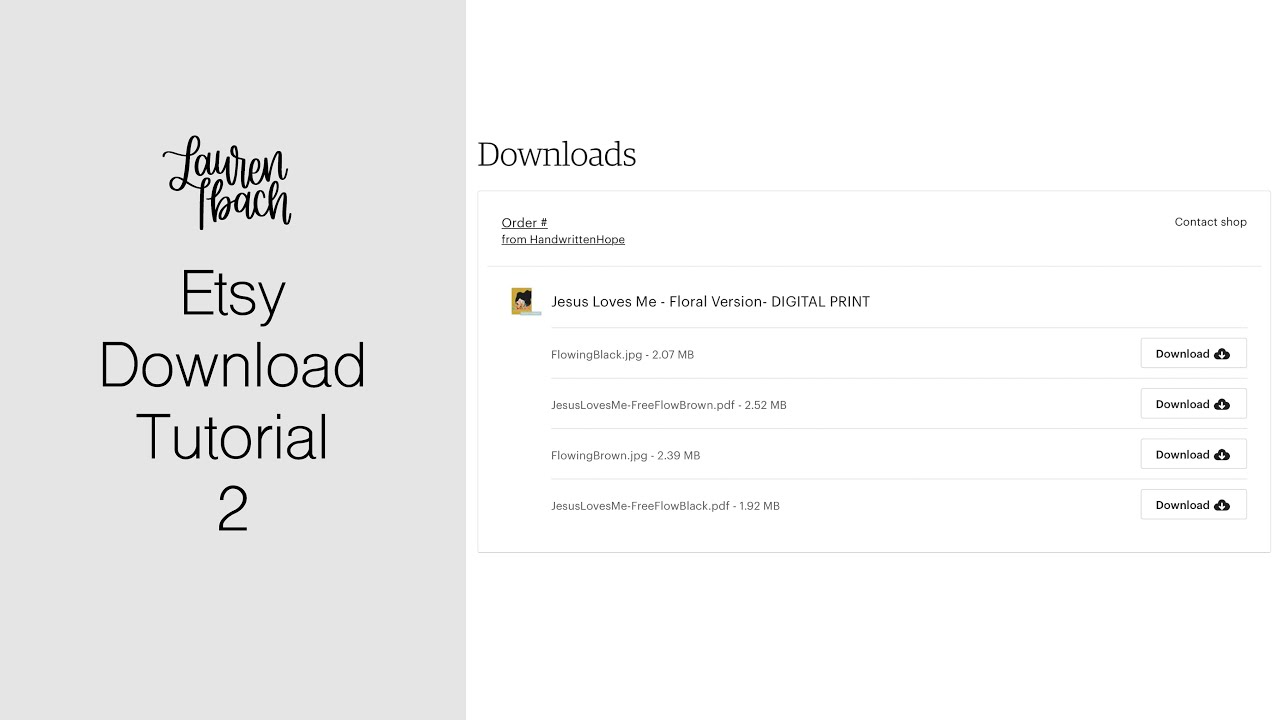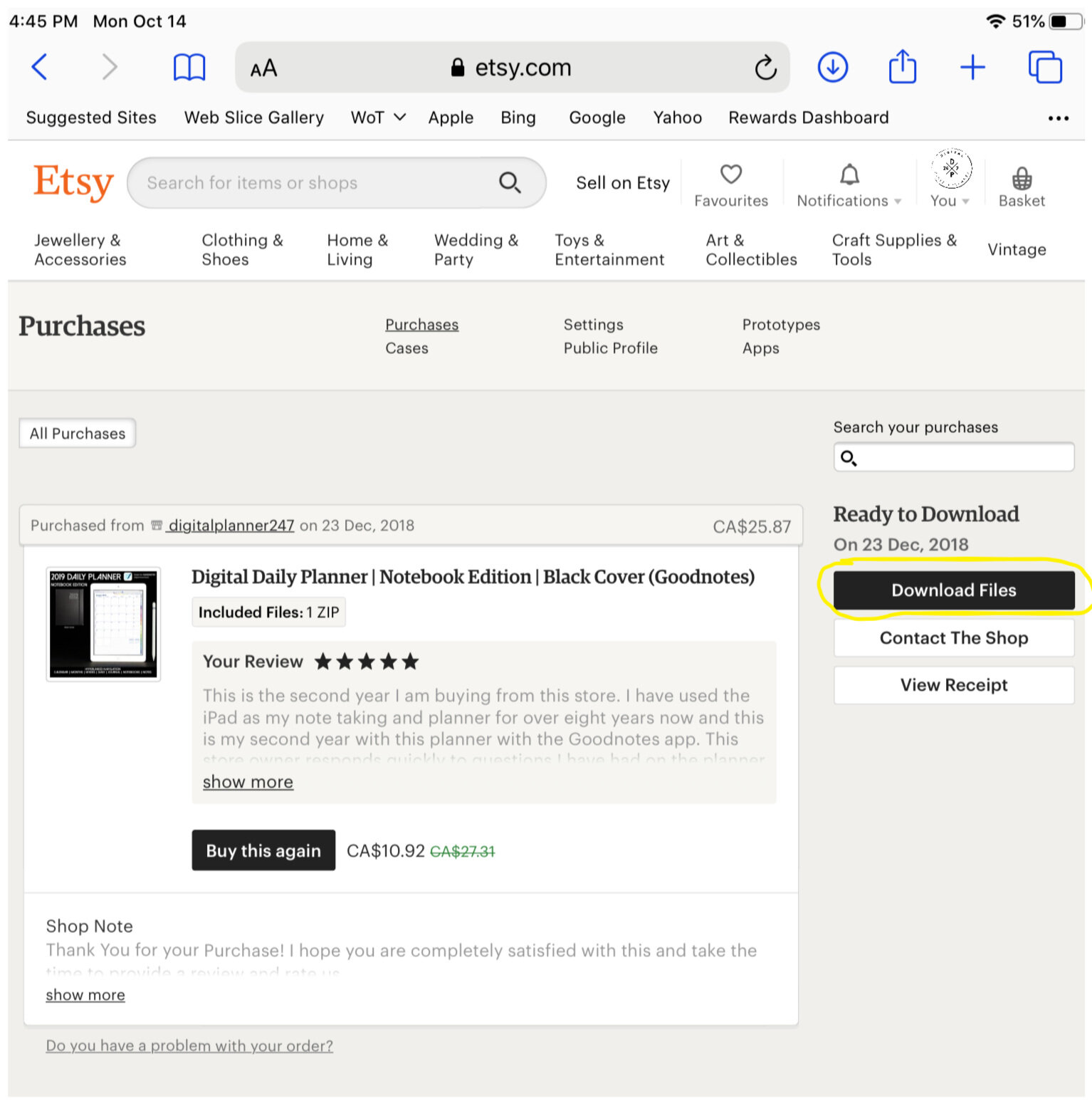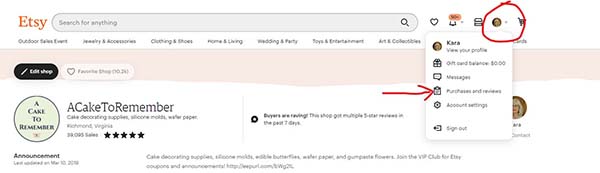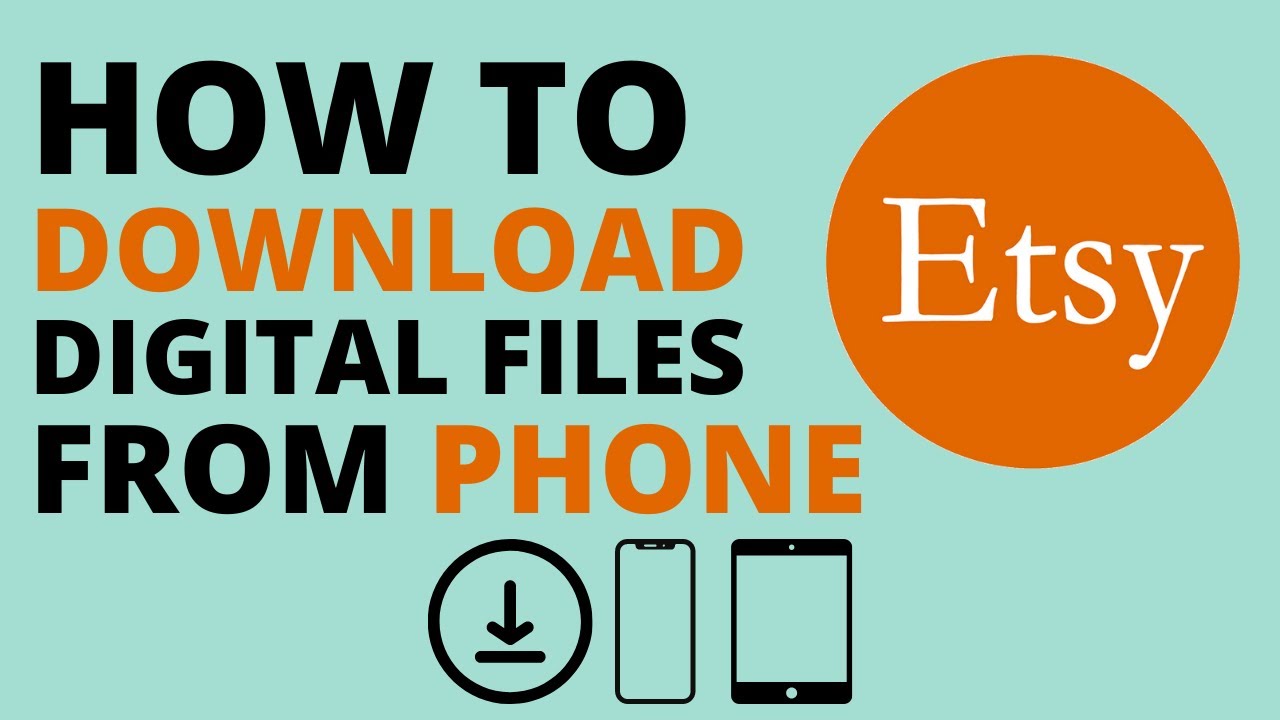What to Expect from Your Etsy Digital Purchase
When shopping on Etsy, customers can expect a seamless and convenient experience when purchasing digital files. From instant downloads to easy access, Etsy’s digital marketplace offers a wide range of files, including printable art, digital planners, and sewing patterns. Upon completing a purchase, customers can access their digital files through the “Purchases” section of their Etsy account or via the email receipt sent by the seller.
Digital files on Etsy are typically delivered instantly, allowing customers to access their purchases immediately after payment. However, some sellers may offer delayed delivery or require manual processing, so it’s essential to check the item description or seller’s policies before making a purchase. To ensure a smooth download process, customers should also verify that their Etsy account is up-to-date and that they have a stable internet connection.
This article will provide a step-by-step guide on how to download digital files from Etsy, covering both desktop and mobile devices. Whether you’re a seasoned Etsy shopper or new to the platform, this guide will walk you through the process, ensuring that you can access and enjoy your digital purchases with ease.
Before diving into the download process, it’s essential to understand the types of digital files available on Etsy. From PDFs and JPEGs to ZIP files and more, each format has its unique characteristics and requirements. In the next section, we’ll explore the different types of digital file formats on Etsy and what to expect when downloading them.
Locating Your Digital Downloads on Etsy
Once you’ve completed your purchase on Etsy, you can access your digital downloads in two convenient locations: the “Purchases” section of your Etsy account and the email receipt sent by the seller. To locate your digital downloads, follow these steps:
On Desktop:
1. Log in to your Etsy account and click on your profile picture or username in the top right corner.
2. Select “Purchases” from the dropdown menu.
3. Click on the “Downloads” tab.
4. Find the digital file you want to download and click on the “Download” button.
On Mobile:
1. Open the Etsy app and tap on the menu icon (three horizontal lines) in the top left corner.
2. Tap on “Purchases” and then select the digital file you want to download.
3. Tap on the “Download” button.
In addition to accessing your digital downloads through the “Purchases” section, you can also find them in the email receipt sent by the seller. This email will contain a link to download your digital file, which you can access by clicking on the link.
By following these steps, you can easily locate and access your digital downloads on Etsy, making it simple to enjoy your purchases.
Understanding Etsy’s Digital Download Formats
When shopping for digital files on Etsy, it’s essential to understand the different types of file formats that are commonly sold on the platform. This knowledge will help you make informed purchasing decisions and ensure that you can access and use your digital files with ease.
Etsy sellers offer a wide range of digital file formats, including:
PDF (Portable Document Format): A popular format for digital documents, such as printable art, planners, and eBooks.
JPEG (Joint Photographic Experts Group): A common format for digital images, such as photographs and graphics.
ZIP (Zip Archive Format): A compressed file format that contains multiple files, often used for digital patterns, templates, and software.
Other formats, such as PNG, GIF, and SVG, may also be available, depending on the type of digital file being sold.
Before making a purchase, it’s crucial to check the file format to ensure that it’s compatible with your device and software. You can usually find this information in the item description or by contacting the seller directly.
Understanding the different digital file formats on Etsy will help you navigate the platform with confidence and ensure that you can access and enjoy your digital purchases without any issues.
How to Download Digital Files from Etsy on Desktop
Downloading digital files from Etsy on a desktop computer is a straightforward process. Here’s a step-by-step guide to help you access your digital purchases:
Step 1: Log in to your Etsy account
Go to Etsy.com and log in to your account using your email address and password.
Step 2: Access the “Purchases” section
Click on your profile picture or username in the top right corner of the page, then select “Purchases” from the dropdown menu.
Step 3: Find your digital download
In the “Purchases” section, find the digital file you want to download and click on the “Download” button.
Step 4: Download the file
Depending on your browser settings, the file may download automatically or you may be prompted to choose a location to save the file.
Alternative Method: Downloading from the Email Receipt
If you prefer to download your digital file from the email receipt, follow these steps:
Step 1: Open the email receipt
Find the email receipt sent by the seller and open it.
Step 2: Click on the download link
Click on the download link provided in the email receipt.
Step 3: Download the file
Depending on your browser settings, the file may download automatically or you may be prompted to choose a location to save the file.
By following these steps, you can easily download digital files from Etsy on your desktop computer.
Downloading Digital Files from Etsy on Mobile
Downloading digital files from Etsy on a mobile device is a convenient and straightforward process. Here’s a step-by-step guide to help you access your digital purchases on-the-go:
Step 1: Open the Etsy App
Download and install the Etsy app on your mobile device if you haven’t already.
Step 2: Log in to your Etsy account
Open the Etsy app and log in to your account using your email address and password.
Step 3: Access the “Purchases” section
Tap on the menu icon (three horizontal lines) in the top left corner of the screen, then select “Purchases” from the dropdown menu.
Step 4: Find your digital download
In the “Purchases” section, find the digital file you want to download and tap on the “Download” button.
Step 5: Download the file
Depending on your device settings, the file may download automatically or you may be prompted to choose a location to save the file.
Alternative Method: Downloading from the Email Receipt
If you prefer to download your digital file from the email receipt, follow these steps:
Step 1: Open the email receipt
Find the email receipt sent by the seller and open it on your mobile device.
Step 2: Tap on the download link
Tap on the download link provided in the email receipt.
Step 3: Download the file
Depending on your device settings, the file may download automatically or you may be prompted to choose a location to save the file.
By following these steps, you can easily download digital files from Etsy on your mobile device.
Troubleshooting Common Issues with Digital Downloads
While downloading digital files from Etsy is generally a smooth process, some customers may encounter issues that prevent them from accessing their purchases. Here are some common problems and solutions to help you troubleshoot:
Expired Links:
If you’re trying to download a digital file from an expired link, you may encounter an error message. To resolve this issue, try the following:
1. Check the email receipt: Look for the email receipt sent by the seller and try downloading the file from the link provided.
2. Contact the seller: Reach out to the seller and ask them to provide a new download link or to extend the expiration date of the original link.
Corrupted Files:
If you’ve downloaded a digital file from Etsy, but it’s corrupted or won’t open, try the following:
1. Check the file format: Ensure that you have the necessary software or app to open the file format. For example, if you’ve downloaded a PDF file, make sure you have a PDF reader installed on your device.
2. Contact the seller: Reach out to the seller and ask them to provide a new copy of the file or to help you troubleshoot the issue.
Other Issues:
If you’re experiencing other issues with downloading digital files from Etsy, such as slow download speeds or errors, try the following:
1. Check your internet connection: Ensure that your internet connection is stable and fast enough to support downloading digital files.
2. Clear your browser cache: Clearing your browser cache can help resolve issues with downloading digital files. Try clearing your cache and then attempting to download the file again.
By following these troubleshooting tips, you should be able to resolve common issues with downloading digital files from Etsy and enjoy your purchases without any problems.
Storing and Organizing Your Digital Files
After downloading digital files from Etsy, it’s essential to store and organize them properly to ensure easy access and prevent loss. Here are some tips on how to store and organize your digital files:
Creating Folders:
Create separate folders for different types of digital files, such as art, planners, and patterns. This will help you quickly locate the files you need and prevent clutter.
Using Cloud Storage Services:
Consider using cloud storage services like Google Drive, Dropbox, or iCloud to store your digital files. These services allow you to access your files from anywhere and share them with others.
Labeling and Tagging:
Use labels and tags to categorize your digital files and make them easier to find. For example, you can label a folder “Etsy Downloads” and tag individual files with keywords like “art” or “planner”.
Backing Up Your Files:
Regularly back up your digital files to prevent loss in case of a technical issue or accidental deletion. You can use an external hard drive or cloud storage service to back up your files.
By following these tips, you can keep your digital files organized and easily accessible, making it easier to enjoy your purchases from Etsy.
Enjoying Your Digital Purchase: Tips and Variations
Now that you’ve successfully downloaded your digital file from Etsy, it’s time to enjoy your purchase Here are some tips and ideas on how to use and enjoy your digital files:
Printing Art:
If you’ve purchased a digital art file from Etsy, you can print it out and display it in your home or office. Consider using high-quality paper and a good printer to get the best results.
Using Digital Planners:
If you’ve purchased a digital planner from Etsy, you can use it to organize your daily tasks and appointments. Consider printing out the pages and binding them together, or using a digital tool to fill out the pages.
Customizing Digital Files:
Many digital files from Etsy can be customized to fit your needs. Consider using a photo editing software to edit digital art files, or using a word processing software to edit digital planners.
Sharing Digital Files:
If you’ve purchased a digital file from Etsy, you can share it with friends and family. Consider sending them a link to the file, or printing out a copy and giving it to them as a gift.
By following these tips and ideas, you can get the most out of your digital purchase from Etsy and enjoy your files for years to come.