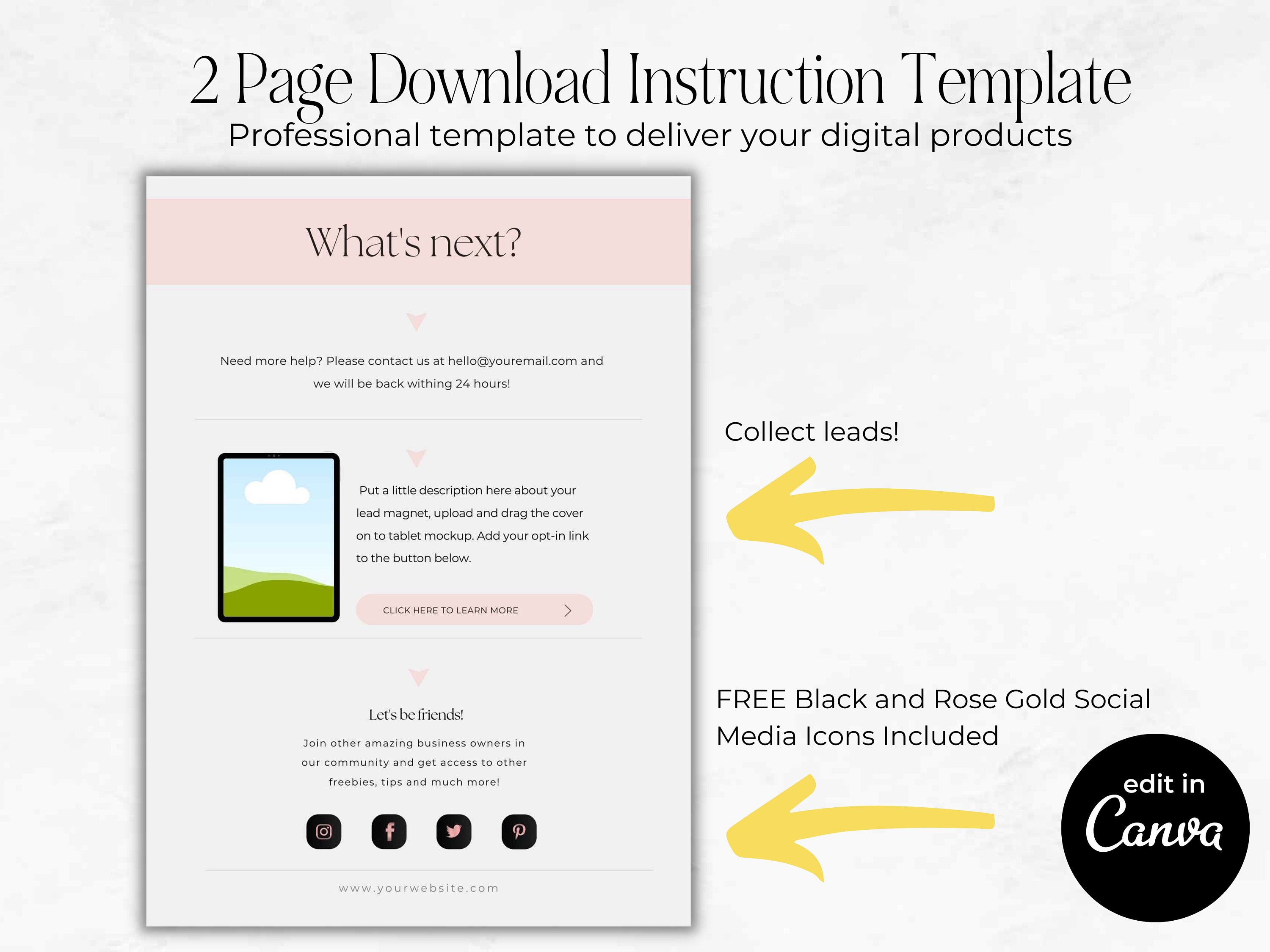Understanding Digital Downloads on Etsy
Digital downloads have become a popular way for artists, designers, and makers to sell their work on Etsy. These instant downloads allow buyers to access their purchases immediately after payment, eliminating the need for shipping and handling. To understand how digital downloads work on Etsy, it’s essential to know what types of files can be downloaded and the benefits of instant access.
On Etsy, digital downloads can include a wide range of file types, such as PDFs, JPEGs, PNGs, and more. These files can be anything from printable art and templates to digital patterns and tutorials. The benefits of instant access are numerous, including the ability to start using the downloaded files right away, eliminating the need for shipping and handling, and reducing the environmental impact of physical products.
When shopping for digital downloads on Etsy, buyers can expect to find a variety of products, from digital planners and organizers to printable wall art and custom phone cases. To ensure a smooth download process, it’s crucial to understand the file format, size, and any specific download instructions provided by the seller. By knowing what to expect, buyers can enjoy a seamless and instant download experience on Etsy.
For sellers, offering digital downloads can be a great way to expand their product line and reach a wider audience. By providing instant access to their digital products, sellers can build trust with their customers and establish a positive reputation on the platform. Additionally, digital downloads can help sellers to reduce their environmental footprint and minimize the costs associated with shipping and handling.
Overall, digital downloads on Etsy offer a convenient and instant way for buyers to access their purchases. By understanding the types of files that can be downloaded and the benefits of instant access, buyers can make the most of their shopping experience on the platform. Whether you’re a buyer or a seller, digital downloads on Etsy can provide a unique and innovative way to shop and sell online.
Preparing for Download: What to Expect from Your Seller
When purchasing digital downloads on Etsy, clear communication with the seller is crucial to ensure a smooth download process. Buyers should expect to receive specific information about the file format, size, and download instructions from the seller. This information is typically provided in the item description or through a separate download instructions page.
File format is an essential aspect of digital downloads, as it determines the compatibility of the file with the buyer’s device or software. Sellers should clearly indicate the file format, such as PDF, JPEG, or PNG, to ensure that buyers can access and use the file without any issues. Additionally, sellers should provide information about the file size, as larger files may require more time to download or may not be compatible with certain devices.
Download instructions are also vital to ensure that buyers can access their purchases without any issues. Sellers should provide step-by-step instructions on how to download the file, including any necessary passwords or codes. Buyers should also be aware of any download limits or expiration dates, as these can affect their ability to access the file.
By understanding what to expect from the seller, buyers can prepare for a successful download experience. This includes checking the item description and download instructions carefully, ensuring that the file format and size are compatible with their device or software, and following the download instructions provided by the seller. By doing so, buyers can enjoy a seamless and instant download experience on Etsy.
Furthermore, buyers can also take proactive steps to ensure a smooth download process. This includes verifying their email address and ensuring that their device or software is compatible with the file format. By taking these steps, buyers can minimize the risk of download issues and ensure that they can access their purchases without any problems.
How to Access Your Download Links on Etsy
Accessing your download links on Etsy is a straightforward process that can be completed in a few steps. To start, navigate to the “Purchases” section of your Etsy account. This can be found by clicking on the “You” dropdown menu at the top right corner of the Etsy homepage and selecting “Purchases” from the dropdown list.
Once you are in the “Purchases” section, find the order that contains the digital download you want to access. Click on the order number to view the order details. In the order details, you will see a section labeled “Downloads”. This is where you will find the download link for your digital file.
Click on the download link to start the download process. Depending on the file size and your internet connection, the download may take a few seconds or a few minutes to complete. Once the download is complete, you can access the file from your computer or mobile device.
It’s also possible to access your download links through email notifications. When you purchase a digital download on Etsy, you will receive an email notification with a download link. This link will take you directly to the download page, where you can access your file.
Additionally, some sellers may provide a separate download instructions page or a password-protected download link. In these cases, follow the instructions provided by the seller to access your digital file.
By following these steps, you can easily access your download links on Etsy and start enjoying your digital purchases. Remember to always check the file format and size before downloading to ensure compatibility with your device or software.
Troubleshooting Common Download Issues on Etsy
While downloading digital files from Etsy is generally a smooth process, issues can arise. In this section, we’ll cover some common problems that may occur during the download process and provide solutions to help you resolve them.
Expired links are a common issue that can prevent you from accessing your digital downloads. If you encounter an expired link, try contacting the seller to request a new download link. Sellers can usually provide a new link or update the existing one to ensure you can access your purchase.
Incorrect file formats can also cause issues during the download process. If you’re having trouble opening or accessing your digital file, check the file format to ensure it’s compatible with your device or software. If the file format is incorrect, contact the seller to request a different format or seek assistance from Etsy support.
Download limits can also be a problem, especially if you’re trying to access a large file. If you encounter a download limit, try breaking the download into smaller chunks or contacting the seller to request a different download method.
Other common issues that may arise during the download process include slow download speeds, corrupted files, or issues with password-protected downloads. If you encounter any of these issues, try restarting the download process, checking your internet connection, or contacting the seller for assistance.
By being aware of these common issues and knowing how to troubleshoot them, you can ensure a smooth and successful download experience on Etsy. Remember to always check the file format and size before downloading, and don’t hesitate to contact the seller or Etsy support if you encounter any issues.
Downloading Digital Files on Mobile Devices
With the rise of mobile devices, it’s now easier than ever to download digital files from Etsy on-the-go. Whether you’re using a smartphone or tablet, you can access your digital downloads from anywhere, at any time.
To download digital files on mobile devices, you can use the Etsy app. The Etsy app is available for both iOS and Android devices and allows you to access your purchases, including digital downloads, from your mobile device. Simply navigate to the “Purchases” section of the app, find the order that contains the digital download, and click on the download link to start the download process.
Alternatively, you can also access your digital downloads through email notifications. When you purchase a digital download on Etsy, you will receive an email notification with a download link. This link will take you directly to the download page, where you can access your file. Simply click on the link and follow the prompts to download the file to your mobile device.
When downloading digital files on mobile devices, it’s essential to ensure that you have a stable internet connection and sufficient storage space on your device. You should also be aware of any download limits or restrictions that may apply to your mobile device or internet plan.
By downloading digital files on mobile devices, you can enjoy instant access to your purchases from anywhere, at any time. Whether you’re a busy professional or an avid crafter, mobile downloads make it easy to access the digital files you need, whenever you need them.
Organizing and Storing Your Digital Downloads
Once you’ve downloaded your digital files from Etsy, it’s essential to organize and store them properly to ensure easy access and to prevent loss or damage. Here are some tips on how to organize and store your digital downloads:
Create folders: Create separate folders for each type of digital download, such as patterns, templates, or printables. This will help you to quickly find the file you need and prevent clutter.
Use cloud storage: Consider using cloud storage services like Google Drive, Dropbox, or iCloud to store your digital downloads. This will allow you to access your files from anywhere and ensure that they are safe in case your device is lost or damaged.
Keep track of licenses and permissions: Make sure to keep track of the licenses and permissions for each digital download. This will help you to ensure that you are using the files in accordance with the seller’s terms and conditions.
Use a file management system: Consider using a file management system like Evernote or Trello to organize and store your digital downloads. This will allow you to easily find and access your files, as well as keep track of any updates or changes.
Backup your files: Make sure to backup your digital downloads regularly to prevent loss or damage. You can use an external hard drive or cloud storage service to backup your files.
By following these tips, you can ensure that your digital downloads are organized and stored properly, making it easy to access and use them whenever you need to.
What to Do If You Encounter Issues with Your Download
Despite the best efforts of sellers and Etsy, issues can still arise during the download process. If you encounter any problems with your download, there are several steps you can take to resolve the issue.
Contact the seller: The first step is to contact the seller directly. They may be able to provide a solution or offer a replacement download. Make sure to include your order number and a clear description of the issue in your message.
Check for updates: Sometimes, issues can be resolved by checking for updates to the digital file. Check the seller’s shop or the Etsy website for any updates or revisions to the file.
Seek support from Etsy: If you’re unable to resolve the issue with the seller, you can seek support from Etsy. Etsy’s customer support team can help you resolve issues with your download and provide guidance on how to access your digital files.
Check your account settings: Make sure that your account settings are up to date and that you have the correct email address and password associated with your account.
Try a different browser or device: Sometimes, issues can be resolved by trying a different browser or device. This can help you determine if the issue is specific to your device or browser.
By following these steps, you can resolve issues with your download and access your digital files without any problems.
Maximizing Your Digital Download Experience on Etsy
By following the steps outlined in this article, you can unlock the full potential of digital downloads on Etsy and enjoy instant access to your purchases. To get the most out of digital downloads on Etsy, consider exploring new sellers and products, and taking advantage of the platform’s features and tools.
Explore new sellers and products: Etsy is home to a vast array of talented sellers and unique products. Take some time to explore the platform and discover new sellers and products that align with your interests and needs.
Take advantage of Etsy’s features and tools: Etsy offers a range of features and tools that can help you get the most out of digital downloads. From the “Purchases” section to the Etsy app, there are many ways to access and manage your digital downloads.
Stay up to date with the latest trends and releases: Etsy is constantly evolving, with new sellers and products being added all the time. Stay up to date with the latest trends and releases by following your favorite sellers and checking the Etsy blog.
Provide feedback and support: By providing feedback and support to sellers, you can help them improve their products and services, and ensure that you receive the best possible experience.
By following these tips, you can maximize your digital download experience on Etsy and enjoy instant access to your purchases. Whether you’re a seasoned buyer or just starting out, there’s never been a better time to explore the world of digital downloads on Etsy.