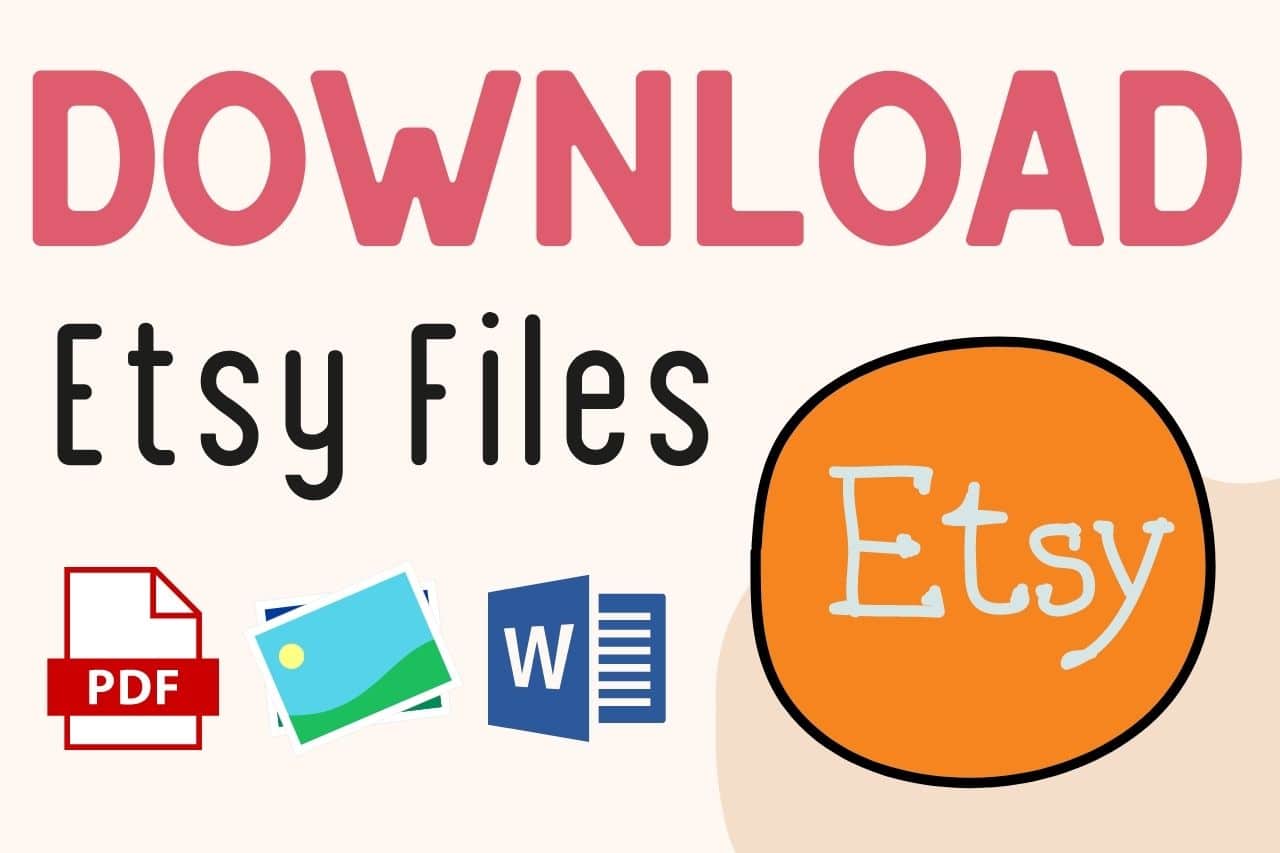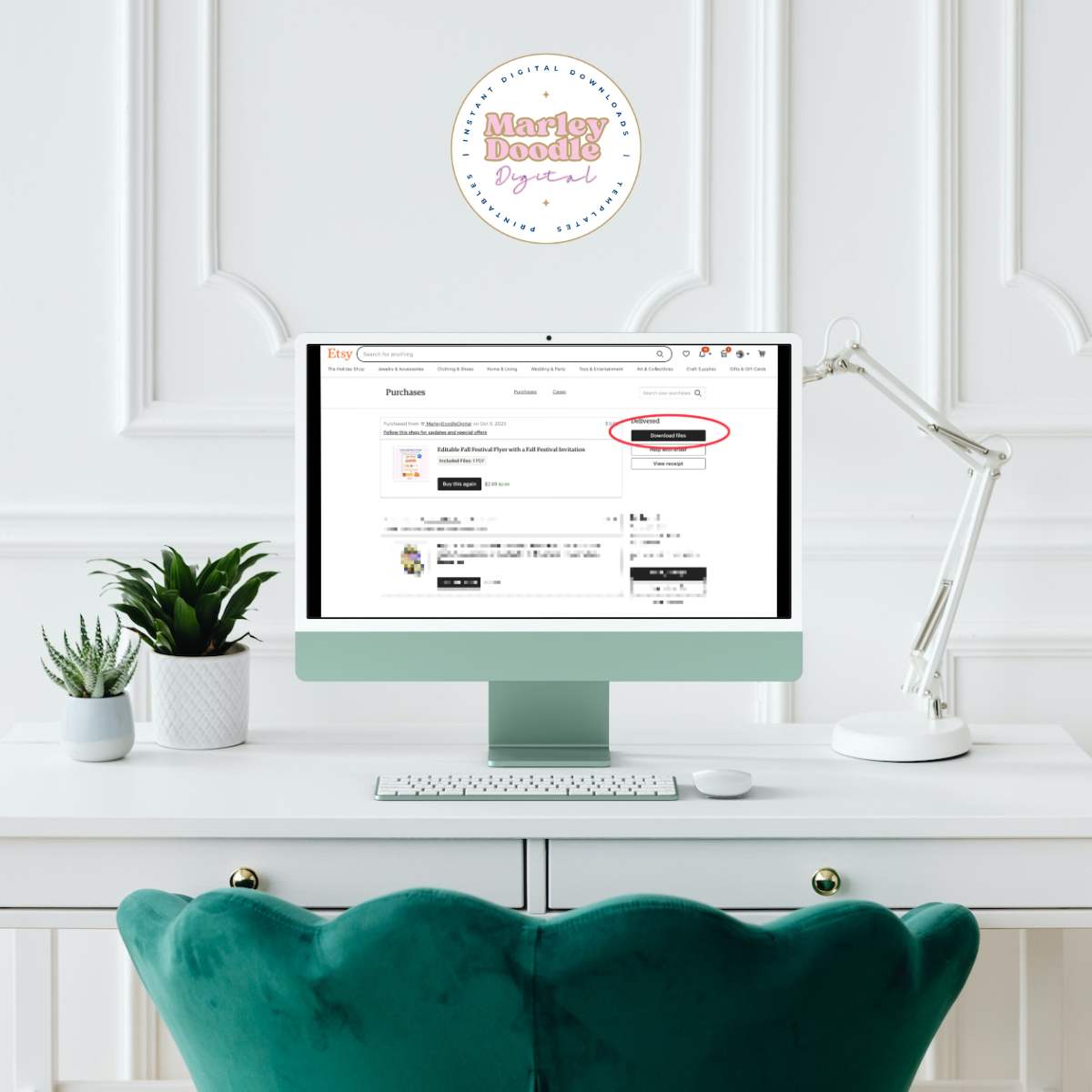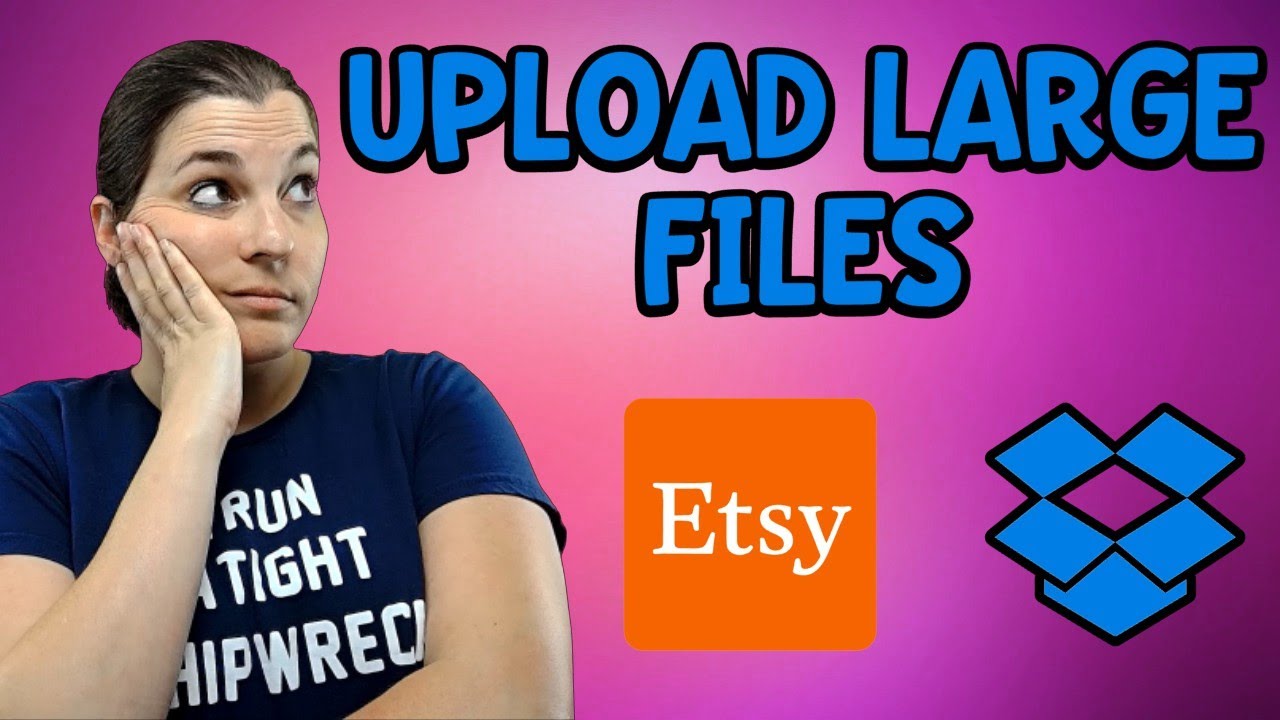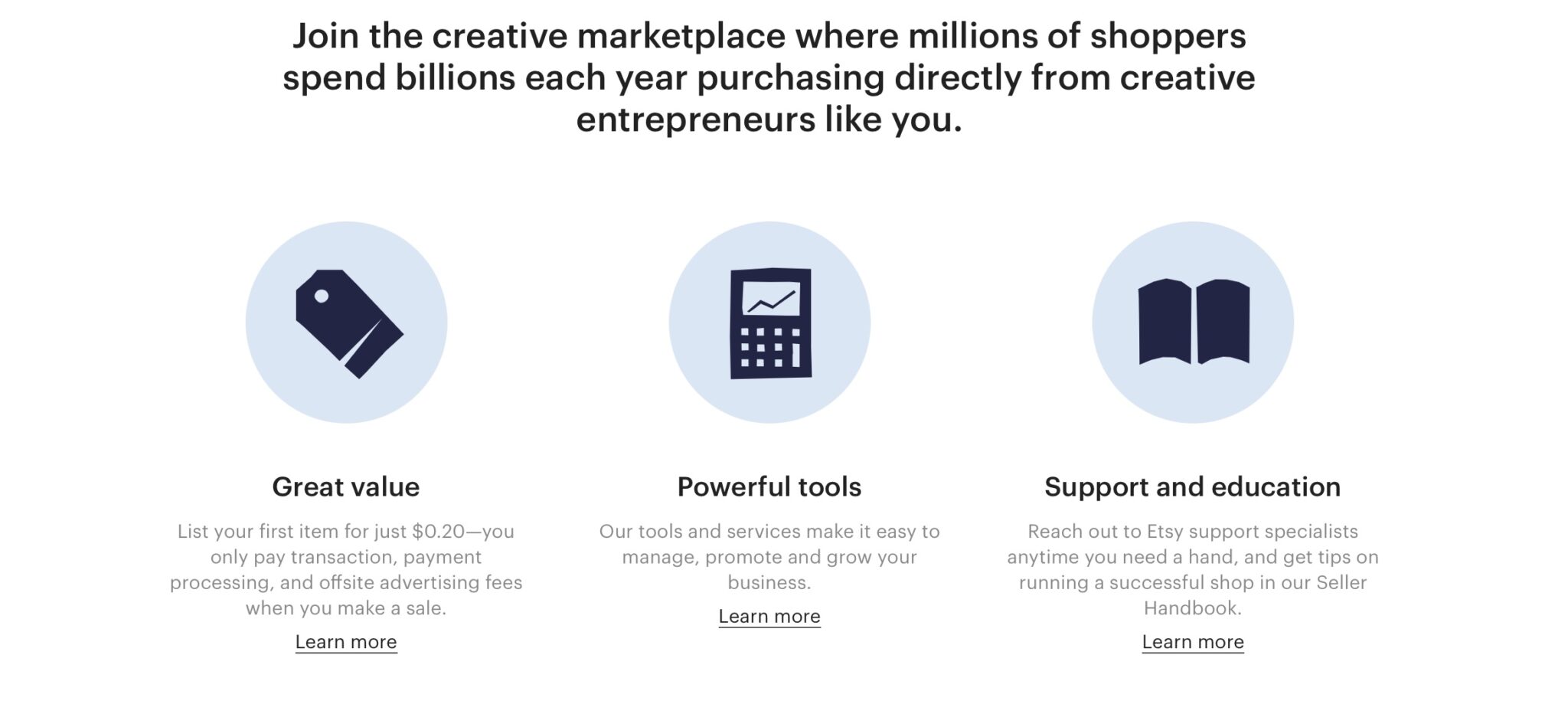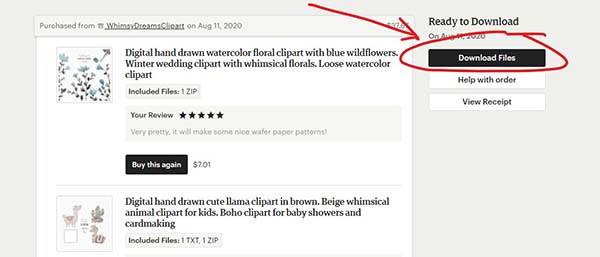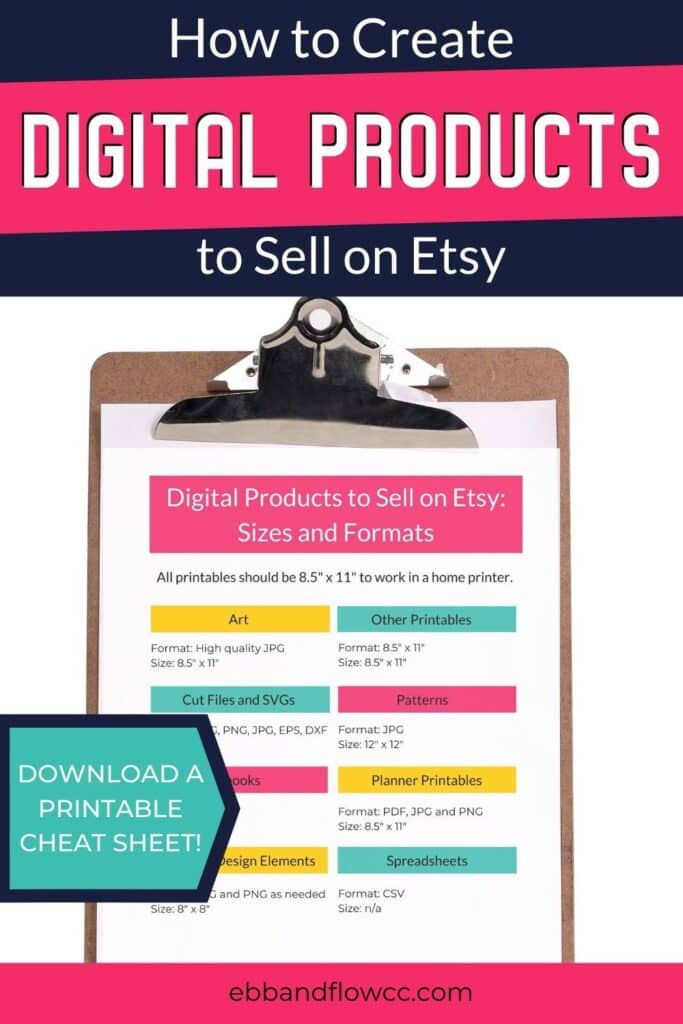Understanding Etsy’s Digital Download Process
Etsy’s digital download system allows buyers to purchase and download digital files, such as printables, templates, and patterns, directly from the platform. This convenient process enables customers to access their purchased files instantly, without having to wait for physical shipping. To download Etsy files, buyers must first ensure that they have a valid account and are logged in to the platform. Once a digital product is purchased, the buyer will receive an email with a download link, which can also be accessed through the “Purchases” section of their Etsy account.
The types of files that can be downloaded from Etsy vary widely, including JPEGs, PNGs, PDFs, and SVGs. Many sellers offer customizable files, allowing buyers to personalize their purchases with their own text, images, or other elements. When purchasing digital products on Etsy, it’s essential to read the product description carefully, as some files may require specific software or editing skills to use effectively.
One of the benefits of purchasing digital products on Etsy is the ability to access files immediately, without having to wait for shipping. This is particularly useful for buyers who need to use the files quickly, such as for a crafting project or a business presentation. Additionally, digital products on Etsy often come with instant gratification, as buyers can download and start using their files right away.
However, it’s crucial to note that downloading Etsy files requires a stable internet connection and a compatible device. Buyers should also ensure that they have enough storage space on their device to accommodate the file size. In some cases, buyers may need to use a third-party software or app to open and edit their downloaded files.
By understanding how Etsy’s digital download process works, buyers can make the most of their purchases and enjoy the convenience of instant access to their files. Whether you’re a crafter, a business owner, or simply someone who loves digital products, Etsy’s digital download system makes it easy to find and download the files you need.
Locating Your Purchased Files on Etsy
To access your purchased files on Etsy, navigate to the “Purchases” section of your account. This can be done by clicking on your profile picture or username in the top right corner of the Etsy homepage, and then selecting “Purchases” from the dropdown menu. Alternatively, you can also access your purchases by clicking on the “Purchases” tab on the Etsy homepage.
Once you are in the “Purchases” section, you will see a list of all your past purchases, including digital files. To locate your downloadable files, look for the “Download” button next to each purchase. This button will be visible only for digital products that are available for download.
If you have purchased multiple digital files from the same seller, you may see a single “Download” button for all the files. In this case, clicking on the “Download” button will take you to a page where you can download all the files at once.
It’s essential to note that some sellers may provide additional instructions or links to download files in the product description or in a separate email. Make sure to check the product description and your email inbox for any specific instructions on how to access your downloadable files.
When locating your purchased files on Etsy, you can also use the search bar to find specific files. Simply type in the name of the file or the seller’s name, and Etsy will show you the relevant results.
By following these steps, you can easily locate your purchased files on Etsy and start downloading them. Remember to always check the product description and your email inbox for any specific instructions on how to access your downloadable files.
Downloading Files from Etsy: A Step-by-Step Process
Now that you have located your purchased files on Etsy, it’s time to download them. Downloading files from Etsy is a straightforward process that can be completed in a few steps. To start, click on the “Download” button next to the file you want to download. This button will be visible only for digital products that are available for download.
Once you click on the “Download” button, you will be taken to a page where you can select the file format you want to download. Depending on the type of file, you may have the option to download it in different formats, such as JPEG, PNG, or PDF. Select the format that is compatible with your device and software.
After selecting the file format, click on the “Download” button to start the download process. The file will be downloaded to your device, and you can access it from your downloads folder. Make sure to check the file size and format before downloading to ensure that it is compatible with your device.
Some sellers may provide additional instructions or links to download files in the product description or in a separate email. Make sure to check the product description and your email inbox for any specific instructions on how to access your downloadable files.
It’s also important to note that Etsy has a download limit for digital files. If you need to download a file multiple times, you may need to contact the seller for assistance. Additionally, some files may be too large to download directly from Etsy, and you may need to use a third-party service to access them.
By following these steps, you can easily download your files from Etsy and start using them. Remember to always check the product description and your email inbox for any specific instructions on how to access your downloadable files.
Learning how to download Etsy files is an essential part of the buying process on the platform. By understanding the steps involved in downloading files, you can ensure a smooth and hassle-free experience. Whether you’re a seasoned buyer or a newcomer to Etsy, this guide will help you navigate the download process with ease.
Troubleshooting Common Issues with Etsy File Downloads
While downloading files from Etsy is a relatively straightforward process, issues can arise that prevent you from accessing your purchased files. In this section, we’ll address some common problems that may occur during the download process and provide solutions to resolve them.
One common issue is file corruption, which can occur when a file is damaged or incomplete. If you encounter a corrupted file, try re-downloading it from Etsy. If the problem persists, contact the seller for assistance. They may be able to provide a replacement file or offer a refund.
Another issue that may arise is download limits. Etsy has a limit on the number of times a file can be downloaded, and exceeding this limit can prevent you from accessing your purchased files. If you need to download a file multiple times, contact the seller for assistance. They may be able to provide additional download links or offer a different solution.
Some users may also encounter issues with file compatibility. If you’re having trouble opening a file, check that you have the necessary software installed on your device. For example, if you’re trying to open a PDF file, you’ll need Adobe Acrobat or a similar program installed.
In some cases, issues may arise due to technical problems with Etsy’s servers or your internet connection. If you’re experiencing difficulties downloading files, try checking Etsy’s status page for any known issues or outages. You can also try restarting your internet connection or contacting your internet service provider for assistance.
Finally, if you’re experiencing any issues with your downloaded files, don’t hesitate to contact the seller for assistance. They may be able to provide additional support or offer a refund if the issue cannot be resolved.
By being aware of these common issues and knowing how to troubleshoot them, you can ensure a smooth and hassle-free experience when downloading files from Etsy. Remember to always check the product description and your email inbox for any specific instructions on how to access your downloadable files.
Organizing and Managing Your Downloaded Etsy Files
Once you have downloaded your files from Etsy, it’s essential to organize and manage them effectively. This will help you to keep track of your files, ensure that they are easily accessible, and prevent them from getting lost or corrupted.
One way to organize your downloaded Etsy files is to create a folder specifically for them. This folder can be named “Etsy Downloads” or something similar, and it can be located on your computer’s desktop or in a designated directory. Within this folder, you can create subfolders for different types of files, such as “Artwork,” “Patterns,” or “Templates.”
Another way to manage your downloaded Etsy files is to rename them. This can help you to identify the files more easily and prevent them from getting mixed up with other files on your computer. When renaming your files, be sure to include the name of the seller, the name of the file, and the date of purchase.
Backing up your downloaded Etsy files is also crucial. This can help you to prevent them from getting lost or corrupted in case your computer crashes or is damaged. You can back up your files by copying them to an external hard drive, a cloud storage service, or a USB drive.
In addition to organizing and managing your downloaded Etsy files, it’s also essential to keep track of your purchases. You can do this by keeping a record of your purchases, including the name of the seller, the name of the file, and the date of purchase. This can help you to keep track of your spending and ensure that you don’t accidentally purchase the same file twice.
By following these tips, you can effectively organize and manage your downloaded Etsy files. This will help you to keep track of your files, ensure that they are easily accessible, and prevent them from getting lost or corrupted.
Learning how to organize and manage your downloaded Etsy files is an essential part of the buying process on the platform. By taking the time to organize and manage your files, you can ensure a smooth and hassle-free experience when downloading files from Etsy.
Using Your Downloaded Etsy Files: Tips and Ideas
Now that you have downloaded your files from Etsy, it’s time to start using them. Whether you’re a crafter, a business owner, or simply someone who loves digital products, there are many creative ways to use your downloaded Etsy files.
One popular way to use downloaded Etsy files is to print and frame artwork. Many sellers on Etsy offer digital artwork, such as prints, posters, and paintings, that can be downloaded and printed at home. You can frame these prints and hang them on your wall, or give them as gifts to friends and family.
Another way to use downloaded Etsy files is to use digital patterns for crafting. Many sellers on Etsy offer digital patterns for sewing, knitting, and other crafts, that can be downloaded and used to create unique and personalized projects. You can use these patterns to make clothing, accessories, and home decor items, or to create gifts for others.
Downloaded Etsy files can also be used for business purposes. For example, you can use digital templates to create business cards, brochures, and other marketing materials. You can also use digital images to create social media graphics and other online content.
In addition to these ideas, there are many other ways to use downloaded Etsy files. You can use digital files to create personalized gifts, such as photo albums and calendars. You can also use digital files to create educational materials, such as worksheets and lesson plans.
By using your downloaded Etsy files in creative and innovative ways, you can get the most out of your purchases and enjoy the benefits of digital products. Whether you’re a crafter, a business owner, or simply someone who loves digital products, there are many ways to use your downloaded Etsy files to enhance your life and your business.
Learning how to use your downloaded Etsy files is an essential part of the buying process on the platform. By taking the time to explore the many ways to use your digital files, you can ensure a smooth and hassle-free experience when downloading files from Etsy.
Ensuring You Have the Necessary Software to Open Your Files
Once you have downloaded your files from Etsy, it’s essential to ensure that you have the necessary software to open and edit them. Different types of files require different software, and not having the right software can prevent you from accessing your files.
One of the most common types of files downloaded from Etsy is PDF files. To open and edit PDF files, you will need Adobe Acrobat or a similar program. Adobe Acrobat is a popular software that allows you to view, edit, and print PDF files. You can download Adobe Acrobat from the Adobe website or purchase it from a software retailer.
Another type of file that is commonly downloaded from Etsy is image files, such as JPEG and PNG files. To open and edit image files, you will need an image editing software, such as Adobe Photoshop or GIMP. These programs allow you to view, edit, and print image files, and are available for download from the Adobe website or other software retailers.
In addition to Adobe Acrobat and image editing software, there are many other types of software that you may need to open and edit your downloaded Etsy files. For example, if you have downloaded a digital pattern or template, you may need a software program such as Adobe Illustrator or Microsoft Word to open and edit it.
It’s essential to note that some software programs may have specific system requirements, such as a certain operating system or processor speed. Make sure to check the system requirements for any software program before downloading it to ensure that it will work on your computer.
By ensuring that you have the necessary software to open and edit your downloaded Etsy files, you can ensure a smooth and hassle-free experience when working with your files. Whether you’re a crafter, a business owner, or simply someone who loves digital products, having the right software can help you to get the most out of your purchases.
Staying Up-to-Date with Etsy’s Download Policies and Procedures
As with any online platform, Etsy’s download policies and procedures are subject to change. It’s essential to stay informed about any changes to the platform’s terms of service or download limits to ensure a smooth and hassle-free experience when downloading files from Etsy.
Etsy regularly updates its policies and procedures to reflect changes in the market, technology, and user needs. These updates may include changes to the types of files that can be downloaded, the download limits, and the requirements for sellers to provide digital downloads.
To stay up-to-date with Etsy’s download policies and procedures, it’s recommended to regularly check the Etsy website and blog for updates. You can also follow Etsy’s social media accounts to stay informed about any changes or updates to the platform.
In addition to staying informed about Etsy’s download policies and procedures, it’s also essential to review the terms of service and download limits for each seller before making a purchase. This will help you to understand what you can expect from the download process and ensure that you are aware of any limitations or restrictions.
By staying informed about Etsy’s download policies and procedures, you can ensure a smooth and hassle-free experience when downloading files from Etsy. Whether you’re a crafter, a business owner, or simply someone who loves digital products, staying up-to-date with Etsy’s policies and procedures will help you to get the most out of your purchases.
Remember, Etsy’s download policies and procedures are in place to protect both buyers and sellers. By following these policies and procedures, you can help to ensure a safe and secure download experience for everyone involved.