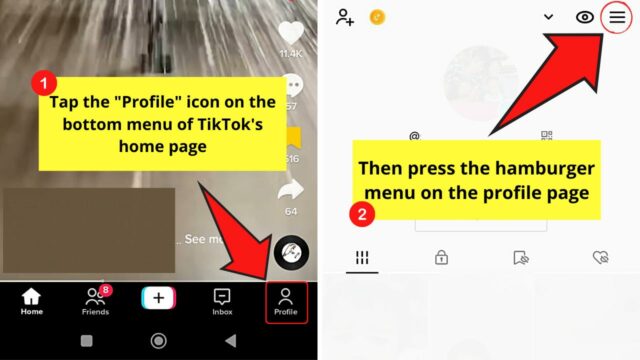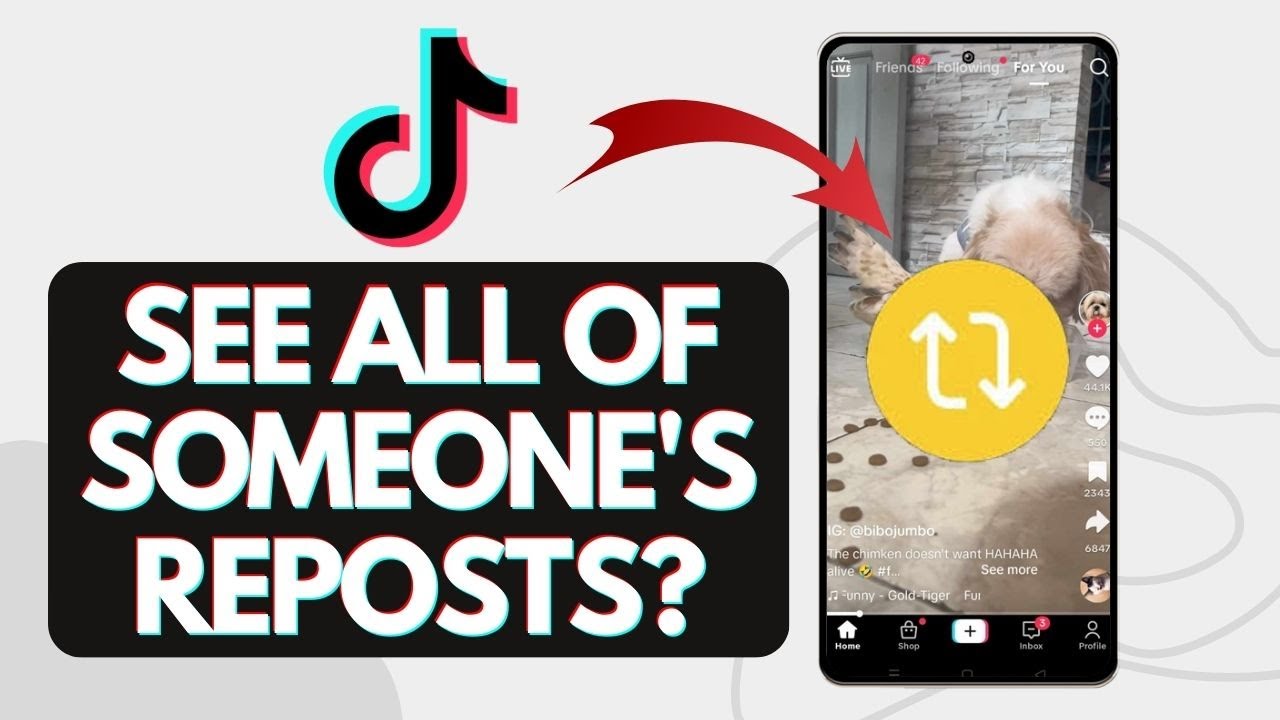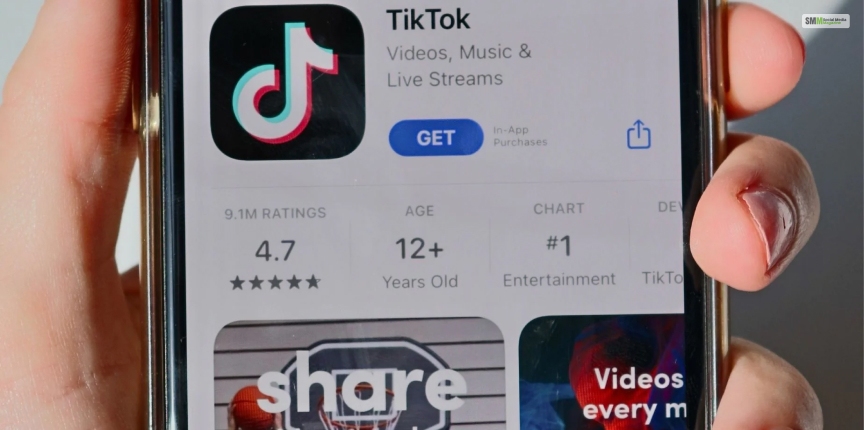What is Reposting on TikTok and Why is it Important?
Reposting on TikTok is a feature that allows users to share content from other accounts on their own profile. This feature is essential for users who want to curate content, share their favorite videos, or participate in challenges and trends. By enabling reposts, users can increase engagement, grow their following, and create a more dynamic TikTok presence. In this article, we will guide you through the process of enabling reposts on TikTok and provide valuable insights on how to use this feature effectively.
For users who want to know how to enable reposts on TikTok, it’s essential to understand the benefits of this feature. Reposting allows users to share content that resonates with their audience, increasing engagement and attracting new followers. It also enables users to participate in challenges and trends, making their content more discoverable. Moreover, reposting can help users build relationships with other creators, fostering a sense of community on the platform.
However, some users may not know how to enable reposts on TikTok or may encounter issues during the process. This article aims to provide a step-by-step guide on how to enable reposts, troubleshoot common issues, and offer best practices for using this feature responsibly. By the end of this article, users will have a comprehensive understanding of how to enable reposts on TikTok and how to use this feature to enhance their TikTok experience.
Checking if Reposts are Enabled on Your TikTok Account
To determine if reposts are already enabled on your TikTok account, follow these steps:
1. Open the TikTok app and navigate to your profile page by tapping the “Me” icon at the bottom right corner of the screen.
2. Tap the three horizontal dots at the top right corner of your profile page to access the settings menu.
3. Scroll down to the “Account” section and look for the “Reposts” option. If you see a toggle switch next to “Reposts,” it means that the feature is available on your account.
If the “Reposts” option is not visible, it may be due to account restrictions or software glitches. In this case, you can try troubleshooting the issue by checking for updates, restarting the app, or contacting TikTok support.
Alternatively, you can check if reposts are enabled by trying to repost a video. To do this, find a video you want to repost, tap the “Share” icon, and select “Repost.” If the “Repost” option is available, it means that the feature is enabled on your account.
By checking if reposts are enabled on your TikTok account, you can determine if you need to take further steps to activate the feature. In the next section, we will guide you through the process of enabling reposts on TikTok.
Enabling Reposts on TikTok: A Step-by-Step Process
Enabling reposts on TikTok is a straightforward process that can be completed in a few steps. Here’s a step-by-step guide on how to enable reposts on TikTok:
Step 1: Navigate to the Settings Menu
Open the TikTok app and tap the “Me” icon at the bottom right corner of the screen. Then, tap the three horizontal dots at the top right corner of your profile page to access the settings menu.
Step 2: Find the “Reposts” Option
Scroll down to the “Account” section and look for the “Reposts” option. If you don’t see it, make sure that your account is eligible for the feature.
Step 3: Toggle On the “Reposts” Option
Once you’ve found the “Reposts” option, toggle the switch next to it to the right. This will enable the repost feature on your TikTok account.
Step 4: Verify the Repost Feature
After enabling the repost feature, go back to your profile page and try to repost a video. If the “Repost” option is available, it means that the feature is successfully enabled on your account.
By following these steps, you can easily enable reposts on TikTok and start sharing your favorite content with your followers. Remember to use the repost feature responsibly and always give credit to the original creators.
Now that you’ve enabled reposts on TikTok, it’s time to learn how to use the feature effectively. In the next section, we’ll discuss ways to utilize the repost feature to improve engagement, increase followers, and create a more dynamic TikTok presence.
Troubleshooting Common Issues with Enabling Reposts
While enabling reposts on TikTok is a straightforward process, some users may encounter issues that prevent them from accessing the feature. In this section, we’ll address common issues that users may face when trying to enable reposts and provide solutions or workarounds.
Issue 1: Account Restrictions
If you’re unable to enable reposts on your TikTok account, it may be due to account restrictions. TikTok may restrict certain features, including reposts, for accounts that are new or have low engagement. To resolve this issue, try increasing your account’s engagement by posting high-quality content, interacting with other users, and using relevant hashtags.
Issue 2: Software Glitches
Software glitches can also prevent users from enabling reposts on TikTok. If you’re experiencing issues with the app, try restarting it or updating to the latest version. You can also try clearing the app’s cache or reinstalling it to resolve any software-related issues.
Issue 3: Reposts Option Not Available
If you’re unable to find the “Reposts” option in your TikTok settings, it may be due to a technical issue or a restriction on your account. Try checking the TikTok support page for any known issues or restrictions on the feature. You can also try contacting TikTok support for further assistance.
By troubleshooting common issues with enabling reposts, you can resolve any problems that may be preventing you from accessing the feature. Remember to always follow TikTok’s guidelines and terms of service when using the repost feature to avoid any account restrictions or penalties.
Now that you’ve enabled reposts on TikTok and troubleshooted any common issues, it’s time to learn how to use the feature effectively. In the next section, we’ll discuss ways to utilize the repost feature to improve engagement, increase followers, and create a more dynamic TikTok presence.
Using Reposts to Enhance Your TikTok Experience
Now that you’ve enabled reposts on TikTok, it’s time to learn how to use this feature to enhance your TikTok experience. Reposting can help you improve engagement, increase followers, and create a more dynamic TikTok presence.
Improve Engagement
Reposting content from other users can help you improve engagement on your TikTok account. By sharing content that resonates with your audience, you can encourage likes, comments, and shares. This can also help you build relationships with other users and create a sense of community on the platform.
Increase Followers
Reposting content can also help you increase followers on TikTok. By sharing content from popular or niche-specific accounts, you can attract new followers who are interested in the same topics as you. This can also help you build your credibility and authority on the platform.
Create a More Dynamic TikTok Presence
Reposting content can help you create a more dynamic TikTok presence by adding variety to your feed. By sharing content from other users, you can break up the monotony of posting only your own content and create a more engaging and interesting feed.
Best Practices for Reposting
When reposting content on TikTok, it’s essential to follow best practices to avoid any issues or penalties. Always give credit to the original creator, use relevant hashtags, and respect copyright laws. This will help you build trust with your audience and maintain a positive reputation on the platform.
By using reposts to enhance your TikTok experience, you can take your account to the next level and achieve your goals on the platform. In the next section, we’ll discuss best practices for reposting content on TikTok and provide guidelines on how to do it responsibly.
Best Practices for Reposting Content on TikTok
Reposting content on TikTok can be a great way to engage with your audience and build your presence on the platform. However, it’s essential to do so responsibly and follow best practices to avoid any issues or penalties.
Give Credit to Original Creators
When reposting content on TikTok, it’s crucial to give credit to the original creators. This can be done by mentioning their username in the caption or using a hashtag to acknowledge their work. Giving credit not only shows respect for the original creators but also helps to build trust with your audience.
Use Relevant Hashtags
Using relevant hashtags when reposting content on TikTok can help increase its visibility and reach a wider audience. Research and use hashtags that are relevant to the content and your target audience to maximize engagement and reach.
Respect Copyright Laws
When reposting content on TikTok, it’s essential to respect copyright laws and ensure that you have the necessary permissions to share the content. Always check the copyright laws and regulations before reposting any content to avoid any potential issues or penalties.
Avoid Over-Reposting
While reposting content can be beneficial, over-reposting can lead to a decrease in engagement and a negative impact on your account. Avoid reposting too much content and focus on creating original content that resonates with your audience.
Monitor Engagement and Adjust
Monitor the engagement on your reposted content and adjust your strategy accordingly. If you notice that a particular type of content is not performing well, adjust your strategy and try something new.
By following these best practices for reposting content on TikTok, you can ensure that you’re using the feature responsibly and effectively. In the next section, we’ll discuss how reposts interact with TikTok’s algorithm and how they affect video visibility, engagement, and account ranking.
Reposts and TikTok’s Algorithm: What You Need to Know
Understanding how reposts interact with TikTok’s algorithm is crucial to maximizing the feature’s potential. When a user reposts a video, it can impact the original content’s visibility, engagement, and the account’s overall ranking. Here’s a breakdown of the key factors to consider:
TikTok’s algorithm takes into account various signals when determining the visibility of a reposted video. These signals include the number of likes, comments, and shares the original video received, as well as the engagement generated by the repost itself. If a repost receives significant engagement, it can increase the video’s chances of appearing in the “For You” page, thereby expanding its reach.
Reposts can also influence the account ranking of both the original creator and the user who reposted the content. When a user reposts a video, it can contribute to the original creator’s account ranking, potentially increasing their visibility and credibility on the platform. Conversely, if a user reposts low-quality or irrelevant content, it may negatively impact their own account ranking.
It’s essential to note that TikTok’s algorithm favors original content over reposts. While reposts can still generate significant engagement, the platform’s algorithm prioritizes unique and creative content. To maximize the benefits of reposts, users should focus on creating high-quality, engaging content that resonates with their audience.
Additionally, users should be mindful of the timing and frequency of their reposts. Reposting content too frequently or at the wrong time can lead to decreased engagement and a negative impact on account ranking. It’s crucial to strike a balance between reposting and creating original content to maintain a healthy and engaging presence on TikTok.
By understanding how reposts interact with TikTok’s algorithm, users can harness the feature’s potential to enhance their content strategy, increase engagement, and grow their presence on the platform. By incorporating reposts into their content mix, users can create a more dynamic and engaging TikTok experience that resonates with their audience.
Conclusion: Unlocking the Full Potential of TikTok Reposts
In conclusion, enabling reposts on TikTok can be a game-changer for users looking to enhance their content strategy, increase engagement, and grow their presence on the platform. By following the step-by-step guide outlined in this article, users can easily enable reposts and start exploring the feature’s possibilities.
Reposts offer a range of benefits, from improving engagement and increasing followers to creating a more dynamic and interactive TikTok experience. By understanding how to use reposts effectively, users can take their TikTok presence to the next level and stay ahead of the competition.
As with any feature, it’s essential to use reposts responsibly and in accordance with TikTok’s guidelines. By giving credit to original creators, using relevant hashtags, and respecting copyright laws, users can ensure that their reposts are not only effective but also respectful and compliant.
For users who are new to TikTok or looking to refresh their content strategy, enabling reposts is a great place to start. By incorporating reposts into their content mix, users can create a more engaging and interactive experience that resonates with their audience.
Remember, the key to unlocking the full potential of TikTok reposts is to understand how to use the feature effectively and responsibly. By following the tips and guidelines outlined in this article, users can harness the power of reposts to take their TikTok presence to new heights.
So why not get started today? Learn how to enable reposts on TikTok and discover the benefits of this powerful feature for yourself. With reposts, the possibilities are endless, and the potential for growth and engagement is limitless.