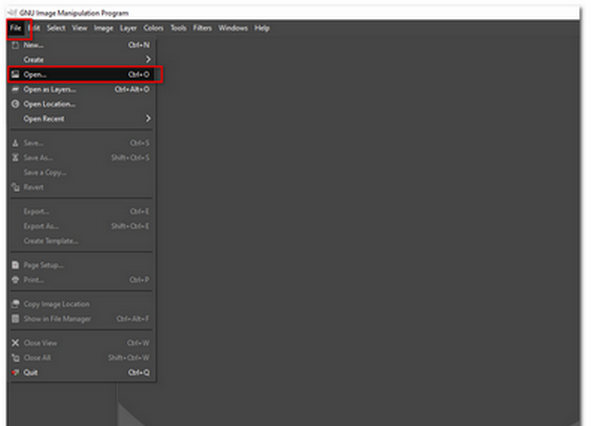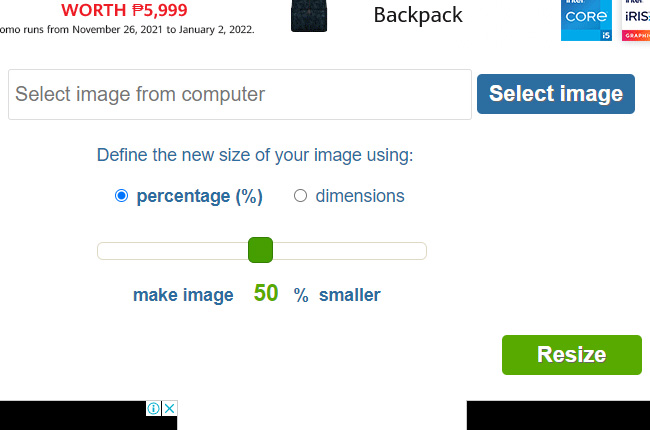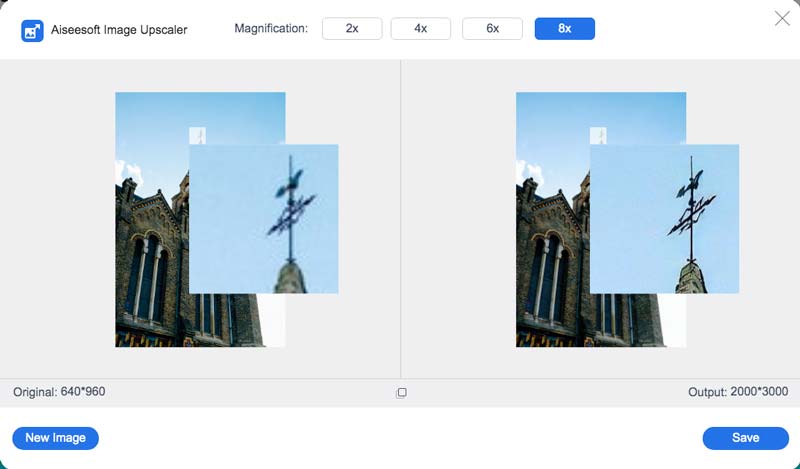Understanding Image Resolution and Quality
Image resolution and quality are crucial factors to consider when enlarging an image. Resolution refers to the number of pixels that make up an image, while quality refers to the overall clarity and sharpness of the image. When an image is enlarged, the pixels are stretched, which can lead to a loss of quality. This is because the pixels become less dense, causing the image to appear blurry or pixelated.
To minimize quality loss when enlarging an image, it’s essential to understand the relationship between resolution and quality. A higher resolution image will generally retain its quality better when enlarged than a lower resolution image. This is because higher resolution images have more pixels, which provide more detail and clarity.
However, simply increasing the resolution of an image is not enough to ensure quality. The type of interpolation technique used to enlarge the image also plays a significant role. Interpolation techniques, such as bicubic or bilinear, can help to maintain image quality by creating new pixels that match the surrounding pixels. However, these techniques can also introduce artifacts and affect the overall quality of the image.
Therefore, when enlarging an image, it’s crucial to strike a balance between resolution and quality. This can be achieved by using a combination of high-resolution images, advanced interpolation techniques, and careful editing. By understanding the basics of image resolution and quality, individuals can take the first step towards enlarging images without losing quality, and ultimately, learn how to enlarge an image without losing quality.
Choosing the Right Image Editing Software
When it comes to enlarging images without losing quality, having the right image editing software is crucial. There are several popular options available, each with its own strengths and weaknesses. Adobe Photoshop, for example, is a industry-standard software that offers advanced features and tools for image enlargement. Its Content-Aware Scaling feature allows for seamless enlargement, while its Image Size dialog box provides precise control over resolution and pixel density.
GIMP, on the other hand, is a free and open-source alternative to Photoshop. It offers many of the same features, including support for layers, filters, and effects. GIMP’s Scale Image feature allows for easy enlargement, while its Image Size dialog box provides options for adjusting resolution and pixel density.
Skylum Luminar is another popular option for image editing. Its AI-powered tools, such as the Upscale feature, allow for easy enlargement without losing quality. Luminar also offers a range of filters and effects, making it a great option for those looking to enhance their images.
When choosing an image editing software, it’s essential to consider the specific needs of your project. If you’re looking for advanced features and precise control, Adobe Photoshop may be the best option. If you’re on a budget or prefer a free alternative, GIMP may be the way to go. And if you’re looking for a user-friendly interface and AI-powered tools, Skylum Luminar is definitely worth considering.
Ultimately, the right software will depend on your specific needs and preferences. By choosing the right software, you can ensure that your images are enlarged without losing quality, and that you achieve the best possible results when learning how to enlarge an image without losing quality.
Preparing Your Image for Enlargement
Before enlarging an image, it’s essential to prepare it properly to ensure the best possible results. This involves adjusting the image size, resolution, and format to optimize it for enlargement. One of the most critical steps is to save a copy of the original image before making any changes. This will ensure that you have a backup of the original image in case something goes wrong during the enlargement process.
Next, you’ll need to adjust the image size and resolution. This can be done using image editing software such as Adobe Photoshop or GIMP. When adjusting the image size, it’s essential to maintain the aspect ratio to prevent distortion. You can also use the image editing software to adjust the resolution, which will help to ensure that the image remains clear and sharp during enlargement.
In addition to adjusting the image size and resolution, you may also need to adjust the image format. Some image formats, such as JPEG, are more suitable for enlargement than others. It’s also essential to ensure that the image is in the correct color mode, such as RGB or CMYK, depending on the intended use of the image.
Another important step is to remove any noise or artifacts from the image. Noise can be removed using noise reduction filters, while artifacts can be removed using the clone stamp or healing brush tools. By removing noise and artifacts, you can help to ensure that the image remains clear and sharp during enlargement.
Finally, it’s essential to save the image in a format that is suitable for enlargement. TIFF and PSD are popular formats for enlargement, as they support layers and can be edited using image editing software. By following these steps, you can prepare your image for enlargement and ensure that it remains clear and sharp, which is essential when learning how to enlarge an image without losing quality.
Using Image Interpolation Techniques
Image interpolation techniques are used to enlarge images by creating new pixels that match the surrounding pixels. There are several interpolation techniques available, each with its own strengths and weaknesses. Bicubic interpolation, for example, is a popular technique that uses a complex algorithm to create new pixels. This technique is known for producing high-quality results, but can be slow and computationally intensive.
Bilinear interpolation, on the other hand, is a faster and more efficient technique that uses a simpler algorithm to create new pixels. This technique is known for producing good results, but can sometimes produce artifacts and lose detail. Nearest neighbor interpolation is another technique that uses the value of the nearest pixel to create new pixels. This technique is fast and efficient, but can produce poor results and lose detail.
When choosing an interpolation technique, it’s essential to consider the type of image being enlarged and the desired level of quality. For example, if you’re enlarging a high-resolution image with a lot of detail, bicubic interpolation may be the best choice. However, if you’re enlarging a low-resolution image with less detail, bilinear interpolation may be sufficient.
In addition to choosing the right interpolation technique, it’s also essential to consider the enlargement factor. Enlarging an image by too much can result in a loss of quality, regardless of the interpolation technique used. Therefore, it’s essential to find a balance between enlargement and quality. By using the right interpolation technique and enlargement factor, you can achieve high-quality results when learning how to enlarge an image without losing quality.
It’s also worth noting that some image editing software, such as Adobe Photoshop, offer advanced interpolation techniques that can produce even better results. These techniques, such as the “Preserve Details” option, use advanced algorithms to create new pixels and preserve detail. By using these advanced techniques, you can achieve even better results when enlarging images.
Enlarging Images with AI-Powered Tools
AI-powered tools have revolutionized the way we enlarge images, offering unprecedented levels of quality and accuracy. Let’s Enhance, Deep Image, and Waifu2x are just a few examples of AI-powered tools that can help enlarge images without losing quality. These tools use advanced algorithms and machine learning techniques to analyze the image and create new pixels that match the surrounding pixels.
Let’s Enhance, for example, uses a combination of AI and traditional interpolation techniques to enlarge images. This tool is known for its ability to preserve detail and texture, even at high enlargement factors. Deep Image, on the other hand, uses a deep learning-based approach to enlarge images, resulting in high-quality results with minimal artifacts.
Waifu2x is another popular AI-powered tool for enlarging images. This tool uses a combination of AI and traditional interpolation techniques to create high-quality enlargements. Waifu2x is known for its ability to preserve detail and texture, even at high enlargement factors.
One of the key benefits of AI-powered tools is their ability to learn and adapt to different types of images. This means that they can produce high-quality results even with images that have complex textures or patterns. Additionally, AI-powered tools can often produce better results than traditional interpolation techniques, especially at high enlargement factors.
However, it’s worth noting that AI-powered tools are not perfect and can sometimes produce artifacts or lose detail. Therefore, it’s essential to use these tools in conjunction with traditional interpolation techniques and to carefully evaluate the results. By using AI-powered tools and traditional interpolation techniques together, you can achieve the best possible results when learning how to enlarge an image without losing quality.
Best Practices for Enlarging Images
When it comes to enlarging images, there are several best practices to keep in mind to ensure that the quality of the image is maintained. One of the most important things to consider is the resolution of the image. Working with high-resolution images is essential for achieving the best possible results when enlarging images. This is because high-resolution images have more pixels, which provides more detail and clarity.
Another important consideration is the interpolation technique used to enlarge the image. Different interpolation techniques can produce different results, and some techniques may be better suited to certain types of images. For example, bicubic interpolation is often used for enlarging images with complex textures or patterns, while bilinear interpolation may be better suited for enlarging images with smooth gradients.
Avoiding over-enlargement is also crucial when enlarging images. Over-enlargement can result in a loss of quality and a “blocky” or “pixelated” appearance. To avoid over-enlargement, it’s essential to carefully evaluate the image and determine the optimal enlargement factor. This can be done by using image editing software to enlarge the image in small increments and evaluating the results.
In addition to these best practices, it’s also essential to consider the file format and compression of the image. Some file formats, such as JPEG, are more suitable for enlarging images than others. Additionally, using the correct compression settings can help to maintain the quality of the image during enlargement.
By following these best practices, you can ensure that your images are enlarged without losing quality, and that you achieve the best possible results when learning how to enlarge an image without losing quality. Remember to always work with high-resolution images, use the correct interpolation technique, and avoid over-enlargement to achieve the best possible results.
Common Mistakes to Avoid When Enlarging Images
When enlarging images, there are several common mistakes to avoid in order to maintain the quality of the image. One of the most common mistakes is ignoring image resolution. Image resolution is a critical factor in determining the quality of an enlarged image. If the resolution is too low, the image may appear pixelated or blurry, even after enlargement.
Another common mistake is using the wrong software for enlargement. Different software programs have different interpolation techniques and algorithms for enlarging images. Using the wrong software can result in a loss of quality or a “blocky” appearance.
Not saving a copy of the original image before making any changes is also a common mistake. This can result in the loss of the original image data, making it impossible to revert back to the original image if something goes wrong during the enlargement process.
Over-enlargement is also a common mistake to avoid. Enlarging an image too much can result in a loss of quality and a “blocky” or “pixelated” appearance. It’s essential to carefully evaluate the image and determine the optimal enlargement factor to avoid over-enlargement.
Finally, not using the correct file format and compression settings can also result in a loss of quality. Some file formats, such as JPEG, are more suitable for enlarging images than others. Additionally, using the correct compression settings can help to maintain the quality of the image during enlargement.
By avoiding these common mistakes, you can ensure that your images are enlarged without losing quality, and that you achieve the best possible results when learning how to enlarge an image without losing quality.
Conclusion: Enlarging Images with Minimal Quality Loss
In conclusion, enlarging images without losing quality requires a combination of technical knowledge, attention to detail, and practice. By understanding the basics of image resolution, pixels, and quality, and by using the right image editing software and techniques, you can achieve high-quality results when enlarging images.
Remember to always work with high-resolution images, use the correct interpolation technique, and avoid over-enlargement to maintain the quality of the image. Additionally, be aware of common mistakes to avoid, such as ignoring image resolution, using the wrong software, and not saving a copy of the original image.
By following the steps outlined in this article, you can learn how to enlarge an image without losing quality and achieve professional-looking results. Whether you’re a photographer, graphic designer, or simply looking to improve your image editing skills, this guide has provided you with the knowledge and tools you need to succeed.
Finally, don’t be afraid to experiment and try different techniques to achieve the best results. With practice and patience, you can master the art of enlarging images without losing quality and take your image editing skills to the next level.