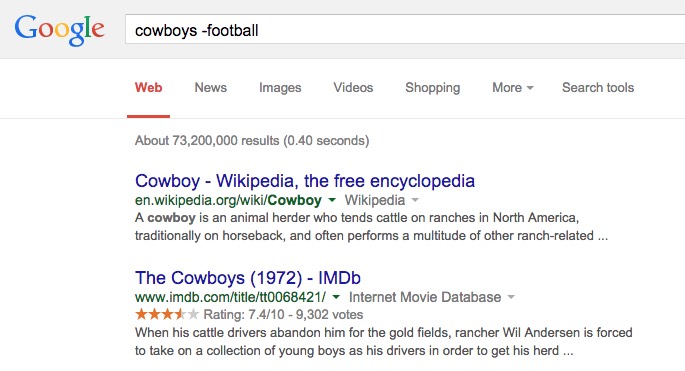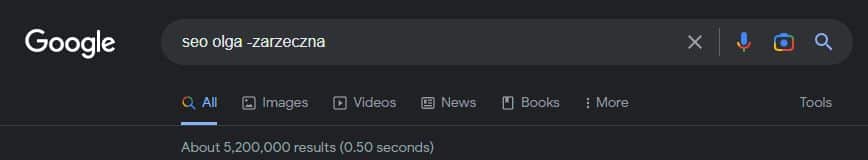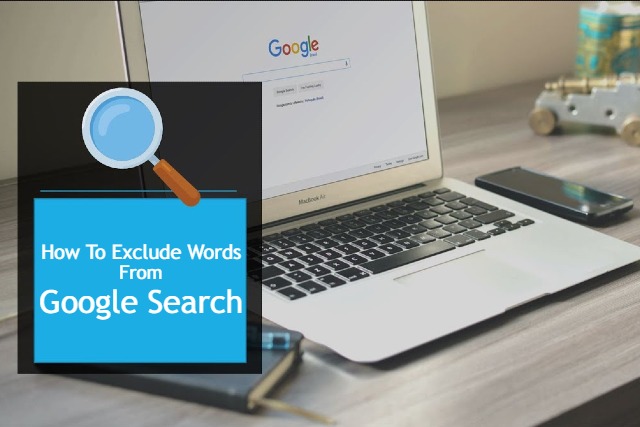The Power of Exclusion: Why You Need to Know How to Exclude Words
Refining Google search results by excluding irrelevant words is a crucial technique for anyone looking to improve the accuracy of their search results. By excluding words, users can save time and focus on the information that matters most. This technique is especially useful when searching for specific information, such as a particular product or service. By excluding irrelevant words, users can avoid sifting through pages of unnecessary results and get straight to the information they need. For example, if a user is searching for “how to exclude a word in a Google search”, they may want to exclude words like “Bing” or “Yahoo” to focus on Google-specific results. By doing so, they can refine their search results and get more accurate information. In this article, we’ll explore the importance of excluding words in Google searches and provide tips and techniques on how to do it effectively.
Understanding Google’s Search Operators
Google’s search operators are special characters and commands that can be used to refine search results. Two of the most useful search operators for excluding words are the minus sign (-) and quotes (“”). The minus sign is used to exclude a specific word or phrase from search results. For example, if a user searches for “how to exclude a word in a Google search -Bing”, Google will exclude any results that contain the word “Bing”. Quotes, on the other hand, are used to search for an exact phrase. By placing quotes around a phrase, users can ensure that Google searches for the exact phrase, rather than individual words. For example, searching for “how to exclude a word in a Google search” in quotes will return results that contain the exact phrase, rather than individual words. By mastering these search operators, users can take their Google searches to the next level and get more accurate results.
How to Use the Minus Sign to Exclude Words
To exclude a word from Google search results using the minus sign, follow these steps:
1. Open Google and enter your search query in the search bar.
2. Identify the word you want to exclude from the search results.
3. Place the minus sign (-) immediately before the word you want to exclude.
4. Press Enter to run the search.
For example, if you want to search for “how to exclude a word in a Google search” but exclude results that contain the word “Bing”, you would enter the following search query:
“how to exclude a word in a Google search -Bing”
This will return search results that contain the phrase “how to exclude a word in a Google search” but do not contain the word “Bing”.
It’s also possible to exclude multiple words using the minus sign. Simply separate each word with a minus sign, like this:
“how to exclude a word in a Google search -Bing -Yahoo”
This will return search results that contain the phrase “how to exclude a word in a Google search” but do not contain the words “Bing” or “Yahoo”.
Excluding Multiple Words: Tips and Tricks
Excluding multiple words from Google search results can be a bit more complex than excluding a single word, but it’s still a straightforward process. To exclude multiple words, simply separate each word with a minus sign (-), like this:
“how to exclude a word in a Google search -Bing -Yahoo -Google”
This will return search results that contain the phrase “how to exclude a word in a Google search” but do not contain the words “Bing”, “Yahoo”, or “Google”.
It’s also possible to combine multiple minus signs with other search operators, such as quotes or site operators. For example:
“how to exclude a word in a Google search -Bing -Yahoo site:google.com”
This will return search results that contain the phrase “how to exclude a word in a Google search” but do not contain the words “Bing” or “Yahoo”, and are from the google.com website.
Another tip for excluding multiple words is to use the “OR” operator. This operator allows you to search for multiple words or phrases, and exclude any results that contain all of them. For example:
“how to exclude a word in a Google search -Bing OR -Yahoo”
This will return search results that contain the phrase “how to exclude a word in a Google search” but do not contain either the word “Bing” or the word “Yahoo”.
By mastering the art of excluding multiple words from Google search results, you can refine your search results and get more accurate information.
Using Quotes to Exclude Phrases
Using quotes to exclude phrases from Google search results is a powerful technique that can help refine search results. By placing quotes around a phrase, Google will search for the exact phrase, rather than individual words. This can be especially useful when searching for a specific phrase or quote.
To exclude a phrase from Google search results using quotes, follow these steps:
1. Open Google and enter your search query in the search bar.
2. Identify the phrase you want to exclude from the search results.
3. Place quotes around the phrase, like this:
“how to exclude a word in a Google search” -“Bing search results”
This will return search results that contain the phrase “how to exclude a word in a Google search” but do not contain the phrase “Bing search results”.
Using quotes to exclude phrases can be combined with other search operators, such as the minus sign (-) or site operators. For example:
“how to exclude a word in a Google search” -“Bing search results” site:google.com
This will return search results that contain the phrase “how to exclude a word in a Google search” but do not contain the phrase “Bing search results”, and are from the google.com website.
By using quotes to exclude phrases, you can refine your search results and get more accurate information.
Common Mistakes to Avoid When Excluding Words
When excluding words from Google search results, there are several common mistakes to avoid. One of the most common mistakes is using the wrong syntax. For example, using a space between the minus sign and the word to be excluded, like this: “- word”. This will not exclude the word from the search results.
Another common mistake is using the minus sign without a space before the word to be excluded, like this: “word-word”. This will also not exclude the word from the search results.
Additionally, using the minus sign with a word that is not relevant to the search query can also lead to poor search results. For example, excluding a word that is not present in the search query will not improve the search results.
It’s also important to note that excluding words can sometimes lead to unexpected results. For example, excluding a word that is part of a phrase can lead to the exclusion of the entire phrase, rather than just the individual word.
To avoid these mistakes, it’s essential to use the correct syntax and to carefully consider the words to be excluded. By doing so, you can refine your search results and get more accurate information.
Here are some tips to avoid common mistakes when excluding words:
1. Use the correct syntax: Make sure to use the minus sign (-) followed by a space and the word to be excluded.
2. Use relevant words: Only exclude words that are relevant to the search query.
3. Test your search query: Test your search query with and without the excluded words to ensure that you are getting the desired results.
Advanced Techniques for Excluding Words
Once you have mastered the basics of excluding words from Google search results, you can move on to more advanced techniques. One of the most powerful advanced techniques is using site operators to exclude words from specific websites.
Site operators allow you to search within a specific website or domain. By using the “site:” operator, you can exclude words from a specific website. For example:
“how to exclude a word in a google search” -site:bing.com
This will return search results that contain the phrase “how to exclude a word in a google search” but do not include results from the bing.com website.
Another advanced technique is using file type operators to exclude words from specific file types. File type operators allow you to search for specific file types, such as PDFs or Word documents. By using the “filetype:” operator, you can exclude words from specific file types. For example:
“how to exclude a word in a google search” -filetype:pdf
This will return search results that contain the phrase “how to exclude a word in a google search” but do not include PDF files.
By using these advanced techniques, you can refine your search results and get more accurate information.
Here are some additional advanced techniques for excluding words:
1. Use the “inurl:” operator to exclude words from specific URLs.
2. Use the “intitle:” operator to exclude words from specific page titles.
3. Use the “intext:” operator to exclude words from specific page text.
By mastering these advanced techniques, you can take your Google search skills to the next level and get more accurate results.
Conclusion: Mastering the Art of Excluding Words in Google Search
In conclusion, excluding words from Google search results is a powerful technique that can save time and improve the accuracy of search results. By mastering the use of the minus sign, quotes, and other search operators, you can refine your search results and get more accurate information.
Remember to use the minus sign to exclude individual words, quotes to exclude phrases, and site operators and file type operators to exclude words from specific websites and file types.
Additionally, be aware of common mistakes to avoid when excluding words, such as using the wrong syntax or excluding irrelevant words.
By following the tips and techniques outlined in this article, you can become a master of excluding words in Google search and get more accurate results.
So, the next time you’re searching for information on Google, remember to use the power of exclusion to refine your search results and get more accurate information.
And, if you’re looking for more tips and tricks on how to use Google search effectively, be sure to check out our other articles on the topic.
By mastering the art of excluding words in Google search, you can take your search skills to the next level and get more accurate results.