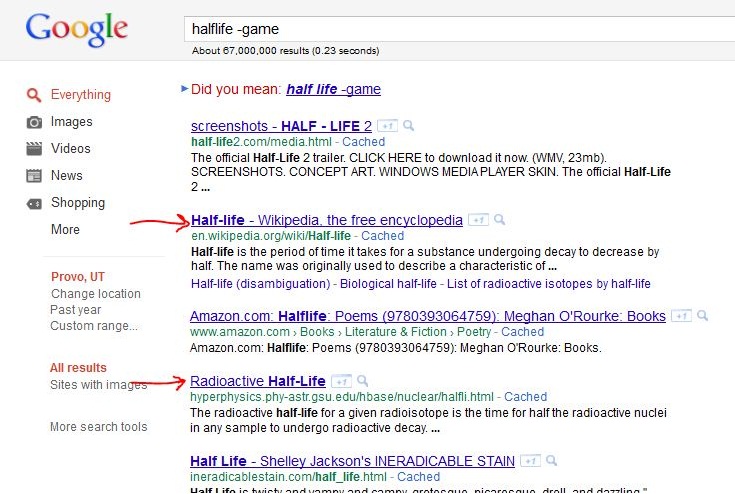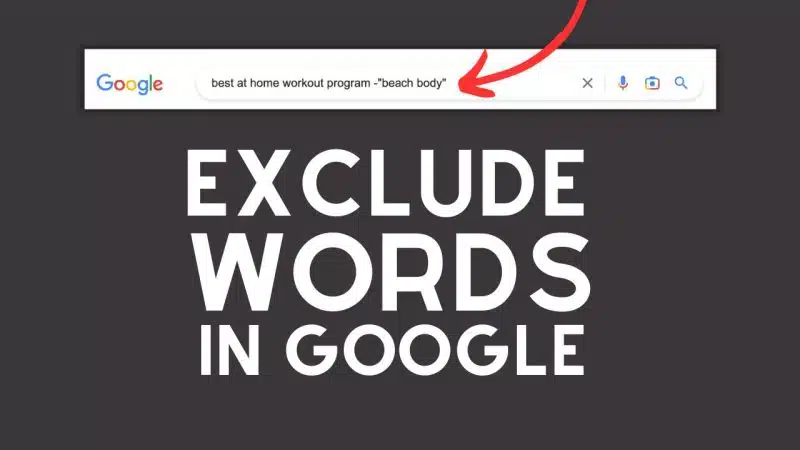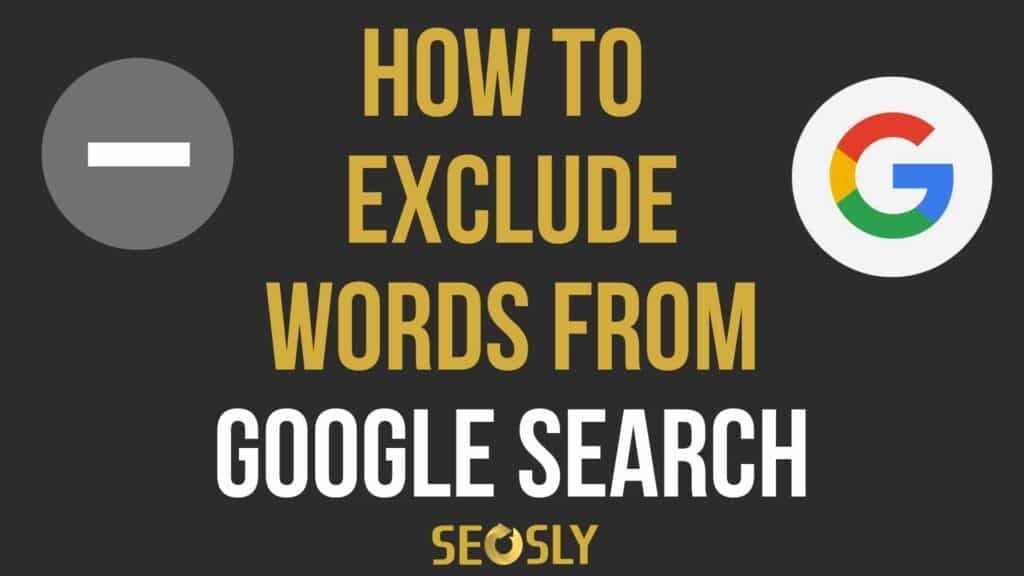Why Exclude Certain Results from Your Google Search
When searching for information online, it’s not uncommon to encounter irrelevant or unwanted results. This can be frustrating and time-consuming, especially when you’re looking for specific information. One way to improve your search experience is to learn how to exclude certain results from your Google search. By doing so, you can refine your search results to get more accurate and relevant information.
Excluding certain results can save you time and improve your search efficiency. For instance, if you’re researching a topic and want to avoid results from a specific website or domain, you can use Google’s search operators to exclude those results. This can be particularly useful when researching sensitive topics or avoiding spoilers for movies or TV shows.
In addition to saving time, excluding certain results can also help you avoid biased or low-quality sources. By excluding results from specific websites or domains, you can focus on getting information from credible and trustworthy sources. This is especially important when researching academic or professional topics, where accuracy and reliability are crucial.
Furthermore, learning how to exclude certain results from your Google search can also help you develop more effective search queries. By using Google’s search operators, you can create more specific and targeted searches that yield better results. This can be especially useful when searching for specific types of content, such as PDFs or images.
Overall, excluding certain results from your Google search is an essential skill for anyone who wants to get the most out of their online research. By learning how to use Google’s search operators and refining your search queries, you can save time, improve your search efficiency, and get more accurate and relevant information. To learn more about how to exclude in Google search, it’s essential to understand the different search operators available and how to use them effectively.
Understanding Google’s Search Operators
Google’s search operators are special commands that can be used to refine search results and exclude specific information. By using these operators, you can create more targeted and effective search queries that yield better results. In this section, we’ll introduce some of the most commonly used search operators and explain how to use them to exclude specific results from your Google search.
One of the most useful search operators is the minus (-) operator. This operator can be used to exclude specific words or phrases from your search results. For example, if you’re searching for information on “apple” but don’t want to see results about the fruit, you can use the minus operator to exclude the word “fruit” from your search results.
Another useful search operator is the site: operator. This operator can be used to exclude entire websites from your search results. For example, if you’re searching for information on a specific topic but don’t want to see results from a particular website, you can use the site: operator to exclude that website from your search results.
The filetype: operator is also a useful tool for excluding specific file types from your search results. For example, if you’re searching for PDFs on a specific topic, you can use the filetype: operator to exclude other file types from your search results.
By using these search operators, you can create more targeted and effective search queries that yield better results. In the next section, we’ll explore how to use the minus operator to exclude specific words from your search results.
Learning how to use Google’s search operators is an essential skill for anyone who wants to get the most out of their online research. By mastering these operators, you can refine your search results and exclude specific information that’s not relevant to your search query. This can save you time and improve your search efficiency, making it easier to find the information you need.
Using the Minus Operator to Exclude Specific Words
The minus operator (-) is a powerful tool for excluding specific words from your Google search results. By using this operator, you can refine your search queries and avoid irrelevant results. For example, if you’re searching for information on “apple” but don’t want to see results about the fruit, you can use the minus operator to exclude the word “fruit” from your search results.
To use the minus operator, simply type the word you want to exclude, preceded by a minus sign, into your search query. For example: “apple -fruit”. This will return results that contain the word “apple” but do not contain the word “fruit”.
The minus operator can be used to exclude multiple words from your search results. For example: “apple -fruit -juice”. This will return results that contain the word “apple” but do not contain the words “fruit” or “juice”.
Using the minus operator can be particularly useful when searching for information on a topic that has multiple meanings or connotations. For example, if you’re searching for information on “bank” but don’t want to see results about financial institutions, you can use the minus operator to exclude the word “finance” from your search results.
By using the minus operator to exclude specific words from your search results, you can refine your search queries and get more accurate and relevant information. This can save you time and improve your search efficiency, making it easier to find the information you need.
In addition to using the minus operator, you can also use other search operators to refine your search results. For example, you can use the site: operator to exclude entire websites from your search results, or the filetype: operator to exclude specific file types from your search results.
Excluding Entire Websites from Search Results
Another useful search operator in Google is the site: operator, which allows you to exclude entire websites from your search results. This can be particularly useful when researching sensitive topics or avoiding biased or low-quality sources.
To use the site: operator, simply type “site:” followed by the URL of the website you want to exclude, into your search query. For example: “apple site:nytimes.com”. This will return results that contain the word “apple” but do not come from the New York Times website.
Using the site: operator can be useful in a variety of situations. For example, if you’re researching a topic and want to avoid results from a specific website that you know is biased or unreliable, you can use the site: operator to exclude that website from your search results.
Additionally, the site: operator can be used to exclude entire domains from your search results. For example: “apple site:.gov”. This will return results that contain the word “apple” but do not come from any government website.
By using the site: operator to exclude entire websites from your search results, you can refine your search queries and get more accurate and relevant information. This can save you time and improve your search efficiency, making it easier to find the information you need.
It’s worth noting that the site: operator can be used in combination with other search operators to create more advanced filters. For example, you can use the site: operator in combination with the minus operator to exclude specific words and websites from your search results.
By mastering the site: operator and other search operators, you can take your Google search skills to the next level and get more out of your online research. Whether you’re researching for work, school, or personal projects, learning how to exclude in Google search can help you find the information you need more efficiently and effectively.
Filtering Results by File Type
Another useful search operator in Google is the filetype: operator, which allows you to exclude specific file types from your search results. This can be particularly useful when searching for specific types of content, such as PDFs or images.
To use the filetype: operator, simply type “filetype:” followed by the file extension you want to exclude, into your search query. For example: “apple filetype:pdf”. This will return results that contain the word “apple” and are in PDF format.
Using the filetype: operator can be useful in a variety of situations. For example, if you’re searching for a specific type of document, such as a PDF or Word document, you can use the filetype: operator to exclude other file types from your search results.
Additionally, the filetype: operator can be used to exclude specific types of multimedia files, such as images or videos. For example: “apple filetype:jpg”. This will return results that contain the word “apple” and are in JPEG format.
By using the filetype: operator to exclude specific file types from your search results, you can refine your search queries and get more accurate and relevant information. This can save you time and improve your search efficiency, making it easier to find the information you need.
It’s worth noting that the filetype: operator can be used in combination with other search operators to create more advanced filters. For example, you can use the filetype: operator in combination with the minus operator to exclude specific words and file types from your search results.
By mastering the filetype: operator and other search operators, you can take your Google search skills to the next level and get more out of your online research. Whether you’re researching for work, school, or personal projects, learning how to exclude in Google search can help you find the information you need more efficiently and effectively.
Combining Search Operators for Advanced Filtering
One of the most powerful features of Google search is the ability to combine multiple search operators to create advanced filters. By combining operators, you can refine your search queries and get more accurate and relevant results.
For example, you can use the minus operator (-) to exclude specific words, and the site: operator to exclude entire websites. By combining these operators, you can create a search query that excludes specific words and websites, such as “apple -fruit site:nytimes.com”.
Another example is combining the filetype: operator with the minus operator to exclude specific file types and words. For example, “apple filetype:pdf -fruit” will return PDF files that contain the word “apple” but do not contain the word “fruit”.
Combining search operators can be useful in a variety of situations. For example, if you’re researching a sensitive topic and want to avoid biased or low-quality sources, you can use the site: operator to exclude specific websites and the minus operator to exclude specific words.
Additionally, combining search operators can help you refine your search queries and get more accurate and relevant results. By using multiple operators, you can create a search query that is tailored to your specific needs and gets you the information you need quickly and efficiently.
Some other examples of combining search operators include:
- Using the site: operator with the filetype: operator to exclude specific file types from specific websites.
- Using the minus operator with the filetype: operator to exclude specific words and file types.
- Using the site: operator with the minus operator to exclude specific words and websites.
By mastering the art of combining search operators, you can take your Google search skills to the next level and get more out of your online research. Whether you’re researching for work, school, or personal projects, learning how to exclude in Google search can help you find the information you need more efficiently and effectively.
https://www.youtube.com/watch?v=jBwcT2Eu96U
Common Use Cases for Excluding Results in Google Search
Excluding results from Google search can be useful in a variety of scenarios. Here are some common use cases where excluding results can be particularly helpful:
Researching sensitive topics: When researching sensitive topics, it’s essential to exclude results that may be biased or contain misinformation. By using Google’s search operators, you can exclude specific websites or words that may be irrelevant or misleading.
Avoiding spoilers for movies or TV shows: If you’re trying to avoid spoilers for a movie or TV show, you can use Google’s search operators to exclude results that contain spoilers. For example, you can use the minus operator to exclude specific words or phrases that may contain spoilers.
Excluding low-quality sources: When researching a topic, it’s essential to exclude low-quality sources that may contain inaccurate or misleading information. By using Google’s search operators, you can exclude specific websites or words that may be associated with low-quality sources.
Excluding irrelevant results: When searching for a specific topic, it’s common to encounter irrelevant results that may not be related to the topic. By using Google’s search operators, you can exclude specific words or phrases that may be irrelevant to the topic.
Excluding results from specific countries or regions: When researching a topic, it’s essential to exclude results that may be specific to a particular country or region. By using Google’s search operators, you can exclude specific websites or words that may be associated with a particular country or region.
By using Google’s search operators to exclude results, you can refine your search queries and get more accurate and relevant information. Whether you’re researching for work, school, or personal projects, learning how to exclude in Google search can help you find the information you need more efficiently and effectively.
Best Practices for Using Google Search Filters Effectively
To get the most out of Google search filters, it’s essential to use them effectively. Here are some best practices to keep in mind:
Use specific keywords: When using Google search filters, it’s essential to use specific keywords that are relevant to your search query. This will help you get more accurate and relevant results.
Combine search operators: Combining multiple search operators can help you refine your search queries and get more accurate and relevant results.
Use the minus operator to exclude irrelevant results: The minus operator can be used to exclude specific words or phrases from your search results. This can be useful for avoiding irrelevant results.
Use the site: operator to exclude entire websites: The site: operator can be used to exclude entire websites from your search results. This can be useful for avoiding biased or low-quality sources.
Use the filetype: operator to filter results by file type: The filetype: operator can be used to filter results by file type. This can be useful for finding specific types of content, such as PDFs or images.
Refine your search queries: Refining your search queries can help you get more accurate and relevant results. Use specific keywords, combine search operators, and use the minus operator to exclude irrelevant results.
Use Google’s advanced search features: Google’s advanced search features can help you refine your search queries and get more accurate and relevant results. Use the advanced search page to specify your search query, language, and file type.
By following these best practices, you can use Google search filters effectively and get more accurate and relevant results. Whether you’re researching for work, school, or personal projects, learning how to exclude in Google search can help you find the information you need more efficiently and effectively.