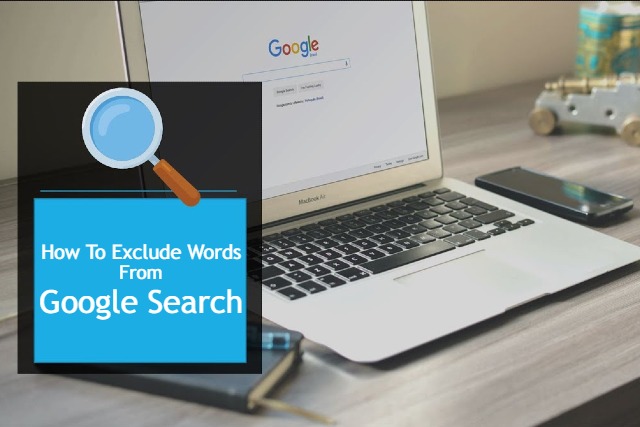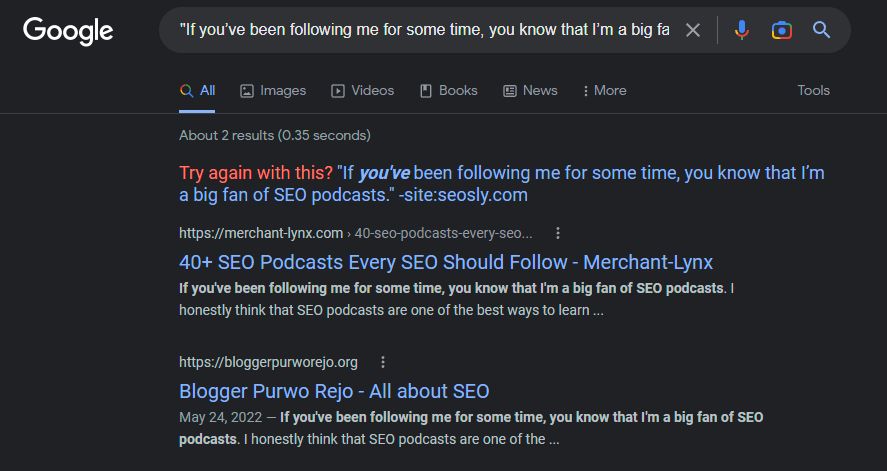The Power of Refining Your Search Queries
When searching for information online, it’s easy to get overwhelmed by the sheer volume of results. This is especially true when searching for specific information, only to be bombarded with irrelevant or unwanted results. However, there is a way to refine your search queries and exclude unwanted terms, making it easier to find what you’re looking for. In this article, we’ll explore the importance of refining your search queries and provide tips on how to exclude search terms on Google.
Refining your search queries is an essential skill in today’s digital age. By learning how to exclude unwanted terms, you can save time and increase the accuracy of your search results. This is particularly useful when searching for specific information, such as academic research or technical data. By excluding irrelevant terms, you can focus on the most relevant results and get the information you need quickly and efficiently.
So, how do you refine your search queries and exclude unwanted terms on Google? The answer lies in using specific search operators and techniques. By using these operators, you can tell Google exactly what you’re looking for and exclude terms that are not relevant to your search. For example, you can use the minus sign (-) to exclude specific terms from your search results. This is a powerful tool that can help you refine your search queries and get the results you need.
In the next section, we’ll take a closer look at Google’s search operators and how to use them to exclude unwanted terms. We’ll also provide examples and tips on how to use these operators effectively, so you can start refining your search queries and getting the results you need.
Understanding Google’s Search Operators
Google’s search operators are special commands that can be used to refine search queries and exclude unwanted terms. By using these operators, you can tell Google exactly what you’re looking for and get more accurate results. In this section, we’ll explore the basics of Google’s search operators and how to use them to exclude terms.
One of the most commonly used search operators is the minus sign (-). This operator can be used to exclude specific terms from search results. For example, if you’re searching for information on “how to exclude search terms google” but don’t want to see results about a specific topic, such as “SEO”, you can use the minus sign to exclude it. Simply type “-SEO” after your search query, and Google will exclude any results that contain the term “SEO”.
Another useful search operator is the quotes (“”) operator. This operator can be used to search for exact phrases, rather than individual words. By placing quotes around a phrase, you can tell Google to search for the exact phrase, rather than individual words. For example, if you’re searching for information on “how to exclude search terms google”, you can place quotes around the phrase to get exact results.
Google’s search operators can be combined to create more complex search queries. For example, you can use the minus sign and quotes operators together to exclude specific terms and search for exact phrases. By mastering Google’s search operators, you can refine your search queries and get more accurate results.
In the next section, we’ll take a closer look at how to use the minus sign to exclude specific terms from search results. We’ll provide a step-by-step guide on how to use this operator, along with examples and screenshots.
How to Use the Minus Sign to Exclude Terms
Using the minus sign (-) to exclude terms from search results is a simple yet effective technique. By placing the minus sign before a term, you can tell Google to exclude any results that contain that term. Here’s a step-by-step guide on how to use the minus sign to exclude terms:
Step 1: Identify the term you want to exclude. This could be a specific word, phrase, or keyword that you don’t want to see in your search results.
Step 2: Place the minus sign (-) before the term you want to exclude. For example, if you want to exclude the term “SEO“, you would type “-SEO” in your search query.
Step 3: Enter your search query in the Google search bar, including the minus sign and the term you want to exclude.
Step 4: Press enter to execute the search query. Google will then exclude any results that contain the term you specified.
Example: Let’s say you’re searching for information on “how to exclude search terms google” but don’t want to see results about SEO. You would type “-SEO how to exclude search terms google” in the Google search bar. Google will then exclude any results that contain the term “SEO” and show you results that are more relevant to your search query.
Screenshot: [Insert screenshot of Google search bar with the minus sign and term excluded]
By using the minus sign to exclude terms, you can refine your search queries and get more accurate results. This technique is especially useful when searching for specific information or trying to avoid irrelevant results.
In the next section, we’ll explore how to exclude multiple terms from a single search query using the minus sign.
Excluding Multiple Terms with a Single Query
When searching for information online, it’s not uncommon to want to exclude multiple terms from your search results. Fortunately, Google’s search operators make it easy to do so. By using the minus sign (-) multiple times in a single query, you can exclude multiple terms from your search results.
Here’s an example of how to exclude multiple terms with a single query:
Let’s say you’re searching for information on “how to exclude search terms google” but don’t want to see results about SEO or marketing. You can type “-SEO -marketing how to exclude search terms google” in the Google search bar. Google will then exclude any results that contain the terms “SEO” or “marketing” and show you results that are more relevant to your search query.
Example: -SEO -marketing how to exclude search terms google
Screenshot: [Insert screenshot of Google search bar with multiple terms excluded]
By excluding multiple terms with a single query, you can refine your search results and get more accurate information. This technique is especially useful when searching for specific information or trying to avoid irrelevant results.
It’s worth noting that you can exclude as many terms as you want using the minus sign. Simply separate each term with a space and include the minus sign before each term. For example: -SEO -marketing -advertising how to exclude search terms google
In the next section, we’ll discuss how to use quotes to exclude exact phrases from search results.
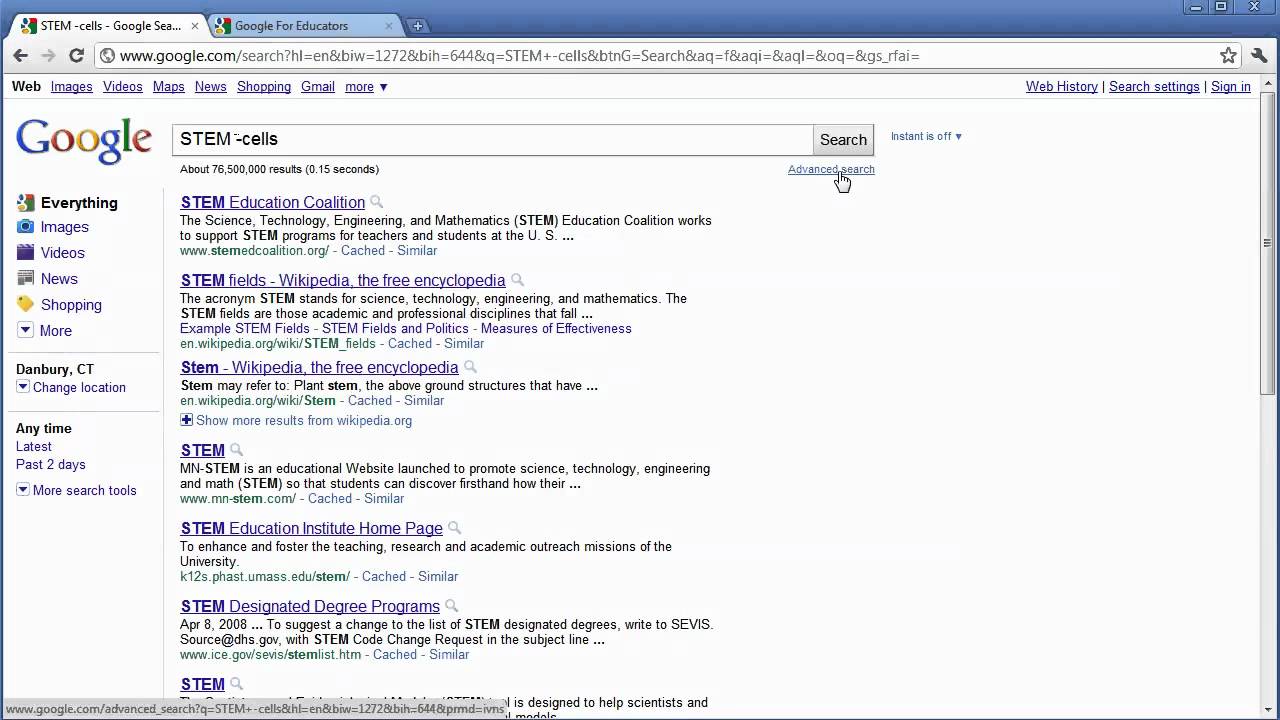
Excluding Multiple Terms with a Single Query
When searching for information online, it’s not uncommon to want to exclude multiple terms from your search results. Fortunately, Google’s search operators make it easy to do so. By using the minus sign (-) multiple times in a single query, you can exclude multiple terms from your search results.
Here’s an example of how to exclude multiple terms with a single query:
Let’s say you’re searching for information on “how to exclude search terms google” but don’t want to see results about SEO or marketing. You can type “-SEO -marketing how to exclude search terms google” in the Google search bar. Google will then exclude any results that contain the terms “SEO” or “marketing” and show you results that are more relevant to your search query.
Example: -SEO -marketing how to exclude search terms google
Screenshot: [Insert screenshot of Google search bar with multiple terms excluded]
By excluding multiple terms with a single query, you can refine your search results and get more accurate information. This technique is especially useful when searching for specific information or trying to avoid irrelevant results.
It’s worth noting that you can exclude as many terms as you want using the minus sign. Simply separate each term with a space and include the minus sign before each term. For example: -SEO -marketing -advertising how to exclude search terms google
In the next section, we’ll discuss how to use quotes to exclude exact phrases from search results.
Excluding Multiple Terms with a Single Query
When searching for information online, it’s not uncommon to want to exclude multiple terms from your search results. Fortunately, Google’s search operators make it easy to do so. By using the minus sign (-) multiple times in a single query, you can exclude multiple terms from your search results.
Here’s an example of how to exclude multiple terms with a single query:
Let’s say you’re searching for information on “how to exclude search terms google” but don’t want to see results about SEO or marketing. You can type “-SEO -marketing how to exclude search terms google” in the Google search bar. Google will then exclude any results that contain the terms “SEO” or “marketing” and show you results that are more relevant to your search query.
Example: -SEO -marketing how to exclude search terms google
Screenshot: [Insert screenshot of Google search bar with multiple terms excluded]
By excluding multiple terms with a single query, you can refine your search results and get more accurate information. This technique is especially useful when searching for specific information or trying to avoid irrelevant results.
It’s worth noting that you can exclude as many terms as you want using the minus sign. Simply separate each term with a space and include the minus sign before each term. For example: -SEO -marketing -advertising how to exclude search terms google
In the next section, we’ll discuss how to use quotes to exclude exact phrases from search results.
Excluding Multiple Terms with a Single Query
When searching for information online, it’s not uncommon to want to exclude multiple terms from your search results. Fortunately, Google’s search operators make it easy to do so. By using the minus sign (-) multiple times in a single query, you can exclude multiple terms from your search results.
Here’s an example of how to exclude multiple terms with a single query:
Let’s say you’re searching for information on “how to exclude search terms google” but don’t want to see results about SEO or marketing. You can type “-SEO -marketing how to exclude search terms google” in the Google search bar. Google will then exclude any results that contain the terms “SEO” or “marketing” and show you results that are more relevant to your search query.
Example: -SEO -marketing how to exclude search terms google
Screenshot: [Insert screenshot of Google search bar with multiple terms excluded]
By excluding multiple terms with a single query, you can refine your search results and get more accurate information. This technique is especially useful when searching for specific information or trying to avoid irrelevant results.
It’s worth noting that you can exclude as many terms as you want using the minus sign. Simply separate each term with a space and include the minus sign before each term. For example: -SEO -marketing -advertising how to exclude search terms google
In the next section, we’ll discuss how to use quotes to exclude exact phrases from search results.
Excluding Multiple Terms with a Single Query
When searching for information online, it’s not uncommon to want to exclude multiple terms from your search results. Fortunately, Google’s search operators make it easy to do so. By using the minus sign (-) multiple times in a single query, you can exclude multiple terms from your search results.
Here’s an example of how to exclude multiple terms with a single query:
Let’s say you’re searching for information on “how to exclude search terms google” but don’t want to see results about SEO or marketing. You can type “-SEO -marketing how to exclude search terms google” in the Google search bar. Google will then exclude any results that contain the terms “SEO” or “marketing” and show you results that are more relevant to your search query.
Example: -SEO -marketing how to exclude search terms google
Screenshot: [Insert screenshot of Google search bar with multiple terms excluded]
By excluding multiple terms with a single query, you can refine your search results and get more accurate information. This technique is especially useful when searching for specific information or trying to avoid irrelevant results.
It’s worth noting that you can exclude as many terms as you want using the minus sign. Simply separate each term with a space and include the minus sign before each term. For example: -SEO -marketing -advertising how to exclude search terms google
In the next section, we’ll discuss how to use quotes to exclude exact phrases from search results.