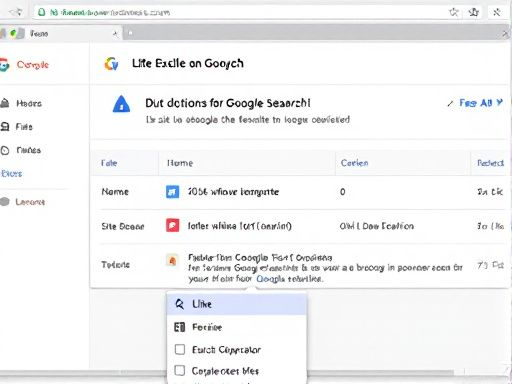Understanding Google’s Search Algorithm and Website Exclusion
Google’s search algorithm is designed to provide users with the most relevant and accurate results for their search queries. However, there may be instances where certain websites need to be excluded from search results, such as those containing outdated, irrelevant, or sensitive information. Knowing how to exclude website from Google search is essential for individuals and organizations looking to maintain a professional online presence, protect their brand reputation, and ensure the accuracy of search results. By understanding how Google’s search algorithm works and the importance of website exclusion, users can take control of their online search experience and improve the overall quality of search results.
How to Exclude a Website from Google Search Using the Site Operator
The site operator is a powerful tool in Google’s search arsenal, allowing users to refine their search results by excluding specific websites. By utilizing the site operator, individuals can effectively remove unwanted websites from their search results, streamlining the search process and increasing the relevance of the results. To exclude a website from Google search using the site operator, simply add the minus sign (-) followed by the “site:” operator and the URL of the website to be excluded. For example, if a user wants to search for information on a specific topic but exclude results from Wikipedia, they would use the following search query: “topic -site:wikipedia.org”. This query instructs Google to return results related to the topic, excluding any results from Wikipedia.
Another example of using the site operator to exclude a website from Google search is when searching for news articles. If a user wants to find news articles on a specific topic but exclude results from a particular news outlet, they can use the site operator to do so. For instance, the search query “topic -site:cnn.com” would return news articles related to the topic, excluding any results from CNN. By leveraging the site operator in this way, users can effectively exclude websites that may contain biased or irrelevant information, resulting in a more refined and accurate search result.
It is essential to note that the site operator can be used in conjunction with other search operators to further refine search results. For example, using the “filetype:” operator in combination with the site operator can help users exclude specific file types from a particular website. By mastering the site operator and other search operators, individuals can significantly improve the effectiveness of their Google searches, making it easier to find the information they need while excluding irrelevant or unwanted results. Understanding how to exclude a website from Google search using the site operator is a valuable skill in today’s digital age, where access to accurate and relevant information is crucial.
Using Google’s Advanced Search Features to Exclude Websites
Google’s advanced search features offer a range of tools that can be used to refine search results, including the ability to exclude specific websites. This feature is particularly useful for individuals looking for information on a specific topic, but want to avoid results from certain websites that may be irrelevant, outdated, or contain sensitive information. To exclude a website using Google’s advanced search features, users can utilize the “Exclude” feature, which can be accessed by clicking on the “Tools” button below the search bar, then selecting “Advanced search” from the dropdown menu.
Once on the advanced search page, users can enter the website they wish to exclude in the “Exclude” field, located at the bottom of the page. For example, if a user wants to search for information on a specific topic, but wants to exclude results from Wikipedia, they can enter “wikipedia.org” in the “Exclude” field. This will ensure that any search results from Wikipedia are excluded from the search results. It is also possible to exclude multiple websites by separating them with a comma.
Another way to exclude websites using Google’s advanced search features is to use the “site” operator in conjunction with the “Exclude” feature. For instance, if a user wants to search for information on a specific topic, but wants to exclude results from a specific website, they can use the following syntax: “topic -site:website.com”. This will return search results related to the topic, but exclude any results from the specified website. Understanding how to exclude website from Google search using advanced search features can significantly improve the relevance and accuracy of search results.
It is worth noting that Google’s advanced search features also allow users to exclude websites based on specific keywords or phrases. This can be useful for individuals who want to avoid results that contain certain words or phrases. For example, if a user wants to search for information on a specific topic, but wants to exclude results that contain a specific keyword, they can use the “Exclude” feature to exclude websites that contain that keyword. By utilizing these advanced search features, users can refine their search results and obtain more accurate and relevant information.
Excluding Websites Using Google’s Custom Search Engine
Google’s Custom Search Engine (CSE) is a powerful tool that allows users to create a tailored search experience, including the ability to exclude specific websites from search results. By utilizing a CSE, individuals can streamline their search process and eliminate irrelevant or unwanted websites. This approach is particularly useful for those seeking to refine their search results and focus on specific topics or domains.
To create a CSE and exclude websites, follow these steps: navigate to the Google Custom Search Engine control panel, sign in with a Google account, and click on “Create a custom search engine.” Enter the desired search engine name, select the language, and specify the websites to include or exclude. In the “Sites to exclude” section, enter the URLs of the websites to be excluded, separated by commas. This will prevent these websites from appearing in the search results.
One of the primary benefits of using a CSE is the ability to customize the search experience. By excluding irrelevant websites, users can increase the relevance and accuracy of their search results. This is particularly useful for researchers, students, or professionals seeking to focus on specific topics or domains. Additionally, a CSE can be shared with others, making it an ideal solution for teams or organizations seeking to standardize their search process.
When using a CSE to exclude websites, it is essential to regularly review and update the exclusion list. This ensures that the search results remain relevant and accurate. It is also crucial to use specific keywords and phrases when searching to maximize the effectiveness of the CSE. By combining a CSE with other search techniques, such as using the site operator or advanced search features, users can create a powerful search strategy that yields high-quality results.
For those seeking to learn how to exclude website from Google search, utilizing a CSE is an effective approach. By creating a customized search engine, users can eliminate unwanted websites and focus on relevant results. This approach, combined with other search techniques, can significantly improve the search experience and provide more accurate results.
Alternative Methods for Excluding Websites from Google Search
Besides using Google’s built-in features, there are alternative methods for excluding websites from Google search results. These methods can be useful for individuals who want more control over their search results or need to exclude websites that are not easily removable using Google’s features. One such method is using browser extensions, which can be installed on popular browsers like Chrome, Firefox, and Safari. These extensions can block specific websites from appearing in search results, providing a more personalized search experience.
Some popular browser extensions for excluding websites from Google search results include uBlock Origin, News Feed Eradicator, and Google Search Filter. uBlock Origin is a content blocker that can block specific websites, including those that appear in Google search results. News Feed Eradicator is a Chrome extension that allows users to customize their search results by blocking specific websites and keywords. Google Search Filter is a Firefox extension that enables users to filter out unwanted websites from Google search results using specific keywords and URLs.
Another alternative method for excluding websites from Google search results is using third-party search engines. These search engines often provide more advanced features and customization options compared to Google, including the ability to exclude specific websites from search results. Some popular third-party search engines that offer website exclusion features include Bing, DuckDuckGo, and StartPage. Bing, for example, allows users to exclude specific websites from search results using the “Exclude” feature, similar to Google’s advanced search feature.
When using alternative methods for excluding websites from Google search results, it is essential to consider the potential impact on search results. Excluding too many websites can lead to incomplete or biased search results, which can negatively impact the user’s search experience. Therefore, it is crucial to use these methods judiciously and only exclude websites that are truly irrelevant or unwanted. By doing so, users can create a more personalized and effective search experience that meets their specific needs and preferences.
For individuals seeking information on how to exclude website from Google search, these alternative methods can provide a more comprehensive and customizable solution. By leveraging browser extensions and third-party search engines, users can take control of their search results and create a more tailored search experience that aligns with their specific needs and preferences.
Common Issues and Troubleshooting Tips
When attempting to exclude websites from Google search results, several common issues may arise. Incorrect syntax, conflicting search operators, and outdated exclusion lists can all impact the effectiveness of website exclusion. To resolve these issues, it is essential to understand the common problems that may occur and the troubleshooting tips to address them. Understanding how to exclude website from Google search effectively requires attention to detail and a thorough understanding of the methods and tools available.
One common issue is incorrect syntax when using the site operator or advanced search features. This can result in the exclusion not being applied or incorrect websites being excluded. To resolve this issue, it is crucial to verify the syntax and ensure that the correct website URL is being used. Another issue is conflicting search operators, which can negate the exclusion or produce unexpected results. To address this, it is recommended to use specific keywords and operators, such as the “Exclude” feature, to ensure that the desired exclusion is applied.
Outdated exclusion lists can also impact the effectiveness of website exclusion. Regularly reviewing and updating exclusion lists is essential to ensure that the exclusions remain relevant and effective. Additionally, using specific keywords and avoiding over-exclusion can help to prevent common issues and ensure that the desired results are achieved. By understanding the common issues and troubleshooting tips, individuals can effectively exclude websites from Google search results and improve the overall search experience.
In some cases, issues may arise due to the complexity of the search query or the specific requirements of the exclusion. In such cases, it may be necessary to use alternative methods, such as browser extensions or third-party search engines, to achieve the desired exclusion. By being aware of the potential issues and having a thorough understanding of the available methods and tools, individuals can effectively troubleshoot and resolve common problems, ensuring that their website exclusion efforts are successful.
Best Practices for Excluding Websites from Google Search
Excluding websites from Google search results requires careful consideration and ongoing maintenance to ensure optimal results. To achieve the best possible outcomes, it is essential to follow best practices that balance exclusion with relevance. When considering how to exclude website from Google search, the following guidelines can help refine the process. Regularly reviewing and updating exclusion lists is crucial, as new websites may emerge, and previously excluded sites may become relevant. It is also vital to use specific keywords when excluding websites to avoid inadvertently blocking relevant content. Furthermore, it is essential to avoid over-exclusion, as this can lead to missed opportunities and reduced search effectiveness. By implementing these best practices, individuals can effectively exclude unwanted websites from Google search results, resulting in a more streamlined and relevant search experience.
Conclusion: Effective Website Exclusion for Better Search Results
Excluding irrelevant or unwanted websites from Google search results is a crucial step in optimizing search queries for more accurate and relevant information. By understanding how to exclude website from Google search effectively, users can streamline their search results, reduce clutter, and increase productivity. The methods outlined in this article, including the use of the site operator, Google’s advanced search features, custom search engines, and alternative methods, provide a comprehensive toolkit for users to tailor their search results to their specific needs. By implementing these strategies and adhering to best practices, users can significantly improve the quality and relevance of their search results, making it easier to find the information they need quickly and efficiently.