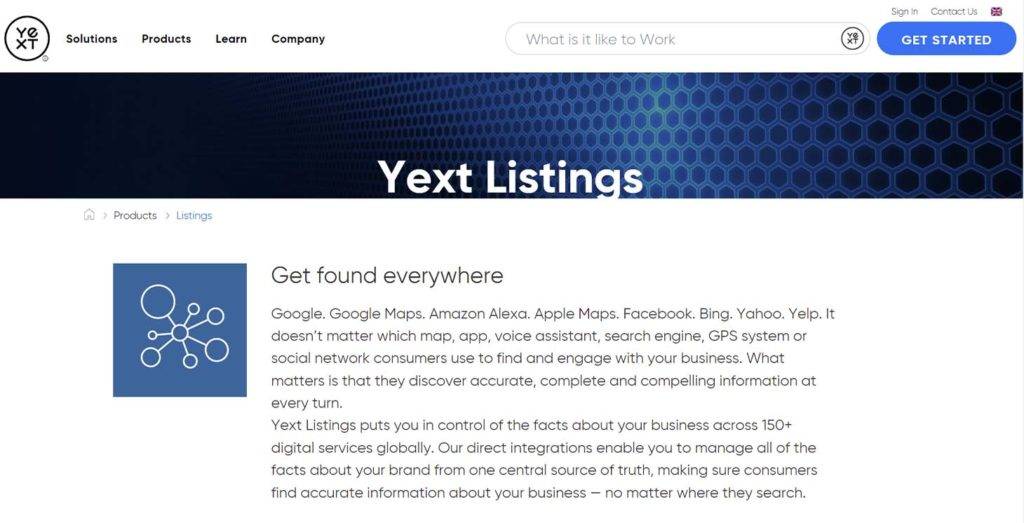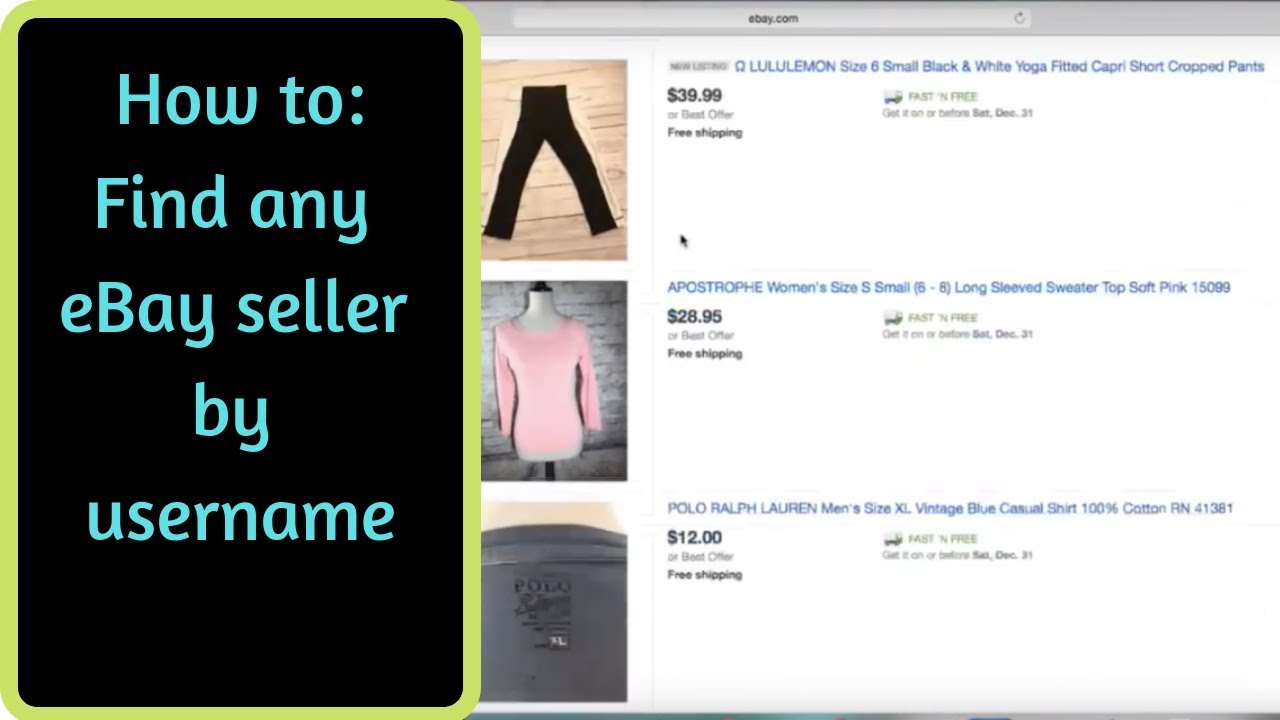Why Finding a Specific eBay Seller Matters
Locating a specific eBay seller can be a crucial step in ensuring a smooth and successful transaction. Whether you’re looking to purchase from a trusted seller, resolve a dispute, or leave feedback, finding the right seller is essential. In today’s digital age, online marketplaces like eBay have made it easier for buyers and sellers to connect. However, with millions of active sellers on the platform, finding a specific one can be a daunting task. Fortunately, with the right tools and techniques, you can easily track down an eBay seller by name.
One of the primary reasons to find a specific eBay seller is to ensure a safe and trustworthy transaction. By researching a seller’s feedback and ratings, you can get an idea of their reputation and reliability. This is especially important when purchasing high-value or rare items. Additionally, finding a specific seller can help you resolve disputes or issues that may arise during or after a transaction. By having access to a seller’s contact information, you can quickly and easily resolve any problems that may occur.
Furthermore, finding a specific eBay seller can also help you leave feedback and ratings. This not only helps the seller improve their services but also contributes to the overall eBay community. By providing feedback, you can help other buyers make informed decisions when purchasing from the same seller. In this article, we will explore the various methods and techniques for finding an eBay seller by name, including using eBay’s advanced search feature, leveraging the feedback system, and utilizing third-party tools and websites.
Using eBay’s Advanced Search Feature
eBay’s advanced search feature is a powerful tool that can help you find a seller by name. To access this feature, start by clicking on the “Advanced Search” link at the top of the eBay homepage. This will take you to a page with various search options, including the ability to search for sellers by name.
To find a seller by name using the advanced search feature, follow these steps:
1. Select the “Seller” option from the drop-down menu next to the search bar.
2. Enter the seller’s name in the search bar. Make sure to spell the name correctly, as the search results will only return exact matches.
3. Click the “Search” button to run the search.
eBay’s advanced search feature will return a list of sellers who match the name you entered. You can then click on a seller’s name to view their profile, which includes information such as their feedback rating, location, and contact details.
Using eBay’s advanced search feature is a quick and easy way to find a seller by name. However, it’s worth noting that this method may not always return the desired results, especially if the seller’s name is common or if they have a private profile. In such cases, you may need to use other methods, such as leveraging eBay’s feedback system or utilizing third-party tools and websites.
Leveraging eBay’s Feedback System
eBay’s feedback system is a valuable resource for finding a seller by name. By accessing a seller’s feedback profile, you can read reviews from other buyers and get an idea of their reputation and reliability. To find a seller by name using the feedback system, follow these steps:
1. Go to the eBay homepage and click on the “Advanced Search” link.
2. Select the “Feedback” option from the drop-down menu next to the search bar.
3. Enter the seller’s name in the search bar and click the “Search” button.
eBay’s feedback system will return a list of sellers who match the name you entered, along with their feedback ratings and reviews from other buyers. You can then click on a seller’s name to view their feedback profile in more detail.
In addition to accessing a seller’s feedback profile, you can also use the “Find a member” feature to search for a seller by name. To do this, follow these steps:
1. Go to the eBay homepage and click on the “Community” tab.
2. Select the “Find a member” option from the drop-down menu.
3. Enter the seller’s name in the search bar and click the “Search” button.
eBay’s “Find a member” feature will return a list of sellers who match the name you entered, along with their feedback ratings and contact information. You can then click on a seller’s name to view their profile in more detail.
By leveraging eBay’s feedback system, you can find a seller by name and get an idea of their reputation and reliability. This can help you make informed purchasing decisions and avoid potential scams or disputes.
Utilizing Third-Party Tools and Websites
In addition to using eBay’s advanced search feature and feedback system, there are several third-party tools and websites that can help you find an eBay seller by name. These tools can be especially useful if you’re having trouble finding a seller using eBay’s built-in features.
One popular option is eBay seller directories, which allow you to search for sellers by name, location, or category. These directories often include additional information about each seller, such as their feedback rating and contact details.
Another option is people search engines, which can help you find a seller’s contact information and other public records. These engines can be especially useful if you’re trying to resolve a dispute or leave feedback for a seller.
Some popular third-party tools and websites for finding eBay sellers by name include:
– eBay Seller Directory: A comprehensive directory of eBay sellers, searchable by name, location, or category.
– PeopleFinder: A people search engine that allows you to find contact information and public records for eBay sellers.
– BeenVerified: A people search engine that provides detailed reports on eBay sellers, including their contact information and public records.
When using third-party tools and websites to find an eBay seller by name, be sure to follow these best practices:
– Always read reviews and check the seller’s feedback rating before making a purchase.
– Verify the seller’s contact information and public records to ensure accuracy.
– Be cautious of scams or fake profiles, and never send money to a seller without verifying their identity.
By utilizing third-party tools and websites, you can expand your search options and increase your chances of finding an eBay seller by name.
Searching for Seller IDs and Usernames
When trying to find an eBay seller by name, it’s often helpful to search for their seller ID or username. This can be especially useful if you’re having trouble finding a seller using their full name or if you’re trying to verify their identity.
To search for a seller’s ID or username, you can use eBay’s search bar or other search engines like Google. Here are some tips to keep in mind:
– Use quotes: When searching for a seller’s ID or username, use quotes to ensure that you’re searching for the exact phrase. For example, if you’re searching for a seller with the username “ebay_seller123“, use quotes like this: “ebay_seller123”.
– Use eBay’s search bar: eBay’s search bar allows you to search for sellers by name, ID, or username. Simply enter the seller’s ID or username in the search bar and click the “Search” button.
– Use Google: You can also use Google to search for a seller’s ID or username. Simply enter the seller’s ID or username in the search bar, along with the keyword “eBay”, and click the “Search” button.
– Check for variations: Keep in mind that sellers may have variations of their ID or username, so be sure to check for different spellings or variations.
Some popular tools for searching for seller IDs and usernames include:
– eBay’s Seller Hub: This tool allows you to search for sellers by name, ID, or username, and provides additional information about each seller.
– Google’s Advanced Search: This tool allows you to search for specific keywords, including seller IDs and usernames, and provides additional filters to refine your search.
By searching for a seller’s ID or username, you can often find additional information about them, such as their feedback rating and contact details.
Verifying Seller Information
Verifying a seller’s information is a crucial step in ensuring that you’re dealing with a legitimate and trustworthy seller. When trying to find an eBay seller by name, it’s essential to verify their information to avoid potential scams or disputes.
Here are some tips on how to verify a seller’s information:
– Use eBay’s verification processes: eBay offers various verification processes, such as the “Verified Rights Owner” program, which can help you verify a seller’s identity and legitimacy.
– Check for contact information: Make sure the seller has provided accurate and up-to-date contact information, including their name, address, and phone number.
– Verify their location: Check the seller’s location to ensure that it matches the information provided in their profile.
– Check for feedback: Read reviews from other buyers to get an idea of the seller’s reputation and reliability.
– Use online tools: Utilize online tools, such as people search engines or reverse phone lookup services, to verify the seller’s identity and contact information.
Some popular online tools for verifying seller information include:
– eBay’s Seller Hub: This tool provides detailed information about each seller, including their feedback rating, contact information, and location.
– Whitepages: This people search engine allows you to verify a seller’s identity and contact information, including their name, address, and phone number.
– BeenVerified: This people search engine provides detailed reports on individuals, including their contact information, location, and public records.
By verifying a seller’s information, you can ensure that you’re dealing with a legitimate and trustworthy seller, and avoid potential scams or disputes.
Common Challenges and Solutions
When trying to find an eBay seller by name, you may encounter some common challenges that can make the process more difficult. Here are some of the most common challenges and their solutions:
– Misspelled names: If you’re searching for a seller by name, a misspelled name can make it difficult to find them. Solution: Try searching for variations of the seller’s name, or use eBay’s advanced search feature to search for sellers by keyword.
– Inactive accounts: If a seller’s account is inactive, it can be difficult to find them. Solution: Try searching for the seller’s name on other online marketplaces or social media platforms.
– Multiple sellers with the same name: If multiple sellers have the same name, it can be difficult to find the one you’re looking for. Solution: Try searching for the seller’s name along with other keywords, such as their location or the type of products they sell.
– Sellers with private profiles: If a seller has a private profile, it can be difficult to find them. Solution: Try contacting eBay customer support to see if they can provide you with more information about the seller.
By being aware of these common challenges and their solutions, you can overcome obstacles and successfully find an eBay seller by name.
Additionally, here are some general tips for overcoming challenges when finding an eBay seller by name:
– Be patient: Finding an eBay seller by name can take time, so be patient and don’t get discouraged if you don’t find them right away.
– Use multiple search methods: Try using different search methods, such as eBay’s advanced search feature, Google, and other online tools, to find the seller you’re looking for.
– Verify information: Always verify the seller’s information, such as their name, location, and contact details, to ensure that you’re dealing with a legitimate and trustworthy seller.
Best Practices for Finding eBay Sellers
When trying to find an eBay seller by name, it’s essential to use the right techniques and strategies to achieve success. Here are some best practices to keep in mind:
– Use multiple search methods: Don’t rely on just one search method, such as eBay’s advanced search feature or Google. Try using multiple search methods to find the seller you’re looking for.
– Verify information: Always verify the seller’s information, such as their name, location, and contact details, to ensure that you’re dealing with a legitimate and trustworthy seller.
– Be patient: Finding an eBay seller by name can take time, so be patient and don’t get discouraged if you don’t find them right away.
– Use eBay’s feedback system: eBay’s feedback system is a valuable resource for finding sellers by name. Use it to read reviews from other buyers and get an idea of the seller’s reputation and reliability.
– Utilize third-party tools and websites: Third-party tools and websites, such as eBay seller directories or people search engines, can help you find an eBay seller by name.
By following these best practices, you can increase your chances of finding an eBay seller by name and achieving success in your online shopping endeavors.
Additionally, here are some general tips for finding eBay sellers by name:
– Keep records: Keep records of your searches, including the keywords you used and the results you got. This can help you refine your search and avoid repeating the same mistakes.
– Use specific keywords: Use specific keywords, such as the seller’s name or username, to get more accurate results.
– Check for variations: Check for variations of the seller’s name or username, as this can help you find them more easily.


:max_bytes(150000):strip_icc()/how-to-find-a-seller-on-ebay-509234516-ecee1ce2cdd747bfb0352f1fe4a0e27d.jpg)