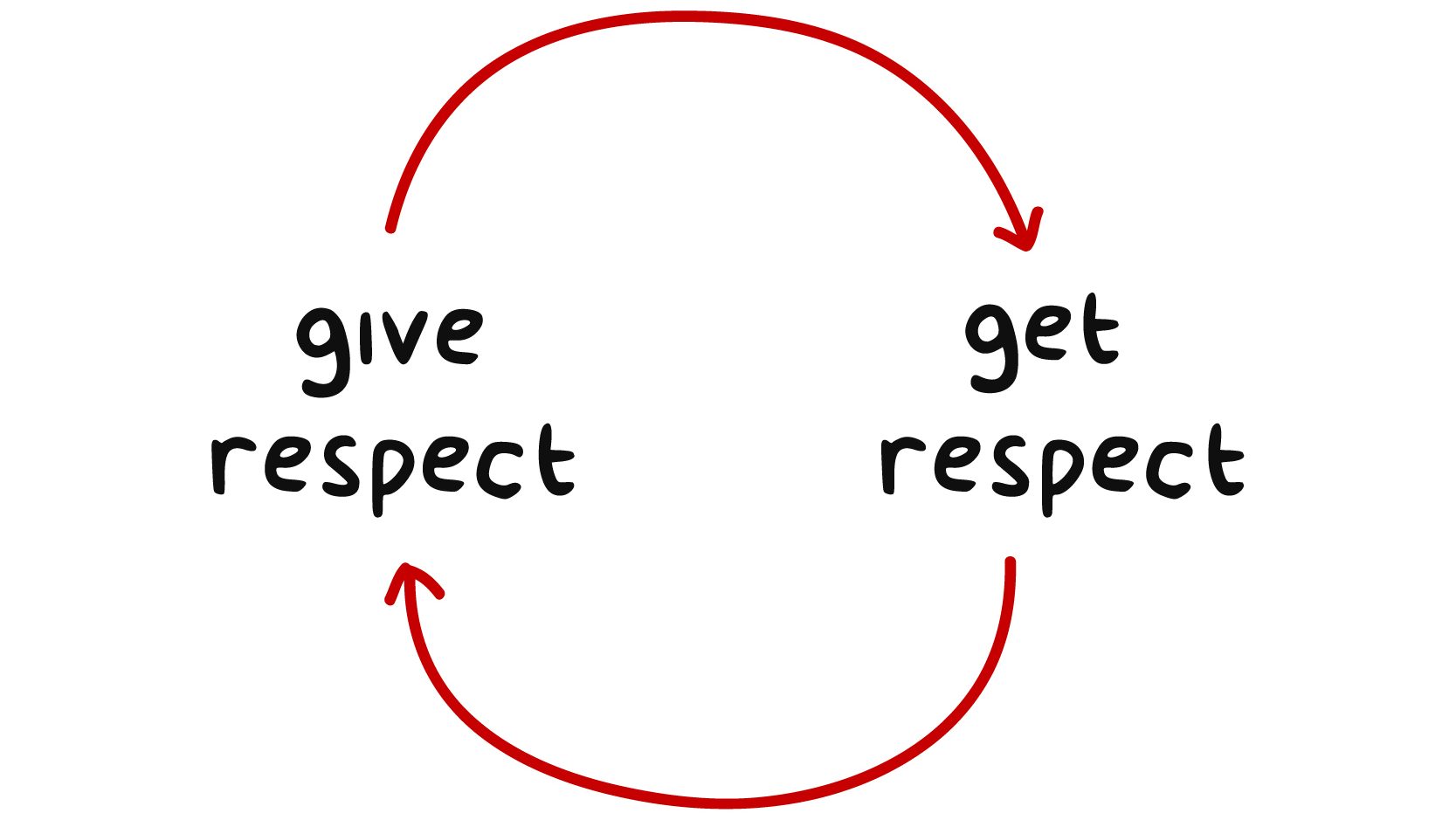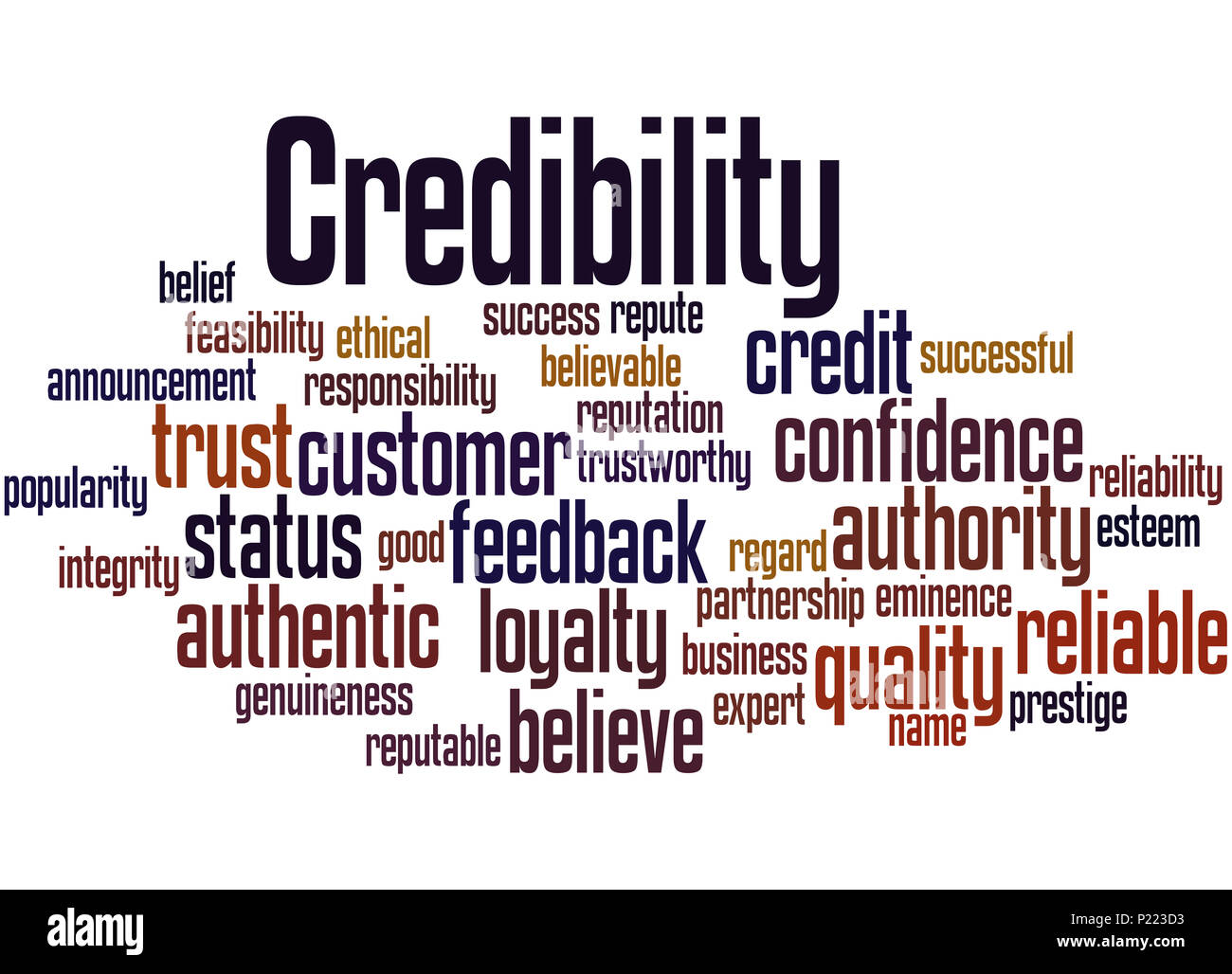Understanding Your Image Needs
When it comes to finding the perfect image, it’s essential to start by defining what you’re looking for. This involves identifying the type of image you need, its intended use, and any specific requirements or constraints. By taking the time to clarify your image needs, you’ll be able to focus your search and increase the chances of finding the ideal image.
Consider the context in which the image will be used. Is it for a website, social media, or print publication? What is the tone and style of the content? Are there any specific themes, colors, or subjects that need to be included or avoided? Answering these questions will help you create a clear image brief that guides your search.
For instance, if you’re looking for an image to illustrate a blog post about “how to find an image,” you might specify that the image should be a high-quality photo or illustration that represents the concept of search or discovery. You might also indicate that the image should be visually appealing, engaging, and relevant to the topic.
By establishing a clear understanding of your image needs, you’ll be able to navigate the vast array of images available online and find the perfect visual to enhance your content. Whether you’re a marketer, designer, or writer, taking the time to define your image needs will save you time and effort in the long run.
Utilizing Search Engines and Online Databases
When it comes to finding images, search engines and online databases are often the first places to start. Google, in particular, is a powerful tool for image searches, with its vast index of images and advanced search features. To get the most out of Google Images, use relevant keywords that describe the image you’re looking for. For example, if you’re searching for an image of a sunset, try using keywords like “sunset,” “beach,” “ocean,” or “golden hour.”
In addition to Google, there are many online databases that specialize in images, such as Unsplash, Pexels, and Pixabay. These websites offer a vast collection of high-quality images that are free to use for personal or commercial purposes. To find images on these websites, use the search bar to enter keywords, and then filter the results by factors like color, orientation, and size.
Another way to find images is to use advanced search features, such as Google’s “Tools” menu, which allows you to filter results by factors like image size, color, and usage rights. You can also use the “Advanced Search” feature on websites like Unsplash and Pexels to find images that match specific criteria.
When using search engines and online databases to find images, it’s essential to respect the rights of the image creators. Always check the usage rights and licensing terms for each image, and make sure you have permission to use the image for your intended purpose. By following these best practices, you can find high-quality images that enhance your content and help you achieve your goals.
For instance, if you’re looking for an image to illustrate a blog post about “how to find an image,” you might use keywords like “image search,” “stock photos,” or “free images.” You could also use advanced search features to filter the results by factors like image size, color, and usage rights. By using these strategies, you can find the perfect image to enhance your content and engage your audience.
Leveraging Social Media and Online Communities
Social media platforms like Instagram, Flickr, and 500px are treasure troves of images, with millions of users sharing their photos and artwork every day. By leveraging these platforms, you can discover new images, connect with photographers and artists, and even find inspiration for your own creative projects.
One of the most effective ways to find images on social media is to use hashtags. Hashtags are keywords or phrases that are preceded by the “#” symbol, and they help categorize and make posts discoverable. By using relevant hashtags, you can find images that match your search criteria and connect with users who are interested in the same topics.
For example, if you’re looking for images of landscapes, you could use hashtags like #landscapephotography, #nature, or #travel. You could also use hashtags related to specific locations, like #paris or #newyorkcity. By using a combination of hashtags, you can find a wide range of images that match your search criteria.
In addition to using hashtags, you can also engage with online communities on social media platforms. Join groups or forums related to photography or art, and participate in discussions with other users. This can help you connect with photographers and artists who share your interests, and even find new images to use in your projects.
Another benefit of using social media to find images is that you can often find high-quality, unique images that are not available on stock photo websites. Many photographers and artists share their work on social media platforms, and you can find some amazing images by browsing through their feeds.
When using social media to find images, it’s essential to respect the rights of the image creators. Always check the usage rights and licensing terms for each image, and make sure you have permission to use the image for your intended purpose. By following these best practices, you can find high-quality images that enhance your content and help you achieve your goals.
Exploring Stock Photo Websites and Marketplaces
Stock photo websites and marketplaces are another excellent resource for finding high-quality images. These platforms offer a vast collection of images, often with a wide range of licensing options and pricing plans. Some popular stock photo websites include Shutterstock, Getty Images, and iStock.
When using stock photo websites, it’s essential to understand the different licensing options available. Some images may be licensed under Creative Commons, while others may require a paid license. Be sure to read the licensing terms carefully before downloading or purchasing an image.
To find images on stock photo websites, use the search bar to enter keywords related to the image you’re looking for. You can also use filters like image type, orientation, and color to narrow down your search results. Many stock photo websites also offer advanced search features, such as searching by image ID or photographer.
Shutterstock, for example, offers a vast collection of over 200 million images, with a user-friendly search interface and advanced filtering options. Getty Images, on the other hand, offers a more curated selection of high-end images, often with a focus on editorial and commercial use.
iStock, another popular stock photo website, offers a wide range of affordable images, with a focus on creative and commercial use. All three of these websites offer high-quality images, with a range of licensing options and pricing plans to suit different needs and budgets.
When using stock photo websites, be sure to respect the rights of the image creators. Always read the licensing terms carefully, and make sure you have permission to use the image for your intended purpose. By following these best practices, you can find high-quality images that enhance your content and help you achieve your goals.
For instance, if you’re looking for an image to illustrate a blog post about “how to find an image,” you might search for keywords like “image search,” “stock photos,” or “creative commons.” You could also use filters like image type, orientation, and color to narrow down your search results. By using these strategies, you can find the perfect image to enhance your content and engage your audience.
Using Reverse Image Search and Similarity Tools
Reverse image search is a powerful tool that allows you to find similar images or identify the source of an image. This can be especially useful when trying to find the original source of an image or when looking for similar images to use in a project.
Google Images is one of the most popular reverse image search tools available. To use it, simply go to the Google Images website and click on the camera icon in the search bar. Then, upload the image you want to search for or enter the URL of the image. Google will then show you a list of similar images, as well as information about the image, such as its size, resolution, and where it’s been used online.
TinEye is another popular reverse image search tool that allows you to search for images by uploading them or entering their URL. TinEye also provides information about the image, such as its size, resolution, and where it’s been used online.
RevEye is a reverse image search tool that allows you to search for images by uploading them or entering their URL. RevEye also provides information about the image, such as its size, resolution, and where it’s been used online.
When using reverse image search tools, it’s essential to understand the concept of image similarity. Image similarity refers to the degree to which two images are similar in terms of their visual content. Reverse image search tools use algorithms to compare the visual content of images and determine their similarity.
By using reverse image search tools, you can find similar images to use in your projects, identify the source of an image, and even detect image plagiarism. This can be especially useful for content creators, marketers, and designers who need to find high-quality images for their projects.
For instance, if you’re looking for an image to illustrate a blog post about “how to find an image,” you might use a reverse image search tool to find similar images to the one you’re using. This can help you find images that are similar in style and content, and can also help you identify the source of the image.
Respecting Image Rights and Licensing
When using images, it’s essential to respect the rights of the image creators and adhere to licensing agreements. This includes understanding the differences between Creative Commons licenses, public domain images, and copyrighted materials.
Creative Commons licenses allow image creators to share their work while retaining some rights. These licenses come in various forms, such as CC0, CC BY, CC BY-SA, and CC BY-ND, each with its own set of permissions and restrictions.
Public domain images, on the other hand, are not protected by copyright and can be used freely without obtaining permission or paying royalties. However, it’s essential to verify that an image is indeed in the public domain before using it.
Copyrighted materials, including images, are protected by law, and using them without permission can result in serious consequences. It’s crucial to obtain permission or a license from the copyright holder before using a copyrighted image.
When searching for images, it’s essential to check the licensing terms and conditions. Look for images with Creative Commons licenses or those that are explicitly labeled as public domain. Be cautious of images with unclear or missing licensing information, as they may be copyrighted.
Respecting image rights and licensing is not only a legal requirement but also a matter of ethics. By acknowledging the work of image creators and adhering to licensing agreements, you demonstrate your commitment to fair use and intellectual property rights.
For instance, when searching for an image to illustrate a blog post about “how to find an image,” make sure to check the licensing terms and conditions. If the image is licensed under Creative Commons, verify the specific terms and conditions. If the image is copyrighted, obtain permission or a license from the copyright holder before using it.
Verifying Image Authenticity and Credibility
Verifying the authenticity and credibility of images is crucial to ensure that you’re using high-quality and trustworthy visuals. This involves checking the image’s metadata, looking for watermarks, and researching the image’s source.
Metadata is information that is embedded in an image file, such as the camera settings, date, and location. By checking the metadata, you can gain insight into the image’s origin and authenticity. You can use tools like Adobe Bridge or ExifTool to view an image’s metadata.
Watermarks are another way to verify an image’s authenticity. A watermark is a transparent image or text that is overlaid on top of the original image. By looking for watermarks, you can determine if an image has been tampered with or if it’s a genuine image.
Researching the image’s source is also essential to verify its credibility. You can use reverse image search tools like Google Images or TinEye to find the image’s origin and see if it’s been used elsewhere. This can help you determine if the image is genuine or if it’s been manipulated.
Additionally, you can check the image’s EXIF data, which contains information about the camera settings and other technical details. By checking the EXIF data, you can gain insight into the image’s origin and authenticity.
Verifying image authenticity and credibility is essential to maintain the trust and credibility of your content. By taking the time to verify an image’s authenticity, you can ensure that you’re using high-quality and trustworthy visuals that enhance your content and engage your audience.
For instance, when searching for an image to illustrate a blog post about “how to find an image,” make sure to verify the image’s authenticity and credibility. Check the image’s metadata, look for watermarks, and research the image’s source to ensure that you’re using a high-quality and trustworthy visual.
Organizing and Saving Images for Future Use
Once you’ve found the perfect image, it’s essential to organize and save it for future use. This involves creating a personal image library, using image management tools, and optimizing images for different formats.
Creating a personal image library is a great way to keep track of your images and ensure that you can easily find them when you need them. You can use a cloud storage service like Google Drive or Dropbox to store your images, or you can use a dedicated image management tool like Adobe Bridge or Lightroom.
Image management tools can help you organize your images by keyword, category, or date. They can also help you optimize your images for different formats, such as web, print, or social media.
Optimizing images for different formats is essential to ensure that they look their best in different contexts. For example, you may need to resize an image for use on a website or social media platform, or you may need to convert an image to a different file format for use in a print publication.
When saving images for future use, it’s also essential to consider the file format and compression level. Different file formats, such as JPEG, PNG, or GIF, are better suited to different types of images and uses. Compression level can also affect the quality of the image, so it’s essential to find the right balance between file size and image quality.
By organizing and saving your images effectively, you can ensure that you can easily find and use them in the future. This can save you time and effort, and help you to create high-quality content that engages your audience.
For instance, when searching for an image to illustrate a blog post about “how to find an image,” you may want to save the image in a format that is optimized for web use, such as JPEG or PNG. You may also want to consider using an image management tool to help you organize and optimize your images for different formats.