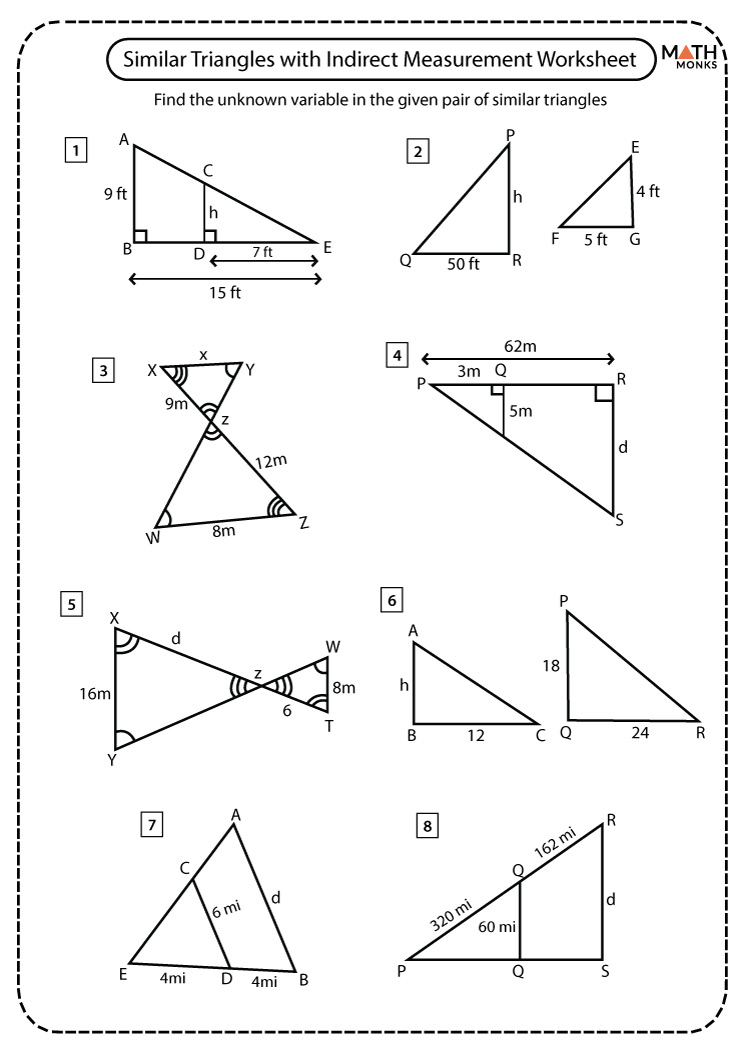Understanding Your Image Needs: Defining Your Search Criteria
When it comes to finding the perfect image, it’s essential to define your search criteria before starting your search. This involves identifying the type of image required, including factors such as image size, resolution, and licensing requirements. By understanding your image needs, you can streamline your search process and increase the chances of finding the ideal image for your project.
Begin by considering the intended use of the image. Will it be used for commercial purposes, such as advertising or marketing materials? Or will it be used for personal or educational purposes? This will help you determine the necessary image size and resolution. For example, if you need an image for a website, a lower resolution image may be sufficient, while a high-resolution image may be required for print materials.
Next, think about the licensing requirements for the image. Are you looking for a free image, or are you willing to pay for a licensed image? Understanding the licensing terms and conditions will help you avoid any potential copyright issues. You can also consider using Creative Commons licensed images, which offer a range of flexible licensing options.
Additionally, consider the style and tone of the image. Do you need a formal or informal image? Are you looking for a specific color palette or mood? By defining your image needs, you can focus your search and find an image that meets your requirements. This will save you time and effort in the long run, and ensure that you find the perfect image for your project.
By taking the time to understand your image needs, you can develop an effective search strategy and increase your chances of finding the ideal image. Whether you’re a marketer, designer, or educator, defining your search criteria is an essential step in the image search process. So, take a moment to consider your image needs, and get ready to find the perfect visual for your project.
Utilizing Search Engines: Effective Strategies for Finding Images Online
When it comes to finding images online, search engines like Google are often the first port of call. However, with so many images available online, it can be difficult to find the one you need. By using effective search strategies, you can refine your search results and increase your chances of finding the perfect image.
One of the most important things to consider when searching for images online is the use of keywords. By using relevant keywords, you can narrow down your search results and find images that are more likely to be relevant to your needs. For example, if you’re looking for an image of a sunset, you could use keywords like “sunset”, “beach”, “ocean”, and “sky”.
In addition to keywords, you can also use filters to refine your search results. Most search engines allow you to filter your results by factors like image size, resolution, and color. By using these filters, you can quickly and easily find images that meet your specific needs.
Another effective strategy for finding images online is to use advanced search operators. These are special commands that you can use to refine your search results and find more specific images. For example, you can use the “site:” operator to search for images on a specific website, or the “filetype:” operator to search for images of a specific file type.
By combining these strategies, you can find images online quickly and easily. For example, you could use the following search query to find high-resolution images of sunsets on a specific website: “site:unsplash.com sunset high resolution”. This would return a list of high-resolution images of sunsets on the Unsplash website.
By using these effective search strategies, you can find the perfect image for your needs. Whether you’re a marketer, designer, or educator, being able to find high-quality images online is an essential skill. By mastering the art of image search, you can take your projects to the next level and achieve your goals.
Exploring Stock Photo Websites: A Treasure Trove of High-Quality Images
Stock photo websites are a treasure trove of high-quality images that can be used for a variety of purposes. Websites like Unsplash, Pexels, and Shutterstock offer a vast collection of images that are free to use or licensed for commercial use. By exploring these websites, you can find the perfect image for your project.
Unsplash is one of the most popular stock photo websites, with a collection of over 1 million high-resolution images. The website is easy to navigate, with a search bar that allows you to search for images by keyword, category, or color. You can also browse through curated collections, such as “Nature” or “Cityscapes”, to find images that fit your theme.
Pexels is another popular stock photo website that offers a vast collection of high-quality images. The website is known for its high-resolution images, which are perfect for use in print or digital media. Pexels also offers a search bar and curated collections, making it easy to find the perfect image for your project.
Shutterstock is a paid stock photo website that offers a vast collection of high-quality images. The website is popular among designers, marketers, and businesses, who use the images for commercial purposes. Shutterstock offers a search bar and curated collections, as well as a licensing system that allows you to purchase images for use in your projects.
When using stock photo websites, it’s essential to understand the licensing terms and conditions. Some websites offer free images, while others require you to purchase a license to use the images. By understanding the licensing terms, you can avoid any potential copyright issues and ensure that you’re using the images legally.
By exploring stock photo websites, you can find high-quality images that are perfect for your project. Whether you’re a designer, marketer, or business owner, these websites offer a vast collection of images that can be used to enhance your brand or project. So, take some time to explore these websites and find the perfect image for your needs.
Leveraging Social Media: Finding Images on Platforms like Instagram and Flickr
Social media platforms like Instagram and Flickr are treasure troves of user-generated content, including high-quality images. By leveraging these platforms, you can find unique and relevant images for your project. In this section, we’ll explore how to find images on social media platforms and how to use them effectively.
Instagram is a popular social media platform with over 1 billion active users. The platform is known for its visual content, making it an ideal place to find high-quality images. To find images on Instagram, you can use the search bar to search for keywords, hashtags, or locations. You can also browse through curated collections, such as the “Explore” page, to discover new images.
Flickr is another popular social media platform that is specifically designed for sharing and discovering photos. The platform has a vast collection of images, including Creative Commons licensed images that can be used for free. To find images on Flickr, you can use the search bar to search for keywords, tags, or groups. You can also browse through curated collections, such as the “Explore” page, to discover new images.
When using social media platforms to find images, it’s essential to understand the licensing terms and conditions. Some images may be licensed under Creative Commons, while others may require permission from the owner to use. By understanding the licensing terms, you can avoid any potential copyright issues and ensure that you’re using the images legally.
Hashtags are a powerful tool for finding images on social media platforms. By using relevant hashtags, you can discover new images and connect with other users who share similar interests. For example, if you’re looking for images of sunsets, you can use hashtags like #sunset, #beach, or #landscape to find relevant images.
By leveraging social media platforms, you can find unique and relevant images for your project. Whether you’re a designer, marketer, or business owner, these platforms offer a vast collection of images that can be used to enhance your brand or project. So, take some time to explore these platforms and find the perfect image for your needs.
Using Reverse Image Search: A Powerful Tool for Finding Similar Images
Reverse image search is a powerful tool that allows you to find similar images to a specific image. This can be useful when you’re looking for alternative images to use in a project, or when you want to find the original source of an image. In this section, we’ll explore how to use reverse image search to find similar images.
Google Images is one of the most popular reverse image search tools available. To use Google Images, simply upload the image you want to search for, or enter the URL of the image. Google will then search for similar images and display the results in a grid format. You can also use the “Search by image” feature on Google Images to search for similar images.
TinEye is another popular reverse image search tool that allows you to search for similar images. To use TinEye, simply upload the image you want to search for, or enter the URL of the image. TinEye will then search for similar images and display the results in a grid format.
Reverse image search can be a powerful tool for finding similar images. By using tools like Google Images or TinEye, you can quickly and easily find alternative images to use in your projects. This can save you time and effort, and help you to create more visually appealing content.
When using reverse image search, it’s essential to understand the licensing terms and conditions of the images you find. Some images may be licensed under Creative Commons, while others may require permission from the owner to use. By understanding the licensing terms, you can avoid any potential copyright issues and ensure that you’re using the images legally.
Reverse image search can also be used to verify the authenticity of images. By searching for similar images, you can determine if an image has been manipulated or if it’s a fake. This can be useful when you’re researching a topic or when you’re looking for credible sources of information.
Respecting Image Licensing: Understanding Copyright and Usage Rights
When using images, it’s essential to respect image licensing and copyright laws. Understanding the licensing terms and conditions of an image can help you avoid any potential copyright issues and ensure that you’re using the image legally.
There are several types of image licenses, including Creative Commons, Public Domain, and Copyrighted images. Creative Commons licenses allow for the use of images under certain conditions, such as attribution or non-commercial use. Public Domain images are free to use without any restrictions. Copyrighted images, on the other hand, require permission from the owner to use.
To identify licensed images, look for the license information on the image or on the website where you found the image. You can also use online tools, such as the Creative Commons license checker, to verify the license of an image.
Understanding usage rights is also crucial when using images. Usage rights refer to the specific ways in which an image can be used, such as for commercial or non-commercial purposes. Some images may have restrictions on their use, such as not being able to use them for advertising or promotional purposes.
Providing attribution when necessary is also an important aspect of respecting image licensing. Attribution refers to giving credit to the original creator of the image. This can be done by including the creator’s name, the image title, and the license information in your work.
By respecting image licensing and copyright laws, you can avoid any potential copyright issues and ensure that you’re using images in a responsible and legal manner. This is especially important for businesses and organizations that rely on images to communicate their message.
Additionally, respecting image licensing can also help to promote a culture of creativity and innovation. By giving credit to the original creators of images, you can help to encourage others to create and share their work.
Verifying Image Authenticity: Tips for Avoiding Misleading or Fake Images
With the rise of photo editing software and social media, it’s become increasingly easy to manipulate and fake images. Verifying the authenticity of images is crucial to ensure that you’re using accurate and trustworthy visual content. In this section, we’ll provide tips on how to verify the authenticity of images and avoid misleading or fake images.
One of the most effective ways to verify the authenticity of an image is to check for photo manipulation. Look for inconsistencies in the image, such as strange shadows, awkwardly placed objects, or unusual lighting. You can also use online tools, such as FotoForensics or Image Edited, to analyze the image and detect any signs of manipulation.
Verifying the source of an image is also essential to ensure its authenticity. Check the website or platform where the image was published to see if it’s a reputable source. You can also search for the image online to see if it’s been used elsewhere or if it’s been manipulated in any way.
Fact-checking websites, such as Snopes or FactCheck.org, can also be useful in verifying the authenticity of images. These websites provide information on the accuracy of images and can help you identify any misleading or fake images.
Additionally, you can also use reverse image search tools, such as Google Images or TinEye, to verify the authenticity of an image. These tools allow you to search for similar images and see if the image has been used elsewhere or if it’s been manipulated in any way.
By following these tips, you can ensure that the images you use are authentic and trustworthy. This is especially important for businesses and organizations that rely on images to communicate their message.
Remember, verifying the authenticity of images is an important step in maintaining the integrity of your visual content. By taking the time to verify the authenticity of images, you can avoid using misleading or fake images and ensure that your content is accurate and trustworthy.
Organizing Your Image Collection: Best Practices for Storing and Retrieving Images
Once you’ve found the perfect image, it’s essential to organize and store it in a way that makes it easily searchable and accessible. A well-organized image collection can save you time and effort in the long run, and help you to find the images you need quickly and efficiently.
One of the best ways to organize your image collection is to use folders and subfolders. Create a main folder for your images, and then create subfolders for different categories or topics. For example, you might have a folder for “landscapes,” “portraits,” and “still life.” This will make it easy to find specific types of images when you need them.
Another way to organize your image collection is to use tags and keywords. Most image management software allows you to add tags and keywords to your images, which can help you to search for specific images quickly and easily. For example, you might add tags like “sunset,” “beach,” and “vacation” to an image of a sunset on the beach.
Image management software can also be a big help when it comes to organizing your image collection. There are many different options available, including Adobe Lightroom, Apple Photos, and Google Photos. These programs allow you to import, organize, and edit your images, and can help you to find the images you need quickly and easily.
Finally, it’s essential to make sure that your image collection is backed up regularly. This will help to ensure that your images are safe in case your computer crashes or you lose access to your files. Consider using an external hard drive or cloud storage service to back up your images.
By following these best practices, you can keep your image collection organized and easily searchable. This will save you time and effort in the long run, and help you to find the images you need quickly and efficiently.