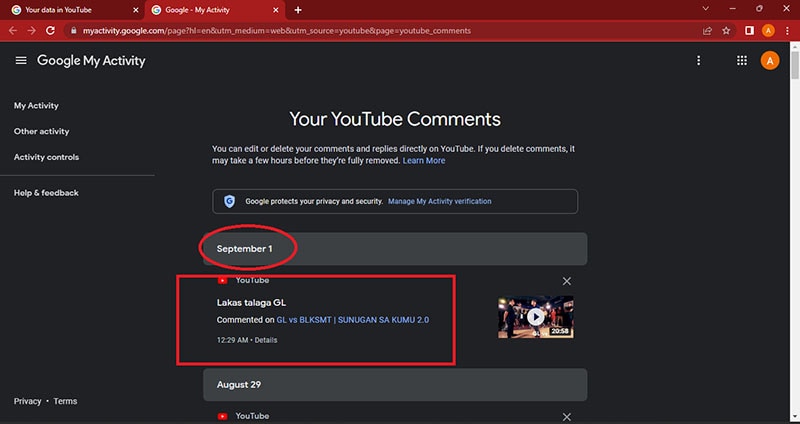Why Finding Your YouTube Comments Matters
Engaging with others on YouTube is a crucial aspect of the platform’s community-driven experience. When users comment on videos, they contribute to a larger conversation that can spark meaningful discussions, debates, and connections. However, as the number of comments grows, it can become increasingly difficult to keep track of one’s own contributions. This is where finding comments you made on YouTube becomes essential. By locating your past comments, you can revisit conversations, respond to replies, and maintain a record of your interactions. This not only helps you stay engaged with the community but also allows you to reflect on your thoughts and opinions over time.
In addition to engagement, finding your YouTube comments can also be useful for monitoring conversations related to your interests or expertise. By tracking your comments, you can stay up-to-date on the latest developments and discussions in your niche, which can be valuable for personal or professional purposes. Furthermore, being able to find your comments can help you identify patterns or trends in your online behavior, allowing you to refine your engagement strategy and make more informed decisions about your online presence.
While it may seem like a minor aspect of the YouTube experience, finding comments you made on YouTube is an important part of maintaining a strong online presence and engaging with the community. In the following sections, we will explore the various methods for finding your YouTube comments, including using YouTube’s comment history feature, searching for comments, and utilizing third-party tools and browser extensions.
Understanding YouTube’s Comment System
YouTube’s comment system is designed to facilitate conversations and engagement between users. When a user comments on a video, their comment is displayed below the video in a threaded format, allowing others to respond and engage with the original comment. This threading system helps to keep conversations organized and easy to follow.
In addition to comment threading, YouTube also provides a notification system that alerts users when someone responds to one of their comments. This feature helps users stay engaged with conversations and respond to comments in a timely manner. Furthermore, YouTube allows users to edit and delete their comments, giving them control over their online presence and the ability to refine their thoughts and opinions.
YouTube’s comment system also includes a feature called “comment filters,” which allows users to customize their comment experience. Comment filters enable users to hide comments that contain certain keywords or phrases, helping to reduce spam and unwanted comments. This feature is particularly useful for users who want to maintain a positive and respectful online environment.
Understanding how YouTube’s comment system works is essential for finding and managing comments effectively. By knowing how comments are displayed, threaded, and notified, users can better navigate the comment section and locate their past comments. In the next section, we will explore how to use YouTube’s comment history feature to find comments made on the platform.
Method 1: Using YouTube’s Comment History Feature
YouTube provides a built-in feature that allows users to view their past comments, making it easier to find comments you made on YouTube. To access this feature, follow these steps:
Step 1: Log in to your YouTube account and click on your profile picture in the top right corner of the screen.
Step 2: Click on the “YouTube Studio” button from the dropdown menu.
Step 3: In the YouTube Studio, click on the “Comments” tab from the left-hand menu.
Step 4: Click on the “Comment history” button at the top of the page.
This will take you to a page that displays all of your past comments, including the video title, comment text, and timestamp. You can use this feature to find specific comments you made on YouTube and engage with others who have responded to your comments.
Using YouTube’s comment history feature is a convenient way to find comments you made on YouTube, but it may not be the most effective method if you have made a large number of comments. In the next section, we will explore how to use YouTube’s search function to find specific comments made by the user.
Method 2: Searching for Your Comments on YouTube
Another way to find comments you made on YouTube is by using the platform’s search function. This method can be particularly useful if you’re looking for a specific comment you made on a particular video or channel. To search for your comments on YouTube, follow these steps:
Step 1: Log in to your YouTube account and click on the search bar at the top of the page.
Step 2: Type in a keyword or phrase related to the comment you’re looking for, such as the video title or a specific word or phrase you used in the comment.
Step 3: Use the “Filters” dropdown menu to select “Comments” as the search type.
Step 4: Use the “Sort by” dropdown menu to select “Relevance” or “Newest” to sort the search results.
Tips for searching for your comments on YouTube:
Use specific keywords: Using specific keywords related to the comment you’re looking for can help narrow down the search results and make it easier to find the comment.
Use your username: Searching for your username along with a keyword or phrase can help you find comments you made on YouTube.
Use timestamps: Searching for comments made within a specific time frame can help you find comments you made on YouTube.
By using these tips and techniques, you can effectively search for your comments on YouTube and find the ones you’re looking for.
Method 3: Using Third-Party Tools and Browser Extensions
In addition to using YouTube’s built-in features, there are also third-party tools and browser extensions that can help you find comments you made on YouTube. These tools can provide more advanced features and functionality than YouTube’s built-in features, and can be a useful option for users who want more control over their comment history.
One example of a third-party tool is Comment Tracker, which allows users to track their comments across multiple YouTube channels and videos. This tool provides a comprehensive view of your comment history, including the video title, comment text, and timestamp. Comment Tracker also allows users to filter their comments by channel, video, or keyword, making it easy to find specific comments.
Another example of a third-party tool is Video Comment Finder, which uses advanced algorithms to find comments made by a specific user on YouTube. This tool provides a simple and intuitive interface, and allows users to search for comments by username, keyword, or timestamp. Video Comment Finder also provides a feature to export comments to a CSV file, making it easy to analyze and manage your comment history.
Browser extensions are also available to help users find comments on YouTube. For example, the YouTube Comment Finder extension for Chrome allows users to search for comments by keyword, username, or timestamp, and provides a simple and intuitive interface to view and manage comments.
When using third-party tools and browser extensions, it’s essential to ensure that you’re using a reputable and trustworthy service. Be sure to read reviews and check the tool’s privacy policy before using it to find comments on YouTube.
Tips for Managing Your YouTube Comments
Managing your YouTube comments effectively is crucial to maintaining a positive online presence and engaging with your audience. Here are some tips to help you manage your YouTube comments:
Respond to comments promptly: Responding to comments in a timely manner shows that you value your audience’s feedback and care about their opinions. This can help build trust and loyalty with your viewers.
Use comment filters: YouTube’s comment filters allow you to hide comments that contain certain keywords or phrases. This can help you avoid seeing spam or irrelevant comments and focus on engaging with your audience.
Report spam comments: If you notice spam comments on your videos, report them to YouTube immediately. This can help prevent spam comments from appearing on your videos in the future.
Use comment moderation: YouTube’s comment moderation feature allows you to approve or reject comments before they appear on your videos. This can help you maintain a positive and respectful comment section.
Engage with your audience: Engaging with your audience through comments can help build a loyal community around your channel. Respond to comments, ask for feedback, and show your audience that you value their opinions.
Monitor your comment section: Regularly monitoring your comment section can help you stay on top of conversations and respond to comments in a timely manner. This can also help you identify any issues or concerns that your audience may have.
By following these tips, you can effectively manage your YouTube comments and build a positive online presence.
Common Issues and Troubleshooting
When trying to find comments on YouTube, users may encounter some common issues. Here are some troubleshooting tips and solutions to help you overcome these issues:
Comment deletion: If you’re unable to find a comment you made on YouTube, it’s possible that the comment was deleted by the video owner or by YouTube’s moderation team. In this case, you can try searching for the comment using the video title or keywords related to the comment.
Account suspension: If your YouTube account is suspended, you may not be able to access your comment history. In this case, you can try contacting YouTube’s support team to resolve the issue and regain access to your account.
Comment filtering: If you’re using comment filters to manage your comments, you may not be able to see all of your comments. In this case, you can try disabling the comment filters or adjusting the filter settings to allow more comments to be displayed.
Browser issues: If you’re experiencing issues with finding comments on YouTube, it’s possible that the issue is related to your browser. In this case, you can try clearing your browser cache, updating your browser, or switching to a different browser.
Third-party tool issues: If you’re using a third-party tool to find comments on YouTube, you may encounter issues with the tool’s functionality. In this case, you can try contacting the tool’s support team or switching to a different tool.
By following these troubleshooting tips and solutions, you can overcome common issues and find your comments on YouTube.
Conclusion: Taking Control of Your YouTube Comments
Tracking your YouTube comments is an essential part of managing your online presence and engaging with your audience. By following the methods outlined in this article, you can take control of your YouTube comments and ensure that you’re making the most of your online interactions.
Remember, finding and managing your YouTube comments is just the first step. To get the most out of your online interactions, you need to engage with your audience, respond to comments, and build a community around your channel.
By taking control of your YouTube comments, you can:
Build a loyal community of viewers who engage with your content
Improve your online reputation and credibility
Increase your visibility and reach on YouTube
Drive more traffic and engagement to your channel
So, what are you waiting for? Start tracking your YouTube comments today and take control of your online interactions.
Explore other YouTube features, such as YouTube Analytics and YouTube Studio, to get more insights into your channel’s performance and audience engagement.
Engage with your audience by responding to comments, creating community posts, and hosting live streams.
By following these tips and taking control of your YouTube comments, you can build a loyal community of viewers and grow your channel’s success.