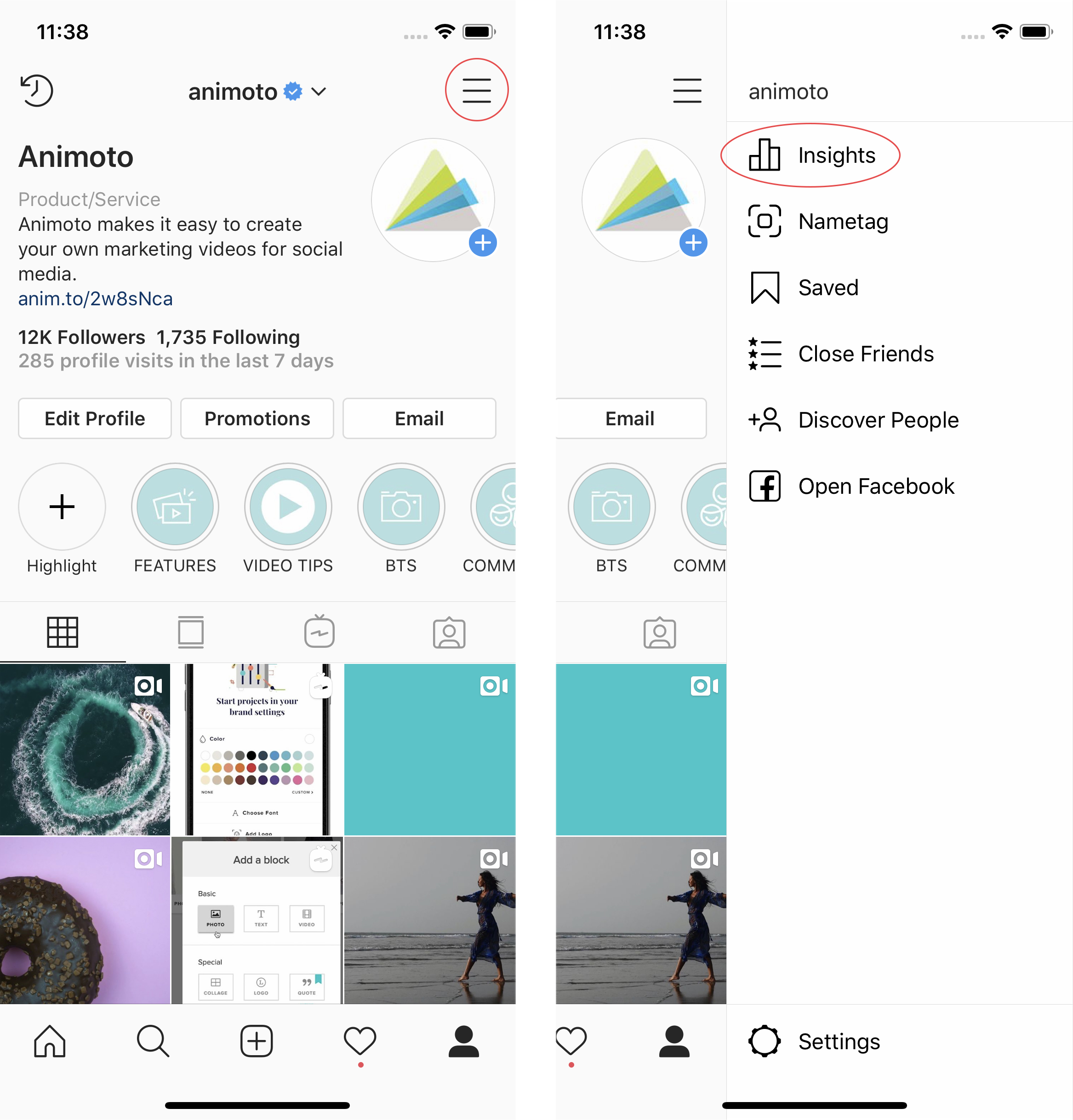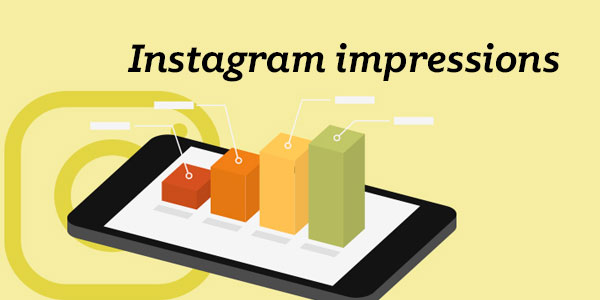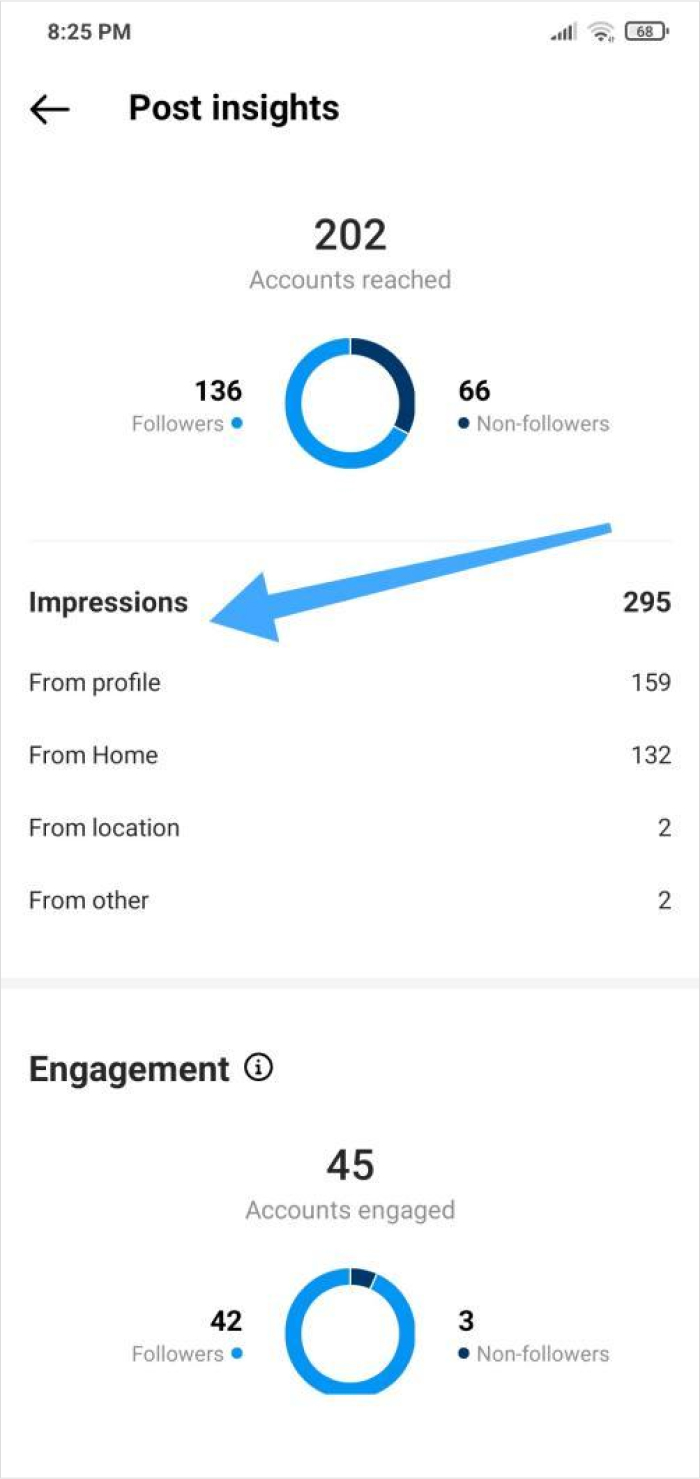Understanding the Importance of Instagram Impressions
Instagram impressions are a crucial metric for measuring the success of your online content. Impressions refer to the number of times your content is displayed to users, regardless of whether they interact with it or not. This metric provides valuable insights into how your content is performing and can help you refine your content strategy to increase engagement and reach.
In today’s digital landscape, having a strong online presence is vital for businesses and individuals alike. Instagram, with its vast user base and visual-centric platform, offers a unique opportunity to showcase your brand and connect with your audience. However, with so much content competing for attention, it can be challenging to stand out and make a lasting impression.
That’s where Instagram impressions come in. By tracking your impressions, you can gain a deeper understanding of how your content is resonating with your audience and make data-driven decisions to optimize your content strategy. For instance, if you notice that a particular type of content is generating a high number of impressions, you can create more content like it to capitalize on that success.
Moreover, Instagram impressions can have a significant impact on your brand’s online presence. When your content is displayed to a large number of users, it can increase your brand’s visibility and credibility. This, in turn, can lead to more engagement, website traffic, and ultimately, sales.
So, how can you find impressions on Instagram? Fortunately, Instagram provides a built-in feature called Instagram Insights that allows you to track your impressions and other metrics. By accessing Instagram Insights, you can gain a deeper understanding of your content’s performance and make informed decisions to optimize your content strategy.
In the next section, we’ll take a closer look at Instagram Insights and how to navigate this powerful feature to unlock the full potential of your Instagram account.
Navigating Instagram Insights: A Beginner’s Guide
Instagram Insights is a powerful tool that provides businesses and individuals with a wealth of information about their Instagram account and content performance. To access Instagram Insights, you’ll need to have a business or creator account. If you don’t have one, you can easily switch to a business account by going to your account settings and selecting “Switch to Business Profile.”
Once you have a business account, you can access Instagram Insights by tapping the three horizontal lines on the top right corner of your profile page and selecting “Insights.” This will take you to the Insights dashboard, where you can view a variety of metrics, including account reach, website traffic, and engagement.
One of the most useful features of Instagram Insights is the ability to track your impressions. Impressions refer to the number of times your content is displayed to users, regardless of whether they interact with it or not. By tracking your impressions, you can gain a deeper understanding of how your content is performing and make data-driven decisions to optimize your content strategy.
In addition to impressions, Instagram Insights also provides information on engagement, reach, and audience demographics. Engagement refers to the number of likes, comments, and saves on your content, while reach refers to the number of unique users who viewed your content. Audience demographics provide information on the age, gender, and location of your followers.
To get the most out of Instagram Insights, it’s essential to understand how to use the data to inform your content strategy. For example, if you notice that a particular type of content is generating a high number of impressions, you can create more content like it to capitalize on that success. Similarly, if you notice that your engagement is low, you can experiment with different content formats and hashtags to increase engagement.
In the next section, we’ll take a closer look at how to find impressions on Instagram, including how to access the Insights feature and how to view impression data.
How to Find Impressions on Instagram: A Step-by-Step Guide
To find impressions on Instagram, you’ll need to access the Insights feature. Here’s a step-by-step guide on how to do it:
Step 1: Open the Instagram app and navigate to your profile page.
Step 2: Tap the three horizontal lines on the top right corner of your profile page.
Step 3: Select “Insights” from the dropdown menu.
Step 4: Scroll down to the “Content” section, where you’ll find a list of your recent posts.
Step 5: Tap on a post to view its performance metrics, including impressions, reach, and engagement.
Step 6: To view impression data for a specific post, tap on the “View Insights” button below the post.
Step 7: Scroll down to the “Impressions” section, where you’ll find a graph showing the number of impressions for the post.
Step 8: To view impression data for a specific time period, tap on the “Date” dropdown menu and select the desired date range.
By following these steps, you can easily find impressions on Instagram and track the performance of your content.
But what do these impressions mean for your business? In the next section, we’ll discuss the implications of Instagram impressions for businesses and how to use impression data to inform marketing strategies.
What Do Instagram Impressions Mean for Your Business?
Instagram impressions are a crucial metric for businesses, as they provide insight into how well your content is performing and how it’s being received by your audience. By tracking impressions, you can gain a deeper understanding of what’s working and what’s not, and make data-driven decisions to optimize your content strategy.
Impressions can have a significant impact on your business’s online presence, as they can drive engagement, increase brand awareness, and ultimately, lead to sales. By increasing impressions, you can expand your reach and get your content in front of more people, which can lead to more likes, comments, and shares.
But how can you use impression data to inform your marketing strategies? Here are a few ways:
1. Identify top-performing content: By analyzing impression data, you can identify which types of content are performing well and which ones need improvement. This can help you refine your content strategy and create more content that resonates with your audience.
2. Increase impressions: By using impression data, you can identify opportunities to increase impressions, such as by posting at optimal times, using relevant hashtags, and leveraging Instagram Stories and IGTV.
3. Convert impressions into engagement: By analyzing impression data, you can identify which types of content are driving engagement and which ones need improvement. This can help you create more content that resonates with your audience and encourages them to engage with your brand.
4. Measure ROI: By tracking impressions, you can measure the return on investment (ROI) of your Instagram marketing efforts. This can help you determine whether your efforts are paying off and make adjustments to your strategy accordingly.
In the next section, we’ll discuss common mistakes businesses make when tracking Instagram impressions and how to avoid them.
Common Mistakes to Avoid When Tracking Instagram Impressions
When tracking Instagram impressions, it’s essential to avoid common mistakes that can lead to misinterpretation of data and poor decision-making. Here are some common mistakes to avoid:
1. Misinterpreting data: Instagram impressions can be misleading if not properly understood. For example, a high number of impressions doesn’t necessarily mean that your content is performing well. It’s essential to consider other metrics, such as engagement and reach, to get a comprehensive understanding of your content’s performance.
2. Not adjusting for seasonality: Instagram impressions can be affected by seasonality, such as holidays and special events. Failing to adjust for seasonality can lead to inaccurate conclusions about your content’s performance.
3. Not considering audience demographics: Instagram impressions can vary depending on audience demographics, such as age, location, and interests. Failing to consider these demographics can lead to inaccurate conclusions about your content’s performance.
4. Not using data to inform decisions: Instagram impressions should be used to inform decisions about your content strategy, such as what types of content to create, when to post, and how to engage with your audience. Failing to use data to inform decisions can lead to poor decision-making and ineffective content strategies.
5. Not monitoring data regularly: Instagram impressions can change rapidly, and it’s essential to monitor data regularly to stay on top of trends and adjust your content strategy accordingly.
By avoiding these common mistakes, you can ensure that you’re using Instagram impressions effectively to inform your content strategy and drive business results.
In the next section, we’ll discuss how to use Instagram impression data to inform your content strategy, including how to identify top-performing content, how to create content that resonates with your audience, and how to adjust your content strategy based on impression data.
Using Instagram Impressions to Inform Your Content Strategy
Instagram impression data can be a powerful tool for informing your content strategy. By analyzing impression data, you can gain insights into what types of content are resonating with your audience, what times of day are best for posting, and how to optimize your content for maximum visibility.
Here are some tips for using Instagram impression data to inform your content strategy:
1. Identify top-performing content: Use impression data to identify which types of content are performing well and which ones need improvement. This can help you refine your content strategy and create more content that resonates with your audience.
2. Create content that resonates with your audience: Use impression data to understand what types of content are resonating with your audience. This can help you create more content that is relevant and engaging to your audience.
3. Adjust your content strategy based on impression data: Use impression data to adjust your content strategy and optimize your content for maximum visibility. This can include adjusting the timing of your posts, using relevant hashtags, and leveraging Instagram Stories and IGTV.
4. Use impression data to inform your hashtag strategy: Use impression data to identify which hashtags are driving the most impressions and engagement. This can help you refine your hashtag strategy and create more content that is discoverable by your target audience.
5. Use impression data to inform your Instagram Stories and IGTV strategy: Use impression data to understand how your Instagram Stories and IGTV content is performing. This can help you refine your strategy and create more content that is engaging and relevant to your audience.
By using Instagram impression data to inform your content strategy, you can create more effective content that resonates with your audience and drives business results.
In the next section, we’ll discuss the difference between Instagram impressions and engagement, including how to measure each, how to use each metric to inform your content strategy, and how to increase both impressions and engagement.
Instagram Impressions vs. Engagement: What’s the Difference?
Instagram impressions and engagement are two important metrics that can help you understand how your content is performing on the platform. While they are related, they are not the same thing.
Impressions refer to the number of times your content is displayed to users, regardless of whether they interact with it or not. Engagement, on the other hand, refers to the number of likes, comments, and saves on your content.
Understanding the difference between impressions and engagement is important because it can help you optimize your content strategy and improve your overall performance on the platform.
Here are some key differences between impressions and engagement:
1. Impressions are a measure of visibility, while engagement is a measure of interaction.
2. Impressions can be influenced by factors such as the time of day, the day of the week, and the audience’s interests, while engagement is influenced by the quality and relevance of the content.
3. Impressions can be used to measure the reach of your content, while engagement can be used to measure the impact of your content.
By understanding the difference between impressions and engagement, you can use both metrics to inform your content strategy and improve your overall performance on Instagram.
For example, if you notice that your impressions are high but your engagement is low, it may be a sign that your content is not resonating with your audience. On the other hand, if your engagement is high but your impressions are low, it may be a sign that your content is not being seen by enough people.
In the next section, we’ll provide actionable tips and tricks for maximizing Instagram impressions, including how to optimize your content, how to use hashtags effectively, and how to leverage Instagram Stories and IGTV to increase impressions.
Maximizing Your Instagram Impressions: Tips and Tricks
Maximizing your Instagram impressions requires a combination of creativity, strategy, and consistency. Here are some actionable tips and tricks to help you increase your Instagram impressions:
1. Optimize your content: Use high-quality images and videos that are visually appealing and engaging. Make sure your content is relevant to your audience and aligns with your brand’s message.
2. Use hashtags effectively: Hashtags can help increase your visibility and reach a wider audience. Use relevant and popular hashtags in your captions, but avoid overusing them.
3. Leverage Instagram Stories and IGTV: Instagram Stories and IGTV can help you increase your impressions and engagement. Use these features to share behind-the-scenes content, sneak peeks, and exclusive deals.
4. Post consistently: Posting consistently can help you increase your impressions and engagement. Aim to post at least once a day, but make sure you don’t overpost.
5. Engage with your audience: Engaging with your audience can help you increase your impressions and build a loyal following. Respond to comments and messages, and use Instagram’s features such as polls and quizzes to encourage engagement.
6. Collaborate with influencers: Collaborating with influencers can help you increase your impressions and reach a wider audience. Choose influencers who are relevant to your brand and have a large following.
7. Run a contest or giveaway: Running a contest or giveaway can help you increase your impressions and engagement. Ask your followers to share a post or use a specific hashtag to enter the contest.
8. Use Instagram’s features: Instagram’s features such as IGTV, Instagram Live, and Reels can help you increase your impressions and engagement. Use these features to share unique and engaging content.
By following these tips and tricks, you can maximize your Instagram impressions and increase your online presence.