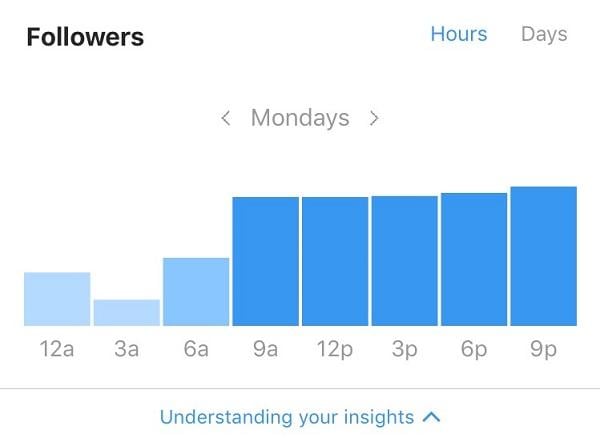Why Purging Inactive Followers is Crucial for Your Instagram Growth
Maintaining an engaged Instagram audience is vital for any business or individual looking to leverage the platform for marketing, branding, or community-building purposes. However, having inactive followers can negatively impact your account’s credibility, reach, and overall performance. Inactive followers can be detrimental to your Instagram growth, as they can lead to a decrease in engagement rates, making it more challenging to reach your target audience.
When you have a large number of inactive followers, it can also affect your Instagram algorithm, making it harder for your content to appear in the feeds of your active followers. This can result in a decrease in website traffic, sales, and ultimately, revenue. Furthermore, inactive followers can make it difficult to track your Instagram analytics, making it challenging to understand what content is resonating with your audience and what areas need improvement.
Fortunately, there are ways to identify and remove inactive followers from your Instagram account. By doing so, you can improve your engagement rates, increase your reach, and ultimately, drive more sales and revenue. In this article, we will explore the importance of removing inactive followers and provide you with a step-by-step guide on how to find inactive followers on Instagram.
Before we dive into the process of removing inactive followers, it’s essential to understand why they are inactive in the first place. Inactive followers can be the result of spam accounts, abandoned profiles, or simply a lack of interest in your content. By understanding the reasons behind inactive followers, you can take steps to prevent them in the future and maintain a healthy, engaged Instagram audience.
https://www.youtube.com/watch?v=cmnjq_91Puo
Understanding Inactive Followers: What They Are and Why They Matter
Inactive followers are Instagram accounts that do not engage with your content, despite being part of your follower list. These accounts can be detrimental to your Instagram growth, as they can lead to a decrease in engagement rates and make it more challenging to reach your target audience. But what causes followers to become inactive in the first place?
One common reason for inactive followers is spam accounts. These accounts are created solely to follow and unfollow other accounts, often in an attempt to artificially inflate their own follower count. Spam accounts can be identified by their low engagement rates, incomplete profiles, and lack of posting activity.
Another reason for inactive followers is abandoned profiles. These accounts may have been created by individuals who lost interest in Instagram or abandoned their accounts due to lack of engagement. Abandoned profiles can be identified by their outdated profile information, lack of posting activity, and low engagement rates.
In some cases, followers may become inactive due to a lack of interest in your content. This can be due to a variety of factors, such as a change in your content strategy, a decrease in posting frequency, or a lack of engagement with your audience. To prevent followers from becoming inactive due to a lack of interest, it’s essential to regularly assess your content strategy and make adjustments as needed.
Understanding the reasons behind inactive followers is crucial to preventing them in the future. By identifying the causes of inactive followers, you can take steps to maintain a healthy, engaged Instagram audience. This includes regularly monitoring your follower list, removing inactive followers, and adjusting your content strategy to better engage with your audience.
Now that we’ve discussed the concept of inactive followers and the reasons why they may be inactive, let’s explore how to identify them. In the next section, we’ll provide a step-by-step guide on how to manually identify inactive followers, including tips on how to analyze follower engagement, profile completeness, and posting frequency.
Manual Methods for Identifying Inactive Followers: A Step-by-Step Guide
Identifying inactive followers on Instagram can be a time-consuming process, but it’s essential to maintaining a healthy and engaged audience. One way to identify inactive followers is by using manual methods. Here’s a step-by-step guide on how to manually identify inactive followers:
Step 1: Review Your Follower List
Start by reviewing your follower list to identify accounts that have not engaged with your content in a while. Look for accounts that have not liked or commented on any of your posts in the past few weeks or months.
Step 2: Analyze Follower Engagement
Analyze the engagement rates of your followers by looking at their likes, comments, and saves on your posts. If an account has a low engagement rate, it may be an inactive follower.
Step 3: Check Profile Completeness
Check the completeness of your followers’ profiles. If an account has an incomplete profile, it may be a spam account or an inactive follower.
Step 4: Review Posting Frequency
Review the posting frequency of your followers. If an account has not posted in a while, it may be an inactive follower.
Step 5: Use Instagram’s Built-in Features
Instagram has built-in features that can help you identify inactive followers. For example, you can use the “Sort by” feature to sort your followers by engagement rate or posting frequency.
By following these steps, you can manually identify inactive followers on Instagram. However, this method can be time-consuming and may not be effective for accounts with a large number of followers. In the next section, we’ll discuss how to use Instagram Insights to identify inactive followers.
Leveraging Instagram Insights: Uncovering Inactive Followers with Analytics
Instagram Insights is a powerful tool that provides valuable data and analytics about your Instagram account. By leveraging Instagram Insights, you can gain a deeper understanding of your audience, including identifying inactive followers. Here’s how to use Instagram Insights to find inactive followers:
Step 1: Access Instagram Insights
To access Instagram Insights, go to your Instagram profile and tap the three horizontal lines on the top right corner. Then, tap “Insights” and select the account you want to analyze.
Step 2: Track Engagement Rates
Instagram Insights provides data on engagement rates, including likes, comments, and saves. By tracking engagement rates, you can identify accounts that have not engaged with your content in a while.
Step 3: Analyze Audience Growth
Instagram Insights also provides data on audience growth, including the number of new followers and the rate of follower growth. By analyzing audience growth, you can identify accounts that have not grown or have declined in engagement.
Step 4: Review Content Performance
Instagram Insights provides data on content performance, including the number of views, likes, and comments on each post. By reviewing content performance, you can identify accounts that have not engaged with your content.
Step 5: Identify Inactive Followers
By analyzing the data provided by Instagram Insights, you can identify inactive followers. Look for accounts that have low engagement rates, have not grown or have declined in engagement, and have not engaged with your content.
By leveraging Instagram Insights, you can gain a deeper understanding of your audience and identify inactive followers. This can help you to remove inactive followers and maintain a healthy and engaged Instagram audience.
Third-Party Tools for Finding Inactive Followers: A Review of Popular Options
In addition to manual methods and Instagram Insights, there are several third-party tools that can help you find inactive followers on Instagram. Here are some popular options:
Social Blade: Social Blade is a popular tool for analyzing Instagram followers and identifying inactive accounts. It provides detailed analytics on follower growth, engagement rates, and content performance.
Followerwonk: Followerwonk is a tool that helps you analyze your Instagram followers and identify inactive accounts. It provides detailed analytics on follower demographics, engagement rates, and content performance.
CrowdTangle: CrowdTangle is a tool that helps you analyze your Instagram followers and identify inactive accounts. It provides detailed analytics on follower growth, engagement rates, and content performance.
Other popular tools for finding inactive followers on Instagram include Iconosquare, Agorapulse, and Hootsuite Insights. Each of these tools provides unique features and analytics that can help you identify and remove inactive followers.
When choosing a third-party tool for finding inactive followers, consider the following factors:
Features: Look for tools that provide detailed analytics on follower growth, engagement rates, and content performance.
Pricing: Consider the cost of the tool and whether it fits within your budget.
Effectiveness: Look for tools that have a proven track record of helping users identify and remove inactive followers.
By using third-party tools, you can streamline the process of finding inactive followers and maintain a healthy and engaged Instagram audience.
Removing Inactive Followers: Best Practices for a Healthy Instagram Account
Removing inactive followers is an essential step in maintaining a healthy and engaged Instagram account. However, it’s crucial to do so in a way that prioritizes engagement, maintains a balanced follower-to-following ratio, and avoids spamming or harassing inactive accounts.
Prioritize Engagement
When removing inactive followers, prioritize engagement by focusing on accounts that have not engaged with your content in a while. This can include accounts that have not liked, commented, or saved any of your posts in the past few weeks or months.
Maintain a Balanced Follower-to-Following Ratio
It’s essential to maintain a balanced follower-to-following ratio to avoid looking spammy or fake. Aim to keep your follower-to-following ratio as close to 1:1 as possible.
Avoid Spamming or Harassing Inactive Accounts
When removing inactive followers, avoid spamming or harassing inactive accounts. This can include sending unsolicited messages or comments, or using automated tools to remove followers.
Use Instagram’s Built-in Features
Instagram provides built-in features that can help you remove inactive followers. For example, you can use the “Remove Follower” feature to remove accounts that have not engaged with your content in a while.
Be Strategic
When removing inactive followers, be strategic about which accounts to remove. Focus on accounts that have not engaged with your content in a while, and avoid removing accounts that have engaged with your content recently.
By following these best practices, you can remove inactive followers in a way that prioritizes engagement, maintains a balanced follower-to-following ratio, and avoids spamming or harassing inactive accounts.
Preventing Inactive Followers in the Future: Strategies for Engagement and Growth
Preventing inactive followers in the future requires a strategic approach to engagement and growth. Here are some strategies to help you create engaging content, leverage hashtags, and run contests or giveaways:
Create Engaging Content
Creating engaging content is crucial to preventing inactive followers. Use high-quality images, videos, and captions that resonate with your audience. Experiment with different content formats, such as Stories, Reels, and IGTV, to keep your content fresh and engaging.
Leverage Hashtags
Hashtags are a powerful way to increase engagement and attract new followers. Research relevant hashtags in your niche and use them consistently in your posts. You can also create your own branded hashtag to encourage user-generated content and engagement.
Run Contests or Giveaways
Running contests or giveaways is a great way to encourage engagement and attract new followers. Partner with other accounts or brands in your niche to reach a wider audience. Make sure to clearly outline the rules and guidelines for the contest or giveaway to avoid any confusion.
Engage with Your Audience
Engaging with your audience is crucial to preventing inactive followers. Respond to comments and messages promptly, and use Instagram’s built-in features, such as polls and quizzes, to encourage engagement.
Monitor Your Analytics
Monitoring your analytics is crucial to understanding your audience and preventing inactive followers. Use Instagram Insights to track your engagement rates, follower growth, and content performance. Adjust your strategy accordingly to optimize your results.
By implementing these strategies, you can prevent inactive followers in the future and maintain a healthy and engaged Instagram audience.
Measuring Success: How to Track the Impact of Removing Inactive Followers
Measuring the success of removing inactive followers is crucial to understanding the impact on your Instagram account. Here are some key metrics to track:
Engagement Rates
Track changes in engagement rates, including likes, comments, and saves, to see if removing inactive followers has improved engagement with your content.
Follower Growth
Monitor follower growth to see if removing inactive followers has led to an increase in new followers. This can indicate that your content is more appealing to active users.
Overall Account Performance
Track overall account performance, including reach, impressions, and clicks, to see if removing inactive followers has improved your account’s visibility and engagement.
Use Instagram Insights
Use Instagram Insights to track these metrics and gain a deeper understanding of your audience and content performance. This will help you refine your strategy and make data-driven decisions.
Adjust Your Strategy
Based on the data, adjust your strategy to optimize your results. This may include creating more engaging content, leveraging hashtags, or running contests or giveaways.
By tracking these metrics and adjusting your strategy accordingly, you can measure the success of removing inactive followers and maintain a healthy and engaged Instagram audience.