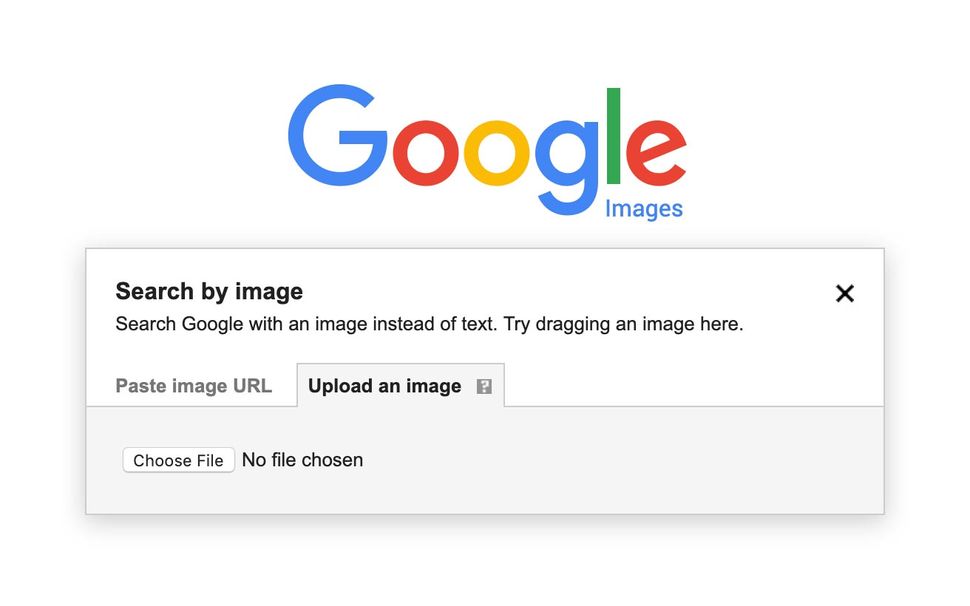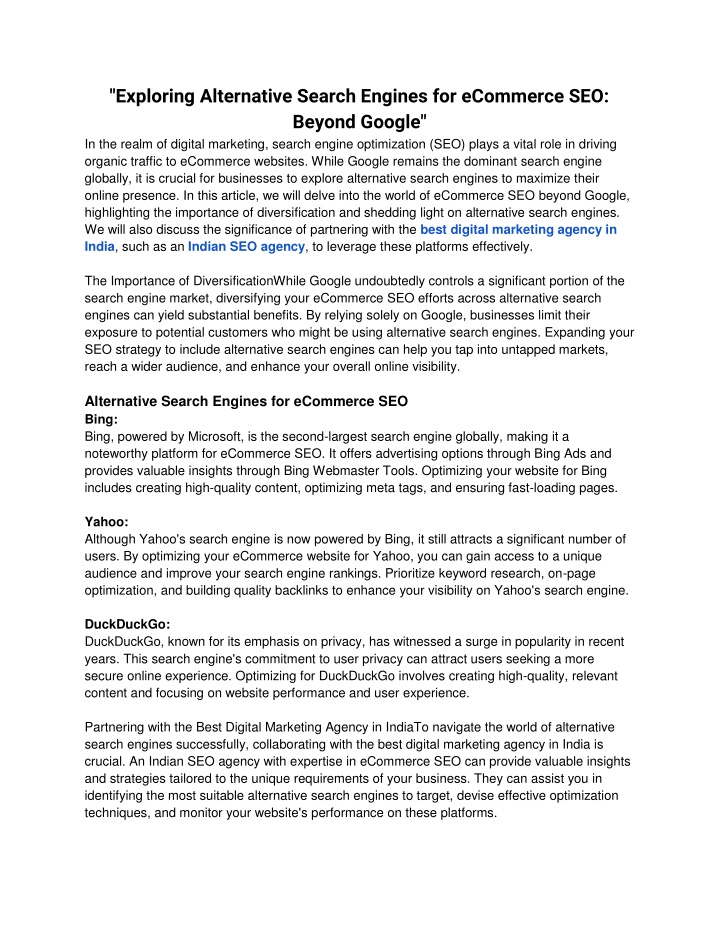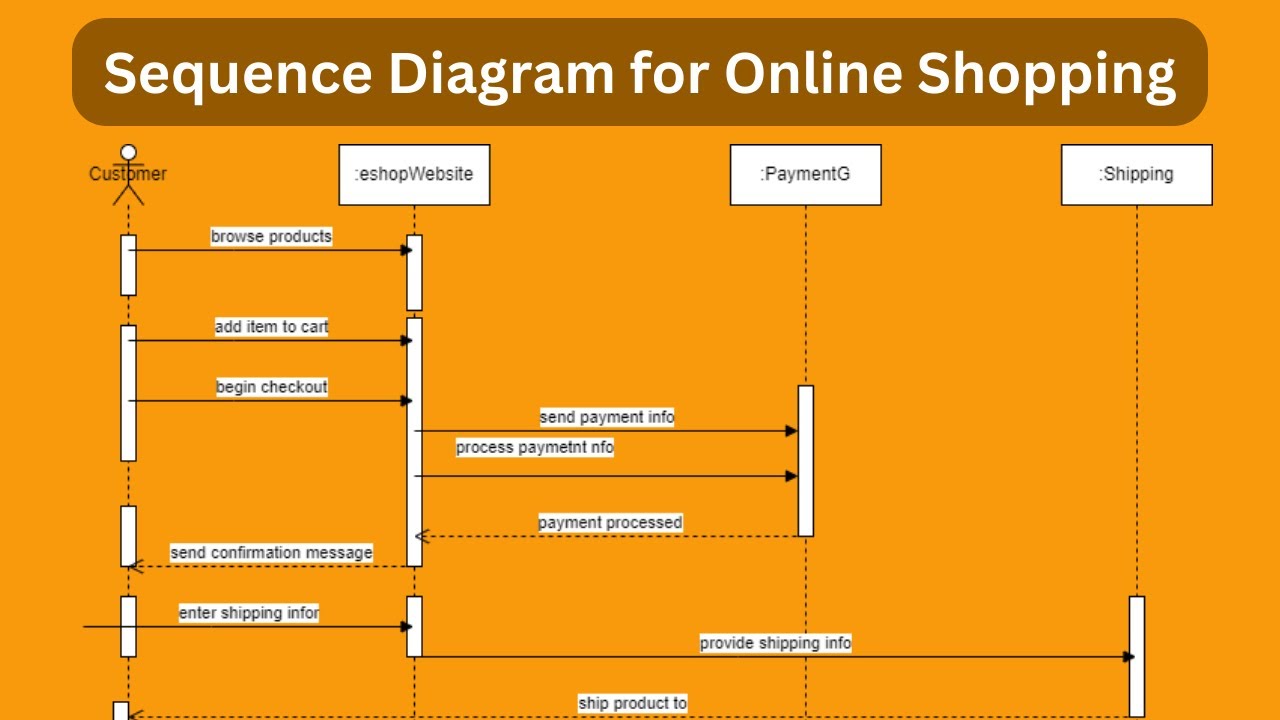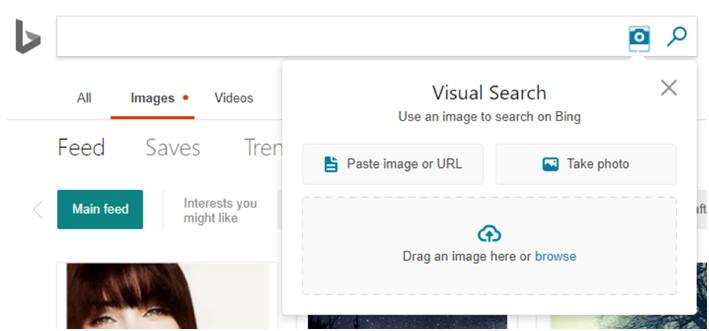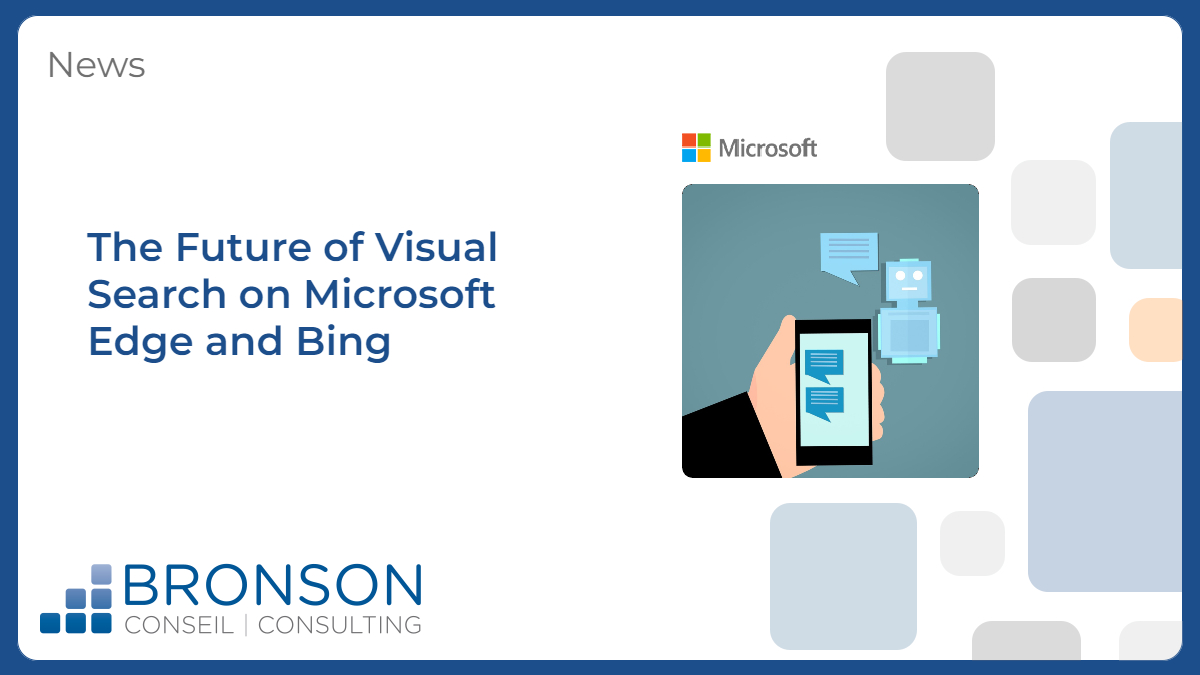The Power of Reverse Image Search
Reverse image search has revolutionized the way we find items online. This innovative technology allows users to search for products, information, and answers using images instead of keywords. By leveraging the power of reverse image search, individuals can quickly and easily identify unknown objects, find similar products, and gather more information about a particular item. Whether you’re a shopper looking for a specific product, a researcher seeking information, or simply a curious individual, reverse image search can help you find what you’re looking for.
One of the primary benefits of reverse image search is its ability to provide accurate results. Unlike traditional keyword searches, which can yield irrelevant results, reverse image search uses image recognition algorithms to identify and match images. This means that users can find exact matches or similar images, making it easier to identify products, people, and places.
Reverse image search has also become an essential tool for online shopping. With the rise of e-commerce, consumers are increasingly using images to find products online. By uploading an image or using a screenshot, shoppers can quickly find similar products, read reviews, and make informed purchasing decisions. This technology has also enabled businesses to improve their product identification and recommendation processes, enhancing the overall shopping experience.
In addition to its practical applications, reverse image search has also opened up new possibilities for research and education. Historians, researchers, and students can use reverse image search to identify unknown images, verify sources, and gather more information about a particular topic. This technology has also enabled the creation of new educational resources, such as interactive image-based learning platforms.
As the technology continues to evolve, we can expect to see even more innovative applications of reverse image search. From augmented reality to artificial intelligence, the possibilities are endless. Whether you’re looking to find a specific product, identify an unknown image, or simply explore the possibilities of this technology, reverse image search is an essential tool to have in your online toolkit.
Google Images: A Comprehensive Guide to Finding Items by Picture
Google Images is one of the most popular and powerful visual search engines available. With its vast database of images and advanced search algorithms, Google Images makes it easy to find items by picture. In this section, we’ll provide a comprehensive guide on how to use Google Images to find items by picture, including tips on how to upload images, use filters, and refine search results.
To get started with Google Images, simply go to the Google Images website and click on the camera icon in the search bar. From there, you can upload an image from your computer or enter the URL of an image you’ve found online. Google Images will then use its advanced algorithms to identify the image and provide a list of relevant search results.
One of the most powerful features of Google Images is its ability to filter search results. By using the filters menu, you can narrow down your search results by size, color, type, and more. For example, if you’re looking for a specific type of product, you can use the “type” filter to narrow down your search results to only show images of that product.
Another useful feature of Google Images is its ability to refine search results. By clicking on the “Tools” menu, you can refine your search results by factors such as relevance, size, and color. This can be especially useful if you’re looking for a specific image or product, but aren’t sure what keywords to use.
In addition to its filtering and refining capabilities, Google Images also offers a number of other features that can help you find items by picture. For example, you can use the “Similar images” feature to find images that are similar to the one you’re searching for. You can also use the “Reverse image search” feature to find the original source of an image.
By following these tips and using the features of Google Images, you can easily find items by picture and get the information you need. Whether you’re a shopper looking for a specific product, a researcher seeking information, or simply a curious individual, Google Images is a powerful tool that can help you achieve your goals.
When it comes to finding items by picture, Google Images is an essential tool to have in your online toolkit. By using its advanced algorithms and features, you can quickly and easily find the information you need and get the most out of your online searches. So why not give it a try? With Google Images, you can find items by picture and discover a whole new world of information and possibilities.
Alternative Visual Search Engines: Exploring Options Beyond Google
While Google Images is a powerful tool for finding items by picture, it’s not the only option available. There are several alternative visual search engines that offer unique features and advantages. In this section, we’ll explore some of these alternatives, including Bing, TinEye, and Pinterest.
Bing Visual Search is a relatively new player in the visual search market, but it’s quickly gaining popularity. With its advanced algorithms and large database of images, Bing Visual Search offers a robust search experience that’s similar to Google Images. One of the key advantages of Bing Visual Search is its ability to recognize objects within images, making it easier to find specific items.
TinEye is another popular visual search engine that’s specifically designed for finding images. With its advanced image recognition algorithms, TinEye can identify images and provide information about the objects within them. TinEye also offers a unique feature called “Multicolor Engine,” which allows users to search for images based on color.
Pinterest is a social media platform that’s also a powerful visual search engine. With its vast database of images and advanced search algorithms, Pinterest makes it easy to find items by picture. One of the key advantages of Pinterest is its ability to recognize objects within images and provide information about the products and brands associated with them.
Other alternative visual search engines worth mentioning include Yahoo Image Search, Yandex Image Search, and Baidu Image Search. Each of these platforms offers unique features and advantages, and can be useful for finding items by picture.
When using alternative visual search engines, it’s essential to understand their strengths and weaknesses. For example, some platforms may be better suited for finding specific types of images, while others may be more effective for identifying objects within images. By understanding the capabilities of each platform, you can use them to their full potential and get the most out of your visual searches.
In addition to using alternative visual search engines, you can also use them in conjunction with Google Images to get more comprehensive results. By using multiple platforms, you can increase your chances of finding the item you’re looking for and get a more complete understanding of the products and brands associated with it.
Mobile Apps for Visual Search: Finding Items on-the-go
With the rise of mobile devices, visual search has become more accessible than ever. Mobile apps like CamFind, Google Lens, and Amazon Flow enable users to search for items using their smartphone cameras, making it easy to find products and information on-the-go.
CamFind is a popular mobile app that allows users to search for items using their smartphone cameras. With its advanced image recognition algorithms, CamFind can identify objects, products, and even text within images. Users can simply take a photo of an item, and CamFind will provide information about the product, including prices, reviews, and where to buy.
Google Lens is another powerful mobile app that enables users to search for items using their smartphone cameras. With its advanced image recognition algorithms, Google Lens can identify objects, products, and even text within images. Users can simply take a photo of an item, and Google Lens will provide information about the product, including prices, reviews, and where to buy.
Amazon Flow is a mobile app that allows users to search for items using their smartphone cameras. With its advanced image recognition algorithms, Amazon Flow can identify products and provide information about the product, including prices, reviews, and where to buy. Users can simply take a photo of an item, and Amazon Flow will provide a list of matching products on Amazon.
These mobile apps are revolutionizing the way we search for products and information on-the-go. With their advanced image recognition algorithms and user-friendly interfaces, they make it easy to find items by picture, even when you’re not at a computer.
One of the key benefits of mobile apps for visual search is their convenience. Users can simply take a photo of an item, and the app will provide information about the product. This makes it easy to find products and information on-the-go, without having to type in keywords or search through websites.
Another benefit of mobile apps for visual search is their accuracy. With advanced image recognition algorithms, these apps can accurately identify objects, products, and even text within images. This makes it easy to find the exact product you’re looking for, without having to sift through irrelevant results.
Overall, mobile apps for visual search are a powerful tool for finding items by picture on-the-go. With their advanced image recognition algorithms and user-friendly interfaces, they make it easy to find products and information, even when you’re not at a computer.
Product Identification: Using Visual Search for Shopping
Visual search has revolutionized the way we shop online. With the ability to search for products using images, shoppers can quickly and easily find what they’re looking for. In this section, we’ll explore how visual search can be used for shopping, highlighting its benefits and providing examples of products that can be easily identified using visual search.
One of the primary benefits of using visual search for shopping is its ability to identify products quickly and accurately. With traditional text-based search, shoppers often have to sift through pages of results to find what they’re looking for. With visual search, shoppers can simply upload an image or take a photo of a product, and the search engine will provide a list of matching products.
Visual search can also be used to find similar products. For example, if a shopper is looking for a specific type of shoe, they can upload an image of the shoe and the search engine will provide a list of similar shoes from different brands and retailers. This makes it easy for shoppers to compare prices, read reviews, and find the best product for their needs.
Another benefit of using visual search for shopping is its ability to provide detailed product information. With traditional text-based search, shoppers often have to click through to multiple websites to find detailed product information. With visual search, shoppers can simply upload an image or take a photo of a product, and the search engine will provide detailed product information, including prices, reviews, and product specifications.
Examples of products that can be easily identified using visual search include clothing, accessories, home decor, and electronics. For example, a shopper can upload an image of a dress and the search engine will provide a list of matching dresses from different brands and retailers. Similarly, a shopper can upload an image of a pair of shoes and the search engine will provide a list of matching shoes from different brands and retailers.
Visual search can also be used to identify products in real-world scenarios. For example, a shopper can take a photo of a product in a store and the search engine will provide detailed product information, including prices, reviews, and product specifications. This makes it easy for shoppers to compare prices, read reviews, and find the best product for their needs.
Overall, visual search has revolutionized the way we shop online. With its ability to identify products quickly and accurately, provide detailed product information, and find similar products, visual search has made it easy for shoppers to find what they’re looking for. Whether you’re shopping for clothing, accessories, home decor, or electronics, visual search is a powerful tool that can help you find the best product for your needs.
Image Recognition Technology: The Science Behind Visual Search
Image recognition technology is the backbone of visual search, enabling computers to identify and classify images with remarkable accuracy. This technology has come a long way since its inception, and its applications extend far beyond search. In this section, we’ll delve into the science behind image recognition technology and explore its potential applications beyond search.
Image recognition technology uses a combination of algorithms and machine learning techniques to identify and classify images. These algorithms are trained on vast datasets of images, which enables them to learn patterns and features that distinguish one image from another. When a user uploads an image or takes a photo, the algorithm analyzes the image and matches it to a database of known images.
One of the key techniques used in image recognition technology is deep learning. Deep learning algorithms use multiple layers of neural networks to analyze images and identify patterns. These algorithms are particularly effective at identifying objects within images, even when the objects are partially occluded or distorted.
Another technique used in image recognition technology is convolutional neural networks (CNNs). CNNs are designed to analyze images in a hierarchical manner, starting with low-level features such as edges and lines, and progressing to higher-level features such as objects and scenes.
Image recognition technology has numerous applications beyond search. For example, it can be used in self-driving cars to detect and recognize objects on the road, or in medical imaging to diagnose diseases. It can also be used in surveillance systems to detect and track individuals, or in robotics to enable robots to navigate and interact with their environment.
As image recognition technology continues to evolve, we can expect to see even more innovative applications. For example, researchers are exploring the use of image recognition technology in augmented reality, where it can be used to enable more sophisticated and interactive experiences.
Overall, image recognition technology is a powerful tool that has revolutionized the way we search for and interact with images. Its applications extend far beyond search, and its potential to transform industries and improve lives is vast.
Best Practices for Visual Search: Tips and Tricks
Mastering the art of visual search requires a combination of technical know-how and strategic thinking. To get the most out of this powerful tool, follow these best practices and tips to refine your search results and find items by picture with ease.
1. Prepare Your Images: Before uploading an image for visual search, ensure it is clear, well-lit, and in focus. Avoid using images with cluttered backgrounds or multiple objects, as this can confuse the algorithm and lead to inaccurate results.
2. Use Relevant Keywords: While visual search is all about images, keywords still play a crucial role in refining your search results. Use relevant keywords to describe the item you’re searching for, and include them in your search query to get more accurate results.
3. Refine Your Search Results: Most visual search engines allow you to refine your search results using filters such as color, size, and shape. Use these filters to narrow down your search results and find the item you’re looking for more quickly.
4. Experiment with Different Search Engines: Different visual search engines have different strengths and weaknesses. Experiment with different search engines, such as Google Images, Bing, and TinEye, to find the one that works best for your specific needs.
5. Use Mobile Apps for On-the-go Search: Mobile apps like CamFind and Google Lens allow you to search for items using your smartphone camera. Use these apps to find items on-the-go and take advantage of the convenience of mobile visual search.
6. Take Advantage of Image Recognition Technology: Image recognition technology is constantly improving, and visual search engines are becoming more accurate and efficient. Take advantage of this technology to find items by picture and discover new products and information.
By following these best practices and tips, you can unlock the full potential of visual search and find items by picture with ease. Whether you’re a shopper, a researcher, or simply a curious individual, visual search is a powerful tool that can help you discover new things and find what you’re looking for.
For example, let’s say you’re looking for a specific type of shoe. By uploading a picture of the shoe to a visual search engine and using relevant keywords, you can find similar shoes and read reviews from other customers. This can help you make informed purchasing decisions and find the perfect shoe for your needs.
Another example is using visual search to identify products in a store. By taking a picture of a product with your smartphone camera, you can use a mobile app to search for the product online and read reviews from other customers. This can help you make informed purchasing decisions and avoid buying products that may not meet your needs.
By mastering the art of visual search, you can unlock a world of possibilities and find items by picture with ease. Whether you’re a shopper, a researcher, or simply a curious individual, visual search is a powerful tool that can help you discover new things and find what you’re looking for.
The Future of Visual Search: Emerging Trends and Innovations
The field of visual search is rapidly evolving, with emerging trends and innovations poised to revolutionize the way we find and interact with products online. As technology continues to advance, we can expect to see significant improvements in the accuracy and efficiency of visual search engines, as well as the integration of new features and capabilities.
One of the most exciting developments on the horizon is the integration of augmented reality (AR) technology into visual search. AR enables users to superimpose digital information onto the real world, using their smartphone cameras to bring products to life. This technology has the potential to transform the way we shop online, allowing users to see how products would look in their homes before making a purchase.
Another key trend in visual search is the increasing use of artificial intelligence (AI) and machine learning algorithms. These technologies enable visual search engines to learn from user behavior and improve their accuracy over time, allowing for more precise and relevant search results. As AI and machine learning continue to advance, we can expect to see significant improvements in the performance of visual search engines.
In addition to these technological advancements, we can also expect to see changes in the way visual search is used in various industries. For example, visual search is likely to play a major role in the future of e-commerce, enabling users to find and purchase products more easily and efficiently. Visual search is also likely to be used in fields such as education, healthcare, and tourism, where it can be used to provide users with more accurate and relevant information.
As the technology behind visual search continues to evolve, we can also expect to see new and innovative applications emerge. For example, visual search could be used to enable users to find and identify objects in the real world, such as landmarks, artwork, or even people. This technology could also be used to enable users to search for products in stores, using their smartphone cameras to find and purchase items more easily.
Overall, the future of visual search looks bright, with emerging trends and innovations poised to transform the way we find and interact with products online. As technology continues to advance, we can expect to see significant improvements in the accuracy and efficiency of visual search engines, as well as the integration of new features and capabilities.
For example, let’s say you’re looking for a specific type of furniture. With the help of AR technology, you could use a visual search engine to see how the furniture would look in your home before making a purchase. This technology could also be used to enable users to find and identify objects in the real world, such as landmarks or artwork.
Another example is using visual search to find products in stores. With the help of AI and machine learning algorithms, visual search engines could be used to enable users to search for products in stores, using their smartphone cameras to find and purchase items more easily. This technology could also be used to enable users to read reviews and compare prices, making it easier to find the best products at the best prices.
By staying ahead of the curve and embracing emerging trends and innovations, users can unlock the full potential of visual search and find items by picture with ease. Whether you’re a shopper, a researcher, or simply a curious individual, visual search is a powerful tool that can help you discover new things and find what you’re looking for.