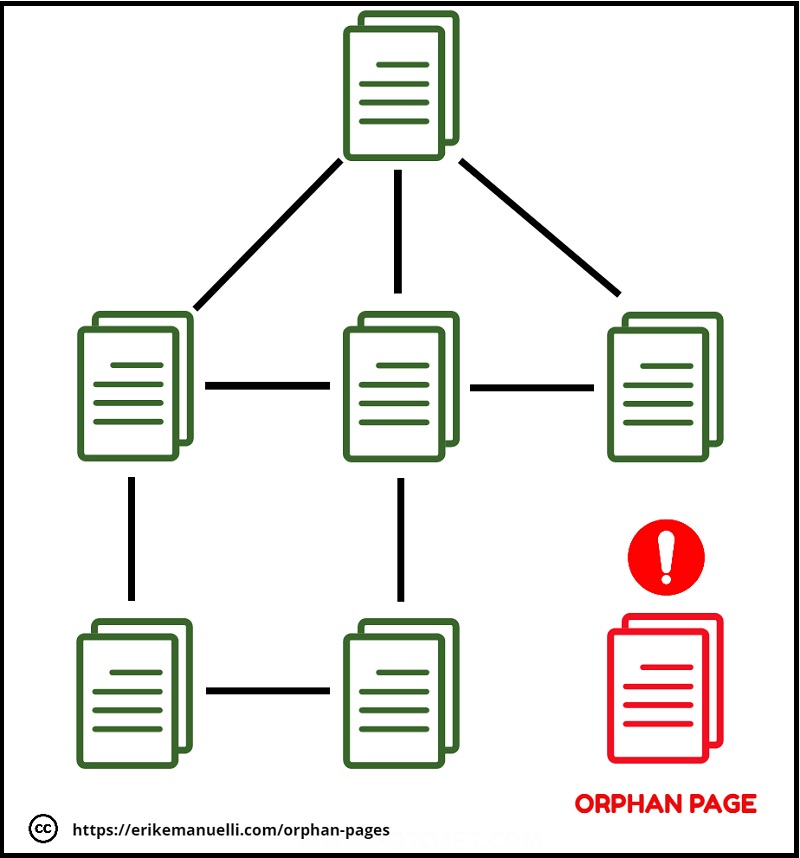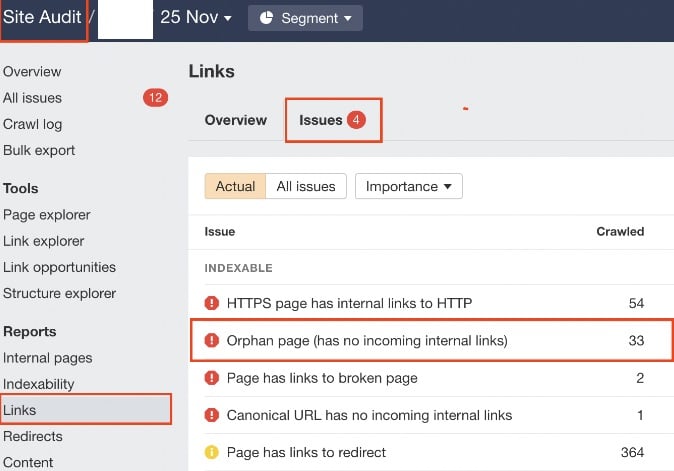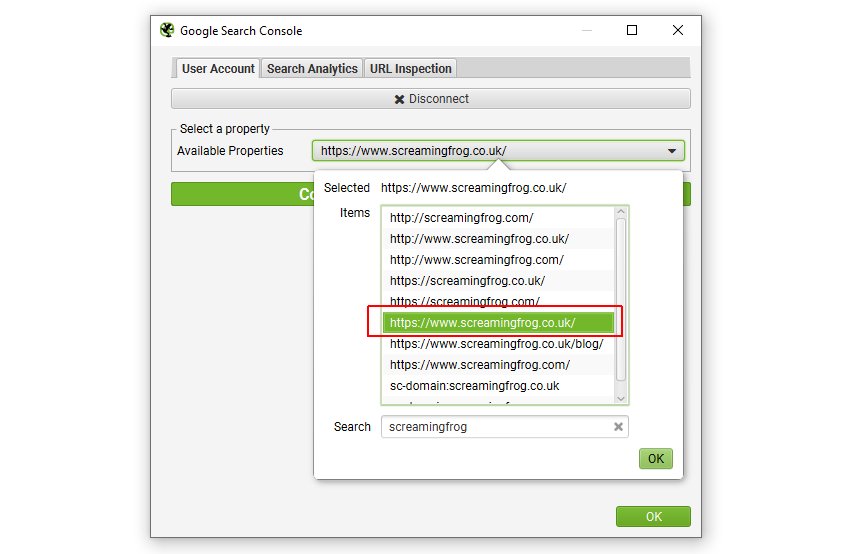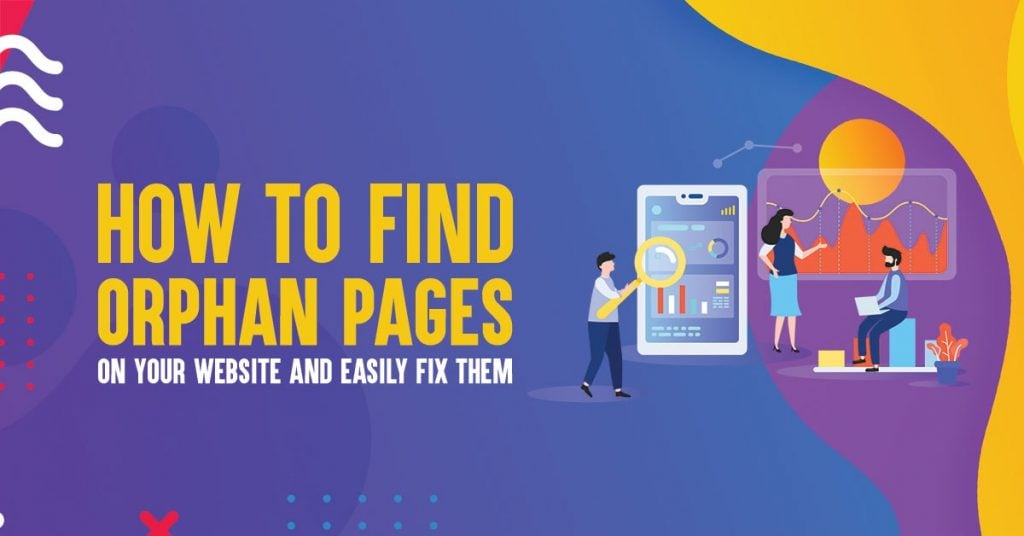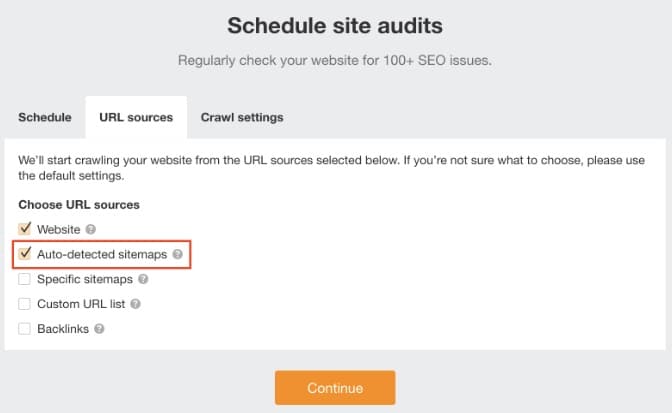Identifying the Causes of Orphaned Pages
Orphaned pages can occur due to various reasons, including website redesigns, content migrations, or broken links. When a website undergoes a redesign, it’s not uncommon for pages to become disconnected from the rest of the site. This can happen when new pages are created, and old pages are not properly linked to or redirected.
Content migrations can also lead to orphaned pages. When content is moved from one platform to another, it’s easy for pages to become lost in the process. This can result in pages that are not linked to from other parts of the website, making them difficult for users and search engines to find.
Broken links are another common cause of orphaned pages. When links are broken, they can lead to pages that are not accessible from other parts of the website. This can happen when links are not properly updated, or when pages are deleted or renamed.
For example, let’s say a website has a page called “about-us” that is linked to from the homepage. If the “about-us” page is renamed to “our-team” without updating the link on the homepage, the page can become orphaned. This can lead to a decrease in website usability and search engine rankings.
Understanding the causes of orphaned pages is crucial for identifying and addressing potential issues. By recognizing the common reasons why pages become orphaned, website owners can take steps to prevent it from happening in the future.
How to Find Orphan Pages Using Website Crawlers
Website crawlers are a powerful tool for discovering orphaned pages. These crawlers can scan a website’s entire structure, identifying pages that are not linked to from other parts of the site. By using website crawlers, website owners can quickly and easily identify orphaned pages, and take steps to address the issue.
One popular website crawler is Screaming Frog. This tool allows users to crawl their website, identifying pages that are not linked to from other parts of the site. Screaming Frog also provides detailed reports on the website’s structure, including information on broken links, duplicate content, and more.
Another popular website crawler is Ahrefs. This tool provides a comprehensive website audit, identifying orphaned pages, broken links, and other issues that can impact website usability and search engine rankings. Ahrefs also provides detailed reports on the website’s backlink profile, including information on anchor text, referring domains, and more.
When using website crawlers to find orphaned pages, it’s essential to understand how to interpret the results. Look for pages that are not linked to from other parts of the website, and identify any broken links or duplicate content. By addressing these issues, website owners can improve their website’s usability, search engine rankings, and overall user experience.
For example, let’s say a website owner uses Screaming Frog to crawl their website, and identifies a page that is not linked to from other parts of the site. The website owner can then update the page’s content, and add links to the page from other relevant parts of the website. This can help to improve the page’s visibility, and ensure that it is properly indexed by search engines.
Using Google Search Operators to Uncover Orphaned Content
Google search operators are a powerful tool for finding orphaned pages. By using specific operators, website owners can identify pages that are not indexed or are not linked to from other parts of the website. This can help to uncover hidden pages that may be impacting website usability and search engine rankings.
One of the most useful search operators for finding orphaned pages is the “site:” operator. This operator allows website owners to search for pages within their own website. For example, by searching for “site:example.com”, website owners can see a list of all pages that are indexed by Google within their website.
Another useful search operator is the “inurl:” operator. This operator allows website owners to search for pages that contain a specific URL. For example, by searching for “inurl:example.com/about”, website owners can see a list of all pages that contain the URL “example.com/about”.
By combining these search operators, website owners can identify pages that are not linked to from other parts of the website. For example, by searching for “site:example.com -inurl:example.com/about”, website owners can see a list of all pages that are indexed by Google within their website, but do not contain the URL “example.com/about”.
This can help to identify orphaned pages that may be hidden from users and search engines. By using these search operators, website owners can take steps to address the issue and improve their website’s usability and search engine rankings.
For example, let’s say a website owner uses the “site:” operator to search for pages within their website. They notice that a page called “example.com/about/team” is not indexed by Google. They can then use the “inurl:” operator to search for pages that contain the URL “example.com/about/team”. If no pages are returned, it may indicate that the page is orphaned and not linked to from other parts of the website.
Manual Methods for Finding Orphan Pages
While website crawlers and Google search operators are powerful tools for finding orphaned pages, there are also manual methods that can be used to identify these pages. One of the most effective manual methods is to review website analytics.
By reviewing website analytics, website owners can identify pages that are not receiving any traffic or engagement. This can be a sign that the page is orphaned and not linked to from other parts of the website. Tools like Google Analytics can provide valuable insights into website traffic and engagement, and can help website owners identify potential orphaned pages.
Another manual method for finding orphaned pages is to check for broken links. Broken links can occur when a page is moved or deleted, but the link to that page is not updated. This can lead to a page becoming orphaned, as it is no longer linked to from other parts of the website. Tools like Broken Link Checker can help website owners identify broken links and take steps to fix them.
By using these manual methods, website owners can identify orphaned pages and take steps to address the issue. This can help to improve website usability and search engine rankings, and ensure that all pages are properly linked to from other parts of the website.
For example, let’s say a website owner reviews their website analytics and notices that a page called “example.com/about/team” is not receiving any traffic or engagement. They can then use a tool like Broken Link Checker to see if there are any broken links to that page. If they find a broken link, they can update the link to point to the correct page, and ensure that the page is properly linked to from other parts of the website.
What to Do with Orphaned Pages Once You’ve Found Them
Once you’ve identified orphaned pages on your website, it’s essential to take action to address the issue. There are several options for dealing with orphaned pages, including updating, merging, or deleting the content.
Updating the content is a good option if the page is still relevant and valuable to your website. This can involve rewriting the content, updating the meta tags and descriptions, and ensuring that the page is properly linked to from other parts of the website.
Merging the content is another option, especially if the orphaned page is similar to another page on your website. This can help to eliminate duplicate content and improve the overall user experience.
Deleting the content is also an option, especially if the page is no longer relevant or valuable to your website. However, it’s essential to ensure that the page is not linked to from other parts of the website, and that any internal links are updated to point to a different page.
Regardless of the option you choose, it’s essential to ensure that the page is properly linked to from other parts of the website. This can involve adding internal links to the page, updating the navigation menu, and ensuring that the page is included in the website’s sitemap.
By taking action to address orphaned pages, you can improve the overall user experience, increase website usability, and enhance your website’s search engine rankings.
For example, let’s say you’ve identified an orphaned page on your website that is no longer relevant or valuable. You can delete the page and update any internal links to point to a different page. You can also ensure that the page is not linked to from other parts of the website, and that any meta tags and descriptions are updated to reflect the changes.
Best Practices for Preventing Orphaned Pages in the Future
Preventing orphaned pages from occurring in the future requires a proactive approach to website management. One of the most effective ways to prevent orphaned pages is to conduct regular website audits. This involves reviewing the website’s structure, content, and links to ensure that everything is up-to-date and properly connected.
Proper link management is also crucial for preventing orphaned pages. This involves regularly checking for broken links and updating them to ensure that they point to the correct pages. Tools like Broken Link Checker can help with this process.
Content strategy planning is also essential for preventing orphaned pages. This involves planning and organizing content in a way that ensures it is properly linked to and easily accessible. This can involve creating a content calendar, planning content themes, and ensuring that all content is properly optimized for search engines.
Another best practice for preventing orphaned pages is to use a content management system (CMS). A CMS can help to streamline the process of creating, editing, and managing content, and can also help to prevent orphaned pages by ensuring that all content is properly linked to and easily accessible.
By following these best practices, website owners can help to prevent orphaned pages from occurring in the future. This can help to improve website usability, search engine rankings, and overall user experience.
For example, let’s say a website owner conducts a regular website audit and discovers that a page is not properly linked to from other parts of the website. They can update the links to ensure that the page is properly connected, and also ensure that the page is properly optimized for search engines.
Tools and Resources for Managing Orphaned Pages
There are a variety of tools and resources available for managing orphaned pages. Website crawlers, such as Screaming Frog or Ahrefs, can help to identify orphaned pages and provide insights into website structure and content.
Link checkers, such as Broken Link Checker, can help to identify broken links and ensure that all links on the website are properly functioning. This can help to prevent orphaned pages from occurring in the future.
Content management systems (CMS) can also help to streamline the process of finding and managing orphaned content. A CMS can provide a centralized platform for managing all website content, making it easier to identify and address orphaned pages.
Other tools and resources, such as Google Search Console and Google Analytics, can also provide valuable insights into website performance and help to identify orphaned pages.
By using these tools and resources, website owners can more effectively manage orphaned pages and ensure that their website is properly optimized for search engines and users.
For example, let’s say a website owner uses a website crawler to identify orphaned pages on their website. They can then use a link checker to ensure that all links on the website are properly functioning, and use a CMS to update and manage the content on the website.
Conclusion
Orphaned pages can have a significant impact on website usability, search engine rankings, and user experience. By understanding what orphaned pages are, how they occur, and how to find them, website owners can take steps to address the issue and improve their website’s overall performance.
By using website crawlers, Google search operators, and manual methods, website owners can identify orphaned pages and take steps to update, merge, or delete them. Regular website audits, proper link management, and content strategy planning can also help to prevent orphaned pages from occurring in the future.
By following the steps outlined in this article, website owners can ensure that their website is properly optimized for search engines and users, and that all pages are properly linked to and easily accessible.
Remember, finding and managing orphaned pages is an ongoing process that requires regular attention and maintenance. By staying on top of orphaned pages, website owners can improve their website’s overall performance and provide a better user experience.