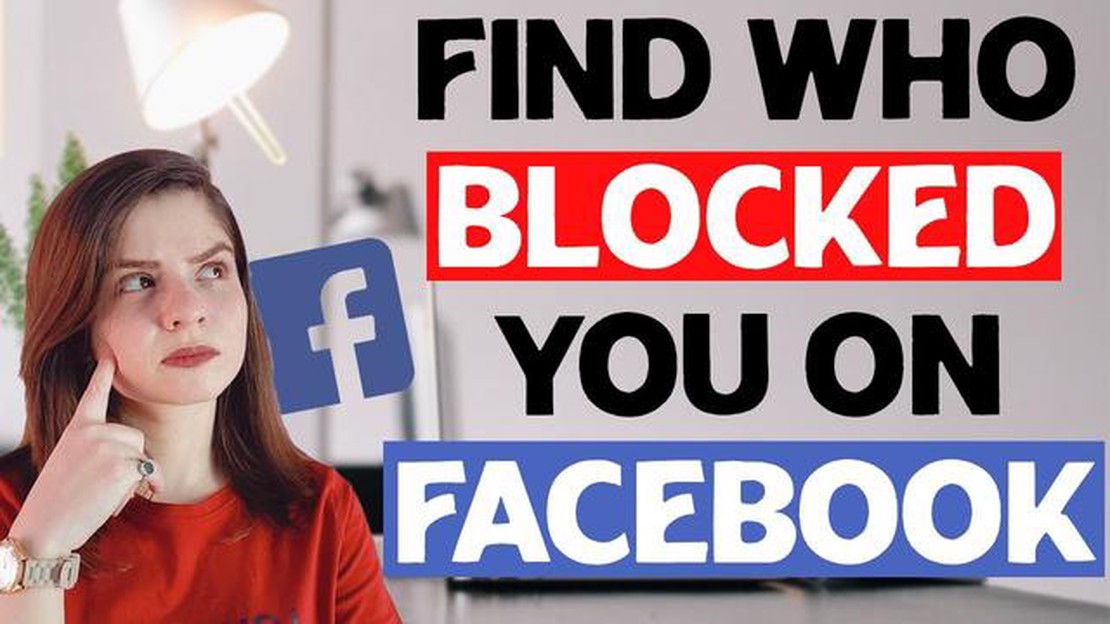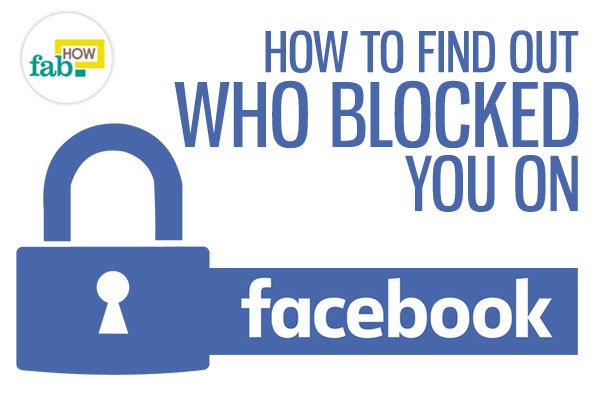Understanding Facebook’s Blocking Feature
Facebook’s blocking feature is a powerful tool that allows users to control who can see their content, send them messages, and interact with them on the platform. When someone blocks another user, it prevents the blocked user from viewing their profile, sending them messages, or seeing their posts. The blocking feature is designed to help users protect themselves from harassment, bullying, or other forms of unwanted contact.
There are several reasons why someone might block another user on Facebook. For example, they may have had a disagreement or falling out with the person, or they may have felt harassed or threatened by their behavior. In some cases, people may block others simply because they don’t want to interact with them or see their content.
Being blocked on Facebook can be frustrating, especially if you’re not sure why it happened or who blocked you. However, it’s essential to respect the other person’s decision and not attempt to contact them or try to find ways to circumvent the block. Instead, focus on maintaining positive relationships with others on the platform and engaging in respectful online interactions.
Facebook’s blocking feature is an essential part of maintaining a safe and respectful online community. By understanding how the feature works and why people might use it, you can better navigate the platform and avoid unwanted interactions. If you’re wondering how to find who blocked you on Facebook, there are several methods you can try, which we’ll explore in the following sections.
Common Signs That Someone Has Blocked You on Facebook
If you suspect that someone has blocked you on Facebook, there are several common signs you can look out for. One of the most obvious signs is the inability to view the person’s profile. If you try to visit their profile page, you may see a message indicating that the content is not available or that the page does not exist.
Another sign that someone has blocked you is the inability to send them messages. If you try to send a message to the person, you may see an error message indicating that the message cannot be sent. Additionally, if you try to comment on one of their posts, your comment may not appear, or you may see a message indicating that you are not allowed to comment.
Other signs that someone has blocked you on Facebook include the inability to see their posts in your newsfeed, the inability to tag them in posts or photos, and the inability to invite them to events or groups. If you notice any of these signs, it’s likely that the person has blocked you on Facebook.
It’s worth noting that these signs don’t necessarily mean that the person has blocked you. There could be other explanations, such as the person’s account being deactivated or them having changed their privacy settings. However, if you’re experiencing several of these signs, it’s likely that the person has blocked you.
If you’re trying to figure out how to find who blocked you on Facebook, these signs can be a good starting point. By paying attention to these signs and using some of the methods outlined in this article, you may be able to determine who has blocked you and why.
Method 1: Checking Your Friends List
One of the simplest ways to determine if someone has blocked you on Facebook is to check your friends list. To do this, follow these steps:
1. Log in to your Facebook account and navigate to your friends list.
2. Search for the person’s name in the search bar at the top of the page.
3. If the person’s name appears in the search results, click on it to view their profile.
4. If the person’s profile does not appear, or if you see a message indicating that the content is not available, it’s possible that they have blocked you.
5. Check the person’s profile picture and cover photo. If they have blocked you, these images may not be visible.
6. Look for any changes in the person’s profile, such as a new profile picture or cover photo. If you notice any changes, it could indicate that they have blocked you.
By following these steps, you can quickly determine if someone has blocked you on Facebook. However, keep in mind that this method is not foolproof, and there may be other explanations for why the person’s profile is not visible.
If you’re still unsure about how to find who blocked you on Facebook, you can try using other methods, such as searching for the person’s name in Facebook’s search bar or checking your message inbox for any errors.
Method 2: Using Facebook Search
Another way to try and find the person who blocked you on Facebook is to use the platform’s search function. To do this, follow these steps:
1. Log in to your Facebook account and click on the search bar at the top of the page.
2. Type the person’s name into the search bar and press enter.
3. If the person’s profile appears in the search results, click on it to view their profile.
4. If the person’s profile does not appear, or if you see a message indicating that the content is not available, it’s possible that they have blocked you.
5. Check the search results for any other information about the person, such as their friends list or public posts.
6. If you’re still unable to find the person’s profile, try searching for their name along with other keywords, such as their workplace or school.
By using Facebook’s search function, you may be able to find the person who blocked you and gain some insight into why they made that decision. However, keep in mind that this method is not foolproof, and there may be other explanations for why the person’s profile is not visible.
If you’re still unsure about how to find who blocked you on Facebook, you can try using other methods, such as checking your message inbox or using third-party tools. Remember to always respect the other person’s decision and focus on maintaining positive relationships and online interactions.
Method 3: Checking Your Message Inbox
Another way to determine if someone has blocked you on Facebook is to check your message inbox. If someone has blocked you, you may not be able to send them messages or see any messages they have sent you.
To check your message inbox, follow these steps:
1. Log in to your Facebook account and click on the messages icon in the top right corner of the page.
2. Click on the “Inbox” tab to view your messages.
3. Look for any messages from the person you suspect has blocked you.
4. If you see a message from the person, but it’s marked as “sent” or “delivered” but not “read”, it could indicate that they have blocked you.
5. Check for any errors or notifications that may indicate the person has blocked you, such as a message saying “This person is not available to receive messages”.
By checking your message inbox, you may be able to determine if someone has blocked you on Facebook. However, keep in mind that this method is not foolproof, and there may be other explanations for why you’re not seeing messages from the person.
If you’re still unsure about how to find who blocked you on Facebook, you can try using other methods, such as using third-party tools or checking your friends list. Remember to always respect the other person’s decision and focus on maintaining positive relationships and online interactions.
Method 4: Using Third-Party Tools (Optional)
There are several third-party tools available that claim to help identify who has blocked you on Facebook. These tools can be downloaded or accessed online and may offer features such as:
1. Block detection: Some tools can detect if someone has blocked you on Facebook by analyzing your friends list and message inbox.
2. Profile analysis: Other tools can analyze a person’s profile to determine if they have blocked you, including checking for changes in their profile picture, cover photo, or bio.
3. Search functionality: Some tools offer advanced search functionality that can help you find the person who blocked you, including searching for their name, email address, or phone number.
However, it’s essential to exercise caution when using third-party tools, as they may pose risks to your account security and personal data. Some potential risks include:
1. Malware and viruses: Downloading third-party tools can expose your device to malware and viruses, which can compromise your account security and personal data.
2. Data breaches: Some third-party tools may collect your personal data, including your login credentials, which can lead to data breaches and identity theft.
3. Account suspension: Using third-party tools to circumvent Facebook’s blocking feature can result in your account being suspended or terminated.
Before using third-party tools, it’s crucial to weigh the pros and cons and consider the potential risks involved. If you do decide to use a third-party tool, make sure to read reviews and check the tool’s reputation before downloading or accessing it.
What to Do If You’ve Been Blocked on Facebook
If you’ve been blocked on Facebook, it’s essential to respect the other person‘s decision and not attempt to contact them or try to find ways to circumvent the block. Instead, focus on maintaining positive relationships with others on the platform and engaging in respectful online interactions.
Here are some steps you can take if you’ve been blocked on Facebook:
1. Accept the block: Recognize that the other person has made a conscious decision to block you, and respect their choice.
2. Move on: Focus on nurturing relationships with others on Facebook and engaging in positive online interactions.
3. Reflect on your behavior: Consider whether your behavior may have contributed to the block, and take steps to improve your online interactions.
4. Seek support: If you’re feeling upset or frustrated about being blocked, reach out to friends or family members for support.
5. Focus on positive content: Use Facebook to share positive and uplifting content, and engage with others who share similar interests.
Remember, being blocked on Facebook is not the end of the world. It’s an opportunity to reflect on your online behavior and focus on building positive relationships with others.
By following these steps, you can move forward after being blocked on Facebook and maintain a positive online presence.
Conclusion: Moving Forward After Being Blocked
Being blocked on Facebook can be a frustrating and confusing experience, but it’s essential to remember that it’s not the end of the world. By understanding how Facebook’s blocking feature works and using the methods outlined in this article, you can identify who blocked you and move forward with confidence.
Remember to respect the other person’s decision and focus on maintaining positive relationships with others on the platform. Don’t waste your time trying to figure out who blocked you or attempting to contact them. Instead, focus on nurturing relationships with others and engaging in respectful online interactions.
By following the tips and advice outlined in this article, you can move forward after being blocked on Facebook and maintain a positive online presence. Remember to always prioritize your online safety and security, and don’t hesitate to reach out to Facebook’s support team if you have any concerns or questions.
In conclusion, being blocked on Facebook is not the end of the world. It’s an opportunity to reflect on your online behavior and focus on building positive relationships with others. By using the methods outlined in this article and prioritizing your online safety and security, you can move forward with confidence and maintain a positive online presence.