Understanding Facebook’s Blocking Feature
Facebook’s blocking feature is a powerful tool that allows users to control who can see their content and interact with them on the platform. When someone blocks another user, it prevents the blocked user from viewing their profile, sending messages, or seeing their posts in their newsfeed. The blocking feature is designed to help users protect themselves from harassment, bullying, or unwanted contact. However, it can also be used to simply avoid interacting with someone on Facebook.
There are several reasons why someone might block another user on Facebook. They may have had a disagreement or conflict with the person, or they may simply not want to interact with them online. In some cases, users may block others due to concerns about their online safety or security. Whatever the reason, the blocking feature provides users with a way to control their online interactions and maintain their personal boundaries.
When someone is blocked on Facebook, they will not receive any notification or indication that they have been blocked. They may simply notice that they can no longer see the other person’s profile or interact with them on the platform. This can be confusing and frustrating, especially if the blocked user is not aware of the reason for the block. In some cases, users may try to find out who blocked them on Facebook, which can be a challenging and time-consuming process.
Fortunately, there are several methods that can be used to try to find out who blocked you on Facebook. These methods include checking your friends list, using Facebook search, and checking for mutual friends. By using these methods, users can try to identify who blocked them and take steps to address the issue. In the next section, we will explore the common signs that someone has blocked you on Facebook.
Common Signs That Someone Has Blocked You on Facebook
If someone has blocked you on Facebook, there are several common signs that may indicate this. One of the most obvious signs is the inability to view the person’s profile. If you try to visit their profile page, you may see a message saying that the content is not available or that the page does not exist. This is a strong indication that the person has blocked you.
Another sign that someone has blocked you on Facebook is the inability to send them messages. If you try to send a message to the person, you may see a message saying that the message cannot be sent or that the person is not available to receive messages. This is a clear indication that the person has blocked you.
Additionally, if someone has blocked you on Facebook, you may no longer see their posts in your newsfeed. This is because the person has restricted your ability to see their content, and their posts will no longer appear in your newsfeed.
It’s also possible that you may see a “Page Not Found” error when trying to view the person’s profile or send them a message. This error message is often displayed when a person has blocked you or has deleted their account.
It’s worth noting that these signs alone do not necessarily mean that someone has blocked you on Facebook. There could be other reasons why you are unable to view the person’s profile or send them messages. However, if you are experiencing several of these signs, it is likely that the person has blocked you.
In the next section, we will explore the first method for finding out who blocked you on Facebook: checking your friends list.
Method 1: Checking Your Friends List
One of the simplest ways to determine if someone has blocked you on Facebook is to check your friends list. To do this, follow these steps:
1. Log in to your Facebook account and click on the “Friends” tab on the left-hand side of the page.
2. In the search bar at the top of the page, type the name of the person you suspect may have blocked you.
3. If the person’s name appears in the search results, click on it to view their profile. If their profile does not appear, it may be a sign that they have blocked you.
4. If you are able to view the person’s profile, check to see if you are still listed as friends. If you are not listed as friends, it may be a sign that they have blocked you.
5. If you are still unsure, try sending the person a message or making a post on their wall. If your message or post is not delivered, it may be a sign that they have blocked you.
It’s worth noting that this method is not foolproof, as there may be other reasons why the person’s profile is not appearing or why you are unable to send them a message. However, if you are unable to view the person’s profile or send them a message, it is likely that they have blocked you.
In addition to checking your friends list, you can also try using Facebook’s search function to try to find the person who blocked you. This method will be discussed in the next section.
Method 2: Using Facebook Search
Another way to try to find the person who blocked you on Facebook is to use the platform’s search function. To do this, follow these steps:
1. Log in to your Facebook account and click on the search bar at the top of the page.
2. Type the name of the person you suspect may have blocked you into the search bar.
3. Use keywords and filters to narrow down the search results. For example, you can use the “People” filter to search for individuals, or the “Location” filter to search for people in a specific area.
4. If the person’s name appears in the search results, click on it to view their profile. If their profile does not appear, it may be a sign that they have blocked you.
5. If you are able to view the person’s profile, check to see if you are still listed as friends.
Method 2: Using Facebook Search
Another way to try to find the person who blocked you on Facebook is to use the platform’s search function. To do this, follow these steps:
1. Log in to your Facebook account and click on the search bar at the top of the page.
2. Type the name of the person you suspect may have blocked you into the search bar.
3. Use keywords and filters to narrow down the search results. For example, you can use the “People” filter to search for individuals, or the “Location” filter to search for people in a specific area.
4. If the person’s name appears in the search results, click on it to view their profile. If their profile does not appear, it may be a sign that they have blocked you.
5. If you are able to view the person’s profile, check to see if you are still listed as friends. If you are not listed as friends, it may be a sign that they have blocked you.
Using Facebook’s search function can be a useful way to try to find the person who blocked you, but it’s not foolproof. The person may have changed their name or profile settings to avoid being found.
In addition to using Facebook’s search function, you can also try checking for mutual friends to see if someone has blocked you. This method will be discussed in the next section.
It’s also worth noting that if you’re trying to find out who blocked you on Facebook, you may want to consider using a third-party tool or browser extension to help you identify the person. However, be cautious when using these tools, as they may not always be accurate or reliable.
Method 2: Using Facebook Search
Another way to try to find the person who blocked you on Facebook is to use the platform’s search function. To do this, follow these steps:
1. Log in to your Facebook account and click on the search bar at the top of the page.
2. Type the name of the person you suspect may have blocked you into the search bar.
3. Use keywords and filters to narrow down the search results. For example, you can use the “People” filter to search for individuals, or the “Location” filter to search for people in a specific area.
4. If the person’s name appears in the search results, click on it to view their profile. If their profile does not appear, it may be a sign that they have blocked you.
5. If you are able to view the person’s profile, check to see if you are still listed as friends. If you are not listed as friends, it may be a sign that they have blocked you.
Using Facebook’s search function can be a useful way to try to find the person who blocked you, but it’s not foolproof. The person may have changed their name or profile settings to avoid being found.
In addition to using Facebook’s search function, you can also try checking for mutual friends to see if someone has blocked you. This method will be discussed in the next section.
It’s also worth noting that if you’re trying to find out who blocked you on Facebook, you may want to consider using a third-party tool or browser extension to help you identify the person. However, be cautious when using these tools, as they may not always be accurate or reliable.
Method 2: Using Facebook Search
Another way to try to find the person who blocked you on Facebook is to use the platform’s search function. To do this, follow these steps:
1. Log in to your Facebook account and click on the search bar at the top of the page.
2. Type the name of the person you suspect may have blocked you into the search bar.
3. Use keywords and filters to narrow down the search results. For example, you can use the “People” filter to search for individuals, or the “Location” filter to search for people in a specific area.
4. If the person’s name appears in the search results, click on it to view their profile. If their profile does not appear, it may be a sign that they have blocked you.
5. If you are able to view the person’s profile, check to see if you are still listed as friends. If you are not listed as friends, it may be a sign that they have blocked you.
Using Facebook’s search function can be a useful way to try to find the person who blocked you, but it’s not foolproof. The person may have changed their name or profile settings to avoid being found.
In addition to using Facebook’s search function, you can also try checking for mutual friends to see if someone has blocked you. This method will be discussed in the next section.
It’s also worth noting that if you’re trying to find out who blocked you on Facebook, you may want to consider using a third-party tool or browser extension to help you identify the person. However, be cautious when using these tools, as they may not always be accurate or reliable.
Method 2: Using Facebook Search
Another way to try to find the person who blocked you on Facebook is to use the platform’s search function. To do this, follow these steps:
1. Log in to your Facebook account and click on the search bar at the top of the page.
2. Type the name of the person you suspect may have blocked you into the search bar.
3. Use keywords and filters to narrow down the search results. For example, you can use the “People” filter to search for individuals, or the “Location” filter to search for people in a specific area.
4. If the person’s name appears in the search results, click on it to view their profile. If their profile does not appear, it may be a sign that they have blocked you.
5. If you are able to view the person’s profile, check to see if you are still listed as friends. If you are not listed as friends, it may be a sign that they have blocked you.
Using Facebook’s search function can be a useful way to try to find the person who blocked you, but it’s not foolproof. The person may have changed their name or profile settings to avoid being found.
In addition to using Facebook’s search function, you can also try checking for mutual friends to see if someone has blocked you. This method will be discussed in the next section.
It’s also worth noting that if you’re trying to find out who blocked you on Facebook, you may want to consider using a third-party tool or browser extension to help you identify the person. However, be cautious when using these tools, as they may not always be accurate or reliable.

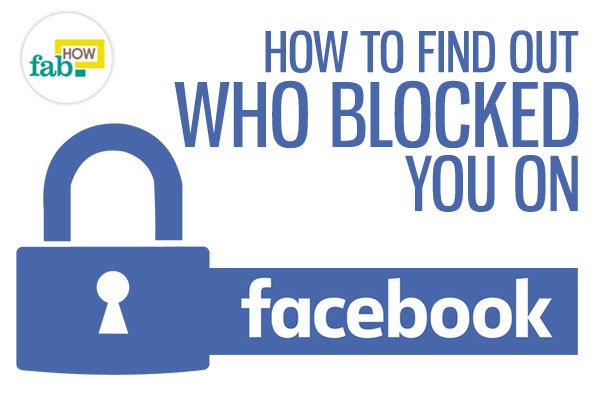
:max_bytes(150000):strip_icc()/FBMessengerBlocked1-115038a3dd3c40e8bda4f0a4ea0747f4.jpg)

