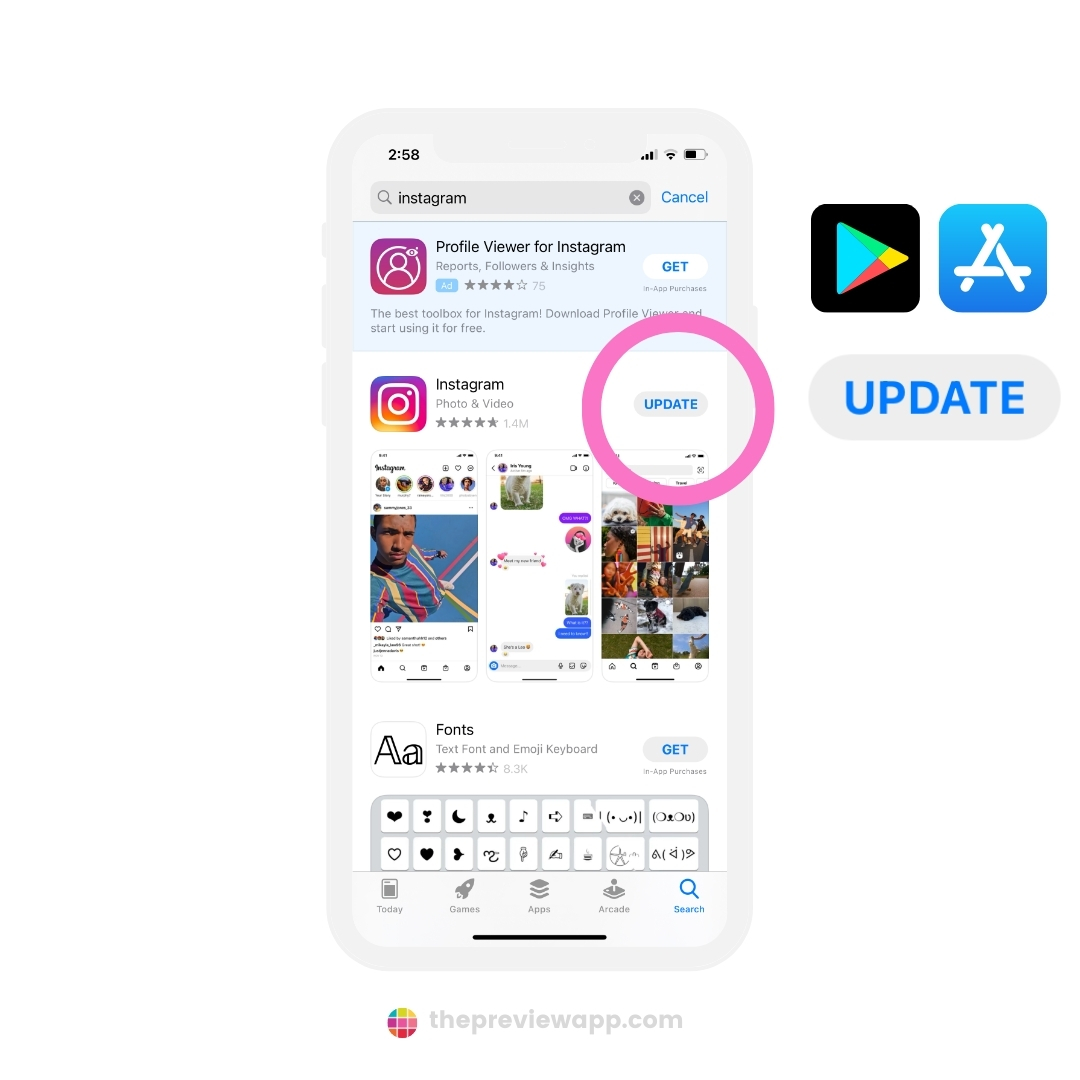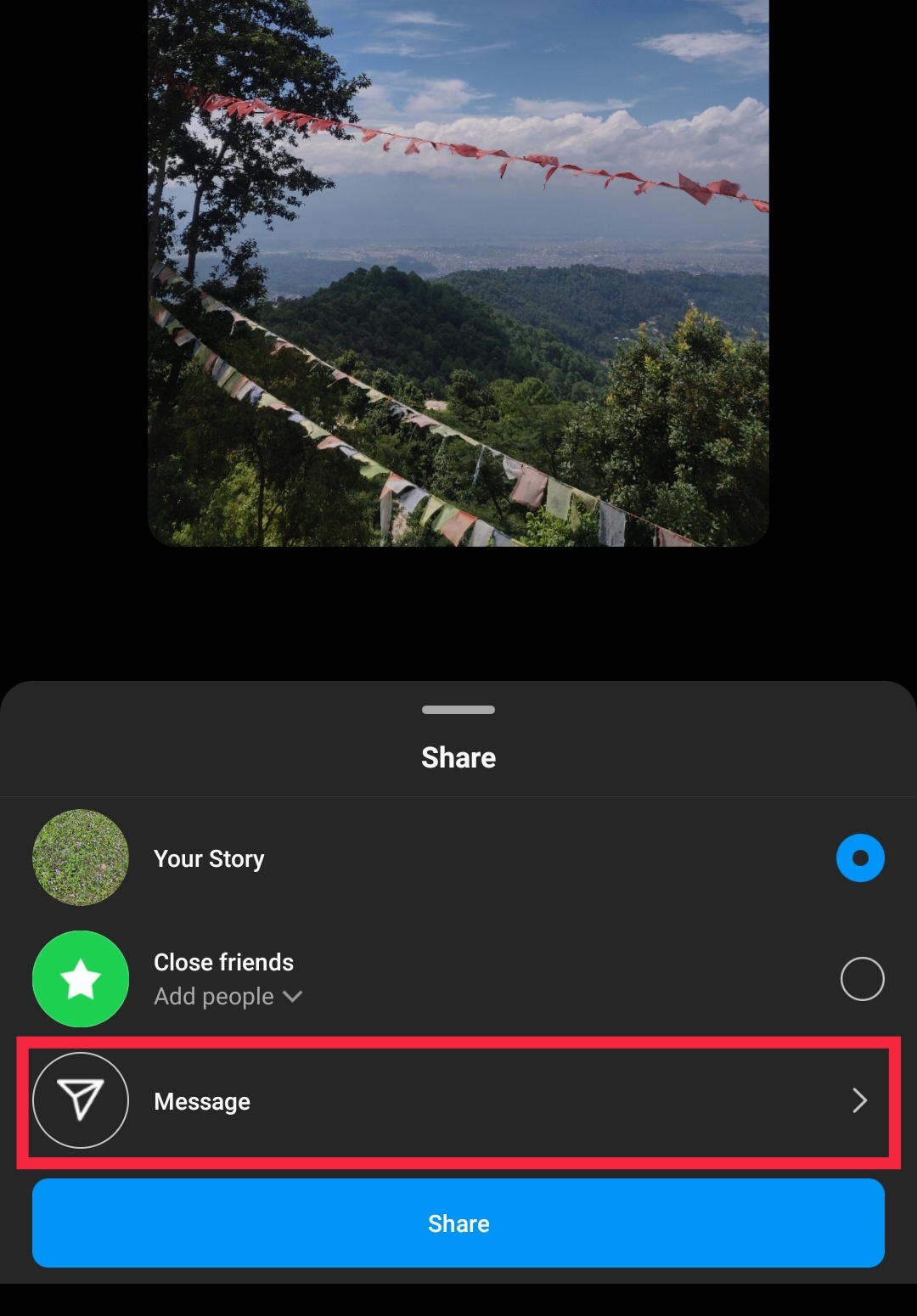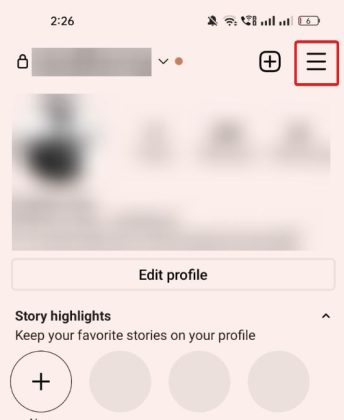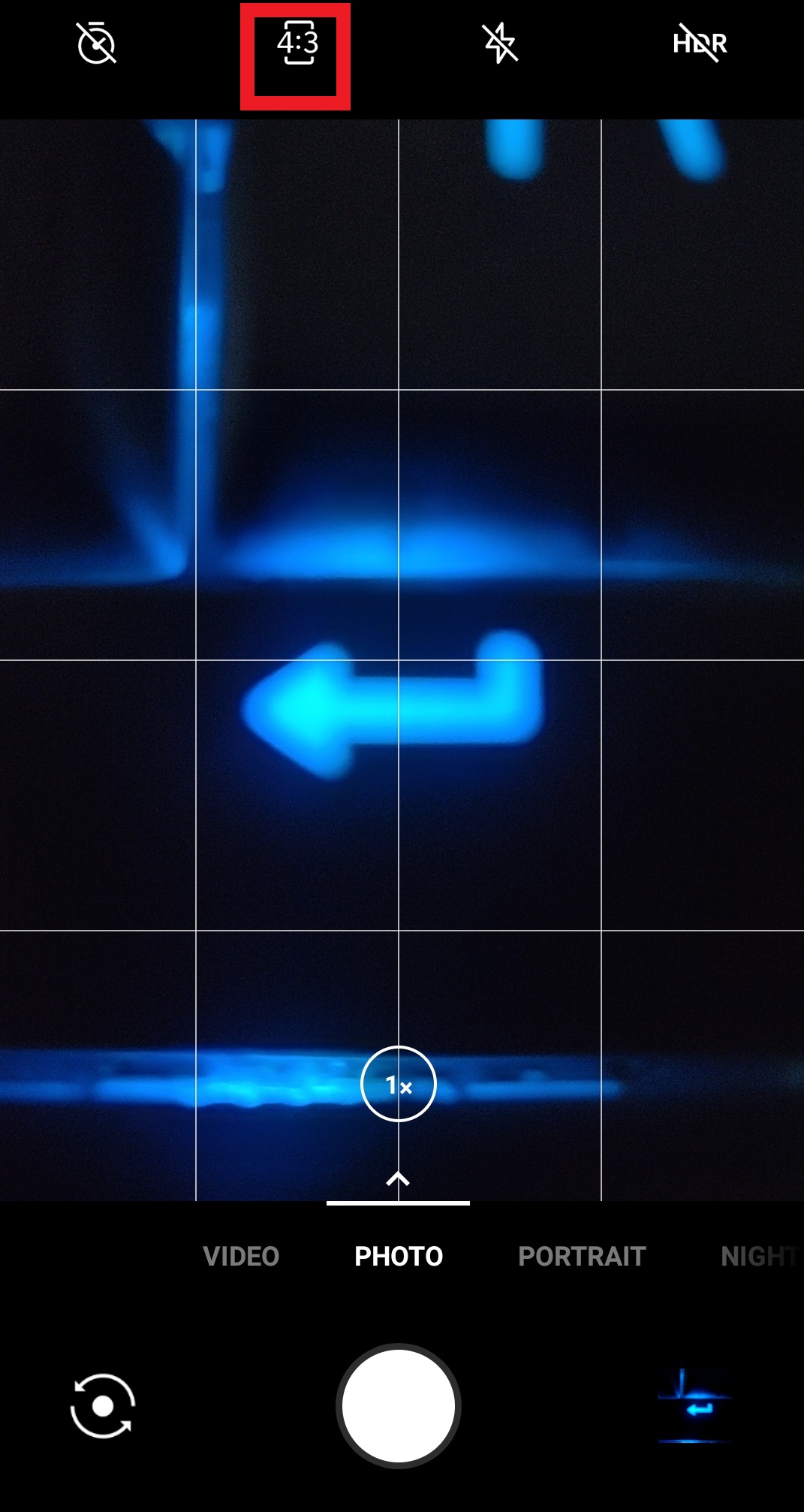Why Blurry Instagram Stories Happen
Blurry Instagram stories can be frustrating, especially when you’ve spent time and effort creating engaging content for your audience. But why do they happen in the first place? To fix blurry Instagram stories, it’s essential to understand the common reasons behind this issue. Poor internet connection, low-quality camera, and incorrect video settings are some of the primary causes of blurry Instagram stories.
When your internet connection is slow or unstable, it can affect the quality of your Instagram stories. This is because Instagram compresses videos to reduce file size and ensure faster uploading. However, if your internet connection is poor, the compression process can result in a lower quality video, leading to blurriness.
Another reason for blurry Instagram stories is the use of a low-quality camera. If your smartphone’s camera is not capable of capturing high-quality videos, it can result in blurry or pixelated footage. Additionally, incorrect video settings, such as a low resolution or frame rate, can also contribute to blurry Instagram stories.
Fortunately, there are ways to fix blurry Instagram stories. By understanding the causes of this issue, you can take steps to prevent it from happening in the future. In the next section, we’ll explore the importance of a stable internet connection for uploading clear Instagram stories.
For those searching for solutions on how to fix blurry Instagram stories, it’s crucial to address these underlying issues. By doing so, you can ensure that your Instagram stories are clear, sharp, and engaging for your audience.
Check Your Internet Connection: The First Step to Fixing Blurry Stories
A stable internet connection is crucial for uploading clear Instagram stories. A slow or unstable connection can result in blurry or pixelated footage, making it difficult for your audience to engage with your content. To ensure that your internet connection is not the culprit behind blurry Instagram stories, follow these steps:
First, check your internet speed using online tools such as Speedtest.net or Fast.com. These tools will give you an idea of your internet connection’s upload and download speeds. If your upload speed is slow, it may be causing your Instagram stories to appear blurry.
To improve your internet speed, consider upgrading your internet plan or switching to a faster internet service provider. You can also try restarting your router or modem to see if it improves your connection speed.
Additionally, make sure that you are uploading your Instagram stories during off-peak hours when internet traffic is lower. This can help reduce the likelihood of blurry footage due to slow internet speeds.
For those searching for solutions on how to fix blurry Instagram stories, checking and improving internet speed is a crucial step. By ensuring a stable and fast internet connection, you can reduce the likelihood of blurry footage and ensure that your Instagram stories are clear and engaging for your audience.
It’s also worth noting that Instagram’s algorithm favors high-quality content, so uploading clear and sharp stories can improve your engagement rates and overall performance on the platform.
Optimize Your Camera Settings for Clearer Stories
When it comes to capturing clear and sharp Instagram stories, camera settings play a crucial role. Using the right resolution, frame rate, and aspect ratio can make a significant difference in the quality of your videos. Here are some tips to help you optimize your camera settings for clearer stories:
Resolution is one of the most important factors in determining video quality. For Instagram stories, it’s recommended to use a resolution of at least 1080p (1920 x 1080 pixels). If your smartphone camera supports 4K resolution (3840 x 2160 pixels), use it to capture even sharper footage.
Frame rate is another critical factor in video quality. A higher frame rate can help reduce blur and make your videos appear smoother. For Instagram stories, aim for a frame rate of at least 30fps (frames per second). If your camera supports 60fps, use it to capture even more fluid footage.
Aspect ratio is also important for Instagram stories. The recommended aspect ratio is 9:16, which is the same as the screen size of most smartphones. Using this aspect ratio will ensure that your videos are optimized for mobile devices and appear clear and sharp on Instagram.
Additionally, make sure to use the right camera mode for your Instagram stories. If you’re capturing a video, use the video mode instead of the photo mode. This will help you capture a higher-quality video with better sound and image stabilization.
For those searching for solutions on how to fix blurry Instagram stories, optimizing camera settings is a crucial step. By using the right resolution, frame rate, and aspect ratio, you can capture clear and sharp footage that will engage your audience and improve your overall performance on the platform.
Remember, the key to capturing high-quality Instagram stories is to experiment with different camera settings and find what works best for you. Don’t be afraid to try new things and adjust your settings accordingly.
The Role of Lighting in Clear Instagram Stories
Lighting is one of the most critical factors in capturing clear and sharp Instagram stories. Proper lighting can make a significant difference in the quality of your videos, while poor lighting can lead to blurry and unengaging footage. In this section, we’ll explore the importance of lighting and provide tips on how to use natural and artificial light effectively.
Natural light is always the best option when it comes to capturing clear Instagram stories. If possible, try to film your stories near a window or outside during the golden hour (the hour just before sunset) when the light is soft and warm. Avoid filming in direct sunlight, as it can create harsh shadows and unflattering light.
Artificial light can also be used to capture clear Instagram stories. Invest in a good quality lighting kit, such as a ring light or a softbox, to provide soft and even lighting for your videos. Avoid using the built-in flash on your smartphone, as it can create harsh and unflattering light.
When using artificial light, make sure to position it correctly to avoid creating shadows or hotspots. Experiment with different lighting setups to find what works best for you and your content.
For those searching for solutions on how to fix blurry Instagram stories, proper lighting is a crucial step. By using natural and artificial light effectively, you can capture clear and sharp footage that will engage your audience and improve your overall performance on the platform.
Remember, lighting is not just about illuminating your subject, but also about creating a visually appealing and engaging atmosphere. Experiment with different lighting setups and techniques to find what works best for you and your content.
In addition to using proper lighting, make sure to also consider the color temperature and brightness of your lighting. Warm lighting (such as incandescent bulbs) can create a cozy and inviting atmosphere, while cool lighting (such as fluorescent bulbs) can create a bright and energizing atmosphere.
Editing Apps to the Rescue: Enhancing Your Instagram Stories
Even with the best camera settings and lighting, sometimes your Instagram stories may still appear blurry or unengaging. This is where editing apps come to the rescue. There are many popular editing apps available that can help enhance and sharpen your Instagram stories, making them more engaging and professional-looking.
One of the most popular editing apps for Instagram stories is VSCO. VSCO offers a range of filters and editing tools that can help enhance the color and texture of your videos. It also has a built-in sharpening tool that can help reduce blurriness and make your videos appear more defined.
Another popular editing app is Adobe Lightroom. Adobe Lightroom is a powerful editing app that offers a range of advanced tools and features, including a sharpening tool that can help reduce blurriness and improve video quality.
InShot is another popular editing app that offers a range of features and tools, including a sharpening tool, color adjustment, and text overlay. It also has a built-in video stabilizer that can help reduce shaky footage and make your videos appear more smooth.
When using editing apps to enhance your Instagram stories, it’s essential to use them sparingly and tastefully. Over-editing can make your videos appear unnatural and unengaging. Instead, focus on making subtle adjustments that enhance the natural beauty of your footage.
For those searching for solutions on how to fix blurry Instagram stories, editing apps can be a valuable tool. By using the right editing app and techniques, you can enhance and sharpen your Instagram stories, making them more engaging and professional-looking.
Remember, the key to using editing apps effectively is to experiment and find what works best for you and your content. Don’t be afraid to try new things and adjust your editing style accordingly.
Upload in the Right Format: Avoiding Blurriness
Uploading your Instagram stories in the right format is crucial to avoid blurriness and ensure that your content appears clear and sharp. Instagram recommends uploading videos in the MP4 format, with a maximum file size of 100MB and a maximum duration of 60 seconds.
In addition to the file format, it’s also essential to consider the resolution and aspect ratio of your videos. Instagram recommends uploading videos in a resolution of at least 1080p (1920 x 1080 pixels) and an aspect ratio of 9:16. This will ensure that your videos appear clear and sharp on both mobile and desktop devices.
Compression is also an important factor to consider when uploading Instagram stories. Instagram recommends using a compression ratio of 10:1 to 20:1 to ensure that your videos appear clear and sharp without compromising on file size.
For those searching for solutions on how to fix blurry Instagram stories, uploading in the right format is a crucial step. By following Instagram’s recommended file format, resolution, aspect ratio, and compression ratio, you can ensure that your videos appear clear and sharp and avoid blurriness.
It’s also worth noting that Instagram has a built-in video converter that can help convert your videos to the recommended format. However, it’s still essential to ensure that your videos are uploaded in the right format to avoid any potential issues.
In addition to uploading in the right format, it’s also essential to consider the quality of your internet connection. A slow internet connection can cause your videos to appear blurry or pixelated, so make sure to upload your videos when you have a stable and fast internet connection.
Troubleshooting Common Issues: Blurry Stories on Different Devices
Blurry Instagram stories can occur on different devices, including smartphones, tablets, and computers. In this section, we’ll provide troubleshooting tips for fixing blurry Instagram stories on various devices.
Smartphones: If you’re experiencing blurry Instagram stories on your smartphone, try checking your internet connection and camera settings. Ensure that your internet connection is stable and fast, and that your camera settings are optimized for video recording. You can also try restarting your phone or updating your Instagram app to the latest version.
Tablets: If you’re experiencing blurry Instagram stories on your tablet, try checking your internet connection and camera settings. Ensure that your internet connection is stable and fast, and that your camera settings are optimized for video recording. You can also try restarting your tablet or updating your Instagram app to the latest version.
Computers: If you’re experiencing blurry Instagram stories on your computer, try checking your internet connection and browser settings. Ensure that your internet connection is stable and fast, and that your browser settings are optimized for video playback. You can also try restarting your computer or updating your browser to the latest version.
For those searching for solutions on how to fix blurry Instagram stories, troubleshooting common issues on different devices is a crucial step. By following these tips, you can identify and fix the root cause of the problem and ensure that your Instagram stories appear clear and sharp on all devices.
It’s also worth noting that Instagram’s algorithm favors high-quality content, so uploading clear and sharp stories can improve your engagement rates and overall performance on the platform.
Remember, troubleshooting common issues on different devices requires patience and persistence. Don’t be afraid to try different solutions and adjust your settings accordingly.
Best Practices for Consistently Clear Instagram Stories
To consistently upload clear and sharp Instagram stories, it’s essential to follow a combination of best practices. By implementing these tips, users can significantly reduce the occurrence of blurry stories and ensure their content is always visually appealing.
Firstly, how to fix blurry instagram stories starts with a stable internet connection. Ensure that the internet speed is sufficient for uploading high-quality videos. A minimum upload speed of 5 Mbps is recommended for 1080p videos.
Secondly, optimize camera settings for clearer stories. Use the highest resolution possible, and adjust the frame rate to 30fps or 60fps for smoother playback. Additionally, ensure the aspect ratio is set to 9:16 for Instagram stories.
Proper lighting is also crucial for capturing clear and sharp Instagram stories. Natural light is always the best option, but if shooting indoors, invest in a good lighting kit. Avoid harsh shadows and overly bright areas, as they can lead to blurry or overexposed footage.
Editing apps can also play a significant role in enhancing Instagram stories. Apps like VSCO, Adobe Lightroom, and InShot offer a range of filters and editing tools to improve video quality and sharpness.
When uploading Instagram stories, ensure that the file is in the correct format. Use the recommended file type (MP4), size (less than 100MB), and compression (H.264) to avoid blurriness.
Finally, troubleshoot common issues on different devices. If experiencing blurry stories on a smartphone, try restarting the device or updating the Instagram app. For tablets and computers, ensure that the browser is updated and the internet connection is stable.
By following these best practices, users can significantly improve the quality of their Instagram stories and reduce the occurrence of blurriness. Remember, how to fix blurry instagram stories is not just about fixing the issue, but also about consistently uploading high-quality content that engages and retains followers.