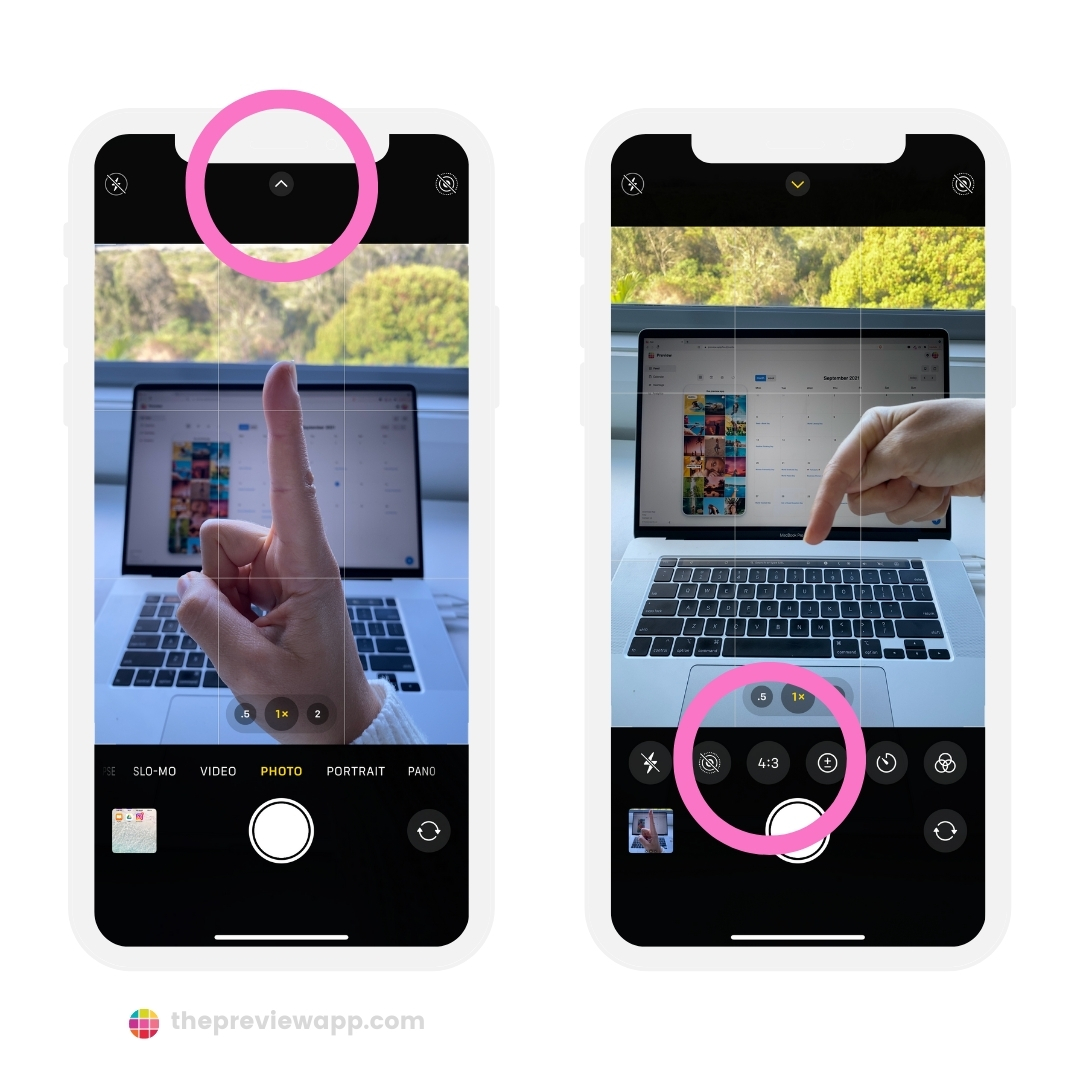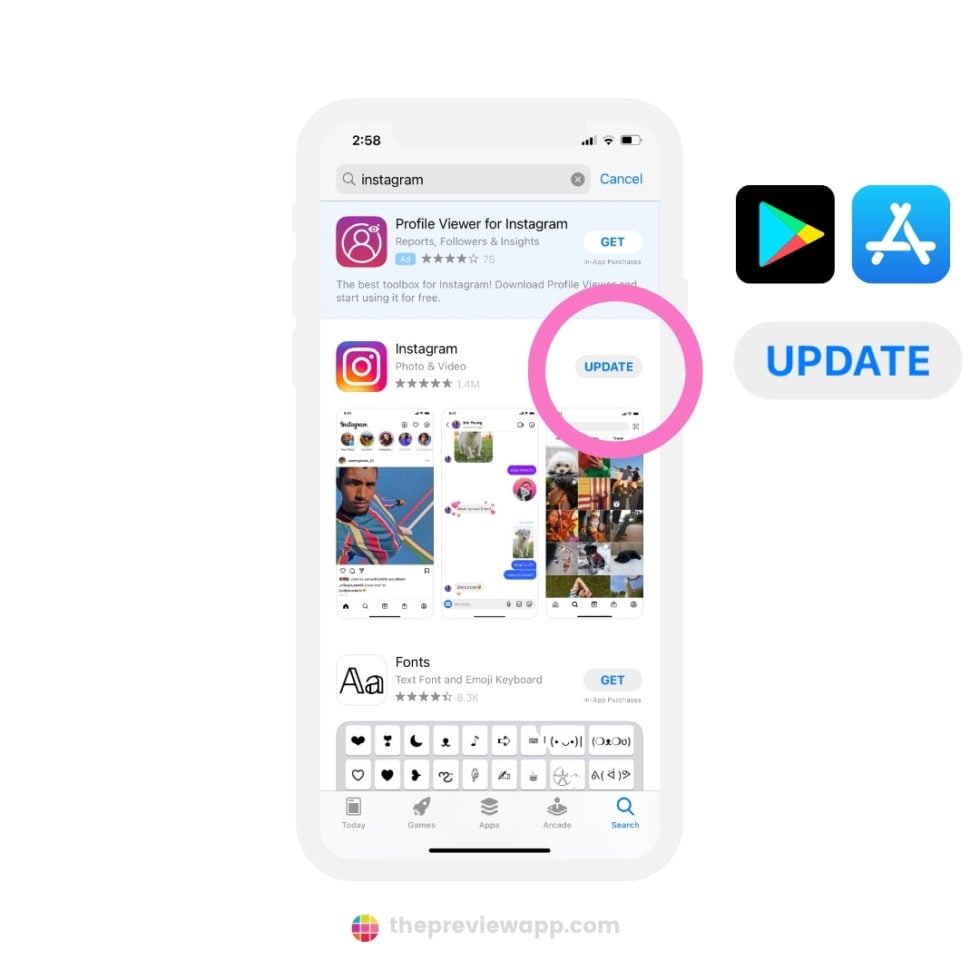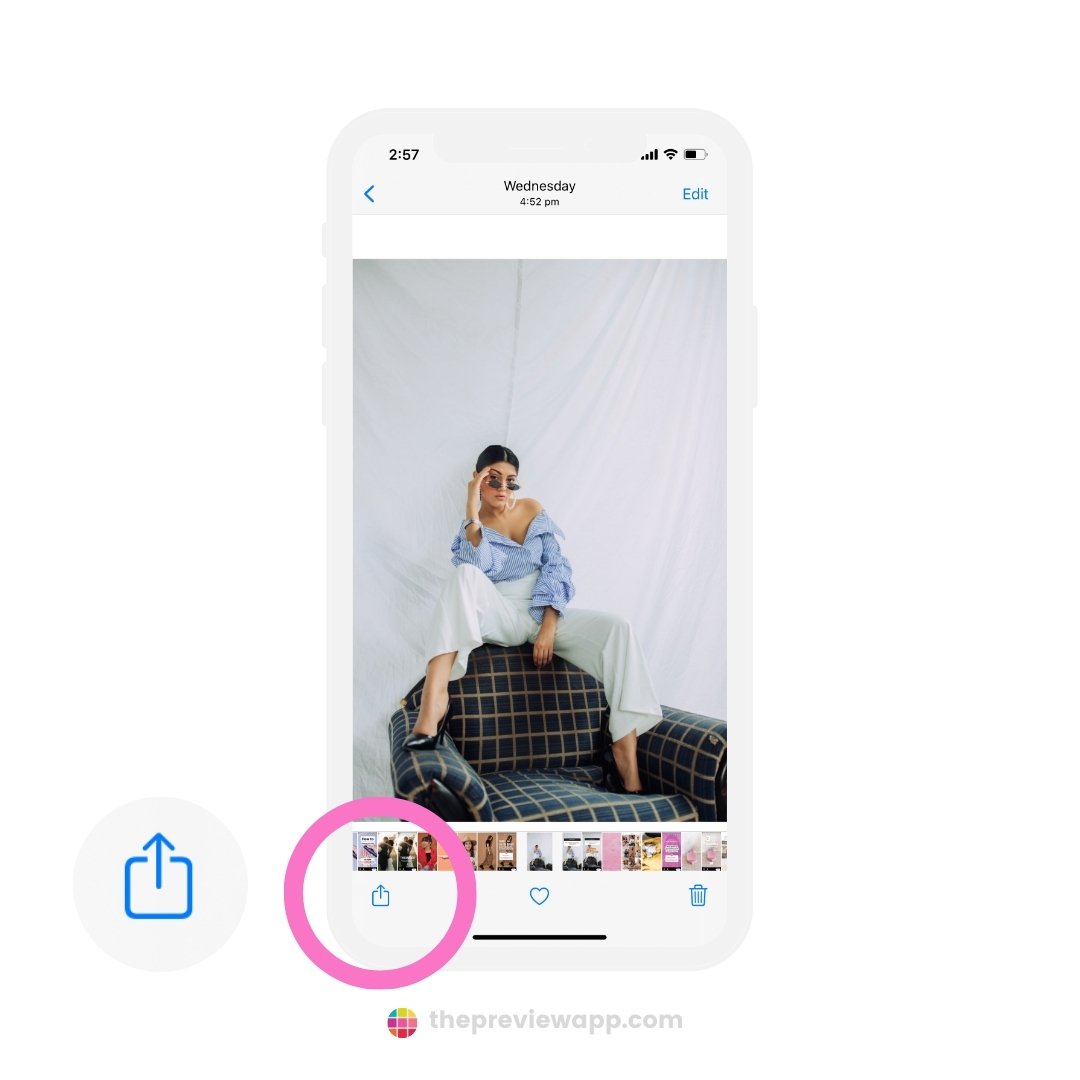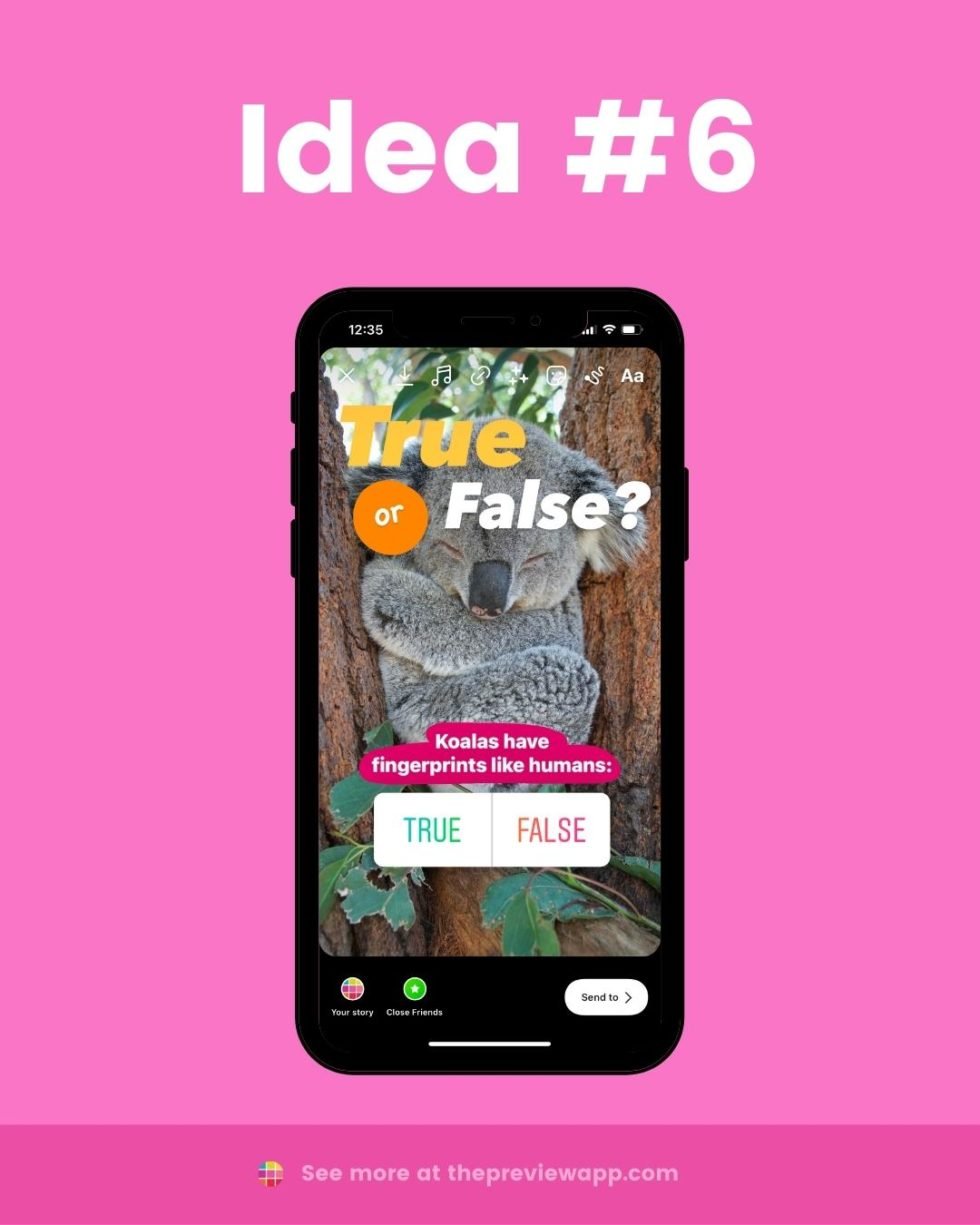Why Blurry Instagram Stories Happen in the First Place
Blurry Instagram stories can be frustrating, especially when you’ve spent time and effort creating engaging content. But why do they happen in the first place? One common reason is a poor internet connection. When your internet speed is slow, it can cause your Instagram stories to upload in low quality, resulting in a blurry or pixelated image. Another reason is using low-quality images or videos. If the original file is not clear, it’s unlikely to look sharp on Instagram. Incorrect video settings can also cause blurry stories. For example, if you’re recording a video in a low-resolution format, it may not look clear when uploaded to Instagram.
Additionally, image compression can also play a role in blurry Instagram stories. When you upload an image to Instagram, the platform compresses it to reduce file size. However, this compression can sometimes affect the image quality, making it appear blurry. To minimize compression, it’s essential to use the right file format and resolution when uploading images to Instagram. By understanding these common reasons, you can take the first step to fixing blurry stories and learning how to fix blurry story on Instagram.
Fortunately, there are ways to prevent blurry Instagram stories from happening in the first place. By taking a few simple steps, you can ensure that your Instagram stories are always clear and sharp. In the next section, we’ll explore how to check your internet connection, which is the first step to fixing blurry stories.
Check Your Internet Connection: The First Step to Fixing Blurry Stories
A stable internet connection is essential for uploading high-quality Instagram stories. A slow internet speed can cause your stories to upload in low quality, resulting in a blurry or pixelated image. To check your internet speed, you can use online tools such as Speedtest.net or Fast.com. These tools will give you an idea of your internet speed and help you identify if it’s the cause of your blurry Instagram stories.
If your internet speed is slow, there are several ways to improve it. You can try restarting your router, moving closer to your router, or upgrading your internet plan. Additionally, you can also try using a Wi-Fi analyzer app to optimize your Wi-Fi signal and reduce interference from other devices.
When uploading Instagram stories, it’s also important to ensure that your internet connection is stable and not dropping. You can do this by checking your internet connection before uploading and ensuring that you have a strong signal. By taking these steps, you can help prevent blurry Instagram stories and ensure that your content is always clear and sharp. Learning how to fix blurry story on Instagram starts with a stable internet connection.
Optimize Your Image and Video Settings for Instagram Stories
To ensure clear and sharp images and videos for Instagram stories, it’s essential to optimize your camera settings, lighting, and editing. When taking photos or videos for Instagram stories, use the highest quality settings available on your device. This will help to capture more detail and reduce the likelihood of blurry images.
Lighting is also crucial for capturing high-quality images and videos. Natural light is always the best option, so try to take photos or videos near a window or outside during the golden hour. Avoid using harsh or artificial lighting, as this can create unflattering shadows and highlights.
Editing is also an important step in optimizing your images and videos for Instagram stories. Use the built-in editing features on Instagram or third-party apps to adjust the brightness, contrast, and saturation of your images. This will help to enhance the colors and details of your images and make them more visually appealing.
When it comes to video settings, make sure to use the highest resolution and frame rate available on your device. This will help to capture smooth and clear video footage that is perfect for Instagram stories. Additionally, use the built-in stabilization features on your device to reduce camera shake and blur.
By optimizing your image and video settings, you can help to ensure that your Instagram stories are always clear and sharp. This is an important step in learning how to fix blurry story on Instagram and improving your overall Instagram story game.
The Role of Image Compression in Blurry Instagram Stories
Image compression is a common cause of blurry Instagram stories. When you upload an image to Instagram, the platform compresses it to reduce the file size and make it easier to load. However, this compression can sometimes affect the image quality, making it appear blurry or pixelated.
To minimize image compression, it’s essential to use the right file format and resolution when uploading images to Instagram. Instagram recommends using the JPEG file format and a resolution of at least 1080 pixels. You can also use the “Save for Web” feature in image editing software to optimize your images for web use and reduce compression.
Another way to reduce image compression is to use a third-party app to compress your images before uploading them to Instagram. These apps can help to reduce the file size of your images without affecting the quality. Some popular apps for image compression include TinyPNG and ShortPixel.
It’s also important to note that Instagram’s algorithm can sometimes compress images more than others, depending on the content and quality of the image. To avoid this, you can try uploading your images in a different format, such as PNG or GIF.
By understanding the role of image compression in blurry Instagram stories, you can take steps to minimize it and ensure that your images are always clear and sharp. This is an important step in learning how to fix blurry story on Instagram and improving your overall Instagram story game.
How to Fix Blurry Instagram Stories with Third-Party Apps
There are several third-party apps that can help fix blurry Instagram stories. These apps can enhance and edit your images and videos to make them clearer and sharper. Some popular apps for fixing blurry Instagram stories include Adobe Lightroom, VSCO, and Facetune.
Adobe Lightroom is a powerful editing app that can help to enhance and sharpen your images. It offers a range of tools and filters that can help to improve the quality of your images and make them more visually appealing.
VSCO is another popular app that can help to fix blurry Instagram stories. It offers a range of filters and editing tools that can help to enhance and sharpen your images. VSCO is particularly useful for fixing blurry images, as it offers a range of sharpening tools that can help to improve the clarity of your images.
Facetune is a popular app that can help to fix blurry Instagram stories by enhancing and editing your images. It offers a range of tools and filters that can help to improve the quality of your images and make them more visually appealing.
When using third-party apps to fix blurry Instagram stories, it’s essential to use them in moderation. Over-editing can make your images look unnatural and may not fix the blurriness. It’s also important to read reviews and check the ratings of the app before using it to ensure that it is reliable and effective.
By using third-party apps to fix blurry Instagram stories, you can help to improve the quality of your images and make them more visually appealing. This is an important step in learning how to fix blurry story on Instagram and improving your overall Instagram story game.
Best Practices for Uploading High-Quality Instagram Stories
Uploading high-quality Instagram stories requires attention to detail and a few best practices. One of the most important things to consider is the file format of your images and videos. Instagram recommends using the JPEG file format for images and the MP4 file format for videos.
Another important consideration is the resolution of your images and videos. Instagram recommends using a resolution of at least 1080 pixels for images and 1080p for videos. This will ensure that your content is clear and sharp, even when viewed on larger screens.
The aspect ratio of your images and videos is also important. Instagram recommends using a 9:16 aspect ratio for stories, which is the same as the aspect ratio of a smartphone screen. This will ensure that your content is optimized for viewing on mobile devices.
Finally, it’s essential to optimize your images and videos for web use. This can be done by using image editing software to compress your images and reduce their file size. This will help to ensure that your content loads quickly and efficiently, even on slower internet connections.
By following these best practices, you can help to ensure that your Instagram stories are always high-quality and engaging. This is an important step in learning how to fix blurry story on Instagram and improving your overall Instagram story game.
Additionally, it’s also important to note that Instagram has a maximum file size limit for stories, which is 100MB for images and 4GB for videos. Make sure to check the file size of your content before uploading it to Instagram to avoid any issues.
Troubleshooting Common Issues with Blurry Instagram Stories
Despite following the tips and tricks outlined in this article, you may still encounter issues with blurry Instagram stories. In this section, we’ll provide troubleshooting tips for common issues that may cause blurry Instagram stories.
One common issue that may cause blurry Instagram stories is corrupted files. If your images or videos are corrupted, they may not upload properly to Instagram, resulting in a blurry or pixelated image. To fix this issue, try re-saving your images or videos in a different format or using a file repair tool.
Another common issue that may cause blurry Instagram stories is incorrect upload settings. If your upload settings are not set correctly, your images or videos may not upload in the correct resolution or aspect ratio, resulting in a blurry or distorted image. To fix this issue, try checking your upload settings and adjusting them as needed.
Additionally, you may also encounter issues with blurry Instagram stories due to hardware or software issues. For example, if your smartphone’s camera is damaged or malfunctioning, it may not be able to capture clear and sharp images. Similarly, if your computer or smartphone is running low on storage space or processing power, it may not be able to handle the demands of uploading high-quality images and videos to Instagram.
To troubleshoot these issues, try restarting your device, clearing your cache and cookies, or updating your operating system or software. You can also try using a different device or browser to upload your images and videos to Instagram.
By troubleshooting common issues with blurry Instagram stories, you can help to ensure that your content is always clear and sharp. This is an important step in learning how to fix blurry story on Instagram and improving your overall Instagram story game.
Conclusion: Sharpen Your Instagram Story Game with These Simple Tips
In conclusion, fixing blurry Instagram stories is a simple process that requires attention to detail and a few best practices. By following the tips and tricks outlined in this article, you can ensure that your Instagram stories are always clear and sharp.
Remember to check your internet connection, optimize your image and video settings, and use the right file format, resolution, and aspect ratio when uploading your content. Additionally, consider using third-party apps to enhance and edit your images and videos, and troubleshoot common issues that may cause blurry Instagram stories.
By implementing these tips and tricks, you can take your Instagram story game to the next level and engage your audience with high-quality content. Whether you’re a business or individual, having a strong Instagram presence is crucial in today’s digital age.
So, don’t let blurry Instagram stories hold you back from achieving your social media goals. With these simple tips, you can learn how to fix blurry story on Instagram and improve your overall Instagram story game. Start implementing these tips today and watch your engagement and followers grow!