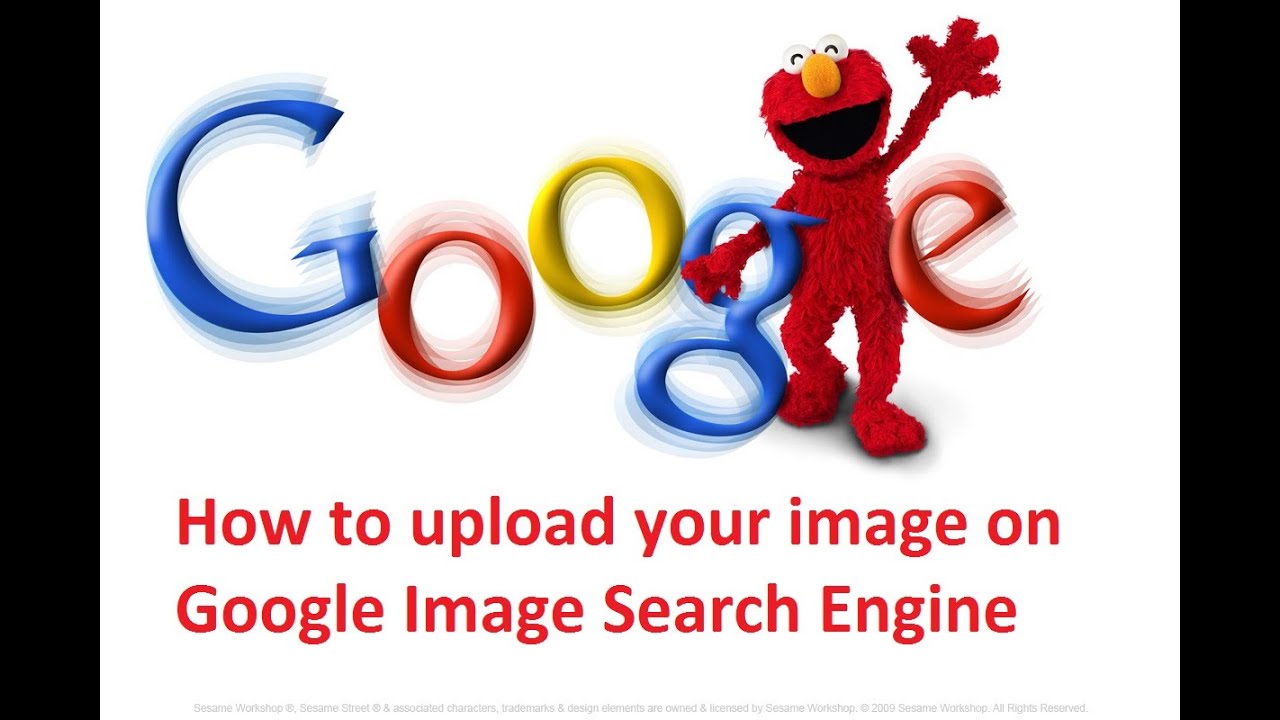Why Google Images Matter for Your Online Presence
Establishing a strong online presence is crucial in today’s digital landscape. One effective way to boost your online visibility is by getting your image on Google Images. With billions of searches conducted on Google every day, appearing in image search results can significantly increase your reach and credibility.
Google Images is the largest image search engine in the world, with over 1 billion images indexed. By getting your image on Google Images, you can increase your chances of being discovered by potential customers, partners, or fans. Moreover, appearing in image search results can also improve your website’s visibility in regular search results, driving more traffic and engagement to your online platforms.
Having a strong online presence can also help you establish your brand identity and build trust with your audience. By showcasing high-quality, relevant images, you can convey your message, values, and personality more effectively. This, in turn, can lead to increased brand recognition, loyalty, and ultimately, conversions.
So, how can you get your image on Google Images and start reaping the benefits of increased online visibility? The process begins with understanding how Google’s algorithm works and what it takes to optimize your images for search. By learning how to get a picture on Google Images, you can take the first step towards establishing a strong online presence and achieving your digital marketing goals.
Optimizing Your Image for Google’s Algorithm
When it comes to getting your image on Google Images, optimizing your image for Google’s algorithm is crucial. Google’s algorithm uses a combination of factors to determine the relevance and quality of an image, including keywords, file names, and alt tags.
To optimize your image for Google’s algorithm, start by using relevant keywords in your file name and alt tag. This will help Google understand the content and context of your image, making it more likely to appear in search results. For example, if you’re trying to get a picture of a sunset on Google Images, use keywords like “sunset,” “beach,” and “golden hour” in your file name and alt tag.
In addition to using keywords, make sure your file name is descriptive and concise. Avoid using generic file names like “image1.jpg” or “picture2.png.” Instead, use a file name that accurately describes the content of your image, such as “sunset-on-the-beach.jpg” or “golden-hour-sunset.png.”
Alt tags are also an important factor in optimizing your image for Google’s algorithm. Alt tags provide a text description of your image, which helps Google understand the content and context of your image. Make sure your alt tag is descriptive and concise, and includes relevant keywords.
By optimizing your image for Google’s algorithm, you can increase your chances of getting your image on Google Images and improving your online visibility. Remember to use relevant keywords, descriptive file names, and alt tags to help Google understand the content and context of your image.
Understanding Google’s Image Recognition Technology
Google’s image recognition technology is a complex system that uses machine learning algorithms to identify and categorize images. This technology is what allows Google to understand the content and context of an image, and to return relevant results in image search queries.
Google’s image recognition technology is based on a deep learning model that is trained on a massive dataset of images. This model is able to recognize patterns and features in images, such as shapes, colors, and textures, and to use this information to identify the content of an image.
When you upload an image to Google, the image recognition technology is triggered, and the image is analyzed and categorized. This process happens quickly, often in a matter of milliseconds. The technology is able to identify objects, scenes, and actions in images, and to return relevant results in image search queries.
For example, if you upload an image of a sunset, Google’s image recognition technology will be able to identify the objects in the image, such as the sun, clouds, and horizon. The technology will also be able to understand the context of the image, such as the time of day and the location. This information is then used to return relevant results in image search queries, such as “sunset images” or “images of sunsets on the beach.”
Understanding how Google’s image recognition technology works can help you to optimize your images for Google Images. By using relevant keywords, descriptive file names, and alt tags, you can help Google’s image recognition technology to understand the content and context of your images, and to return relevant results in image search queries.
Creating High-Quality, Relevant Images
Creating high-quality, relevant images is crucial for getting your image on Google Images. Google’s algorithm favors images that are visually appealing, informative, and relevant to the search query. To increase your chances of getting your image on Google Images, focus on creating images that are high-quality, well-composed, and relevant to your target audience.
When it comes to image size, aim for a balance between quality and file size. A larger image file size can improve image quality, but it can also slow down page loading times. Aim for an image file size of around 100-200 KB, and use image compression tools to reduce file size without compromising image quality.
In terms of image format, use formats that are widely supported by web browsers, such as JPEG, PNG, and GIF. Avoid using proprietary formats that may not be supported by all browsers. Additionally, use descriptive file names that include relevant keywords, such as “sunset-on-the-beach.jpg” or “golden-hour-sunset.png”.
When it comes to image content, focus on creating images that are informative, visually appealing, and relevant to your target audience. Use images that are high-quality, well-composed, and free of distractions. Avoid using images that are low-quality, poorly composed, or irrelevant to your target audience.
By creating high-quality, relevant images, you can increase your chances of getting your image on Google Images and improving your online visibility. Remember to use descriptive file names, optimize image size and format, and focus on creating images that are informative, visually appealing, and relevant to your target audience.
Using Google’s Image Upload Tools
Google provides several image upload tools that make it easy to upload and share images. Two of the most popular tools are Google Photos and Google Drive. In this section, we’ll explore how to use these tools to upload and share images.
Google Photos is a popular image storage and sharing service that allows you to upload and store images in the cloud. To upload an image to Google Photos, simply go to the Google Photos website and click on the “Upload” button. You can then select the image you want to upload from your computer or mobile device.
Google Drive is another popular tool for uploading and sharing images. To upload an image to Google Drive, simply go to the Google Drive website and click on the “New” button. You can then select the image you want to upload from your computer or mobile device.
Once you’ve uploaded your image to Google Photos or Google Drive, you can share it with others by sending them a link to the image. You can also use the image in other Google services, such as Google Docs or Google Slides.
In addition to Google Photos and Google Drive, there are several other image upload tools available, including Google’s image upload API. This API allows developers to upload images to Google’s servers programmatically, making it easy to integrate image upload functionality into their applications.
By using Google’s image upload tools, you can easily upload and share images with others. This can help you to get your image on Google Images and improve your online visibility.
Building High-Quality Backlinks to Your Image
Building high-quality backlinks to your image is an important step in getting your image on Google Images. Backlinks are links from other websites that point to your image, and they can help to increase your image’s visibility and credibility.
There are several ways to build high-quality backlinks to your image. One way is to use anchor text, which is the text that is used to link to your image. Use descriptive anchor text that includes relevant keywords, such as “sunset on the beach” or “golden hour sunset”.
Internal linking is another way to build high-quality backlinks to your image. Internal linking involves linking to your image from other pages on your website. This can help to increase your image’s visibility and credibility, and can also help to improve your website’s overall SEO.
Social media sharing is also an effective way to build high-quality backlinks to your image. Share your image on social media platforms such as Facebook, Twitter, and Instagram, and include a link to your image in your post. This can help to increase your image’s visibility and credibility, and can also help to drive traffic to your website.
When building high-quality backlinks to your image, it’s also important to consider the quality of the websites that are linking to your image. Look for websites that are relevant to your image and that have a high level of authority and credibility. Avoid building backlinks from low-quality websites, as this can actually harm your image’s visibility and credibility.
By building high-quality backlinks to your image, you can increase your image’s visibility and credibility, and can also help to improve your website’s overall SEO. Remember to use descriptive anchor text, internal linking, and social media sharing to build high-quality backlinks to your image.
Monitoring and Adjusting Your Image’s Performance
Once you’ve optimized your image for Google Images and uploaded it to the platform, it’s essential to monitor its performance and adjust your optimization strategy accordingly. This will help you to identify areas for improvement and make data-driven decisions to increase your image’s visibility and credibility.
Google Analytics is a powerful tool that can help you to monitor your image’s performance on Google Images. By tracking metrics such as impressions, clicks, and click-through rates, you can gain insights into how your image is performing and identify areas for improvement.
One of the most important metrics to track is impressions, which refers to the number of times your image is displayed in search results. By tracking impressions, you can see how often your image is being displayed and adjust your optimization strategy to increase its visibility.
Another important metric to track is clicks, which refers to the number of times users click on your image. By tracking clicks, you can see how often users are engaging with your image and adjust your optimization strategy to increase its relevance and appeal.
By monitoring your image’s performance and adjusting your optimization strategy accordingly, you can increase its visibility and credibility on Google Images. Remember to track key metrics such as impressions, clicks, and click-through rates, and use this data to inform your optimization strategy.
In addition to Google Analytics, there are several other tools and techniques you can use to monitor and adjust your image’s performance. These include Google Search Console, which provides insights into your image’s search engine rankings and impressions, and social media analytics tools, which provide insights into your image’s engagement and reach on social media platforms.
Common Mistakes to Avoid When Trying to Get Your Image on Google
When trying to get your image on Google, there are several common mistakes to avoid. These mistakes can harm your image’s visibility and credibility, and can even lead to penalties from Google.
One of the most common mistakes is keyword stuffing. This involves using too many keywords in your image’s file name, alt tag, and description. While keywords are important for optimization, using too many can be seen as spammy and can harm your image’s credibility.
Another common mistake is using low-quality images. Google favors high-quality images that are visually appealing and relevant to the search query. Using low-quality images can harm your image’s visibility and credibility, and can even lead to penalties from Google.
Neglecting alt tags is also a common mistake. Alt tags provide a text description of your image, and are essential for optimization. Neglecting alt tags can harm your image’s visibility and credibility, and can even lead to penalties from Google.
Other common mistakes to avoid include using irrelevant file names, neglecting image compression, and using too many images on a single page. By avoiding these mistakes, you can increase your image’s visibility and credibility on Google, and can even improve your website’s overall SEO.
By following the tips and best practices outlined in this article, you can increase your chances of getting your image on Google and improving your online visibility. Remember to avoid common mistakes, and to always prioritize quality and relevance when optimizing your images for Google.