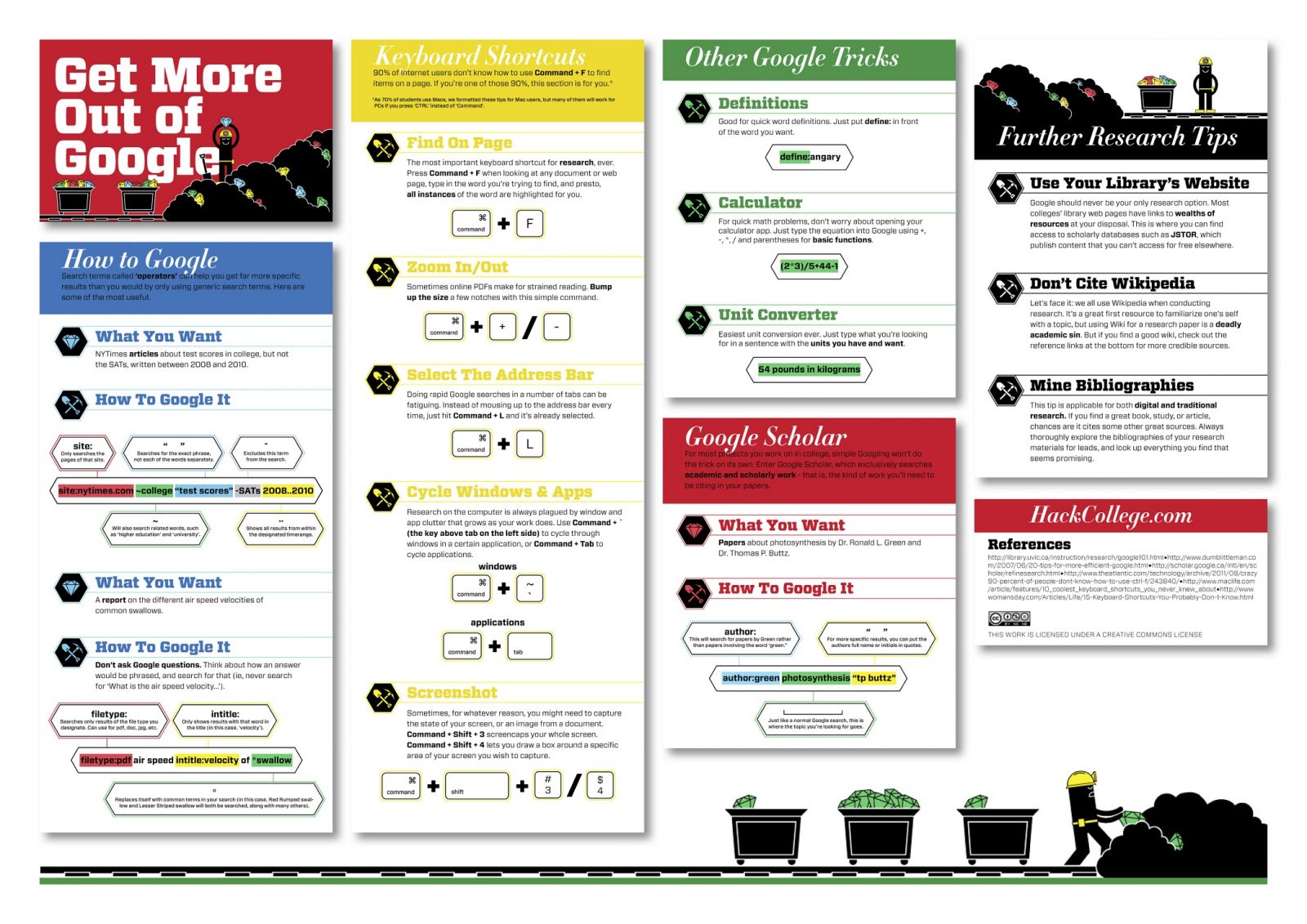What is Reverse Image Search and Why Do You Need It?
Reverse image search is a powerful tool that allows users to search for images based on a reference image, rather than a text-based query. This technology has been gaining popularity in recent years, and for good reason. With the vast amount of visual content available online, reverse image search provides a convenient way to find similar images, identify objects, and even track down the source of an image.
One of the primary benefits of reverse image search is its ability to help users find the source of an image. This is particularly useful for photographers, artists, and designers who want to ensure that their work is not being used without permission. By using reverse image search, users can quickly identify where an image has been used online and take action to protect their intellectual property.
Reverse image search can also be used to find similar images. This is useful for a variety of applications, such as finding alternative images for a website or social media post, or identifying similar products or objects. By using reverse image search, users can quickly find a range of similar images and choose the one that best suits their needs.
In addition to finding similar images, reverse image search can also be used to identify objects within an image. This is useful for a range of applications, such as identifying products or objects in an image, or recognizing faces and people. By using reverse image search, users can quickly identify the objects within an image and gain a deeper understanding of the content.
So, how do you use reverse image search to achieve these benefits? The process is relatively straightforward. Users can upload an image to a reverse image search engine, such as Google Images, and the engine will return a range of similar images. Users can then browse through the results and find the image that best suits their needs.
For those looking to learn how to Google search by image, the process is relatively simple. Users can start by navigating to the Google Images website and clicking on the camera icon in the search bar. From there, users can upload an image or enter the URL of an image, and Google will return a range of similar images.
By using reverse image search, users can unlock a range of benefits and gain a deeper understanding of the visual content available online. Whether you’re looking to find similar images, identify objects, or track down the source of an image, reverse image search is a powerful tool that can help you achieve your goals.
How to Use Google’s Image Search Feature
Google’s image search feature is a powerful tool that allows users to search for images based on a reference image. To use this feature, follow these steps:
First, navigate to the Google Images website (https://www.google.com/images). In the search bar, click on the camera icon. This will open a new window with options to upload an image, enter an image URL, or drag and drop an image into the search bar.
To upload an image, click on the “Upload an image” tab and select the image file from your computer. You can also enter the URL of an image by clicking on the “Enter image URL” tab and pasting the URL into the search bar.
Alternatively, you can drag and drop an image into the search bar. This is a convenient option if you have an image file on your computer that you want to use for the search.
Once you have uploaded or entered the image, click on the “Search by image” button. Google will then return a range of similar images, along with information about the image, such as its size, resolution, and file type.
For those looking to learn how to Google search by image, this feature is a great place to start. By following these steps, you can quickly and easily find similar images, identify objects, and track down the source of an image.
In addition to the basic image search feature, Google also offers a range of advanced image search tools. These tools allow users to refine their search results and find more specific information about an image.
For example, users can use the “Advanced search” feature to search for images based on specific criteria, such as size, resolution, and file type. This feature is particularly useful for users who need to find images that meet specific requirements.
By using Google’s image search feature, users can unlock a range of benefits and gain a deeper understanding of the visual content available online. Whether you’re looking to find similar images, identify objects, or track down the source of an image, Google’s image search feature is a powerful tool that can help you achieve your goals.
Understanding the Different Types of Image Search
When it comes to image search, there are several different types of searches that can be performed. Understanding the differences between these types of searches can help users get the most out of their image search experience.
Exact image search is a type of search that returns exact matches for the image being searched. This type of search is useful when looking for a specific image, such as a logo or a product image.
Similar image search is a type of search that returns images that are similar to the image being searched. This type of search is useful when looking for images that are similar in style or composition to the original image.
Visually similar image search is a type of search that returns images that are visually similar to the image being searched. This type of search is useful when looking for images that have similar colors, textures, or patterns to the original image.
Reverse image search is a type of search that returns information about the image being searched, such as its source, size, and resolution. This type of search is useful when looking for information about an image, such as its origin or usage.
Understanding the differences between these types of image searches can help users choose the right type of search for their needs. For example, if a user is looking for a specific image, they may want to use an exact image search. If they are looking for images that are similar in style or composition, they may want to use a similar image search.
Google’s image search feature allows users to perform all of these types of searches, making it a powerful tool for finding and identifying images. By understanding the different types of image searches, users can get the most out of their image search experience and find the information they need.
In addition to these types of searches, Google also offers a range of advanced image search features, such as the ability to search for images by color, size, and resolution. These features can help users refine their search results and find the exact image they are looking for.
By using the right type of image search and taking advantage of Google’s advanced image search features, users can unlock the full potential of image search and find the information they need.
Advanced Image Search Techniques
Google’s image search feature offers a range of advanced techniques that can help users refine their search results and find the exact image they are looking for. One of these techniques is using the “site:” operator to search within a specific website.
For example, if a user wants to find images of a specific product on a particular website, they can use the “site:” operator followed by the website’s URL. This will return only images from that website, making it easier to find the desired image.
Another advanced technique is using the “filetype:” operator to search for specific file types. For example, if a user wants to find only JPEG images, they can use the “filetype:jpeg” operator. This will return only images in the JPEG format.
Users can also use the “size:” operator to search for images of a specific size. For example, if a user wants to find images that are exactly 1024×768 pixels, they can use the “size:1024×768” operator. This will return only images that match the specified size.
Additionally, users can use the “color:” operator to search for images with a specific dominant color. For example, if a user wants to find images with a dominant color of blue, they can use the “color:blue” operator. This will return only images with a dominant color of blue.
By using these advanced techniques, users can refine their search results and find the exact image they are looking for. This can be especially useful for users who need to find specific images for a project or presentation.
It’s also worth noting that Google’s image search feature allows users to use multiple operators at once. For example, a user can use the “site:” and “filetype:” operators together to search for JPEG images on a specific website.
By combining these advanced techniques with the basic image search feature, users can unlock the full potential of Google’s image search and find the exact image they need.
Using Google’s Image Search Tools
Google’s image search feature offers a range of tools that can help users refine their search results and find the exact image they are looking for. One of these tools is the “Search by image” button.
The “Search by image” button allows users to upload an image or enter an image URL and search for similar images. This tool is particularly useful for users who want to find images that are similar in style or composition to the original image.
Another tool offered by Google’s image search feature is the “Visually similar images” feature. This feature allows users to search for images that are visually similar to the original image, based on factors such as color, texture, and shape.
The “Reverse image search” feature is also a powerful tool that allows users to search for images that are identical or very similar to the original image. This feature is particularly useful for users who want to find the source of an image or track down a specific image.
Google’s image search tools also include a “Filter” feature, which allows users to refine their search results based on factors such as size, color, and type. This feature is particularly useful for users who want to find images that meet specific criteria.
By using these tools, users can unlock the full potential of Google’s image search feature and find the exact image they are looking for. Whether you’re looking for similar images, visually similar images, or identical images, Google’s image search tools have got you covered.
It’s also worth noting that Google’s image search tools are constantly evolving and improving. New features and tools are being added all the time, so it’s worth checking back regularly to see what’s new.
By mastering the use of Google’s image search tools, users can take their image search skills to the next level and find the images they need quickly and easily.
Common Use Cases for Reverse Image Search
Reverse image search is a powerful tool that can be used in a variety of ways. Here are some common use cases for reverse image search:
One of the most common use cases for reverse image search is finding the source of an image. This can be useful for a variety of purposes, such as identifying the original creator of an image, finding the original context of an image, or tracking down the source of a meme or joke.
Another common use case for reverse image search is identifying a product or logo. This can be useful for a variety of purposes, such as identifying a product that you see in a store or online, finding the original manufacturer of a product, or tracking down the source of a logo or trademark.
Reverse image search can also be used to track down a meme or joke. This can be useful for a variety of purposes, such as identifying the original creator of a meme or joke, finding the original context of a meme or joke, or tracking down the source of a meme or joke that has been shared widely online.
In addition to these use cases, reverse image search can also be used for a variety of other purposes, such as finding similar images, identifying objects or people in an image, or tracking down the source of an image that has been used in a different context.
By using reverse image search, users can unlock a range of benefits and gain a deeper understanding of the images that they encounter online. Whether you’re looking to find the source of an image, identify a product or logo, or track down a meme or joke, reverse image search is a powerful tool that can help you achieve your goals.
It’s also worth noting that reverse image search can be used in conjunction with other Google search features, such as Google Images or Google Lens, to gain an even deeper understanding of the images that you encounter online.
By mastering the use of reverse image search, users can take their image search skills to the next level and gain a deeper understanding of the images that they encounter online.
Tips and Tricks for Getting the Most Out of Image Search
Image search is a powerful tool that can be used in a variety of ways. Here are some tips and tricks for getting the most out of image search:
One of the most effective ways to use image search is to combine it with other Google search features. For example, you can use image search in conjunction with Google’s “Advanced Search” feature to refine your search results and find more specific images.
Another way to get the most out of image search is to use it on mobile devices. Google’s image search feature is available on mobile devices, and it can be a great way to find images on the go.
In addition to using Google’s image search feature, there are also a number of third-party image search tools available. These tools can provide additional features and functionality, such as the ability to search for images across multiple websites or to find similar images.
When using image search, it’s also important to use specific keywords and phrases to get the most relevant results. For example, if you’re looking for images of a specific product, try using the product name or model number in your search query.
Finally, don’t be afraid to experiment with different image search techniques and tools. Image search is a constantly evolving field, and there are always new and innovative ways to find and use images.
By following these tips and tricks, you can get the most out of image search and find the images you need quickly and easily. Whether you’re a professional designer or just a casual user, image search is a powerful tool that can help you achieve your goals.
Remember, the key to getting the most out of image search is to be specific and creative in your search queries. Don’t be afraid to try new things and experiment with different techniques and tools.
With practice and patience, you can become an expert in image search and find the images you need in no time.
Conclusion: Unlocking the Full Potential of Image Search
Image search is a powerful tool that can be used in a variety of ways. By understanding the different types of image search, using advanced image search techniques, and taking advantage of Google’s image search tools, users can unlock the full potential of image search and find the images they need quickly and easily.
Whether you’re a professional designer, a student, or just a casual user, image search can be a valuable tool for finding and using images. By following the tips and tricks outlined in this article, you can get the most out of image search and achieve your goals.
Remember, the key to getting the most out of image search is to be specific and creative in your search queries. Don’t be afraid to try new things and experiment with different techniques and tools.
With practice and patience, you can become an expert in image search and find the images you need in no time. So why not give it a try? Start using image search today and see the difference it can make in your work and personal projects.
By mastering the art of image search, you can unlock a world of possibilities and achieve your goals with ease. So don’t wait any longer, start using image search today and see the incredible results for yourself.

:max_bytes(150000):strip_icc()/Reverse-Image-Search-annotated-dd6c4bbbb3044ecbb97ec4af09ccfedb.jpg)