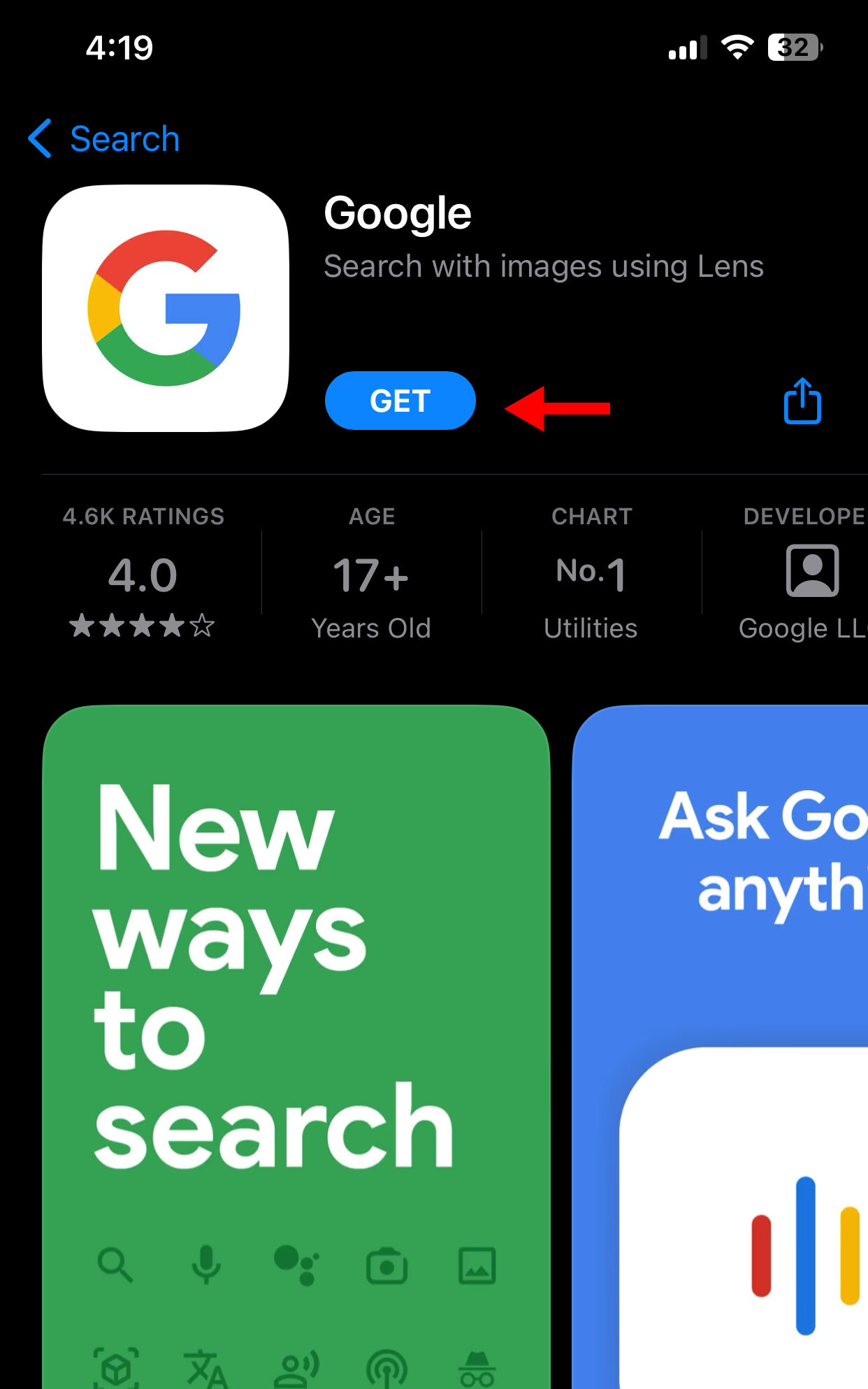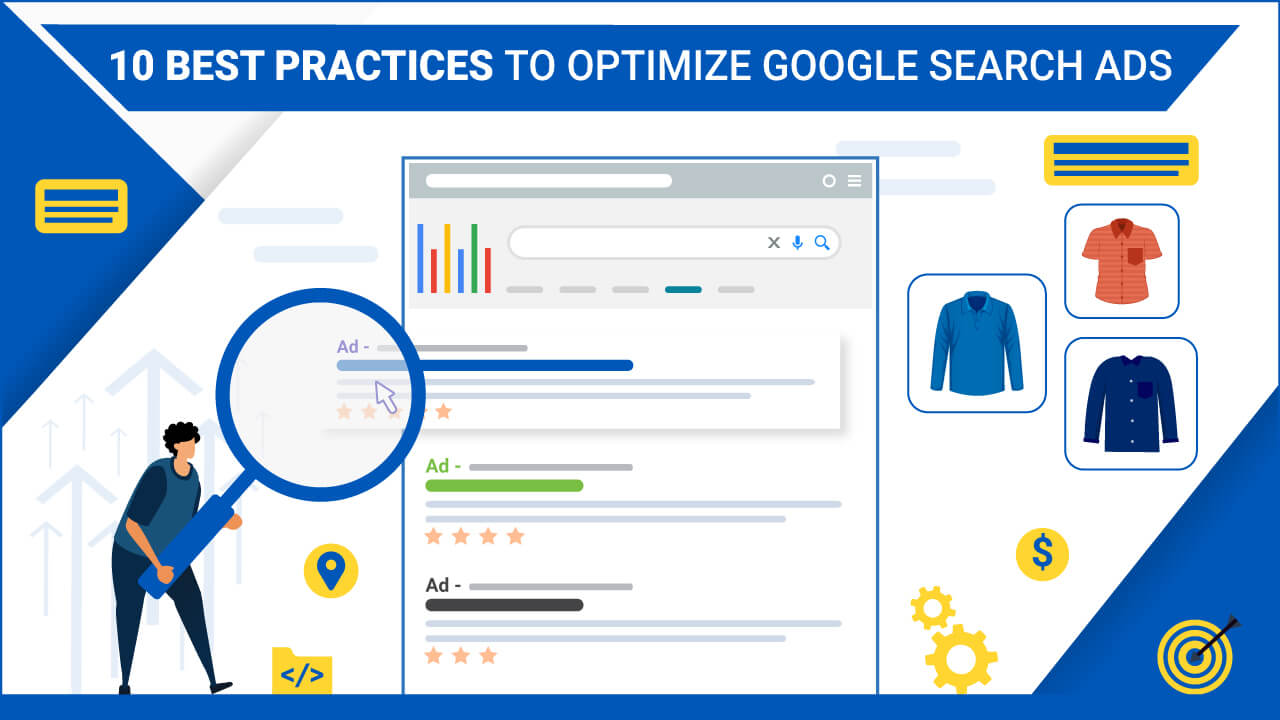Revolutionizing Search: The Power of Visual Queries
The way we search for information online is undergoing a significant transformation. With the rise of visual search, users can now search with images instead of text, making it easier to find what they’re looking for. This innovative technology has the potential to revolutionize the way we interact with search engines, and Google is at the forefront of this movement. By understanding how to Google search with a photo, users can unlock a more efficient and effective way of searching. Visual search is particularly useful when trying to find information about an object or concept that is difficult to describe with words. For instance, searching for a specific type of flower or a particular style of furniture can be challenging with traditional text-based searches. However, with visual search, users can simply upload an image of the object they’re looking for, and the search engine will provide relevant results. This technology is not only limited to Google, but it’s also being integrated into various other platforms and devices, making it an essential skill to have in today’s digital landscape.
Getting Started with Google Lens: A Game-Changing Visual Search Tool
Google Lens is a powerful visual search tool that allows users to search with images. This innovative technology uses artificial intelligence and machine learning to identify objects, scenes, and activities within images, and provides relevant information and results. To access Google Lens, users can download the Google Lens app on their mobile device or access it through the Google Assistant. Once opened, users can take a new photo or upload an existing one from their gallery. Google Lens will then analyze the image and provide a range of options, including searching for similar images, identifying objects, and providing more information about the image. For example, if a user takes a photo of a book, Google Lens can identify the title, author, and provide a summary of the book. Similarly, if a user takes a photo of a product, Google Lens can provide information about the product, including prices, reviews, and where to buy it. By understanding how to use Google Lens, users can unlock a more efficient and effective way of searching with images.
How to Search with Images on Google: A Step-by-Step Guide
To search with images on Google using Google Lens, follow these steps:
Step 1: Open the Google Lens app on your mobile device or access it through the Google Assistant.
Step 2: Take a new photo or upload an existing one from your gallery.
Step 3: Google Lens will analyze the image and provide a range of options, including searching for similar images, identifying objects, and providing more information about the image.
Step 4: Select the option that best suits your needs. For example, if you want to search for similar images, select the “Search” option.
Step 5: Google will display a list of search results, including images, websites, and other relevant information.
For example, if you take a photo of a landmark, Google Lens can identify the landmark and provide information about it, including its location, history, and more. You can also use Google Lens to search for similar images, which can be useful for finding more information about a particular topic.
By following these steps, you can learn how to Google search with a photo and unlock a more efficient and effective way of searching. Whether you’re looking for information about a product, a place, or a thing, Google Lens can help you find what you’re looking for.
Using Google Reverse Image Search: A Valuable Tool for Identifying Unknown Images
Google Reverse Image Search is a powerful tool that allows users to identify unknown images by searching for similar images online. This feature is particularly useful when trying to identify an image that is unclear or unknown. To use Google Reverse Image Search, follow these steps:
Step 1: Go to the Google Images website and click on the camera icon in the search bar.
Step 2: Upload the image you want to search for or enter the URL of the image.
Step 3: Google will display a list of similar images, including information about the image, such as its origin, size, and resolution.
Step 4: Browse through the search results to find the information you need. You can also use the “Similar images” tab to find more images like the one you uploaded.
Google Reverse Image Search is a valuable tool for identifying unknown images, and it can be used in a variety of scenarios, such as:
Identifying a mysterious image: If you come across an image that you don’t recognize, you can use Google Reverse Image Search to identify it.
Verifying the authenticity of an image: If you’re unsure whether an image is genuine or not, you can use Google Reverse Image Search to check if it’s been used elsewhere online.
By using Google Reverse Image Search, you can learn how to Google search with a photo and unlock a more efficient and effective way of searching for images online.
Searching with Images on Mobile Devices: Tips and Tricks
Searching with images on mobile devices is becoming increasingly popular, and for good reason. With the rise of smartphones and tablets, users can now search with images anywhere, anytime. However, searching with images on mobile devices can be challenging, especially when it comes to image quality and formatting. Here are some tips and tricks for optimizing visual search on mobile devices:
Use high-quality images: When searching with images on mobile devices, it’s essential to use high-quality images that are clear and well-lit. Avoid using low-quality or blurry images, as they may not produce accurate results.
Use the right image format: When searching with images on mobile devices, it’s essential to use the right image format. JPEG and PNG are the most commonly used image formats, and they work well with most visual search engines.
Optimize image size: When searching with images on mobile devices, it’s essential to optimize image size. Large images can take a long time to load, which can slow down the search process. Optimize image size by compressing images or using image editing software.
Use visual search apps: There are many visual search apps available for mobile devices, including Google Lens and CamFind. These apps can help users search with images more efficiently and effectively.
By following these tips and tricks, users can optimize visual search on mobile devices and get more accurate and relevant results. Whether you’re searching for products, information, or entertainment, visual search on mobile devices can help you find what you’re looking for quickly and easily.
Real-World Applications of Visual Search: From Shopping to Education
Visual search has a wide range of real-world applications, from shopping to education. Here are some examples of how visual search can be used in different industries and scenarios:
Shopping: Visual search can be used to find products online by searching with images. For example, a user can take a photo of a product they like and use visual search to find similar products online.
Education: Visual search can be used in education to help students learn about different subjects. For example, a student can take a photo of a historical landmark and use visual search to learn more about its history and significance.
Healthcare: Visual search can be used in healthcare to help doctors and researchers identify medical conditions. For example, a doctor can take a photo of a patient’s symptoms and use visual search to identify the condition and find relevant information.
Travel: Visual search can be used to help travelers find information about destinations and landmarks. For example, a traveler can take a photo of a landmark and use visual search to learn more about its history and significance.
By using visual search, users can find information and answers to their questions more quickly and easily. Whether you’re shopping, learning, or traveling, visual search can help you find what you’re looking for.
For example, if you’re shopping for a new outfit, you can use visual search to find similar products online. Simply take a photo of the outfit you like, and use visual search to find similar products. You can also use visual search to find reviews and ratings of products, as well as information about the brand and retailer.
Similarly, if you’re a student, you can use visual search to learn more about different subjects. For example, if you’re studying history, you can take a photo of a historical landmark and use visual search to learn more about its history and significance. You can also use visual search to find information about different cultures and historical events.
By using visual search, users can find information and answers to their questions more quickly and easily. Whether you’re shopping, learning, or traveling, visual search can help you find what you’re looking for.
Best Practices for Optimizing Visual Search Results
Optimizing visual search results is crucial to getting accurate and relevant information. Here are some best practices to help you optimize your visual search results:
Use high-quality images: The quality of the image you use for visual search can greatly impact the accuracy of the results. Use high-quality images that are clear and well-lit.
Use relevant keywords: Adding relevant keywords to your image can help improve the accuracy of the visual search results. Use keywords that are relevant to the content of the image.
Use the right image format: The image format you use can also impact the accuracy of the visual search results. Use formats like JPEG or PNG, which are widely supported by visual search engines.
Optimize image size: The size of the image can also impact the accuracy of the visual search results. Use images that are optimized for web use, and avoid using large images that can slow down the search process.
Use visual search tools: There are many visual search tools available that can help you optimize your visual search results. Use tools like Google Lens or Bing Visual Search to get more accurate and relevant results.
By following these best practices, you can optimize your visual search results and get more accurate and relevant information. Whether you’re searching for products, information, or entertainment, optimizing your visual search results can help you find what you’re looking for more quickly and easily.
For example, if you’re searching for a product, using high-quality images and relevant keywords can help you get more accurate results. You can also use visual search tools like Google Lens to get more information about the product, such as its price, reviews, and availability.
Similarly, if you’re searching for information, using relevant keywords and optimizing image size can help you get more accurate results. You can also use visual search tools like Bing Visual Search to get more information about the topic, such as its history, significance, and relevance.
By optimizing your visual search results, you can get more accurate and relevant information, and find what you’re looking for more quickly and easily.
The Future of Visual Search: Trends and Innovations to Watch
The future of visual search is exciting and rapidly evolving. With advancements in AI, machine learning, and computer vision, visual search is becoming more powerful and accurate. Here are some trends and innovations to watch:
Improved accuracy: Visual search engines are becoming more accurate, thanks to advancements in AI and machine learning. This means that users can expect more relevant and accurate results when searching with images.
Increased adoption: Visual search is becoming more widely adopted, with more and more companies incorporating visual search into their products and services. This means that users will have more opportunities to use visual search in their daily lives.
Augmented reality: Augmented reality (AR) is a technology that overlays digital information onto the real world. Visual search is a key component of AR, and we can expect to see more AR applications that use visual search in the future.
Computer vision: Computer vision is a field of study that focuses on enabling computers to interpret and understand visual data. Advances in computer vision will enable visual search engines to better understand and interpret images, leading to more accurate and relevant results.
Multi-modal search: Multi-modal search refers to the ability to search using multiple forms of input, such as images, text, and voice. Visual search is a key component of multi-modal search, and we can expect to see more applications that use multi-modal search in the future.
By staying up-to-date with the latest trends and innovations in visual search, users can take advantage of the latest advancements and improve their search experience. Whether you’re searching for products, information, or entertainment, visual search is becoming an increasingly powerful tool that can help you find what you’re looking for.