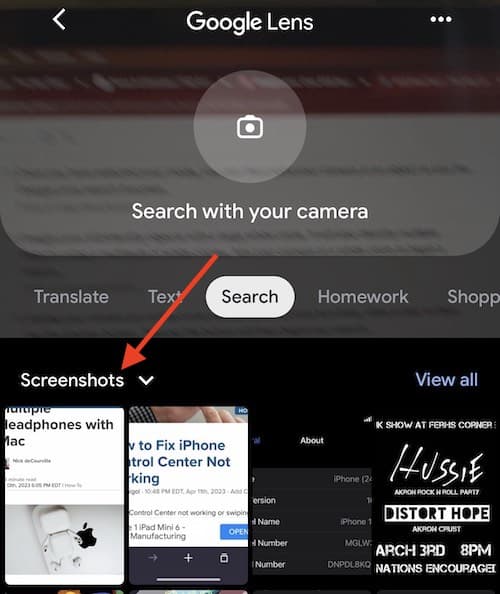Getting Started with Image Search on Your Phone
To get started with image search on your phone, you’ll need to access an image recognition app. One of the most popular options is Google Lens, which can be downloaded from the Google Play Store or Apple App Store. Alternatively, you can use Bing Visual Search or other image search apps available for mobile devices.
Once you’ve downloaded and installed an image search app, you can initiate a search in several ways. One option is to upload a photo from your phone’s gallery. Simply select the image you want to search for, and the app will analyze it and provide relevant results. Another option is to take a new picture using your phone’s camera. This can be useful if you want to search for an object or product that you see in front of you.
You can also use a screenshot to initiate an image search. For example, if you see an image online that you want to learn more about, you can take a screenshot of it and then upload it to the image search app. This can be a convenient way to search for images without having to leave the app you’re currently using.
Regardless of which method you choose, the image search app will use artificial intelligence (AI) to analyze the image and provide relevant results. This can include information about the objects or products in the image, as well as similar images or websites that may be of interest.
By following these steps, you can get started with image search on your phone and begin exploring the many benefits that this technology has to offer. Whether you’re looking for information about a product, trying to identify an object, or simply wanting to learn more about an image, image search can be a powerful tool that can help you achieve your goals.
Using Google Lens for Image Search
Google Lens is a popular image recognition app that can be used to search for images on a phone. To use Google Lens, simply download and install the app from the Google Play Store or Apple App Store. Once installed, open the app and grant it access to your phone’s camera.
To initiate an image search using Google Lens, tap the camera icon and take a new picture or upload an existing image from your phone’s gallery. Google Lens will then analyze the image and provide relevant results, including information about the objects or products in the image, as well as similar images or websites that may be of interest.
One of the key features of Google Lens is its ability to identify objects and provide information about them. For example, if you take a picture of a product, Google Lens can identify the product and provide information about its price, availability, and reviews. Similarly, if you take a picture of a landmark or monument, Google Lens can provide information about its history, location, and significance.
Google Lens also includes a feature called “Scan” that allows you to scan barcodes, QR codes, and other types of codes to access more information. Additionally, the app includes a feature called “Translate” that allows you to translate text in real-time, making it a useful tool for travelers or language learners.
Overall, Google Lens is a powerful tool for image search on a phone, offering a range of features and capabilities that can help you get the most out of your mobile device. Whether you’re looking for information about a product, trying to identify an object, or simply wanting to learn more about an image, Google Lens can help you achieve your goals.
Alternative Image Search Apps for Your Phone
In addition to Google Lens, there are several other image search apps available for mobile devices. One popular option is Bing Visual Search, which allows users to search for images using a variety of methods, including uploading a photo, taking a new picture, or using a screenshot.
Another option is CamFind, which uses artificial intelligence (AI) to identify objects and provide information about them. CamFind also includes a feature called “Visual Search” that allows users to search for images using a variety of criteria, including color, shape, and texture.
TapTapSee is another image search app that uses AI to identify objects and provide information about them. TapTapSee also includes a feature called “Image Recognition” that allows users to search for images using a variety of criteria, including object recognition, facial recognition, and text recognition.
When choosing an image search app, it’s essential to consider the features and functionalities that are most important to you. For example, if you’re looking for an app that can identify objects and provide information about them, Google Lens or CamFind may be a good choice. On the other hand, if you’re looking for an app that can search for images using a variety of criteria, Bing Visual Search or TapTapSee may be a better option.
Ultimately, the best image search app for you will depend on your specific needs and preferences. By considering the features and functionalities of each app, you can choose the one that best meets your needs and helps you to get the most out of your mobile device.
Learning how to image search on a phone can be a valuable skill, and using the right app can make all the difference. By exploring the different options available and choosing the one that best meets your needs, you can unlock the full potential of image search and discover new ways to interact with images and information on your phone.
Tips and Tricks for Effective Image Search
When it comes to image search on a phone, there are several tips and tricks that can help you get the most out of this feature. One of the most important things to keep in mind is to use high-quality images. This will help the image recognition algorithm to better understand the content of the image and provide more accurate results.
Another tip is to specify search terms when using image search. This can help to narrow down the results and provide more relevant information. For example, if you’re searching for a specific product, you can include the product name or description in the search terms.
Filtering results is also an important part of effective image search. Most image search apps allow you to filter results by criteria such as relevance, date, or size. This can help to quickly find the information you’re looking for and avoid sifting through irrelevant results.
Additionally, using the right image search app for your needs can make a big difference. For example, if you’re looking for an app that can identify objects and provide information about them, Google Lens or CamFind may be a good choice. On the other hand, if you’re looking for an app that can search for images using a variety of criteria, Bing Visual Search or TapTapSee may be a better option.
Learning how to image search on a phone can take some time and practice, but with these tips and tricks, you can get the most out of this feature and discover new ways to interact with images and information on your phone.
By following these tips and tricks, you can improve your image search skills and get more accurate results. Whether you’re using image search for shopping, research, or entertainment, these tips can help you to get the most out of this feature and make the most of your mobile device.
Common Use Cases for Image Search on a Phone
Image search on a phone can be useful in a variety of scenarios, including shopping, travel, education, and entertainment. For example, when shopping online, users can use image search to find similar products or identify the brand and price of a product they see in a store.
Travelers can use image search to identify landmarks or learn more about the history and culture of a place they are visiting. Students can use image search to learn more about a topic they are studying, such as art, history, or science.
Image search can also be useful for entertainment purposes, such as identifying a movie or TV show based on a screenshot or finding similar music or videos. Additionally, image search can be used to learn more about a hobby or interest, such as cooking, gardening, or sports.
One of the most common use cases for image search on a phone is shopping. Users can take a picture of a product they see in a store or online and use image search to find similar products or identify the brand and price. This can be especially useful when shopping for clothing or accessories, as users can find similar items in different colors or styles.
Another common use case for image search on a phone is travel. Users can take a picture of a landmark or monument and use image search to learn more about its history and significance. This can be especially useful when traveling to a new place, as users can learn more about the local culture and history.
Overall, image search on a phone can be a powerful tool for learning and discovery, and can be used in a variety of scenarios to find information and answer questions.
Image Search and Artificial Intelligence
Artificial intelligence (AI) plays a crucial role in image search, enabling algorithms to improve search results, recognize patterns, and learn from user behavior. AI-powered image search algorithms can analyze images and identify objects, scenes, and actions, allowing for more accurate and relevant search results.
One of the key benefits of AI-powered image search is its ability to recognize patterns and learn from user behavior. This means that the more users interact with the image search algorithm, the more accurate and relevant the search results become. Additionally, AI-powered image search algorithms can analyze images in real-time, allowing for faster and more efficient search results.
AI-powered image search also enables the use of natural language processing (NLP) and machine learning (ML) to improve search results. NLP allows users to search for images using natural language, such as “find images of dogs” or “show me pictures of the Eiffel Tower.” ML enables the algorithm to learn from user behavior and adapt to changing search patterns.
The use of AI in image search also raises important questions about data privacy and security. As image search algorithms become more sophisticated, they require access to large amounts of data, including images and user behavior. This raises concerns about how this data is collected, stored, and used.
Despite these concerns, the use of AI in image search is likely to continue to grow and evolve in the coming years. As AI-powered image search algorithms become more advanced, they will enable new and innovative applications, such as augmented reality and computer vision.
Overall, the integration of AI and image search has the potential to revolutionize the way we interact with images and information on our phones. By providing more accurate and relevant search results, AI-powered image search algorithms can help us to find what we’re looking for faster and more efficiently.
Future Developments in Mobile Image Search
The future of image search on mobile devices is likely to be shaped by advancements in artificial intelligence (AI), augmented reality (AR), and computer vision. As these technologies continue to evolve, we can expect to see new and innovative applications of image search on mobile devices.
One potential development is the integration of AI-powered image search with AR technology. This could enable users to point their camera at an object or scene and receive information about it in real-time, using AR overlays to provide additional context and information.
Another potential development is the use of computer vision to improve image search results. Computer vision algorithms can analyze images and identify objects, scenes, and actions, allowing for more accurate and relevant search results.
Additionally, we may see the development of new image search apps and platforms that utilize AI and AR to provide more advanced and interactive search experiences. For example, an app that allows users to search for images using natural language, and then provides AR-powered information and context about the images found.
The integration of image search with other mobile technologies, such as virtual assistants and smart home devices, is also likely to become more prevalent. This could enable users to search for images using voice commands, and then receive information and context about the images found.
Overall, the future of image search on mobile devices is likely to be shaped by advancements in AI, AR, and computer vision. As these technologies continue to evolve, we can expect to see new and innovative applications of image search that provide more advanced and interactive search experiences.
Future Developments in Mobile Image Search
As technology continues to evolve, we can expect to see significant advancements in mobile image search. One potential development is the integration of artificial intelligence (AI) and augmented reality (AR) to create more immersive and interactive search experiences.
AI-powered image search algorithms will continue to improve, allowing for more accurate and relevant search results. Additionally, the use of AR will enable users to interact with images in new and innovative ways, such as using AR-powered filters and effects to enhance their search experience.
Another potential development is the use of computer vision to improve image search results. Computer vision algorithms can analyze images and identify objects, scenes, and actions, allowing for more accurate and relevant search results.
The integration of image search with other mobile technologies, such as virtual assistants and smart home devices, is also likely to become more prevalent. This could enable users to search for images using voice commands, and then receive information and context about the images found.
Furthermore, the use of machine learning and deep learning algorithms will continue to improve the accuracy and relevance of image search results. These algorithms will enable image search apps to learn from user behavior and adapt to changing search patterns.
Overall, the future of mobile image search is likely to be shaped by advancements in AI, AR, and computer vision. As these technologies continue to evolve, we can expect to see new and innovative applications of image search that provide more advanced and interactive search experiences.