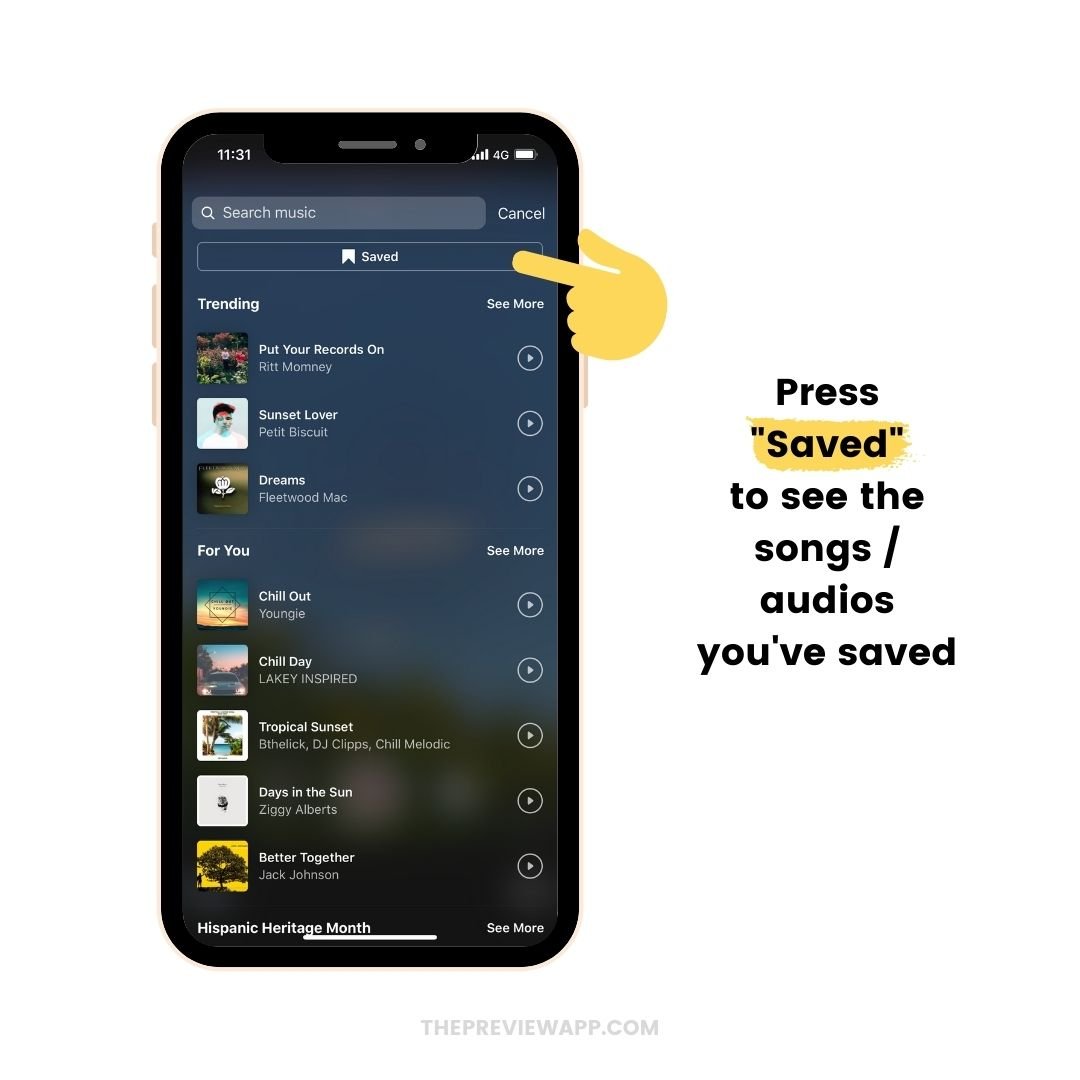Why Music Matters in Instagram Reels
Music plays a vital role in making Instagram Reels more engaging, memorable, and effective. When used correctly, music can elevate the viewer’s experience, increase engagement, and make your content more shareable. In fact, studies have shown that videos with music tend to perform better than those without, with higher view counts, likes, and comments. Moreover, music can help to create an emotional connection with your audience, making your content more relatable and impactful.
When it comes to Instagram Reels, music can be used to enhance the visual content, add context, and create a specific atmosphere. For instance, a fitness Reel can be paired with an energetic and motivational soundtrack to boost the viewer’s enthusiasm, while a travel Reel can be accompanied by a relaxing and calming melody to evoke a sense of wanderlust. By incorporating music into your Instagram Reels, you can create a more immersive experience for your audience and make your content stand out from the crowd.
Furthermore, music can also help to increase brand awareness and recognition. By using consistent music styles or genres in your Instagram Reels, you can create a distinct audio identity for your brand, making it more memorable and recognizable to your audience. This can be particularly effective for businesses and influencers looking to establish a strong brand presence on Instagram.
However, with the vast array of music options available, it can be challenging to choose the right music for your Instagram Reels. This is where understanding how to import music to Instagram Reels comes in handy. By learning how to access Instagram’s music library, use popular music, add original music, and troubleshoot common music issues, you can take your Instagram Reels to the next level and make them more engaging, effective, and memorable.
Understanding Instagram’s Music Policy
Before you start adding music to your Instagram Reels, it’s essential to understand Instagram’s music policy. Instagram has a vast music library that allows users to add songs to their Reels, but there are certain restrictions and guidelines that must be followed. Instagram’s music policy is designed to protect the rights of artists, songwriters, and music publishers, while also providing users with a wide range of music options.
According to Instagram’s music policy, users can add music to their Reels from the app’s built-in music library, which includes a vast collection of songs from popular artists and genres. However, not all music is allowed on Instagram. The platform has strict guidelines against using copyrighted music without permission, and users who violate these guidelines may face penalties, including having their Reels removed or their accounts suspended.
To avoid copyright infringement, Instagram requires users to obtain permission from the copyright holder before using their music in Reels. This can be done by obtaining a license from the copyright holder or by using royalty-free music that is specifically designed for commercial use. Instagram also provides a feature that allows users to give credit to the artist and song title in their Reel, which can help to avoid copyright issues.
It’s also important to note that Instagram’s music policy is subject to change, and users must stay up-to-date with the latest guidelines and restrictions. By understanding Instagram’s music policy, users can ensure that they are using music in their Reels in a way that is compliant with the platform’s guidelines and respectful of the rights of artists and music publishers.
Now that you understand Instagram’s music policy, you’re ready to learn how to import music to Instagram Reels. In the next section, we’ll show you how to access Instagram’s built-in music library and add songs to your Reels.
How to Access Instagram’s Music Library
Accessing Instagram’s music library is a straightforward process that can be completed in a few steps. To get started, open the Instagram app and navigate to the Reels tab. Tap the “+” icon to create a new Reel, and then select the “Music” option from the bottom menu.
Instagram’s music library is organized into various categories, including “Popular,” “Trending,” and “Moods.” You can browse through these categories to find the perfect song for your Reel. You can also use the search bar to find specific songs or artists.
Once you’ve found a song you like, tap the “Add” button to add it to your Reel. You can then adjust the song’s duration and timing to fit your Reel’s length and style. Instagram also allows you to preview the song before adding it to your Reel, so you can ensure it’s the right fit.
In addition to searching for specific songs, you can also browse through Instagram’s playlists, which are curated by the platform’s music team. These playlists are organized by genre, mood, and theme, and can be a great way to discover new music for your Reels.
When using Instagram’s music library, keep in mind that some songs may not be available for use in your Reels due to copyright restrictions. In these cases, you can consider using royalty-free music or original music that you’ve created yourself.
By following these steps, you can easily access Instagram’s music library and add the perfect song to your Reel. In the next section, we’ll explore how to use popular music in your Instagram Reels, including how to find trending songs and how to give credit to the artist.
Using Popular Music in Your Instagram Reels
Using popular music in your Instagram Reels can be a great way to make your content more engaging and memorable. However, it’s essential to use popular music in a way that is compliant with Instagram’s music policy and copyright laws. Here are some tips on how to use popular music in your Instagram Reels:
First, find trending songs that fit your Reel’s theme and style. You can use Instagram’s music library to search for popular songs, or browse through playlists curated by the platform’s music team. You can also use third-party apps like Shazam or SoundHound to find the name of a song that you like.
Once you’ve found a popular song that you want to use in your Reel, make sure to give credit to the artist. You can do this by including the song title and artist name in your Reel’s caption. This not only helps to avoid copyright issues but also shows respect for the artist’s work.
Another way to use popular music in your Instagram Reels is to use music that is specifically designed for commercial use. This type of music is often referred to as “royalty-free” music, and it can be found in various online libraries. Royalty-free music can be a great option if you want to use popular music in your Reels without worrying about copyright issues.
Finally, consider using music that is popular in your niche or industry. For example, if you’re a fitness influencer, you might use music that is popular in the fitness community. This can help to make your content more relatable and engaging to your audience.
By following these tips, you can use popular music in your Instagram Reels in a way that is both effective and compliant with Instagram’s music policy. In the next section, we’ll explore how to add original music to your Instagram Reels, including how to create your own music and how to upload your own audio files.
Adding Original Music to Your Instagram Reels
Adding original music to your Instagram Reels can be a great way to make your content stand out and enhance your brand’s identity. Here are some steps you can follow to add original music to your Instagram Reels:
First, you’ll need to create your own music or obtain royalty-free music that you can use in your Reels. You can use music creation software like GarageBand or FL Studio to create your own music, or you can purchase royalty-free music from online libraries like AudioJungle or Epidemic Sound.
Once you have your original music, you can upload it to Instagram using the app’s built-in music feature. To do this, follow these steps:
1. Open the Instagram app and navigate to the Reels tab.
2. Tap the “+” icon to create a new Reel.
3. Select the “Music” option from the bottom menu.
4. Tap the “Upload Music” button.
5. Select the original music file you want to upload.
6. Trim the music to fit the length of your Reel.
7. Add the music to your Reel and adjust the volume as needed.
By following these steps, you can add original music to your Instagram Reels and make your content more engaging and memorable. Remember to always use music that is compliant with Instagram’s music policy and copyright laws.
In addition to creating your own music, you can also use royalty-free music to add a professional touch to your Reels. Royalty-free music is music that is specifically designed for commercial use and can be used in your Reels without worrying about copyright issues.
When using original music in your Instagram Reels, make sure to give credit to the artist or creator of the music. This can be done by including the artist’s name and song title in your Reel’s caption.
Using Third-Party Apps to Add Music to Instagram Reels
In addition to using Instagram’s built-in music library, you can also use third-party apps to add music to your Instagram Reels. These apps can provide you with a wider range of music options and more advanced editing features.
One popular third-party app for adding music to Instagram Reels is InShot. InShot is a video editing app that allows you to add music to your videos, as well as trim, split, and merge clips. You can also use InShot to add text, filters, and effects to your videos.
Another popular third-party app for adding music to Instagram Reels is Adobe Premiere Rush. Adobe Premiere Rush is a video editing app that allows you to add music to your videos, as well as edit and color grade your footage. You can also use Adobe Premiere Rush to add text, transitions, and effects to your videos.
Finally, you can also use Filmic Pro to add music to your Instagram Reels. Filmic Pro is a video editing app that allows you to add music to your videos, as well as edit and color grade your footage. You can also use Filmic Pro to add text, transitions, and effects to your videos.
When using third-party apps to add music to your Instagram Reels, make sure to follow these best practices:
1. Choose an app that is compatible with your device and operating system.
2. Select a music track that is licensed for commercial use.
3. Trim and edit your music track to fit the length and style of your Reel.
4. Add text, filters, and effects to your video to enhance the overall look and feel.
5. Export your video in the correct format and resolution for Instagram Reels.
By following these best practices, you can use third-party apps to add music to your Instagram Reels and create high-quality, engaging content for your audience.
Troubleshooting Common Music Issues in Instagram Reels
When adding music to your Instagram Reels, you may encounter some common issues that can affect the quality and playback of your video. Here are some solutions to common music-related issues in Instagram Reels:
Audio Syncing Problems: If the audio in your Reel is not syncing properly with the video, try adjusting the audio settings in the Instagram app. You can also try re-uploading the video or using a different audio file.
Copyright Issues: If you receive a copyright warning or notice that your Reel has been removed due to copyright infringement, try using royalty-free music or obtaining permission from the copyright holder. You can also try using a different song or audio file.
Music Playback Errors: If the music in your Reel is not playing properly or is skipping, try adjusting the audio settings in the Instagram app. You can also try re-uploading the video or using a different audio file.
Audio Quality Issues: If the audio quality in your Reel is poor or distorted, try using a different audio file or adjusting the audio settings in the Instagram app. You can also try re-uploading the video or using a different audio file.
Music Not Available: If the music you want to use is not available in the Instagram music library, try using a third-party app to add music to your Reel. You can also try using a different song or audio file.
By following these troubleshooting tips, you can resolve common music-related issues in Instagram Reels and ensure that your videos are high-quality and engaging.
Remember to always follow Instagram’s music policy and copyright laws when adding music to your Reels. This will help you avoid any issues or penalties and ensure that your content is compliant with Instagram’s policies.
Best Practices for Using Music in Instagram Reels
When using music in your Instagram Reels, there are several best practices to keep in mind to ensure that your content is engaging, effective, and compliant with Instagram’s policies. Here are some tips to help you get the most out of music in your Instagram Reels:
Choose the Right Music: Select music that is relevant to your content and audience. Consider the mood, tone, and style of your Reel and choose music that complements it.
Use Music to Enhance Your Brand: Music can be a powerful tool for building your brand and creating a consistent tone and style. Use music that reflects your brand’s personality and values to create a cohesive and recognizable brand identity.
Ensure Compliance with Instagram’s Policies: Make sure to follow Instagram’s music policy and copyright laws when using music in your Reels. Use royalty-free music or obtain permission from the copyright holder to avoid any issues or penalties.
Experiment with Different Music Styles: Don’t be afraid to try out different music styles and genres to find what works best for your content and audience. Experimenting with different music styles can help you create a unique and engaging sound that sets your brand apart.
Use Music to Tell a Story: Music can be a powerful tool for telling a story and creating an emotional connection with your audience. Use music to set the tone and mood of your Reel and to create a narrative that engages and resonates with your audience.
By following these best practices, you can use music in your Instagram Reels to create engaging, effective, and compliant content that resonates with your audience and helps you achieve your marketing goals.