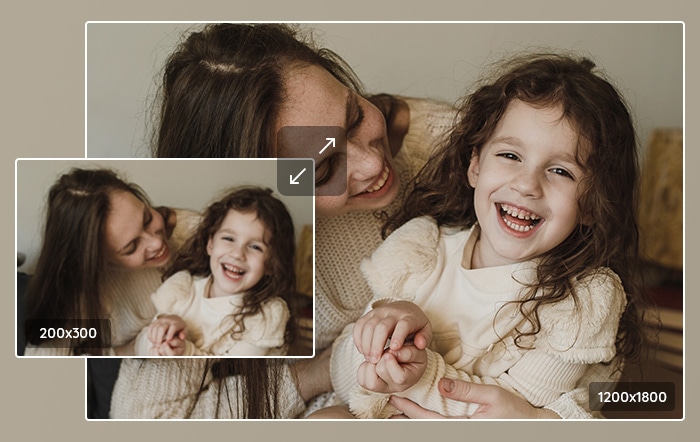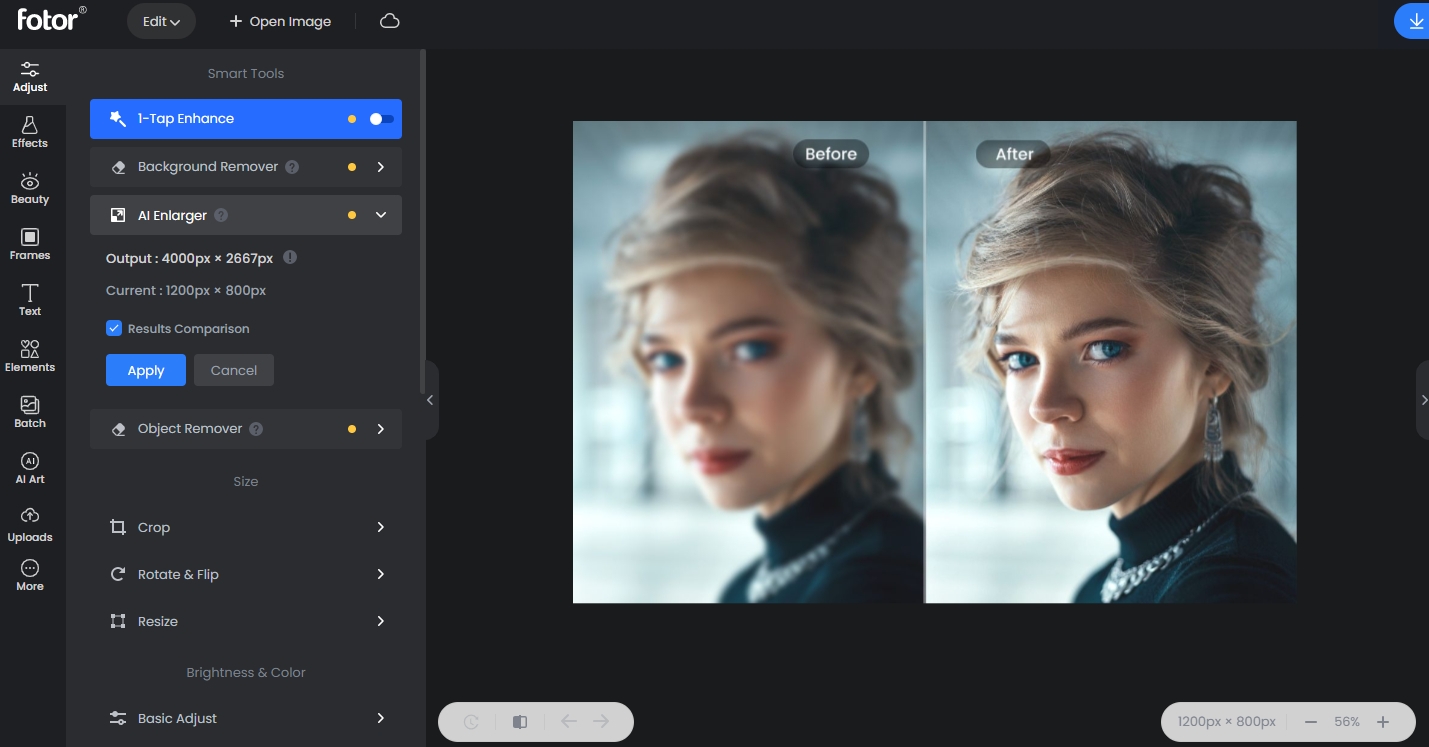The Challenges of Image Resolution: Why Upscaling Matters
In today’s visually-driven world, high-quality images are crucial for making a lasting impression. Whether you’re a photographer, graphic designer, or digital marketer, working with low-resolution images can be a significant challenge. The importance of image resolution cannot be overstated, as it directly affects the overall quality and impact of your visual content. However, increasing image resolution without losing quality is a delicate process that requires careful consideration.
Low-resolution images can lead to a range of problems, including pixelation, blurriness, and a lack of detail. These issues can be particularly problematic in industries where image quality is paramount, such as photography and graphic design. For instance, a low-resolution image used in a marketing campaign can give the impression of unprofessionalism and negatively impact the brand’s reputation.
Fortunately, upscaling images can help to mitigate these issues. By increasing the resolution of an image, you can improve its overall quality and make it more suitable for various applications. However, upscaling is not without its challenges. If not done correctly, it can lead to a loss of image quality, making the image look unnatural or over-processed.
So, how to increase image resolution without losing quality? The answer lies in understanding the complexities of image resolution and the various techniques available for upscaling. By mastering these techniques, you can unlock the full potential of your images and take your visual content to the next level. Whether you’re looking to enhance your photography skills, improve your graphic design work, or simply make your digital marketing efforts more effective, upscaling images is an essential skill to have.
In the following sections, we’ll delve deeper into the world of image upscaling, exploring the different methods and techniques available, as well as the software solutions and best practices for achieving high-quality results. By the end of this article, you’ll have a comprehensive understanding of how to increase image resolution without losing quality, enabling you to take your visual content to new heights.
Understanding Image Resolution: The Basics
Image resolution is a fundamental concept in the world of digital imaging. It refers to the number of pixels that make up an image, with higher resolutions indicating a greater number of pixels. However, resolution is often confused with image quality, which is a separate entity altogether. While resolution affects the level of detail in an image, quality is influenced by a range of factors, including color accuracy, contrast, and noise.
To understand image resolution, it’s essential to grasp the concept of pixels. A pixel is the smallest unit of a digital image, and it’s made up of three color channels: red, green, and blue. The number of pixels in an image determines its resolution, which is typically measured in pixels per inch (PPI) or dots per inch (DPI). The higher the PPI or DPI, the higher the resolution and the more detailed the image.
Pixel density is another critical factor that affects image resolution. It refers to the number of pixels packed into a given area, usually measured in pixels per square inch (PPSI). A higher pixel density indicates a more detailed image, but it also increases the file size and processing requirements.
Image size is also closely related to resolution. A larger image size doesn’t necessarily mean a higher resolution, as the number of pixels can remain the same. However, increasing the image size without adjusting the resolution can lead to a loss of quality, as the pixels become more spread out.
When it comes to increasing image resolution without losing quality, understanding the basics of image resolution is crucial. By grasping the concepts of pixels, pixel density, and image size, you can make informed decisions about how to upscale your images effectively. In the next section, we’ll explore the various methods and techniques for upscaling images, including bicubic interpolation, bilinear interpolation, and machine learning-based algorithms.
How to Increase Image Resolution without Losing Quality: Methods and Techniques
When it comes to increasing image resolution without losing quality, there are several methods and techniques to consider. Each method has its pros and cons, and the right choice depends on the specific image and the desired outcome. In this section, we’ll explore three popular methods for upscaling images: bicubic interpolation, bilinear interpolation, and machine learning-based algorithms.
Bicubic interpolation is a widely used method for upscaling images. It works by creating new pixels based on the values of surrounding pixels, using a complex algorithm to calculate the optimal values. This method is effective for most images, but it can lead to a loss of detail and a “soft” appearance if overused.
Bilinear interpolation is another popular method for upscaling images. It works by creating new pixels based on the values of surrounding pixels, using a simpler algorithm than bicubic interpolation. This method is faster and more efficient than bicubic interpolation, but it can lead to a loss of detail and a “blocky” appearance if not used carefully.
Machine learning-based algorithms are a newer approach to upscaling images. These algorithms use complex mathematical models to analyze the image and create new pixels based on patterns and textures. This method is highly effective for images with complex textures and patterns, but it can be computationally intensive and may require specialized software.
When choosing a method for upscaling images, it’s essential to consider the specific image and the desired outcome. For example, if you’re working with a low-resolution image with complex textures, a machine learning-based algorithm may be the best choice. On the other hand, if you’re working with a high-resolution image with simple textures, bicubic interpolation may be sufficient.
In addition to these methods, there are also several software solutions available for upscaling images. In the next section, we’ll review some popular software solutions, including Adobe Photoshop, GIMP, and specialized tools like Topaz Gigapixel AI and Let’s Enhance.
Software Solutions for Upscaling Images: A Review of Popular Tools
When it comes to upscaling images, having the right software can make all the difference. In this section, we’ll review some popular software solutions for upscaling images, including Adobe Photoshop, GIMP, and specialized tools like Topaz Gigapixel AI and Let’s Enhance.
Adobe Photoshop is one of the most widely used image editing software solutions available. It offers a range of upscaling tools, including the “Image Size” feature, which allows users to increase the resolution of an image while maintaining its quality. Photoshop also offers a range of algorithms for upscaling images, including bicubic interpolation and bilinear interpolation.
GIMP is a free and open-source image editing software solution that offers many of the same features as Adobe Photoshop. It includes a range of upscaling tools, including the “Scale Image” feature, which allows users to increase the resolution of an image while maintaining its quality. GIMP also offers a range of algorithms for upscaling images, including bicubic interpolation and bilinear interpolation.
Topaz Gigapixel AI is a specialized software solution designed specifically for upscaling images. It uses artificial intelligence to analyze the image and create new pixels, resulting in a higher resolution image with improved quality. Topaz Gigapixel AI is particularly effective for upscaling images with complex textures and patterns.
Let’s Enhance is another specialized software solution designed specifically for upscaling images. It uses a range of algorithms, including machine learning-based algorithms, to analyze the image and create new pixels, resulting in a higher resolution image with improved quality. Let’s Enhance is particularly effective for upscaling images with low resolution and high noise.
When choosing a software solution for upscaling images, it’s essential to consider the specific needs of the project. For example, if you’re working with a low-resolution image with complex textures, Topaz Gigapixel AI or Let’s Enhance may be the best choice. On the other hand, if you’re working with a high-resolution image with simple textures, Adobe Photoshop or GIMP may be sufficient.
In addition to these software solutions, there are also several best practices to keep in mind when upscaling images. In the next section, we’ll provide tips and tricks for upscaling images effectively, including how to prepare images for upscaling, how to choose the right algorithm, and how to evaluate the results.
Best Practices for Upscaling Images: Tips and Tricks
When it comes to upscaling images, there are several best practices to keep in mind to ensure that the resulting image is of high quality. In this section, we’ll provide tips and tricks for upscaling images effectively, including how to prepare images for upscaling, how to choose the right algorithm, and how to evaluate the results.
Before upscaling an image, it’s essential to prepare it properly. This includes ensuring that the image is in the correct format, such as TIFF or PSD, and that it is free of noise and other artifacts. It’s also important to adjust the image’s brightness, contrast, and color balance to ensure that it looks its best.
When choosing an algorithm for upscaling, it’s essential to consider the type of image being upscaled. For example, if the image contains a lot of textures and patterns, a machine learning-based algorithm may be the best choice. On the other hand, if the image is relatively simple, a bicubic interpolation algorithm may be sufficient.
Once the image has been upscaled, it’s essential to evaluate the results carefully. This includes checking the image for any artifacts or distortions, such as over-sharpening or over-smoothing. It’s also important to compare the upscaled image to the original image to ensure that it meets the desired quality standards.
In addition to these tips and tricks, there are also several common mistakes to avoid when upscaling images. In the next section, we’ll discuss these mistakes in more detail, including over-sharpening, over-smoothing, and ignoring image noise.
By following these best practices and avoiding common mistakes, it’s possible to upscale images effectively and achieve high-quality results. Whether you’re working with images for photography, graphic design, or digital marketing, upscaling can be a powerful tool for enhancing your visuals and achieving your goals.
Common Mistakes to Avoid When Upscaling Images
When upscaling images, there are several common mistakes to avoid in order to achieve high-quality results. In this section, we’ll discuss some of the most common mistakes and provide examples of how they can affect image quality.
One of the most common mistakes when upscaling images is over-sharpening. Over-sharpening can make the image look unnatural and can accentuate noise and other artifacts. To avoid over-sharpening, it’s essential to use a gentle sharpening algorithm and to carefully evaluate the results.
Another common mistake is over-smoothing. Over-smoothing can make the image look soft and lacking in detail. To avoid over-smoothing, it’s essential to use a smoothing algorithm that preserves the image’s texture and detail.
Ignoring image noise is another common mistake when upscaling images. Image noise can be a major problem when upscaling images, as it can become more pronounced and affect the overall quality of the image. To avoid ignoring image noise, it’s essential to use a noise reduction algorithm and to carefully evaluate the results.
Using the wrong algorithm is another common mistake when upscaling images. Different algorithms are suited to different types of images, and using the wrong algorithm can result in poor quality results. To avoid using the wrong algorithm, it’s essential to carefully evaluate the image and choose the algorithm that best suits its characteristics.
Not evaluating the results is another common mistake when upscaling images. It’s essential to carefully evaluate the results of the upscaling process to ensure that the image meets the desired quality standards. To avoid not evaluating the results, it’s essential to use a combination of visual inspection and objective metrics to evaluate the image quality.
By avoiding these common mistakes, it’s possible to achieve high-quality results when upscaling images. In the next section, we’ll showcase real-world applications of image upscaling, including examples from photography, graphic design, and digital marketing.
Real-World Applications of Image Upscaling: Case Studies
In this section, we’ll showcase real-world applications of image upscaling, including examples from photography, graphic design, and digital marketing. We’ll discuss the challenges and successes of each case study, and provide insights into how image upscaling can be used to enhance visuals in various fields.
Case Study 1: Photography – Upscaling a Low-Resolution Image for Print
A photographer had taken a low-resolution image of a beautiful landscape, but wanted to print it in a large format for a client. The image was upscaled using a machine learning-based algorithm, which preserved the details and textures of the original image. The resulting print was of high quality, and the client was thrilled with the result.
Case Study 2: Graphic Design – Upscaling a Logo for Billboard Advertising
A graphic designer had created a logo for a company, but needed to upscale it for use on a billboard. The logo was upscaled using a bicubic interpolation algorithm, which preserved the sharp edges and details of the original design. The resulting billboard was eye-catching and effective, and the company was pleased with the result.
Case Study 3: Digital Marketing – Upscaling Product Images for E-commerce
An e-commerce company had a large collection of low-resolution product images, but wanted to display them in a high-quality format on their website. The images were upscaled using a bilinear interpolation algorithm, which preserved the details and textures of the original images. The resulting product images were of high quality, and the company saw an increase in sales and customer satisfaction.
These case studies demonstrate the real-world applications of image upscaling, and how it can be used to enhance visuals in various fields. By using the right algorithms and techniques, it’s possible to upscale images without losing quality, and achieve high-quality results that meet the needs of clients and customers.
In the next section, we’ll summarize the key takeaways from the article and provide final thoughts on the importance of image upscaling in various fields.
Conclusion: Mastering the Art of Image Upscaling
In this article, we’ve explored the importance of image upscaling in various fields, including photography, graphic design, and digital marketing. We’ve discussed the challenges of working with low-resolution images and the benefits of upscaling, and provided a step-by-step guide to upscaling images without losing quality.
We’ve also reviewed popular software solutions for upscaling images, including Adobe Photoshop, GIMP, and specialized tools like Topaz Gigapixel AI and Let’s Enhance. We’ve discussed the features and pricing of each tool, and provided tips and tricks for upscaling images effectively.
In addition, we’ve showcased real-world applications of image upscaling, including examples from photography, graphic design, and digital marketing. We’ve discussed the challenges and successes of each case study, and provided insights into how image upscaling can be used to enhance visuals in various fields.
By mastering the art of image upscaling, you can enhance your visuals and achieve high-quality results that meet the needs of your clients and customers. Whether you’re a photographer, graphic designer, or digital marketer, image upscaling is an essential skill to have in your toolkit.
Remember to practice and experiment with different upscaling techniques to find what works best for you. And don’t be afraid to try new things and push the boundaries of what’s possible with image upscaling.
By following the tips and techniques outlined in this article, you can increase image resolution without losing quality and achieve professional-looking results that will take your visuals to the next level.