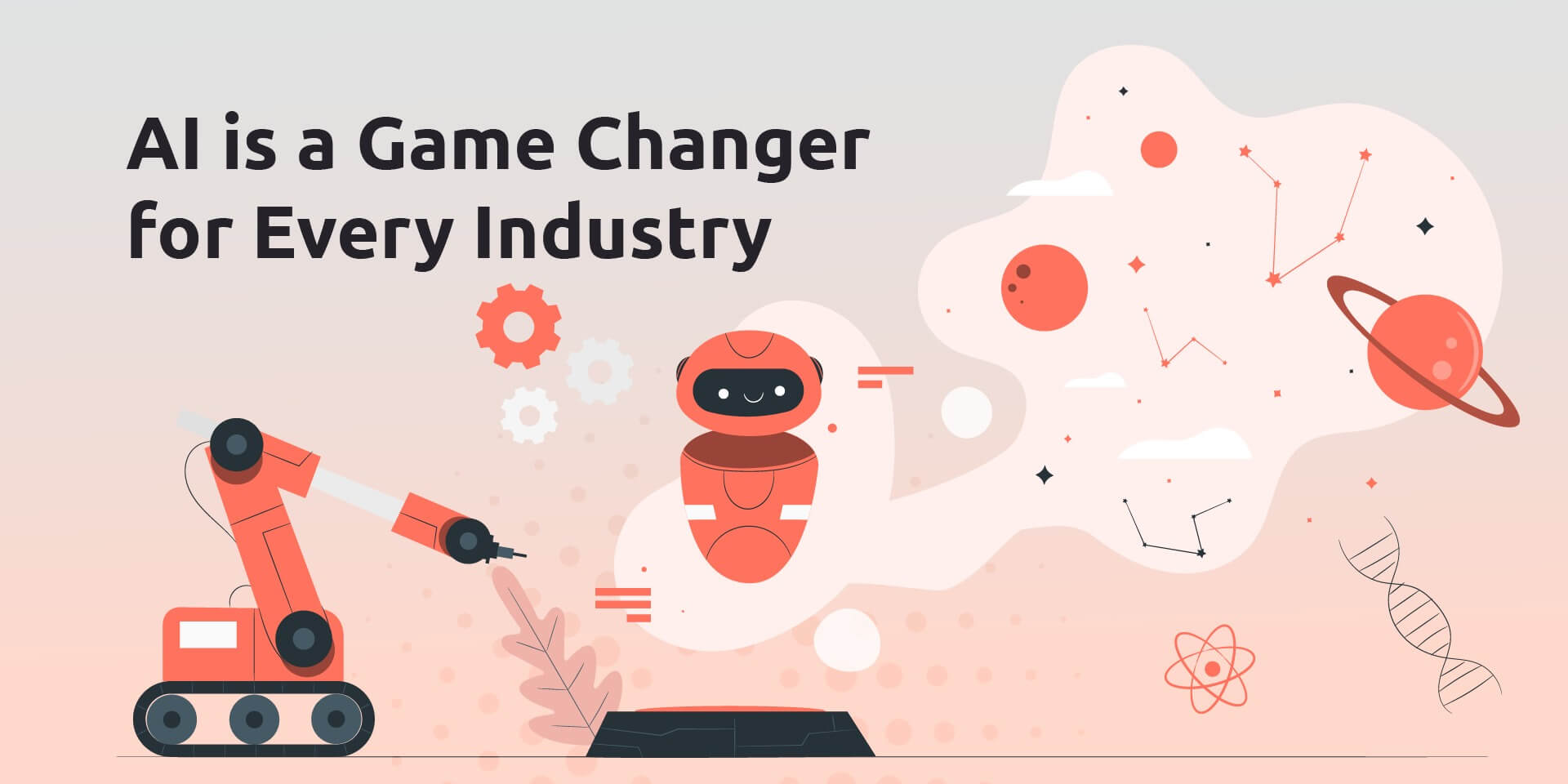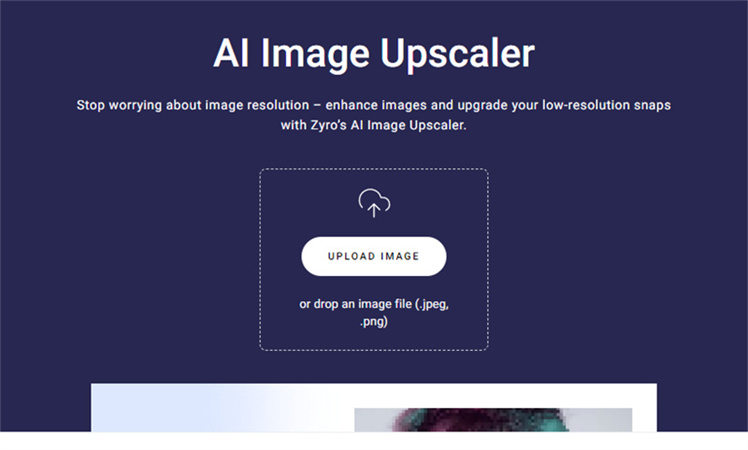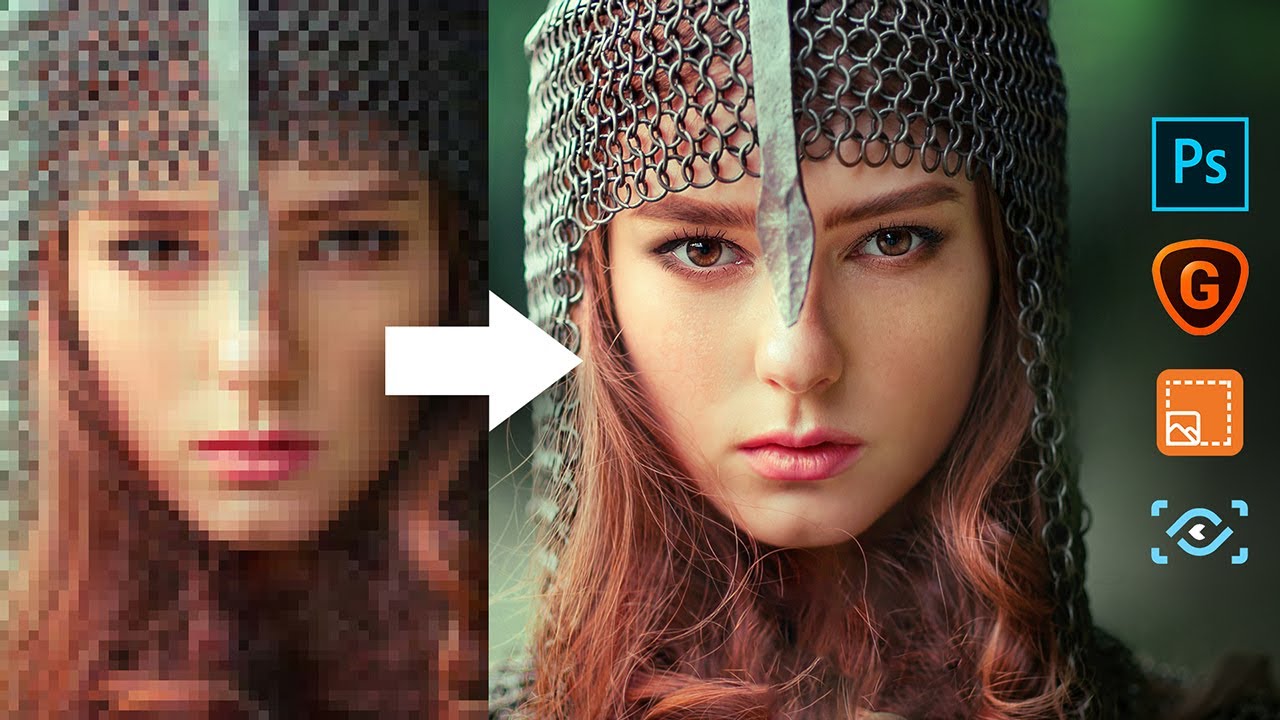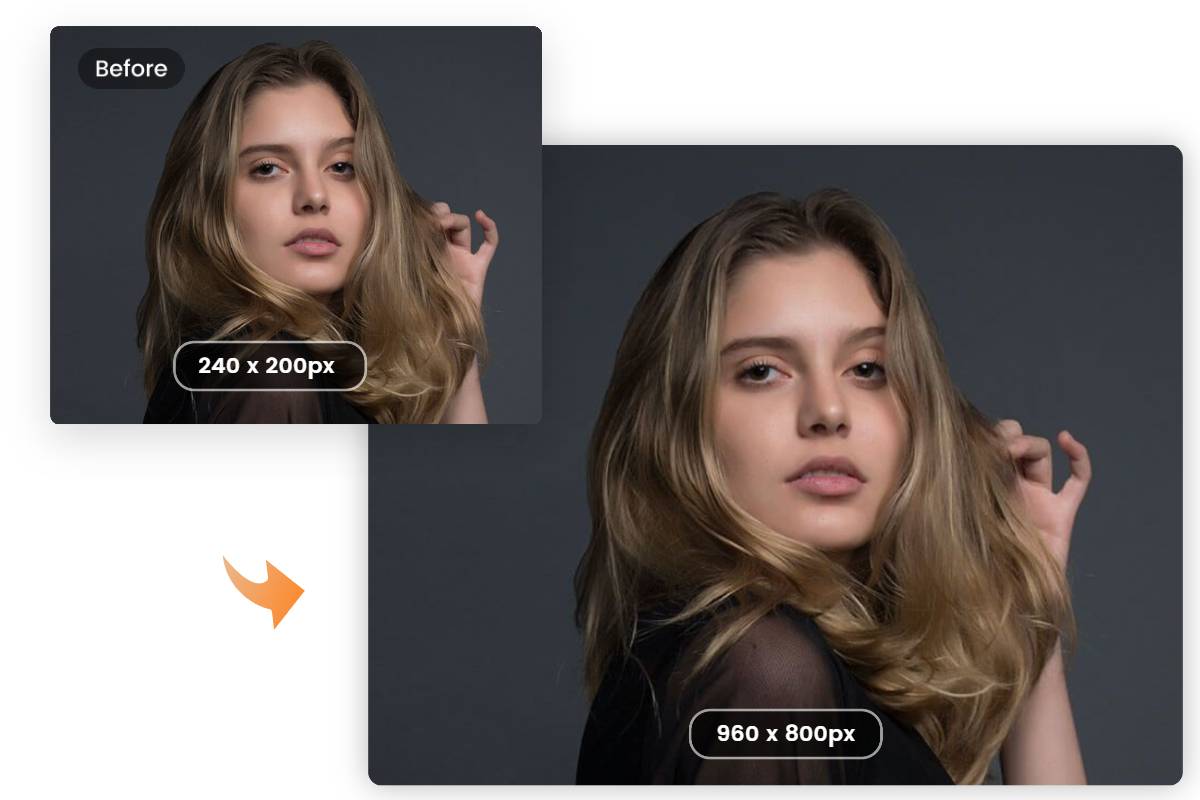Understanding Image Resolution and Its Impact on Quality
Image resolution is a critical factor in determining the overall quality of a visual. It refers to the number of pixels that make up an image, with higher resolutions indicating a greater number of pixels. The relationship between resolution and image quality is complex, as increasing resolution can improve image sharpness and detail, but also introduce artifacts and soften details if not done correctly. When it comes to increasing image resolution without losing quality, it’s essential to understand the basics of image resolution and its impact on quality.
In digital imaging, resolution is typically measured in pixels per inch (PPI) or dots per inch (DPI). A higher PPI or DPI indicates a higher resolution, resulting in a more detailed and sharper image. However, increasing resolution also increases the file size, which can be a concern for web and mobile applications. To balance image quality and file size, it’s crucial to choose the right image format and compression settings.
When increasing image resolution, it’s essential to maintain the aspect ratio to prevent distortion. The aspect ratio is the ratio of the image’s width to its height. Changing the aspect ratio can lead to a loss of image quality, making it essential to maintain the original aspect ratio when upscaling images. By understanding the basics of image resolution and its impact on quality, you can make informed decisions when increasing image resolution without losing quality.
In the next section, we’ll explore the limitations of image resizing software and the pitfalls of interpolation, highlighting the importance of using the right techniques and tools to increase image resolution without compromising quality.
Why Simply Resizing Isn’t Enough: The Pitfalls of Interpolation
When it comes to increasing image resolution, many people assume that simply resizing the image will suffice. However, this approach can lead to a loss of image quality, including the introduction of artifacts and softening of details. This is because image resizing software often relies on interpolation methods to create new pixels, which can result in a loss of detail and a “soft” or “fuzzy” appearance.
Interpolation methods, such as bilinear and bicubic interpolation, work by estimating the values of new pixels based on the surrounding pixels. While these methods can produce acceptable results for small increases in resolution, they can lead to significant losses in image quality when increasing resolution by larger factors. This is because the interpolation methods are not able to accurately capture the nuances of the original image, resulting in a loss of detail and texture.
Furthermore, interpolation methods can also introduce artifacts, such as aliasing and moiré patterns, which can be distracting and detract from the overall image quality. These artifacts can be particularly problematic when increasing resolution for images that will be used in print or other high-resolution applications.
To avoid the pitfalls of interpolation, it’s essential to use specialized upscaling tools that are designed to preserve image quality. These tools use advanced algorithms and techniques, such as machine learning and AI, to accurately capture the nuances of the original image and produce high-quality results. By using these tools, you can increase image resolution without losing quality, and produce stunning visuals that make a lasting impression.
In the next section, we’ll explore the best practices for increasing image resolution while maintaining quality, including the use of image editing software and specialized upscaling tools.
How to Increase Image Resolution Without Losing Quality: Best Practices
Increasing image resolution without losing quality requires a combination of the right techniques, tools, and software. Here are some best practices to help you achieve high-quality results:
Use image editing software: Adobe Photoshop is a popular choice among professionals, but other software like GIMP and Skylum Luminar also offer advanced features for upscaling images. These software solutions allow you to adjust settings like resolution, interpolation, and sharpening to achieve optimal results.
Utilize specialized upscaling tools: Topaz Labs’ Gigapixel AI and ON1 Resize are examples of specialized tools designed specifically for upscaling images. These tools use advanced algorithms and AI to preserve image quality and even enhance details.
Apply the right interpolation method: Bicubic interpolation is a popular choice for upscaling images, but it’s not always the best option. Experiment with different interpolation methods, such as bilinear or nearest neighbor, to find the one that works best for your image.
Sharpen your image: Sharpening your image after upscaling can help restore lost details and improve overall image quality. Use a sharpening tool or filter to adjust the amount of sharpening and radius to achieve the desired effect.
Save in the right format: When saving your upscaled image, choose a format that supports high-quality compression, such as TIFF or PSD. Avoid using JPEG, as it can introduce compression artifacts and reduce image quality.
By following these best practices, you can increase image resolution without losing quality and produce stunning visuals that make a lasting impression. In the next section, we’ll explore the emerging trend of using artificial intelligence (AI) and machine learning (ML) algorithms to upscale images.
The Role of AI in Image Upscaling: A Game-Changer for Visuals
The use of artificial intelligence (AI) and machine learning (ML) algorithms in image upscaling is a rapidly emerging trend. These technologies have the potential to revolutionize the field of image upscaling, enabling the creation of high-quality images that were previously impossible to achieve.
AI-powered upscaling tools, such as Topaz Labs’ Gigapixel AI and Adobe Photoshop’s Super Resolution, use complex algorithms to analyze the image and predict the missing pixels. This approach allows for a much more accurate and detailed upscaling process, resulting in images that are virtually indistinguishable from the original.
One of the key benefits of AI-powered upscaling is its ability to preserve image quality and even enhance details. Unlike traditional interpolation methods, which can introduce artifacts and soften details, AI-powered upscaling can actually improve the overall image quality. This is particularly useful for applications where high-quality images are critical, such as in print materials, web design, and social media.
Another advantage of AI-powered upscaling is its ability to automate the process. Traditional upscaling methods often require manual adjustments and tweaking, which can be time-consuming and labor-intensive. AI-powered upscaling tools, on the other hand, can automatically detect the optimal upscaling settings and apply them to the image, saving time and effort.
While AI-powered upscaling is still a relatively new technology, it has already shown tremendous promise. As the technology continues to evolve and improve, we can expect to see even more impressive results. In the next section, we’ll explore the various software solutions available for image upscaling, including their features, pricing, and effectiveness in maintaining image quality.
Software Solutions for Image Upscaling: A Comparison
When it comes to increasing image resolution without losing quality, the right software can make all the difference. In this section, we’ll compare and contrast popular image editing software and specialized upscaling tools, including their features, pricing, and effectiveness in maintaining image quality.
Adobe Photoshop is a popular choice among professionals, offering advanced features like content-aware scaling and perspective warp. However, it can be expensive, especially for individual users. On the other hand, specialized upscaling tools like Topaz Labs’ Gigapixel AI and ON1 Resize offer more affordable options with impressive results.
Other notable software solutions include GIMP, Skylum Luminar, and Affinity Photo. Each of these tools has its strengths and weaknesses, and the right choice will depend on your specific needs and budget. When evaluating software, consider factors like ease of use, feature set, and customer support.
In addition to software, there are also online tools and services that can help with image upscaling. These tools often use AI and machine learning algorithms to upscale images, and can be a convenient option for those who don’t need advanced features or control.
When choosing a software solution, it’s essential to consider the trade-offs between image quality and file size. Some software may prioritize image quality over file size, while others may offer more efficient compression algorithms. Be sure to evaluate the software’s performance in both areas to ensure you get the best results.
In the next section, we’ll explore the importance of choosing the right image format and compression settings when increasing resolution, and discuss the trade-offs between image quality and file size.
Image Format and Compression: Optimizing for Quality and File Size
When increasing image resolution, it’s essential to consider the image format and compression settings to ensure optimal quality and file size. The right format and compression settings can make a significant difference in the final result, and choosing the wrong ones can lead to a loss of image quality or an excessively large file size.
Image formats like TIFF, PSD, and PNG are ideal for high-quality images, as they offer lossless compression and preserve the image’s original data. However, these formats can result in larger file sizes, which may not be suitable for web or mobile applications.
On the other hand, formats like JPEG and WebP offer more efficient compression algorithms, resulting in smaller file sizes. However, these formats use lossy compression, which can lead to a loss of image quality, especially when increasing resolution.
To optimize for both quality and file size, it’s essential to find the right balance between image format and compression settings. For example, using a JPEG format with a moderate compression setting can provide a good balance between quality and file size.
Additionally, consider using image compression tools like TinyPNG or ShortPixel, which can help reduce file size without compromising image quality. These tools use advanced algorithms to compress images, resulting in smaller file sizes without sacrificing quality.
In the next section, we’ll explore the real-world applications of image upscaling, including print materials, web design, and social media. We’ll discuss the specific requirements and considerations for each use case and provide examples of how increased image resolution can benefit various applications.
Real-World Applications: Upscaling Images for Print, Web, and Social Media
Increased image resolution can benefit various applications, including print materials, web design, and social media. In this section, we’ll explore the specific requirements and considerations for each use case and provide examples of how upscaling images can enhance visual content.
Print Materials: High-resolution images are essential for print materials, such as brochures, posters, and business cards. Upscaling images can help ensure that the final product looks professional and visually appealing. For example, a company may want to upscale a logo or image to use on a large banner or billboard.
Web Design: Web designers often need to use high-resolution images to create visually appealing websites. Upscaling images can help ensure that the images look sharp and clear on various devices and screen sizes. For example, a web designer may want to upscale an image to use as a background or hero image on a website.
Social Media: Social media platforms like Instagram, Facebook, and Twitter require high-quality images to capture users’ attention. Upscaling images can help ensure that the images look sharp and clear on various devices and screen sizes. For example, a social media manager may want to upscale an image to use as a profile picture or cover photo.
In each of these use cases, upscaling images can help enhance visual content and make a lasting impression on the audience. By using the right techniques and tools, individuals can increase image resolution without losing quality and produce stunning visuals that engage and inspire.
In the next section, we’ll summarize the key takeaways from the article and emphasize the importance of mastering image upscaling techniques to produce high-quality visuals that make a lasting impression.
Conclusion: Mastering the Art of Image Upscaling for Stunning Visuals
In conclusion, increasing image resolution without losing quality requires a combination of technical knowledge, creative skills, and the right tools. By understanding the basics of image resolution, the limitations of interpolation methods, and the best practices for upscaling images, individuals can produce high-quality visuals that make a lasting impression.
The emerging trend of using AI and ML algorithms to upscale images has revolutionized the field, offering unprecedented levels of quality and detail. By leveraging these technologies, individuals can create stunning visuals that were previously impossible to achieve.
Whether you’re a professional designer, photographer, or simply a creative enthusiast, mastering the art of image upscaling is essential for producing high-quality visuals that engage and inspire. By following the tips and best practices outlined in this article, you can take your visual content to the next level and make a lasting impression on your audience.
Remember, the key to successful image upscaling is to maintain image quality while increasing resolution. By using the right techniques, tools, and technologies, you can achieve this goal and produce stunning visuals that make a lasting impression.
With the knowledge and skills gained from this article, you’re ready to take on the challenge of image upscaling and produce high-quality visuals that exceed your audience’s expectations. Happy upscaling!