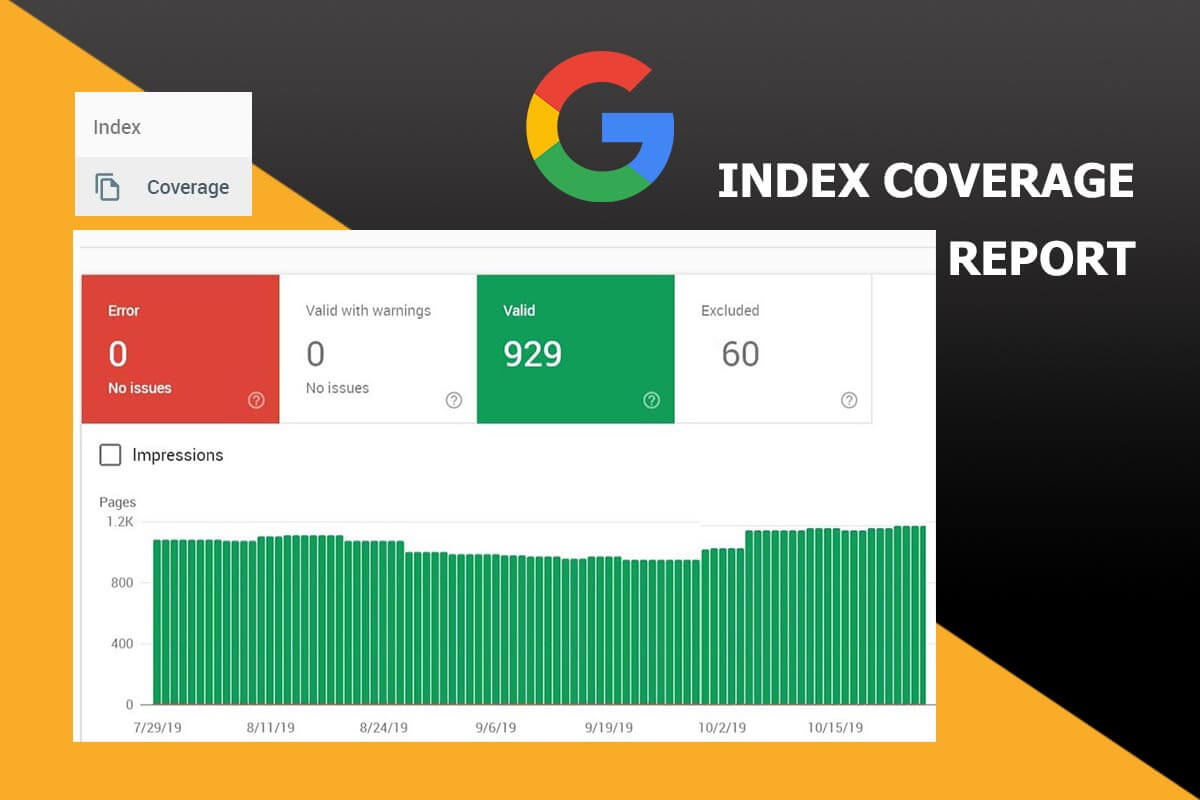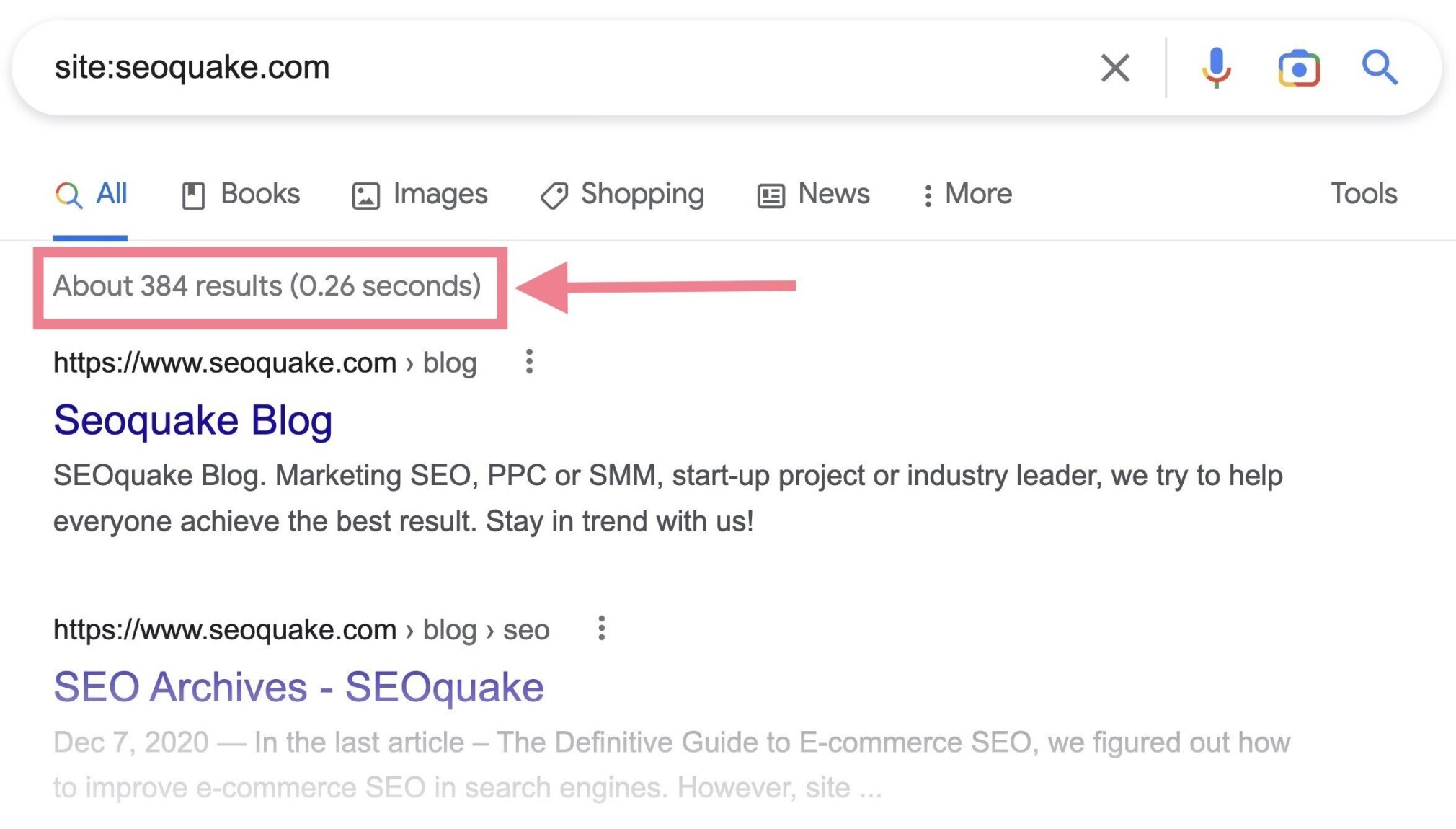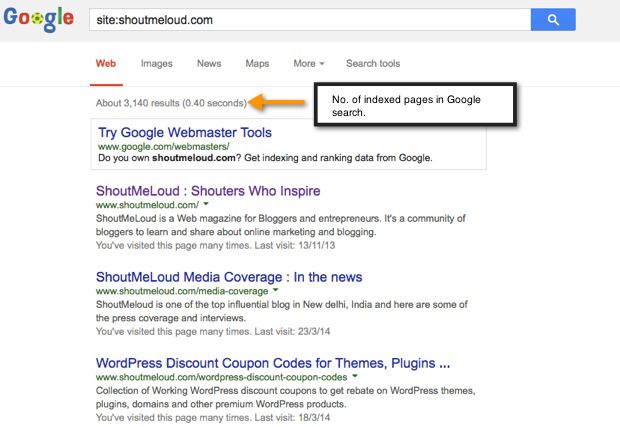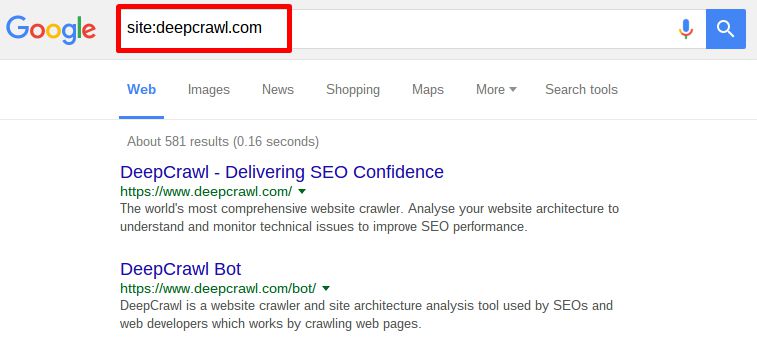Why Indexing Matters for Your Online Visibility
Indexing is a crucial aspect of search engine optimization (SEO) that plays a significant role in determining a website’s online visibility. When a website’s pages are properly indexed, it allows search engines like Google to understand the site’s structure, content, and relevance, making it more likely to appear in search results. On the other hand, failing to index pages correctly can lead to a significant decrease in online visibility, resulting in lost traffic, revenue, and opportunities.
Google’s algorithm relies heavily on indexing to provide users with the most relevant and accurate search results. When a website’s pages are not indexed, it can lead to a range of issues, including poor search engine rankings, reduced website traffic, and decreased online credibility. Furthermore, indexing is essential for ensuring that a website’s content is discoverable by users, making it a critical component of any SEO strategy.
Understanding the importance of indexing is crucial for businesses and website owners who want to establish a strong online presence. By prioritizing indexing, website owners can improve their website’s visibility, drive more traffic, and increase their online credibility. In the following sections, we will delve into the world of indexing, exploring how Google’s indexing process works, and providing tips and strategies for optimizing your website for indexing.
Understanding Google’s Indexing Process
Google’s indexing process is a complex and multi-step procedure that involves crawling, rendering, and indexing of web pages. The process begins with Googlebot, a software program that continuously crawls the web to discover new and updated content. Googlebot uses a combination of algorithms and machine learning models to determine which pages to crawl, how often to crawl them, and how to prioritize the crawl queue.
Once a page is crawled, Google renders the content to understand its structure, layout, and relevance. This involves executing JavaScript, loading images and other media, and analyzing the page’s metadata. The rendered content is then indexed, which involves storing the page’s metadata, content, and other relevant information in Google’s massive database.
Google uses different types of indexing, including real-time indexing and batch processing. Real-time indexing involves indexing pages as soon as they are crawled, while batch processing involves indexing pages in batches at regular intervals. This allows Google to balance the need for up-to-date information with the need to manage its massive index of web pages.
Understanding how Google’s indexing process works is essential for optimizing your website for indexing. By knowing how Google crawls, renders, and indexes pages, you can take steps to improve your website’s visibility, drive more traffic, and increase your online credibility. In the next section, we will explore how to prepare your website for indexing, including optimizing page titles, meta descriptions, and header tags.
Preparing Your Website for Indexing
Preparing your website for indexing is a crucial step in ensuring that your pages are crawled, rendered, and indexed correctly by Google. One of the most important things you can do is optimize your page titles, meta descriptions, and header tags. This involves writing unique and descriptive titles for each page, as well as crafting compelling meta descriptions that entice users to click through to your site.
Mobile-friendliness is also essential for indexing, as Google prioritizes mobile-friendly pages in its search results. Ensure that your website is responsive and provides a good user experience on mobile devices. Page speed is another critical factor, as slow-loading pages can negatively impact your website’s indexing and search engine rankings. Use tools like Google PageSpeed Insights to identify areas for improvement and optimize your website’s performance.
Header tags (H1, H2, H3, etc.) are also important for indexing, as they help Google understand the structure and hierarchy of your content. Use header tags to break up your content and highlight key points, and ensure that your H1 tag is descriptive and accurately reflects the content of the page.
By optimizing your page titles, meta descriptions, header tags, and ensuring mobile-friendliness and page speed, you can improve your website’s visibility and increase its chances of being indexed correctly by Google. In the next section, we will explore the benefits of using XML sitemaps to facilitate indexing and provide instructions on how to create and submit a sitemap to Google Search Console.
Using XML Sitemaps to Facilitate Indexing
XML sitemaps are a powerful tool for helping Google discover and index pages on your website. By creating and submitting a sitemap to Google Search Console, you can ensure that your website’s pages are crawled and indexed correctly, improving your website’s visibility and search engine rankings.
To create an XML sitemap, you can use a variety of tools and plugins, such as Google’s own Sitemap Generator or third-party plugins like Yoast SEO. Once you’ve created your sitemap, you’ll need to submit it to Google Search Console. This involves verifying your website’s ownership and submitting the sitemap through the Search Console dashboard.
When creating your sitemap, make sure to include all of the pages on your website that you want to be indexed by Google. This includes not only your main pages, but also any subpages, blog posts, and other content that you want to be crawled and indexed. You should also ensure that your sitemap is updated regularly to reflect any changes to your website’s structure or content.
By using XML sitemaps to facilitate indexing, you can improve your website’s visibility and search engine rankings, and ensure that your content is being crawled and indexed correctly by Google. In the next section, we will explore the importance of internal linking for helping Google discover and index deeper pages on your website.
Leveraging Internal Linking for Deeper Indexing
Internal linking is a crucial aspect of helping Google discover and index deeper pages on your website. By creating a logical internal linking structure, you can ensure that your website’s pages are crawled and indexed correctly, improving your website’s visibility and search engine rankings.
When creating an internal linking structure, it’s essential to prioritize relevance and user experience. This involves linking to relevant pages on your website that provide additional information or context to the user. You should also ensure that your internal linking structure is logical and easy to follow, making it simple for users and search engines to navigate your website.
One effective way to leverage internal linking for deeper indexing is to use a hub-and-spoke model. This involves creating a central hub page that links to relevant subpages, which in turn link back to the hub page. This creates a clear and logical internal linking structure that helps search engines understand the hierarchy of your website’s content.
Another effective way to leverage internal linking is to use breadcrumb navigation. This involves creating a clear and consistent navigation path that helps users and search engines understand the hierarchy of your website’s content. By using breadcrumb navigation, you can ensure that your website’s pages are crawled and indexed correctly, improving your website’s visibility and search engine rankings.
By leveraging internal linking for deeper indexing, you can improve your website’s visibility and search engine rankings, and ensure that your content is being crawled and indexed correctly by Google. In the next section, we will explore how to optimize content for indexing, including using relevant keywords, optimizing images, and using header tags.
Optimizing Content for Indexing
Optimizing content for indexing is a crucial step in ensuring that your website’s pages are crawled and indexed correctly by Google. One of the most important things you can do is use relevant keywords in your content. This involves conducting keyword research to identify the most relevant and high-traffic keywords related to your business, and incorporating them into your content in a natural and organic way.
Optimizing images is also essential for indexing. This involves using descriptive alt tags and file names that include your target keywords, as well as compressing images to reduce file size and improve page speed. By optimizing your images, you can improve your website’s visibility and search engine rankings, and ensure that your content is being crawled and indexed correctly by Google.
Using header tags is another effective way to optimize content for indexing. This involves using H1, H2, H3, and other header tags to break up your content and highlight key points. By using header tags, you can improve your website’s structure and organization, and make it easier for users and search engines to navigate your content.
High-quality, engaging content is also essential for indexing. This involves creating content that is informative, entertaining, and relevant to your target audience. By creating high-quality content, you can improve your website’s visibility and search engine rankings, and ensure that your content is being crawled and indexed correctly by Google.
By optimizing your content for indexing, you can improve your website’s visibility and search engine rankings, and ensure that your content is being crawled and indexed correctly by Google. In the next section, we will explore how to monitor indexing progress with Google Search Console, including tracking crawl errors, sitemap submissions, and indexing status.
Monitoring Indexing Progress with Google Search Console
Monitoring indexing progress is a crucial step in ensuring that your website’s pages are being crawled and indexed correctly by Google. One of the most effective ways to do this is by using Google Search Console. This free tool provides a wealth of information about your website’s indexing progress, including crawl errors, sitemap submissions, and indexing status.
To monitor indexing progress with Google Search Console, start by verifying your website’s ownership and setting up a Search Console account. Once you’ve done this, you can access a range of reports and tools that provide insights into your website’s indexing progress.
One of the most useful reports in Google Search Console is the Crawl Errors report. This report shows you which pages on your website are experiencing crawl errors, and provides information about the type of error and how to fix it. By fixing crawl errors, you can improve your website’s indexing progress and ensure that your pages are being crawled and indexed correctly by Google.
Another useful report in Google Search Console is the Sitemap Submissions report. This report shows you which sitemaps have been submitted to Google, and provides information about the status of each sitemap. By submitting sitemaps to Google, you can help ensure that your website’s pages are being crawled and indexed correctly.
Finally, the Indexing Status report in Google Search Console provides information about the indexing status of your website’s pages. This report shows you which pages are indexed, and provides information about the date and time of the last crawl. By monitoring indexing status, you can ensure that your website’s pages are being crawled and indexed correctly by Google.
By monitoring indexing progress with Google Search Console, you can improve your website’s visibility and search engine rankings, and ensure that your content is being crawled and indexed correctly by Google. In the next section, we will explore how to troubleshoot common indexing issues, including crawl errors, duplicate content, and indexing delays.
Troubleshooting Common Indexing Issues
Troubleshooting common indexing issues is a crucial step in ensuring that your website’s pages are being crawled and indexed correctly by Google. One of the most common indexing issues is crawl errors, which can occur when Googlebot is unable to crawl a page due to a technical issue or a problem with the page’s content.
To troubleshoot crawl errors, start by checking the Crawl Errors report in Google Search Console. This report will show you which pages are experiencing crawl errors, and provide information about the type of error and how to fix it. Common solutions for crawl errors include fixing broken links, optimizing page titles and meta descriptions, and ensuring that pages are mobile-friendly and have a fast page speed.
Another common indexing issue is duplicate content, which can occur when multiple pages on your website have the same or similar content. To troubleshoot duplicate content, start by using a tool like Google Search Console’s Duplicate Content report to identify which pages are duplicates. Then, use a canonical URL to specify which version of the page is the original, and ensure that all duplicate pages are redirected to the original page.
Indexing delays are another common issue that can occur when Googlebot is unable to crawl and index pages in a timely manner. To troubleshoot indexing delays, start by checking the Indexing Status report in Google Search Console. This report will show you which pages are experiencing indexing delays, and provide information about the cause of the delay. Common solutions for indexing delays include optimizing page titles and meta descriptions, ensuring that pages are mobile-friendly and have a fast page speed, and using a sitemap to help Google discover and index pages.
By troubleshooting common indexing issues, you can improve your website’s visibility and search engine rankings, and ensure that your content is being crawled and indexed correctly by Google.