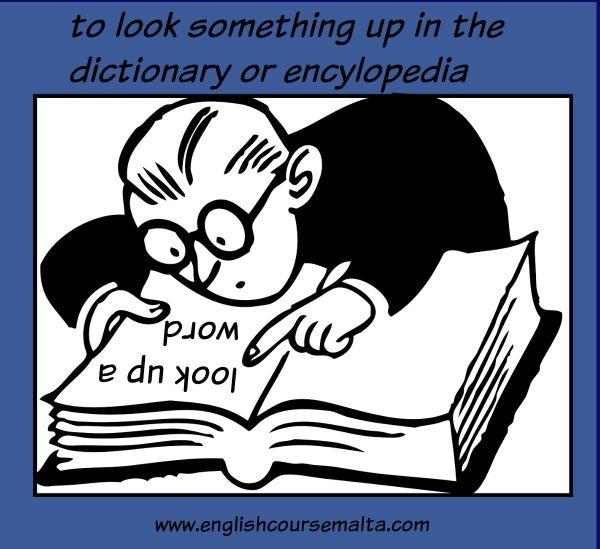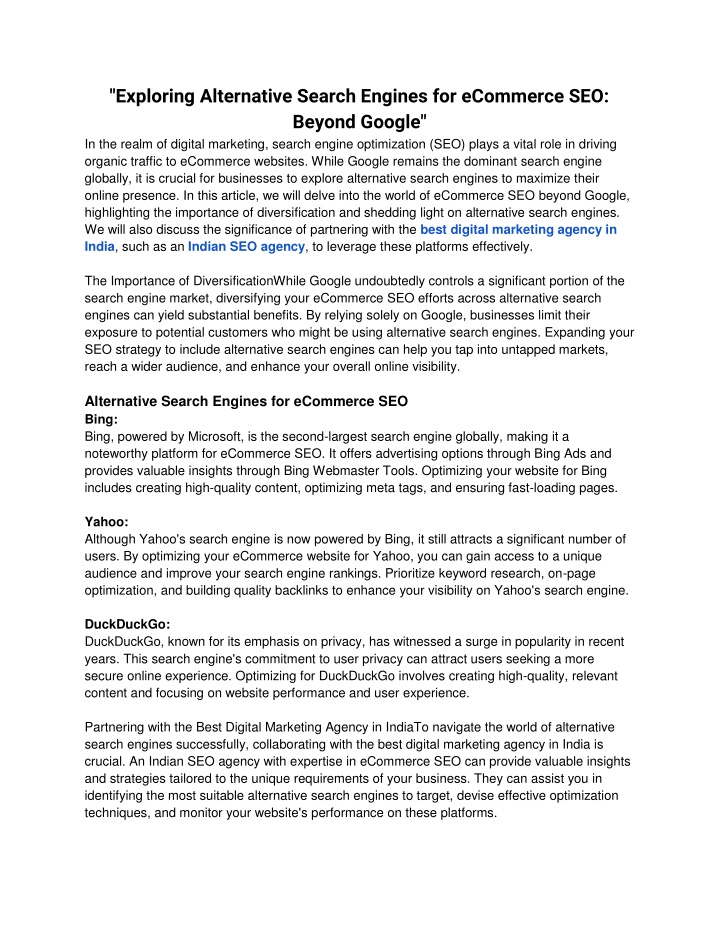Unlocking the Power of Reverse Image Search
Reverse image search has revolutionized the way we find information online. With the ability to search using images, users can now quickly and easily identify objects, people, and places. This technology has numerous applications, from shopping and education to research and entertainment. By using reverse image search, individuals can save time and effort in finding the information they need. For instance, instead of typing keywords to find a product, users can simply upload an image of the product to find relevant results. This feature is particularly useful when trying to find information about an unknown object or a product with a complex name.
The rise of reverse image search has also led to the development of new tools and platforms. Google Images, for example, has become a go-to destination for users looking to search using images. Other search engines, such as Bing and Yandex, have also incorporated reverse image search into their platforms. Additionally, mobile apps like Google Lens and CamFind have made it possible to search using images on-the-go.
So, how does reverse image search work? Essentially, it uses computer vision and machine learning algorithms to analyze images and match them to relevant results. This technology has improved significantly over the years, allowing for more accurate and efficient searches. As a result, users can now find information faster and more easily than ever before.
Whether you’re a student looking to identify a historical landmark, a shopper trying to find a product, or a researcher seeking to analyze data, reverse image search can be a powerful tool. By leveraging this technology, individuals can unlock new learning opportunities, streamline their workflow, and gain a competitive edge. In today’s digital age, knowing how to look something up with a picture can be a valuable skill, and reverse image search is at the forefront of this innovation.
Google Images: A Comprehensive Guide to Searching with Pictures
Google Images is one of the most popular reverse image search engines, with billions of images indexed in its database. To use Google Images, users can upload an image, enter a URL, or search using keywords. The platform uses advanced algorithms to analyze the image and match it to relevant results. For example, if a user uploads a picture of a product, Google Images can identify the product and provide links to purchase it online.
One of the key features of Google Images is its ability to recognize objects, people, and places within an image. This allows users to search for specific elements within an image, rather than just the image as a whole. For instance, if a user uploads a picture of a cityscape, Google Images can identify the buildings, landmarks, and other features within the image.
Google Images also provides a range of tools and features to help users refine their search results. For example, users can filter results by size, color, and type, as well as use advanced search operators to narrow down their search. Additionally, Google Images provides a “Similar images” feature, which allows users to find images that are similar to the one they uploaded.
By using Google Images, users can quickly and easily find information about an image, identify objects and people, and solve problems more efficiently. Whether you’re a student looking to identify a historical landmark, a shopper trying to find a product, or a researcher seeking to analyze data, Google Images is a powerful tool that can help you achieve your goals. By learning how to look something up with a picture using Google Images, users can unlock new learning opportunities and streamline their workflow.
Alternative Visual Search Engines: Exploring Options Beyond Google
While Google Images is one of the most popular reverse image search engines, there are other alternatives that offer unique features and capabilities. Bing Visual Search, for example, allows users to search for images using keywords, URLs, or by uploading an image. Bing’s visual search engine also provides a “Similar images” feature, which allows users to find images that are similar to the one they uploaded.
TinEye is another alternative visual search engine that specializes in image recognition and identification. TinEye’s algorithm can identify objects, people, and places within an image, and provide links to relevant results. TinEye also offers a “Reverse Image Search” feature, which allows users to upload an image and find similar images online.
Pinterest Lens is a visual search engine that allows users to search for images using keywords, URLs, or by uploading an image. Pinterest Lens also provides a “Lens” feature, which allows users to take a photo of an object or scene and find similar images online. Pinterest Lens is particularly useful for shopping and product identification, as it can identify products and provide links to purchase them online.
Other alternative visual search engines include Yandex Images, Baidu Image Search, and Sogou Image Search. Each of these engines offers unique features and capabilities, and can be used for a variety of purposes, including shopping, education, and research. By exploring these alternative visual search engines, users can find the best tool for their needs and learn how to look something up with a picture more efficiently.
When choosing an alternative visual search engine, it’s essential to consider factors such as accuracy, user interface, and features. Some engines may specialize in specific areas, such as image recognition or product identification, while others may offer more general search capabilities. By understanding the strengths and weaknesses of each engine, users can make informed decisions and find the best tool for their needs.
Mobile Apps for Visual Search: Scanning the World with Your Smartphone
Mobile apps have revolutionized the way we access information, and visual search is no exception. With the rise of smartphone cameras and mobile apps, users can now scan the world around them and find answers to their questions. Google Lens, Amazon Rekognition, and CamFind are just a few examples of mobile apps that enable visual search.
Google Lens, for example, allows users to take a photo of an object or scene and find relevant information about it. The app can identify objects, people, and places, and provide links to purchase products online. Google Lens also offers a “Scan” feature, which allows users to scan barcodes, QR codes, and other types of codes to find more information.
Amazon Rekognition is another mobile app that enables visual search. The app uses artificial intelligence and machine learning algorithms to identify objects, people, and places within an image. Amazon Rekognition also offers a “Compare” feature, which allows users to compare two images and find similarities and differences.
CamFind is a mobile app that allows users to take a photo of an object or scene and find relevant information about it. The app can identify objects, people, and places, and provide links to purchase products online. CamFind also offers a “Scan” feature, which allows users to scan barcodes, QR codes, and other types of codes to find more information.
These mobile apps have a wide range of applications, from shopping and product identification to education and research. By using visual search apps, users can quickly and easily find answers to their questions and solve problems more efficiently. Whether you’re trying to identify a product, learn about a historical landmark, or simply find more information about the world around you, mobile apps for visual search can help.
When using mobile apps for visual search, it’s essential to consider factors such as accuracy, user interface, and features. Some apps may specialize in specific areas, such as image recognition or product identification, while others may offer more general search capabilities. By understanding the strengths and weaknesses of each app, users can make informed decisions and find the best tool for their needs.
Using Visual Search for Shopping and Product Identification
Visual search has revolutionized the way we shop and identify products. With the ability to search using images, users can quickly and easily find products, read reviews, and make purchases online. Visual search engines and mobile apps have made it possible to search for products using images, rather than typing keywords.
For example, if a user sees a product they like in a store or online, they can take a photo of it and use a visual search engine or mobile app to find more information about the product. They can read reviews, compare prices, and even make a purchase online. This has made shopping more convenient and efficient, and has also opened up new opportunities for businesses to reach customers.
Visual search can also be used for product identification. For instance, if a user finds a product they like but doesn’t know the brand or model, they can use a visual search engine or mobile app to identify the product. This can be particularly useful for products that are difficult to identify, such as fashion items or electronics.
Some popular visual search engines and mobile apps for shopping and product identification include Google Images, Bing Visual Search, and Pinterest Lens. These platforms use advanced algorithms to analyze images and match them to relevant results. They also provide features such as product reviews, price comparisons, and purchase links to make shopping more convenient.
When using visual search for shopping and product identification, it’s essential to consider factors such as image quality, keywords, and context. High-quality images with clear and relevant keywords can improve search results and make it easier to find the desired product. Additionally, context can play a significant role in visual search, as it can help to narrow down search results and provide more accurate matches.
By using visual search for shopping and product identification, users can save time and effort in finding the products they need. They can also make more informed purchasing decisions by reading reviews and comparing prices. As visual search technology continues to evolve, we can expect to see even more innovative applications in the world of shopping and product identification.
Visual Search for Education and Research: Unlocking New Learning Opportunities
Visual search has the potential to revolutionize the way we learn and conduct research. By using images to search for information, students and researchers can quickly and easily find relevant results, identify objects and concepts, and analyze data. Visual search engines and mobile apps can be used to support a wide range of educational and research activities, from identifying historical landmarks to analyzing scientific data.
One of the key benefits of visual search for education and research is its ability to facilitate discovery and exploration. By using images to search for information, students and researchers can stumble upon new and unexpected results, leading to new insights and discoveries. Visual search can also be used to support hands-on learning activities, such as identifying plants and animals in the field or analyzing artworks in a museum.
Visual search can also be used to support more advanced research activities, such as data analysis and scientific research. By using images to search for data, researchers can quickly and easily identify patterns and trends, and analyze large datasets. Visual search can also be used to support collaborative research activities, such as identifying and analyzing images of historical events or scientific phenomena.
Some popular visual search engines and mobile apps for education and research include Google Images, Bing Visual Search, and Pinterest Lens. These platforms use advanced algorithms to analyze images and match them to relevant results, and provide features such as image recognition, object detection, and data analysis.
When using visual search for education and research, it’s essential to consider factors such as image quality, keywords, and context. High-quality images with clear and relevant keywords can improve search results and make it easier to find the desired information. Additionally, context can play a significant role in visual search, as it can help to narrow down search results and provide more accurate matches.
By using visual search for education and research, students and researchers can unlock new learning opportunities and gain a deeper understanding of the world around them. Whether you’re a student looking to identify a historical landmark or a researcher seeking to analyze scientific data, visual search can help you find the answers you need.
Best Practices for Visual Search: Tips and Tricks for Accurate Results
When using visual search engines, there are several best practices to keep in mind to get accurate results. One of the most important factors is image quality. High-quality images with clear and relevant keywords can improve search results and make it easier to find the desired information.
Another important factor is context. Providing context for the image can help narrow down search results and provide more accurate matches. For example, if you’re searching for a specific product, providing the brand name or model number can help the visual search engine provide more accurate results.
Keywords are also an important factor in visual search. Using relevant and specific keywords can help the visual search engine understand what you’re looking for and provide more accurate results. For example, if you’re searching for a specific type of flower, using keywords like “rose” or “daisy” can help the visual search engine provide more accurate results.
Additionally, using advanced search operators can also help improve search results. For example, using the “site:” operator can help you search within a specific website, while the “filetype:” operator can help you search for specific types of files.
When using mobile apps for visual search, it’s also important to consider the app’s features and capabilities. Some apps may have more advanced features, such as object detection or image recognition, which can help improve search results.
By following these best practices, you can get the most out of visual search engines and mobile apps, and find the information you need quickly and efficiently. Whether you’re looking to learn how to look something up with a picture or simply want to improve your visual search skills, these tips and tricks can help you achieve your goals.
The Future of Visual Search: Emerging Trends and Technologies
As technology continues to evolve, the future of visual search is expected to be shaped by emerging trends and technologies such as augmented reality, artificial intelligence, and computer vision. These advancements have the potential to revolutionize the way we interact with images and find information.
Augmented reality, for example, is expected to play a major role in the future of visual search. With the ability to overlay digital information onto real-world images, augmented reality can enhance the visual search experience and provide users with more accurate and relevant results.
Artificial intelligence is also expected to play a significant role in the future of visual search. By using machine learning algorithms to analyze images and identify patterns, artificial intelligence can improve the accuracy and efficiency of visual search engines.
Computer vision is another emerging technology that is expected to shape the future of visual search. By enabling computers to interpret and understand visual data, computer vision can improve the accuracy and efficiency of visual search engines and provide users with more relevant results.
As these emerging trends and technologies continue to evolve, we can expect to see significant advancements in the field of visual search. From improved accuracy and efficiency to new and innovative applications, the future of visual search is expected to be exciting and transformative.
One potential application of these emerging trends and technologies is the development of more advanced visual search engines. By using artificial intelligence and computer vision to analyze images and identify patterns, these engines can provide users with more accurate and relevant results.
Another potential application is the development of new and innovative mobile apps. By using augmented reality and computer vision to enhance the visual search experience, these apps can provide users with more accurate and relevant results and improve the overall user experience.
Overall, the future of visual search is expected to be shaped by emerging trends and technologies such as augmented reality, artificial intelligence, and computer vision. As these technologies continue to evolve, we can expect to see significant advancements in the field of visual search and new and innovative applications that provide users with more accurate and relevant results.