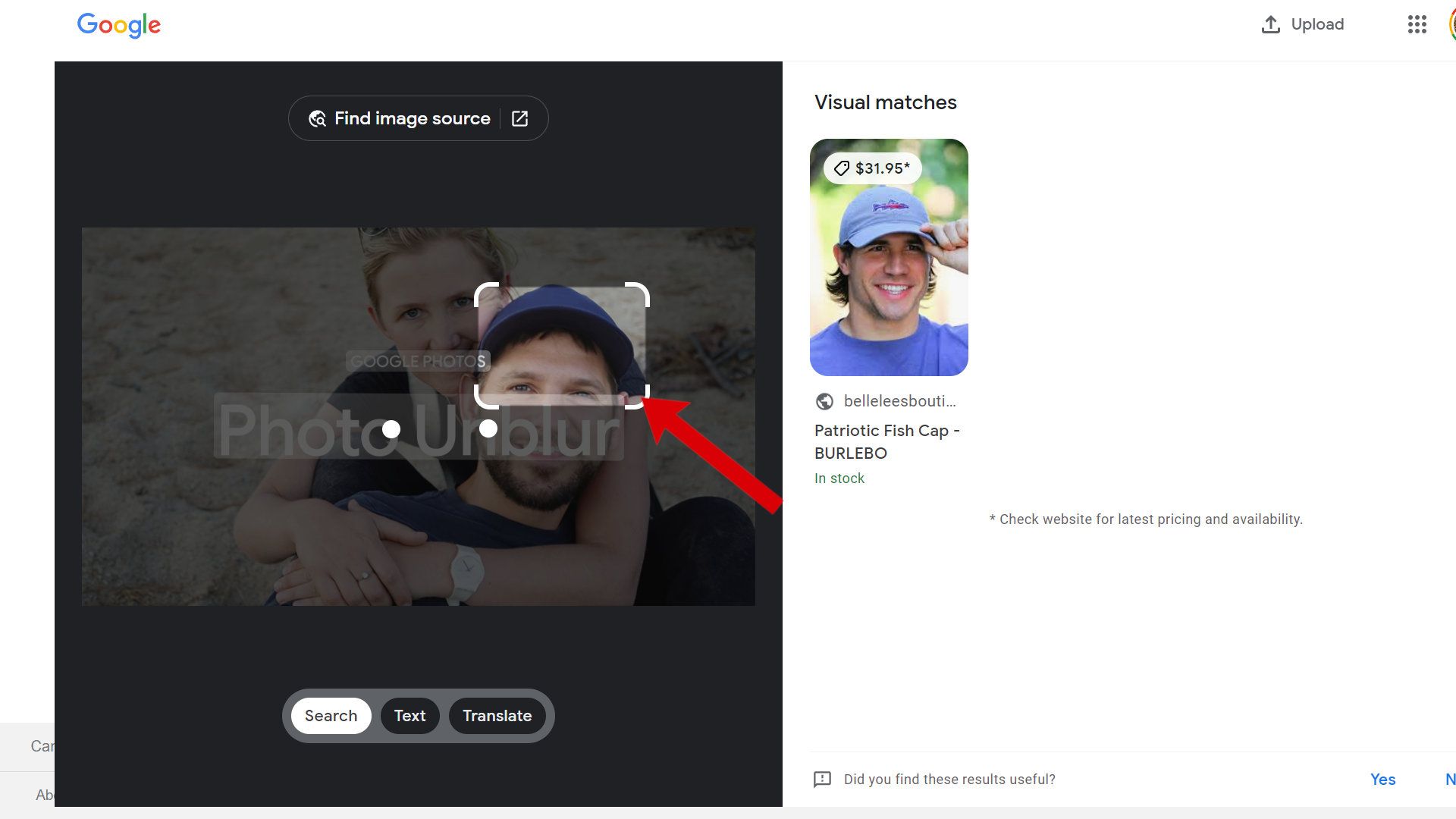How to Use Google’s Reverse Image Search Feature
To use Google’s reverse image search feature, start by accessing the Google Images website. Click on the camera icon in the search bar, and then select the “Upload an image” option. You can then choose an image from your computer or enter the URL of an image. Once the image is uploaded, Google will analyze the image and provide a list of similar images.
The search results will include a variety of images, including exact matches, similar images, and images that contain similar objects or patterns. You can refine the search results by using the filters on the left-hand side of the page, such as filtering by size, color, or type.
Interpreting the search results is also important. Look for images that are similar to the original image, and pay attention to the keywords and descriptions that Google provides. These can give you clues about the content of the image and help you identify the object or pattern.
For example, if you upload an image of a product, Google may provide a list of similar products, along with prices and reviews. This can be a useful tool for online shopping or research. Similarly, if you upload an image of a person, Google may provide a list of similar images, along with information about the person’s identity or context.
Using Google’s reverse image search feature is a simple and effective way to find similar images, identify objects, and gather more information about an image. By following these steps, you can unlock the full potential of reverse image search and improve your image search skills.
Alternative Methods for Reverse Image Search
While Google’s reverse image search feature is a powerful tool, it’s not the only option available. There are several alternative methods for reverse image search that can be used to find similar images, identify objects, and solve mysteries. One popular alternative is TinEye, a reverse image search engine that allows users to upload an image or enter the URL of an image to find similar images.
Another alternative is Bing Visual Search, a feature that allows users to search for images using a visual query. This feature uses artificial intelligence to analyze the image and provide relevant search results. Additionally, there are several browser extensions available that can be used for reverse image search, such as Search by Image for Chrome.
These alternative methods can be useful for users who want to try a different approach to reverse image search or who need more advanced features. For example, TinEye allows users to search for images by color, which can be useful for finding images with a specific color palette. Bing Visual Search, on the other hand, allows users to search for images using natural language queries, which can be useful for finding images that match a specific description.
When using alternative methods for reverse image search, it’s essential to consider the strengths and weaknesses of each tool. For example, TinEye is particularly good at finding exact matches, while Bing Visual Search is better at finding similar images. By understanding the capabilities of each tool, users can choose the best method for their specific needs.
In addition to these alternative methods, there are also several third-party websites that offer reverse image search capabilities. These websites often use a combination of algorithms and human moderators to provide accurate and relevant search results. Some popular options include ImageRaider and RevIMG.
Overall, there are several alternative methods for reverse image search that can be used to find similar images, identify objects, and solve mysteries. By exploring these options and understanding their strengths and weaknesses, users can find the best tool for their specific needs and improve their image search skills.
Optimizing Your Image for Better Search Results
When using reverse image search, the quality and accuracy of the search results depend on the quality of the image being searched. Optimizing your image for better search results can improve the accuracy of the search results and help you find the information you need. Here are some tips for optimizing your image:
Resizing the image: Resizing the image can help improve the search results by reducing the file size and making it easier for the search engine to analyze. However, be careful not to resize the image too much, as this can reduce the quality of the image and make it harder to analyze.
Cropping the image: Cropping the image can help remove unnecessary parts of the image and focus the search engine on the most important parts. This can be especially useful if the image contains a lot of background noise or distractions.
Editing the image: Editing the image can help improve the quality of the image and make it easier for the search engine to analyze. This can include adjusting the brightness, contrast, and color balance of the image, as well as removing any noise or artifacts.
Using the right file format: The file format of the image can also affect the search results. JPEG and PNG are two of the most common file formats used for images, and they are both supported by most reverse image search engines. However, JPEG is generally better for photographs, while PNG is better for graphics and illustrations.
Removing metadata: Metadata is information that is embedded in the image file, such as the camera settings and location where the image was taken. Removing metadata can help improve the search results by making it harder for the search engine to identify the image.
By following these tips, you can optimize your image for better search results and improve the accuracy of the search results. This can help you find the information you need and make the most of reverse image search.
Common Use Cases for Reverse Image Search
Reverse image search is a versatile tool that can be used in a variety of ways. Here are some common use cases for reverse image search:
Identifying unknown objects: Reverse image search can be used to identify unknown objects, such as a mysterious plant or a piece of artwork. By uploading an image of the object, you can find similar images and learn more about it.
Finding similar products: Reverse image search can be used to find similar products, such as clothing or furniture. By uploading an image of a product, you can find similar products and compare prices.
Verifying the authenticity of images: Reverse image search can be used to verify the authenticity of images. By uploading an image, you can find similar images and determine if the image has been manipulated or is a fake.
Researching historical events: Reverse image search can be used to research historical events. By uploading an image of a historical event, you can find similar images and learn more about the event.
Identifying people: Reverse image search can be used to identify people, such as celebrities or public figures. By uploading an image of a person, you can find similar images and learn more about them.
These are just a few examples of the many use cases for reverse image search. By using reverse image search, you can unlock a wealth of information and insights that can help you in a variety of ways.
For example, a historian might use reverse image search to identify a historical figure in a photograph. A researcher might use reverse image search to find similar images of a scientific concept. A marketer might use reverse image search to find similar products to a competitor’s product.
By using reverse image search, you can tap into the vast amount of visual data available online and gain a deeper understanding of the world around you.
Advanced Techniques for Reverse Image Search
Once you have mastered the basics of reverse image search, you can use advanced techniques to refine your search results and improve the overall experience. Here are some advanced techniques for reverse image search:
Using specific keywords: You can use specific keywords to refine your search results and find more relevant images. For example, if you are searching for images of a specific product, you can use keywords like “product name” or “brand name” to find more relevant results.
Filtering results: You can use filters to refine your search results and find more relevant images. For example, you can filter by image size, color, or type to find more relevant results.
Using multiple images: You can use multiple images to refine your search results and find more relevant images. For example, if you are searching for images of a specific product, you can use multiple images of the product to find more relevant results.
Using image recognition software: You can use image recognition software to refine your search results and find more relevant images. For example, you can use software like Google Lens or Amazon Rekognition to recognize objects, people, and text in images.
Using reverse image search APIs: You can use reverse image search APIs to integrate reverse image search into your applications and websites. For example, you can use the Google Custom Search API or the Bing Image Search API to integrate reverse image search into your applications and websites.
These advanced techniques can help you refine your search results and improve the overall experience of reverse image search. By using these techniques, you can find more relevant images and improve your image search skills.
Troubleshooting Common Issues with Reverse Image Search
While reverse image search can be a powerful tool, it’s not always perfect. There are several common issues that users may encounter while using reverse image search, including poor image quality, incorrect results, or technical errors. Here are some troubleshooting tips and solutions to help users overcome these challenges:
Poor image quality: If the image is of poor quality, it may be difficult for the reverse image search algorithm to accurately identify the image. To improve the image quality, try resizing the image, adjusting the brightness and contrast, or using image editing software to enhance the image.
Incorrect results: If the reverse image search results are incorrect, it may be due to a variety of factors, including the image being too similar to other images, or the algorithm not being able to accurately identify the image. To improve the accuracy of the results, try using specific keywords, filtering the results, or using multiple images.
Technical errors: If you encounter technical errors while using reverse image search, such as the image not uploading or the search results not displaying, try checking the image file format, ensuring that the image is not too large, or clearing the browser cache.
Image not found: If the reverse image search algorithm is unable to find any matching images, it may be due to the image being too unique or not having enough visual data. To improve the chances of finding a match, try using a different image, or using a combination of images.
By following these troubleshooting tips and solutions, users can overcome common issues with reverse image search and improve their overall experience. Remember to always check the image quality, use specific keywords, and filter the results to get the most accurate and relevant results.
Conclusion: Mastering Reverse Image Search with Google
Reverse image search is a powerful tool that can be used to find similar images, identify objects, and solve mysteries. By mastering reverse image search with Google, users can unlock a wealth of information and insights that can help them in a variety of ways.
Throughout this article, we have explored the concept of reverse image search, its benefits, and how it can be used to find similar images, identify objects, and solve mysteries. We have also discussed alternative methods for reverse image search, such as using third-party websites or browser extensions, and provided tips on how to optimize an image for better search results.
In addition, we have explored common use cases for reverse image search, such as identifying unknown objects, finding similar products, or verifying the authenticity of images. We have also shared advanced techniques for reverse image search, such as using specific keywords, filtering results, or using multiple images.
By following the tips and techniques outlined in this article, users can master reverse image search with Google and improve their image search skills. Whether you are a researcher, a marketer, or simply a curious individual, reverse image search can be a valuable tool in your arsenal.
So why not give it a try? Experiment with the techniques and tools discussed in this article and see how reverse image search can help you achieve your goals. With practice and patience, you can become a master of reverse image search and unlock the full potential of this powerful tool.
Conclusion: Mastering Reverse Image Search with Google
In conclusion, reverse image search is a powerful tool that can be used to find similar images, identify objects, and solve mysteries. By mastering reverse image search with Google, users can unlock a wealth of information and insights that can help them in a variety of ways.
Throughout this article, we have explored the concept of reverse image search, its benefits, and how it can be used to find similar images, identify objects, and solve mysteries. We have also discussed alternative methods for reverse image search, such as using third-party websites or browser extensions, and provided tips on how to optimize an image for better search results.
In addition, we have explored common use cases for reverse image search, such as identifying unknown objects, finding similar products, or verifying the authenticity of images. We have also shared advanced techniques for reverse image search, such as using specific keywords, filtering results, or using multiple images.
By following the tips and techniques outlined in this article, users can master reverse image search with Google and improve their image search skills. Whether you are a researcher, a marketer, or simply a curious individual, reverse image search can be a valuable tool in your arsenal.
So why not give it a try? Experiment with the techniques and tools discussed in this article and see how reverse image search can help you achieve your goals. With practice and patience, you can become a master of reverse image search and unlock the full potential of this powerful tool.
Remember, mastering reverse image search with Google is just the beginning. By continuing to experiment and learn, you can stay up-to-date with the latest developments in image search technology and unlock even more powerful tools and techniques.