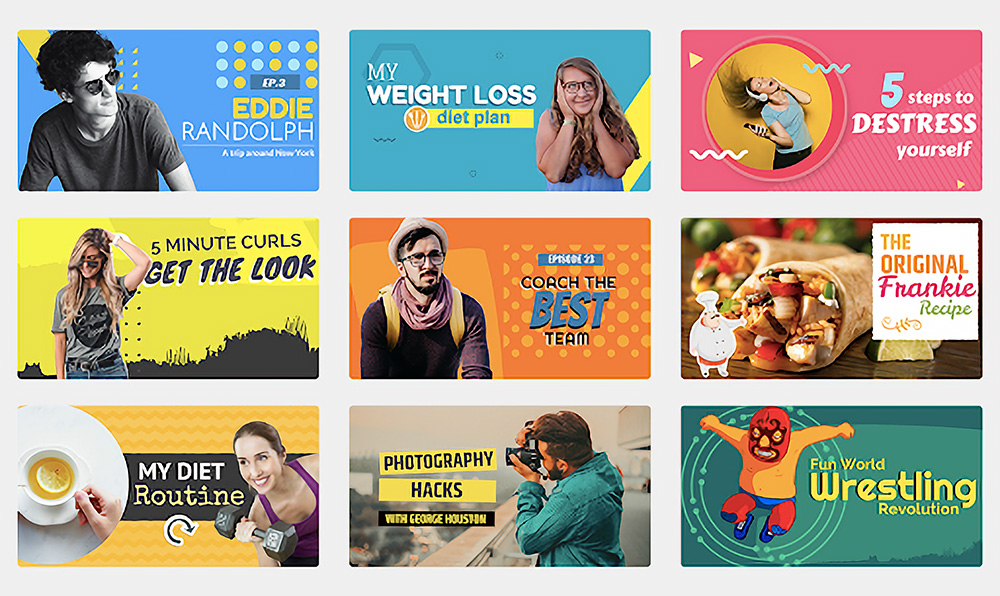The Power of Thumbnails in Grabbing Viewer Attention
When it comes to creating a successful YouTube video, there are several key elements to consider. One of the most crucial, yet often overlooked, is the thumbnail. A well-designed thumbnail can make all the difference in grabbing viewer attention and enticing them to click on your video. In fact, studies have shown that a thumbnail can increase click-through rates by up to 40%. So, how do you make a good thumbnail for YouTube? It all starts with understanding the importance of thumbnails in YouTube video marketing.
A thumbnail is the first thing viewers see when browsing through YouTube, and it’s often the deciding factor in whether or not they click on your video. A good thumbnail should be eye-catching, informative, and relevant to the content of your video. It should also be optimized for mobile devices, as more and more viewers are accessing YouTube on their smartphones.
So, what makes a good thumbnail? For starters, it should be visually appealing. Use high-quality images, bright colors, and bold typography to grab attention. It should also be informative, providing a clear idea of what your video is about. This can be achieved through the use of text overlays, graphics, and other design elements.
Another key aspect of thumbnail design is relevance. Your thumbnail should accurately reflect the content of your video, and entice viewers to click and learn more. This can be achieved through the use of keywords, images, and other design elements that are relevant to your video’s topic.
By creating a thumbnail that is visually appealing, informative, and relevant, you can increase click-through rates, boost viewer engagement, and ultimately drive more traffic to your YouTube channel. So, take the time to craft a thumbnail that truly represents your video, and watch your YouTube performance soar.
Understanding Your Target Audience: What Makes Them Click
When it comes to creating effective thumbnails for YouTube, understanding your target audience is crucial. Who are they? What are their interests? What makes them click? Answering these questions can help you create thumbnails that resonate with your audience and drive more traffic to your channel.
To understand your target audience, start by analyzing your YouTube Analytics. Look at your viewers’ demographics, interests, and behaviors. What types of content do they engage with? What keywords do they use to find your videos? This information can help you identify patterns and trends that can inform your thumbnail design.
Another way to understand your target audience is to conduct surveys or polls. Ask your viewers what they like and dislike about your thumbnails. What do they find most appealing? What do they find most off-putting? This feedback can help you refine your thumbnail design and create more effective visuals.
Additionally, research your competitors’ thumbnails. Analyze what works and what doesn’t. Identify gaps in the market and opportunities to differentiate your thumbnails. By understanding your target audience and the competitive landscape, you can create thumbnails that stand out and drive more clicks.
When creating thumbnails, consider the following tips:
- Use images that are relevant to your content and audience.
- Use bright colors and bold typography to grab attention.
- Use text overlays to provide context and entice viewers.
- Use graphics and animations to create visual interest.
By understanding your target audience and incorporating these tips into your thumbnail design, you can create more effective thumbnails that drive more traffic to your YouTube channel. Remember, the key to creating a good thumbnail for YouTube is to understand what makes your audience click.
Design Principles for Eye-Catching Thumbnails
When it comes to creating effective thumbnails for YouTube, design principles play a crucial role. A well-designed thumbnail can make all the difference in grabbing viewer attention and enticing them to click on your video. So, what are the key design principles to keep in mind when creating thumbnails?
First and foremost, color is a critical element in thumbnail design. Bright, bold colors can help your thumbnail stand out from the crowd, while muted or pastel colors can create a more subtle and sophisticated look. When choosing colors, consider the mood and tone you want to convey, as well as the brand identity you want to establish.
Contrast is another essential design principle to consider. High contrast between colors can create visual interest and make your thumbnail more noticeable. However, be careful not to overdo it, as too much contrast can be overwhelming. Aim for a balance between contrasting colors and a clear, easy-to-read design.
Typography is also a key element in thumbnail design. Choose a font that is clear, easy to read, and consistent with your brand identity. Avoid using too many fonts or font sizes, as this can create a cluttered and confusing design.
Imagery is another critical element in thumbnail design. Use high-quality images that are relevant to your content and audience. Avoid using low-quality or pixelated images, as these can give the impression of a low-quality video.
Some successful thumbnails that incorporate these design principles include:
- The use of bright, bold colors to grab attention, such as in a thumbnail for a video about a new product launch.
- The use of high contrast to create visual interest, such as in a thumbnail for a video about a dramatic or intense topic.
- The use of clear, easy-to-read typography to convey key information, such as in a thumbnail for a video about a tutorial or how-to guide.
- The use of high-quality imagery to create a visually appealing design, such as in a thumbnail for a video about a travel or adventure topic.
By incorporating these design principles into your thumbnail design, you can create eye-catching thumbnails that grab viewer attention and entice them to click on your video. Remember, the key to creating a good thumbnail for YouTube is to understand what makes your audience click.
The Role of Text and Graphics in Thumbnail Design
When it comes to creating effective thumbnails for YouTube, text and graphics play a crucial role. These visual elements can help convey key information, create visual interest, and enhance brand recognition. So, how can you use text and graphics to make your thumbnails more effective?
Text is a critical element in thumbnail design. It can be used to convey key information, such as the title of the video, the name of the channel, or a call-to-action. When using text, make sure it is clear, easy to read, and consistent with your brand identity. Avoid using too much text, as this can create a cluttered and confusing design.
Graphics are also an important element in thumbnail design. They can be used to create visual interest, convey key information, and enhance brand recognition. When using graphics, make sure they are high-quality, relevant to the content, and consistent with your brand identity. Avoid using low-quality or irrelevant graphics, as these can give the impression of a low-quality video.
Some effective ways to use text and graphics in thumbnail design include:
- Using a clear and concise title that accurately reflects the content of the video.
- Adding a call-to-action, such as “Watch now” or “Learn more,” to encourage viewers to click on the video.
- Using graphics to highlight key information, such as a statistic or a quote, that is relevant to the content.
- Incorporating brand elements, such as logos or color schemes, to enhance brand recognition and consistency.
By incorporating text and graphics into your thumbnail design, you can create more effective thumbnails that grab viewer attention and entice them to click on your video. Remember, the key to creating a good thumbnail for YouTube is to understand what makes your audience click.
When creating thumbnails, consider the following tips:
- Use a clear and easy-to-read font to ensure that your text is legible.
- Use high-quality graphics that are relevant to the content and consistent with your brand identity.
- Keep your design simple and concise, avoiding clutter and confusion.
- Use color and contrast to create visual interest and draw attention to key information.
By following these tips and incorporating text and graphics into your thumbnail design, you can create more effective thumbnails that drive more traffic to your YouTube channel.
Optimizing Thumbnails for Mobile Devices
With the majority of YouTube views coming from mobile devices, it’s essential to optimize your thumbnails for smaller screens. A well-designed thumbnail can make all the difference in grabbing viewer attention and enticing them to click on your video. So, how can you optimize your thumbnails for mobile devices?
First and foremost, ensure that your thumbnail is legible on smaller screens. Use a clear and easy-to-read font, and avoid using too much text or complex graphics. Keep your design simple and concise, and make sure that your thumbnail is easy to understand at a glance.
Next, consider the size of your thumbnail. Mobile devices have smaller screens, so your thumbnail needs to be optimized for smaller sizes. Use a minimum size of 1280 x 720 pixels, and ensure that your thumbnail is scaled correctly for different devices.
Another important consideration is the aspect ratio of your thumbnail. Mobile devices have different aspect ratios than desktop devices, so make sure that your thumbnail is optimized for the correct aspect ratio. Use a 16:9 aspect ratio, which is the standard for most mobile devices.
Finally, test your thumbnail on different mobile devices to ensure that it looks good and is effective. Use YouTube Analytics to track the performance of your thumbnail, and experiment with different designs to see what works best for your audience.
Some effective ways to optimize thumbnails for mobile devices include:
- Using a clear and easy-to-read font to ensure that your text is legible on smaller screens.
- Keeping your design simple and concise, avoiding clutter and confusion.
- Using high-quality graphics that are optimized for smaller sizes.
- Testing your thumbnail on different mobile devices to ensure that it looks good and is effective.
By optimizing your thumbnails for mobile devices, you can increase the effectiveness of your YouTube marketing strategy and drive more traffic to your channel. Remember, the key to creating a good thumbnail for YouTube is to understand what makes your audience click.
Using Emotional Triggers and Storytelling in Thumbnails
Emotional triggers and storytelling are powerful tools in thumbnail design. By using these elements, you can create a connection with your audience and encourage clicks. So, how can you use emotional triggers and storytelling in your thumbnail design?
Emotional triggers are elements that evoke an emotional response from your audience. These can include images, colors, and text that create a sense of excitement, curiosity, or urgency. By using emotional triggers in your thumbnail design, you can create a sense of anticipation and encourage viewers to click on your video.
Storytelling is another effective way to create a connection with your audience. By using images and text that tell a story, you can create a sense of intrigue and encourage viewers to click on your video to learn more. Storytelling can also help to establish your brand identity and create a sense of consistency across your videos.
Some effective ways to use emotional triggers and storytelling in thumbnail design include:
- Using images that evoke an emotional response, such as a dramatic landscape or a happy moment.
- Creating a sense of anticipation or urgency, such as by using a countdown timer or a limited-time offer.
- Using text that tells a story, such as a headline or a tagline that creates a sense of intrigue.
- Establishing a consistent brand identity across your videos, such as by using a consistent color scheme or typography.
By using emotional triggers and storytelling in your thumbnail design, you can create a connection with your audience and encourage clicks. Remember, the key to creating a good thumbnail for YouTube is to understand what makes your audience click.
When using emotional triggers and storytelling in thumbnail design, consider the following tips:
- Use high-quality images that evoke an emotional response.
- Create a sense of anticipation or urgency to encourage clicks.
- Use text that tells a story and creates a sense of intrigue.
- Establish a consistent brand identity across your videos.
By following these tips and using emotional triggers and storytelling in your thumbnail design, you can create more effective thumbnails that drive more traffic to your YouTube channel.
Best Practices for Thumbnail Creation and Testing
Creating effective thumbnails for YouTube requires a combination of design skills, creativity, and testing. By following best practices for thumbnail creation and testing, you can increase the effectiveness of your YouTube marketing strategy and drive more traffic to your channel. So, what are the best practices for creating and testing thumbnails?
First and foremost, use YouTube Analytics to track the performance of your thumbnails. This will help you understand what works and what doesn’t, and make data-driven decisions about your thumbnail design.
Next, experiment with different designs and test them against each other. This will help you identify which design elements are most effective and refine your approach over time.
Another best practice is to use high-quality images that are relevant to your content and audience. Avoid using low-quality or irrelevant images, as these can harm your video’s performance.
Additionally, consider using A/B testing to compare the performance of different thumbnails. This will help you identify which design elements are most effective and make data-driven decisions about your thumbnail design.
Some effective tools for creating and testing thumbnails include:
- Adobe Creative Cloud, which offers a range of design and testing tools.
- Canva, which provides a user-friendly design platform and a range of templates and design elements.
- TubeBuddy, which offers a range of tools and features for optimizing and testing thumbnails.
By following these best practices and using these tools, you can create more effective thumbnails that drive more traffic to your YouTube channel. Remember, the key to creating a good thumbnail for YouTube is to understand what makes your audience click.
When creating and testing thumbnails, consider the following tips:
- Use high-quality images that are relevant to your content and audience.
- Experiment with different designs and test them against each other.
- Use YouTube Analytics to track the performance of your thumbnails.
- Consider using A/B testing to compare the performance of different thumbnails.
By following these tips and best practices, you can create more effective thumbnails that drive more traffic to your YouTube channel.
Common Mistakes to Avoid in Thumbnail Design
When creating thumbnails for YouTube, there are several common mistakes to avoid. These mistakes can harm your video’s performance and make it less effective at grabbing viewer attention. So, what are the most common mistakes to avoid in thumbnail design?
One of the most common mistakes is using clichés or overused imagery. This can make your thumbnail look unoriginal and less effective at grabbing viewer attention. Instead, try to use unique and creative imagery that stands out from the crowd.
Another mistake is using poor design choices, such as low-quality images or poorly formatted text. This can make your thumbnail look unprofessional and less effective at grabbing viewer attention. Instead, try to use high-quality images and well-formatted text that is easy to read.
Additionally, avoid using too much text or cluttered design elements. This can make your thumbnail look busy and less effective at grabbing viewer attention. Instead, try to use simple and concise design elements that are easy to understand.
Some other common mistakes to avoid include:
- Using images that are not relevant to the content of the video.
- Using text that is not clear or easy to read.
- Using design elements that are not consistent with the brand identity.
- Not testing the thumbnail before publishing it.
By avoiding these common mistakes, you can create more effective thumbnails that grab viewer attention and drive more traffic to your YouTube channel. Remember, the key to creating a good thumbnail for YouTube is to understand what makes your audience click.
When creating thumbnails, consider the following tips:
- Use unique and creative imagery that stands out from the crowd.
- Use high-quality images and well-formatted text that is easy to read.
- Keep your design simple and concise, avoiding clutter and busy design elements.
- Test your thumbnail before publishing it to ensure it is effective.
By following these tips and avoiding common mistakes, you can create more effective thumbnails that drive more traffic to your YouTube channel.