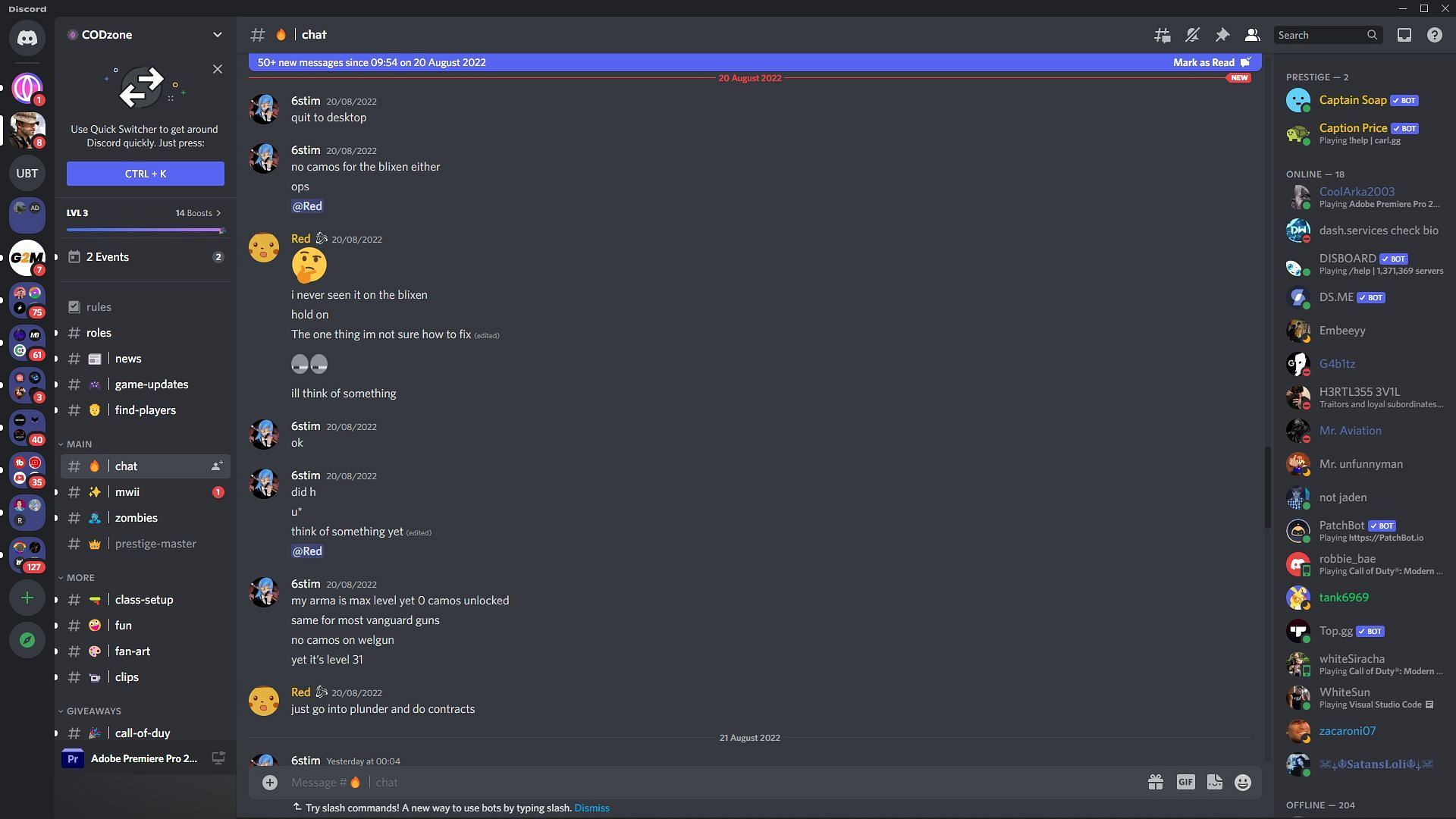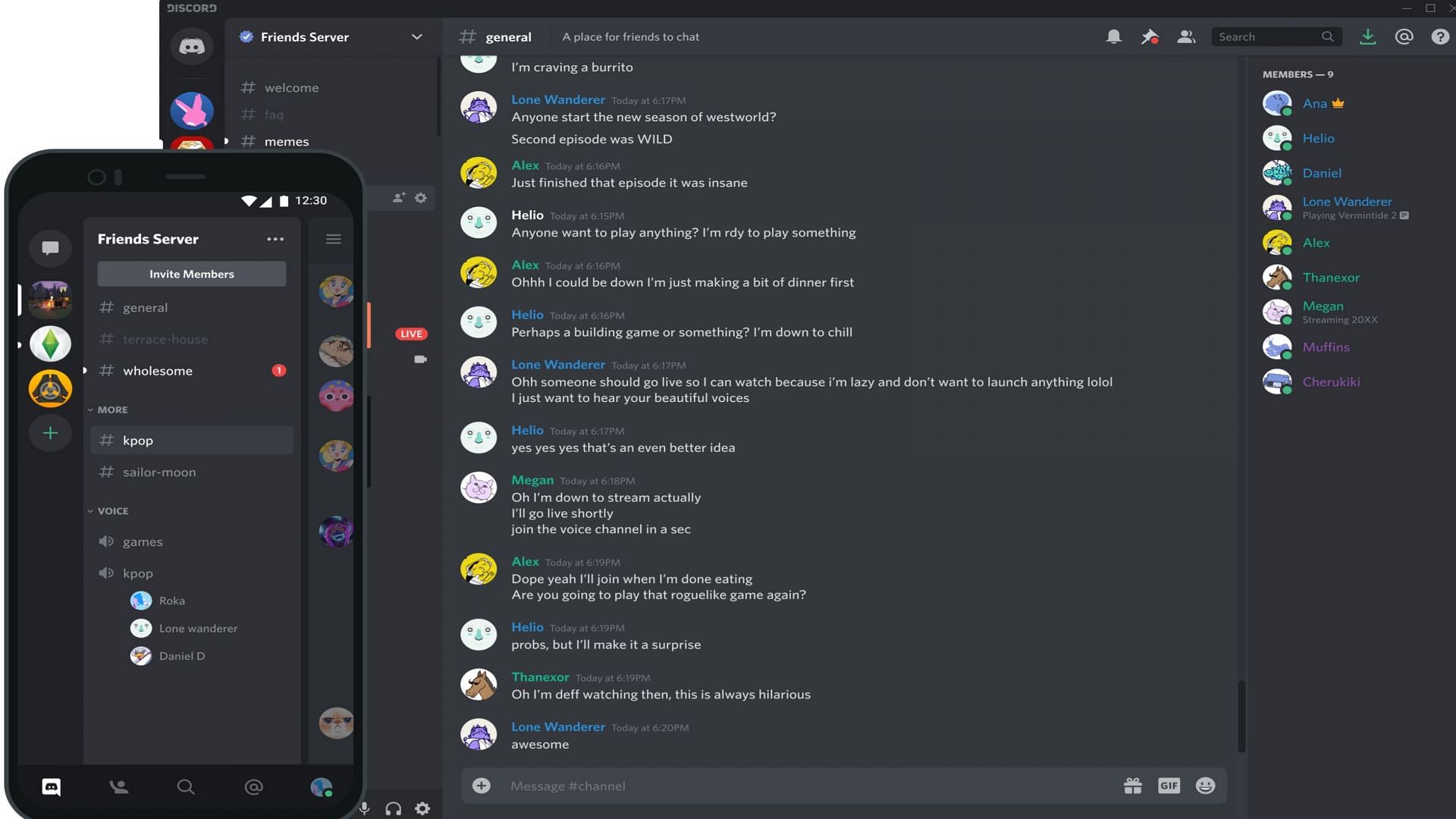Crafting a Compelling Server Concept
When it comes to building a thriving online community, having a clear server concept is crucial. A well-defined concept serves as the foundation for your Discord server, helping to attract and retain members who share similar interests and goals. To create a successful Discord server, it’s essential to identify your target audience, determine your server’s purpose, and develop a unique value proposition.
Start by identifying your target audience. Who are the people you want to attract to your server? What are their interests, hobbies, or passions? Understanding your target audience will help you create content and channels that cater to their needs, increasing the likelihood of attracting and retaining members. For instance, if your server is focused on gaming, you may want to create channels for different types of games, such as Fortnite or League of Legends.
Next, determine your server’s purpose. What is the main objective of your server? Is it to provide a community for people to socialize, or is it to offer resources and support for a specific topic? Having a clear purpose will help guide your decision-making and ensure that your server stays focused on its goals. For example, if your server is focused on providing resources for a specific topic, you may want to create channels for different types of resources, such as tutorials or FAQs.
Finally, develop a unique value proposition. What sets your server apart from others? What unique features or benefits do you offer that will attract and retain members? This could be anything from exclusive content to expert advice or support. By developing a unique value proposition, you’ll be able to differentiate your server from others and attract members who are looking for something specific.
By following these steps, you’ll be able to craft a compelling server concept that will help you build a thriving online community. Remember to keep your concept focused, clear, and concise, and to always keep your target audience in mind. With a well-defined concept, you’ll be well on your way to creating a successful Discord server that attracts and retains members.
As you work on crafting your server concept, keep in mind that the key to a successful Discord server is to create a community that is engaging, informative, and fun. By providing value to your members and creating a positive community culture, you’ll be able to build a loyal following and establish your server as a go-to destination for people with shared interests.
Setting Up Your Server for Success
Once you have a clear server concept, it’s time to set up your Discord server for success. This involves several key steps, including choosing a server name, setting up channels and roles, and configuring server settings for optimal performance.
Choosing a server name is a crucial step in setting up your Discord server. Your server name should be unique, memorable, and reflective of your server’s purpose and brand. Avoid using names that are too long or too similar to other servers, as this can make it difficult for users to find and remember your server.
Next, set up your channels and roles. Channels are the backbone of your Discord server, providing a way for users to communicate and share content. Create channels that are relevant to your server’s purpose and audience, such as a general chat channel, a channel for sharing resources, or a channel for discussing specific topics. Roles, on the other hand, help to organize your users and assign permissions. Create roles that reflect the different levels of access and responsibility within your server, such as administrator, moderator, or member.
Configuring server settings is also essential for optimal performance. This includes setting up server regions, enabling or disabling certain features, and configuring moderation settings. Make sure to familiarize yourself with Discord’s server settings and configure them according to your server’s needs.
When setting up your server, keep in mind that the key to a successful Discord server is to create a community that is engaging, informative, and fun. By providing value to your users and creating a positive community culture, you’ll be able to build a loyal following and establish your server as a go-to destination for people with shared interests.
Additionally, consider using Discord’s built-in features to enhance your server’s functionality and user experience. For example, you can use Discord’s rich media features to share images, videos, and other types of content, or use Discord’s voice and video chat features to facilitate real-time communication.
By following these steps and configuring your server settings for optimal performance, you’ll be able to create a Discord server that is well-organized, easy to use, and provides a great user experience. This will help you to build a strong foundation for your server and set yourself up for success in the long run.
Remember, setting up a successful Discord server takes time and effort, but with the right strategy and configuration, you can create a thriving online community that attracts and retains users. By focusing on providing value to your users and creating a positive community culture, you’ll be able to build a loyal following and establish your server as a go-to destination for people with shared interests.
How to Create Engaging Channels and Categories
Creating engaging channels and categories is crucial for a successful Discord server. Channels and categories help to organize your server’s content and provide a clear structure for your members to follow. In this section, we’ll provide tips on how to create channels and categories that foster engagement and organization.
First, use clear and concise naming conventions for your channels and categories. Avoid using names that are too long or too similar to other channels or categories. Instead, use descriptive names that clearly indicate the purpose of each channel or category. For example, you could have a channel called “General Chat” for casual conversations, or a category called “Resources” for sharing useful links and documents.
Next, set up channel descriptions to provide more context and information about each channel. Channel descriptions can help to clarify the purpose of each channel and provide guidance on what type of content is allowed. For example, you could have a channel description that says “This channel is for discussing the latest news and updates in the gaming world. Please keep the conversation respectful and on-topic.”
Utilize Discord’s built-in features to enhance your channels and categories. For example, you can use Discord’s rich media features to share images, videos, and other types of content in your channels. You can also use Discord’s voice and video chat features to facilitate real-time communication in your channels.
Consider creating categories for different types of content or topics. For example, you could have a category for “Gaming” that includes channels for different types of games, or a category for “Resources” that includes channels for sharing useful links and documents. Categories can help to organize your server’s content and make it easier for members to find what they’re looking for.
Make sure to regularly review and update your channels and categories to ensure they remain relevant and engaging. This can help to keep your server fresh and exciting, and provide a better experience for your members.
By following these tips, you can create channels and categories that foster engagement and organization in your Discord server. Remember to keep your channels and categories clear, concise, and well-organized, and to utilize Discord’s built-in features to enhance your server’s functionality and user experience.
Creating engaging channels and categories is just one part of building a successful Discord server. By combining this with a clear server concept, effective role management, and a positive community culture, you can create a thriving online community that attracts and retains members.
Effective Role Management: Assigning Permissions and Responsibilities
Effective role management is crucial for maintaining order and organization within a Discord server. Roles help to define the permissions and responsibilities of each member, ensuring that everyone knows what is expected of them. In this section, we’ll discuss the importance of role management and provide tips on how to create and assign roles, set permissions, and establish a clear hierarchy of responsibility.
Creating roles is a straightforward process in Discord. You can create roles by going to the “Roles” tab in your server settings and clicking on the “Create Role” button. When creating roles, consider the different levels of access and responsibility within your server. For example, you may want to create roles for administrators, moderators, and members, each with different levels of permission and responsibility.
Assigning roles to members is also an important part of role management. You can assign roles to members by going to the “Members” tab in your server settings and clicking on the “Assign Role” button. When assigning roles, consider the individual’s level of expertise and responsibility within the server. For example, you may want to assign the “Moderator” role to members who have demonstrated a high level of responsibility and expertise within the server.
Setting permissions is also an important part of role management. Permissions define what actions a member can perform within the server, such as sending messages, creating channels, or managing roles. You can set permissions by going to the “Roles” tab in your server settings and clicking on the “Permissions” button. When setting permissions, consider the level of access and responsibility that each role requires.
Establishing a clear hierarchy of responsibility is also important for effective role management. A clear hierarchy helps to ensure that everyone knows who is responsible for what and can help to prevent confusion and conflicts. You can establish a clear hierarchy by creating roles with different levels of permission and responsibility and by assigning roles to members based on their level of expertise and responsibility.
By following these tips, you can create an effective role management system that helps to maintain order and organization within your Discord server. Remember to regularly review and update your roles and permissions to ensure that they remain relevant and effective.
Effective role management is just one part of building a successful Discord server. By combining this with a clear server concept, engaging channels and categories, and a positive community culture, you can create a thriving online community that attracts and retains members.
Fostering a Positive Community Culture
Fostering a positive community culture is essential for building a successful Discord server. A positive community culture encourages members to participate, engage, and contribute to the server, which in turn helps to create a thriving online community. In this section, we’ll discuss the importance of creating a positive community culture and provide tips on how to achieve it.
Setting clear community guidelines is a crucial step in creating a positive community culture. Community guidelines help to establish the rules and expectations for behavior within the server, which helps to prevent conflicts and ensure that members feel safe and respected. When creating community guidelines, consider the values and principles that you want to promote within your server, such as inclusivity, respect, and kindness.
Promoting inclusivity and respect is also essential for creating a positive community culture. This can be achieved by encouraging members to be respectful and considerate of others, regardless of their background, identity, or opinions. You can also promote inclusivity by creating channels and categories that cater to different interests and needs, such as channels for different languages or cultures.
Encouraging member participation and feedback is also important for creating a positive community culture. This can be achieved by creating channels and categories that encourage discussion and feedback, such as a “suggestions” channel or a “feedback” channel. You can also encourage member participation by hosting events and activities that promote engagement and interaction, such as game nights or Q&A sessions.
Recognizing and rewarding positive behavior is also a great way to foster a positive community culture. This can be achieved by creating a “member of the month” or “member of the year” award, or by recognizing members who have made significant contributions to the server. By recognizing and rewarding positive behavior, you can encourage members to continue participating and contributing to the server.
By following these tips, you can create a positive community culture that encourages members to participate, engage, and contribute to your Discord server. Remember to regularly review and update your community guidelines and to always promote inclusivity, respect, and kindness within your server.
A positive community culture is just one part of building a successful Discord server. By combining this with a clear server concept, engaging channels and categories, and effective role management, you can create a thriving online community that attracts and retains members.
Strategies for Growing Your Server Membership
Growing your server membership is crucial for building a successful Discord server. A large and active membership can help to create a thriving online community, increase engagement, and provide a better experience for members. In this section, we’ll discuss strategies for growing your server membership, including promoting your server on social media, collaborating with other servers, and offering incentives for new members.
Promoting your server on social media is a great way to grow your membership. You can create social media accounts for your server and post updates, announcements, and other content to attract new members. You can also use social media to engage with your existing members, respond to comments and messages, and build a community around your server.
Collaborating with other servers is another effective way to grow your membership. You can partner with other servers in your niche or community to co-host events, share content, and promote each other’s servers. This can help to attract new members who are interested in your niche or community, and can also help to build relationships with other server owners and administrators.
Offering incentives for new members is also a great way to grow your membership. You can offer exclusive content, discounts, or other perks to new members who join your server. This can help to attract new members who are interested in your server and its content, and can also help to encourage existing members to invite their friends and family to join.
Optimizing your server’s visibility is also important for growing your membership. You can optimize your server’s visibility by using relevant keywords in your server’s name, description, and tags. This can help to attract new members who are searching for servers like yours, and can also help to improve your server’s ranking in Discord’s search results.
Engaging with your existing members is also crucial for growing your membership. You can engage with your existing members by responding to comments and messages, hosting events and activities, and providing exclusive content and perks. This can help to build a loyal community around your server, and can also help to encourage existing members to invite their friends and family to join.
By following these strategies, you can grow your server membership and build a thriving online community. Remember to always be creative and innovative in your approach, and to always prioritize the needs and interests of your members.
Growing your server membership is just one part of building a successful Discord server. By combining this with a clear server concept, engaging channels and categories, effective role management, and a positive community culture, you can create a thriving online community that attracts and retains members.
Managing and Moderating Your Server
Effective server management and moderation are crucial for maintaining a positive and engaging community on your Discord server. A well-managed server can help to prevent conflicts, ensure that members feel safe and respected, and provide a better experience for everyone. In this section, we’ll discuss the importance of effective server management and moderation, including setting up a moderation team, establishing clear moderation guidelines, and using Discord’s built-in moderation tools.
Setting up a moderation team is an essential step in managing and moderating your server. A moderation team can help to enforce community guidelines, resolve conflicts, and provide support to members. When setting up a moderation team, consider the size and complexity of your server, as well as the needs and expectations of your members.
Establishing clear moderation guidelines is also important for effective server management and moderation. Moderation guidelines should outline the rules and expectations for behavior on your server, as well as the consequences for violating those rules. When establishing moderation guidelines, consider the values and principles that you want to promote on your server, such as inclusivity, respect, and kindness.
Using Discord’s built-in moderation tools can also help to streamline server management and moderation. Discord provides a range of moderation tools, including the ability to ban or kick members, delete messages, and manage roles and permissions. When using Discord’s moderation tools, consider the specific needs and challenges of your server, as well as the potential impact on your members.
Regularly reviewing and updating your moderation guidelines and practices is also important for effective server management and moderation. This can help to ensure that your server remains a positive and engaging community, and that your members feel safe and respected.
Effective server management and moderation are just one part of building a successful Discord server. By combining this with a clear server concept, engaging channels and categories, effective role management, and a positive community culture, you can create a thriving online community that attracts and retains members.
By following these tips and best practices, you can create a well-managed and moderated server that provides a positive and engaging experience for your members. Remember to always prioritize the needs and expectations of your members, and to regularly review and update your moderation guidelines and practices to ensure that your server remains a positive and inclusive community.
Measuring Success and Continuously Improving
Measuring success and continuously improving your Discord server is crucial for maintaining a thriving online community. By tracking server metrics and gathering member feedback, you can identify areas for improvement and make data-driven decisions to enhance your server’s performance and user experience.
Discord provides a range of built-in analytics tools that can help you track server metrics, such as member count, engagement, and retention. You can access these tools by going to your server settings and clicking on the “Analytics” tab. By regularly reviewing your server metrics, you can identify trends and patterns that can inform your decision-making and help you optimize your server’s performance.
Gathering member feedback is also an essential part of measuring success and continuously improving your Discord server. You can gather feedback by creating a feedback channel or survey, or by engaging with your members directly. By listening to your members’ concerns and suggestions, you can identify areas for improvement and make changes to enhance your server’s performance and user experience.
Making data-driven decisions is also critical for continuously improving your Discord server. By analyzing your server metrics and member feedback, you can identify areas for improvement and make informed decisions about how to optimize your server’s performance and user experience. This can help you to prioritize your efforts and resources, and to make the most effective use of your time and energy.
Continuously improving your Discord server is an ongoing process that requires regular effort and attention. By staying focused on your goals and priorities, and by regularly reviewing and updating your server’s performance and user experience, you can create a thriving online community that attracts and retains members.
By following these tips and best practices, you can measure success and continuously improve your Discord server, creating a thriving online community that attracts and retains members. Remember to always prioritize your members’ needs and expectations, and to regularly review and update your server’s performance and user experience to ensure that it remains a positive and inclusive community.