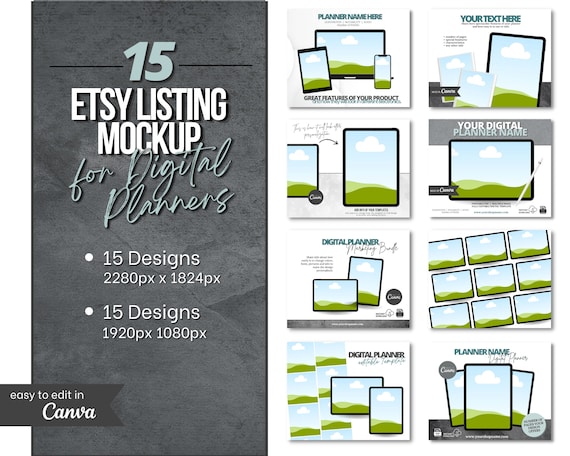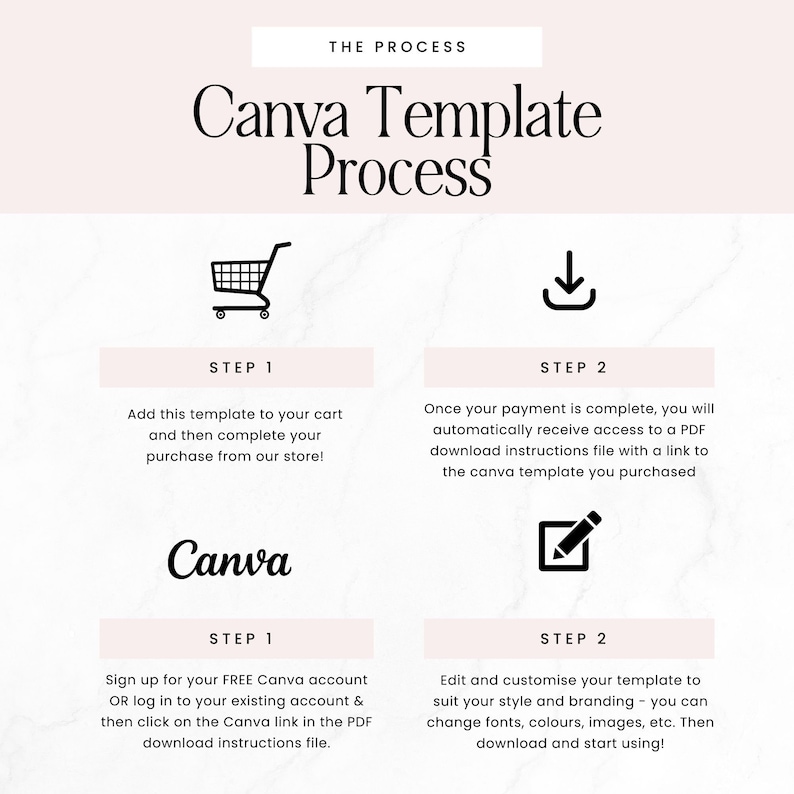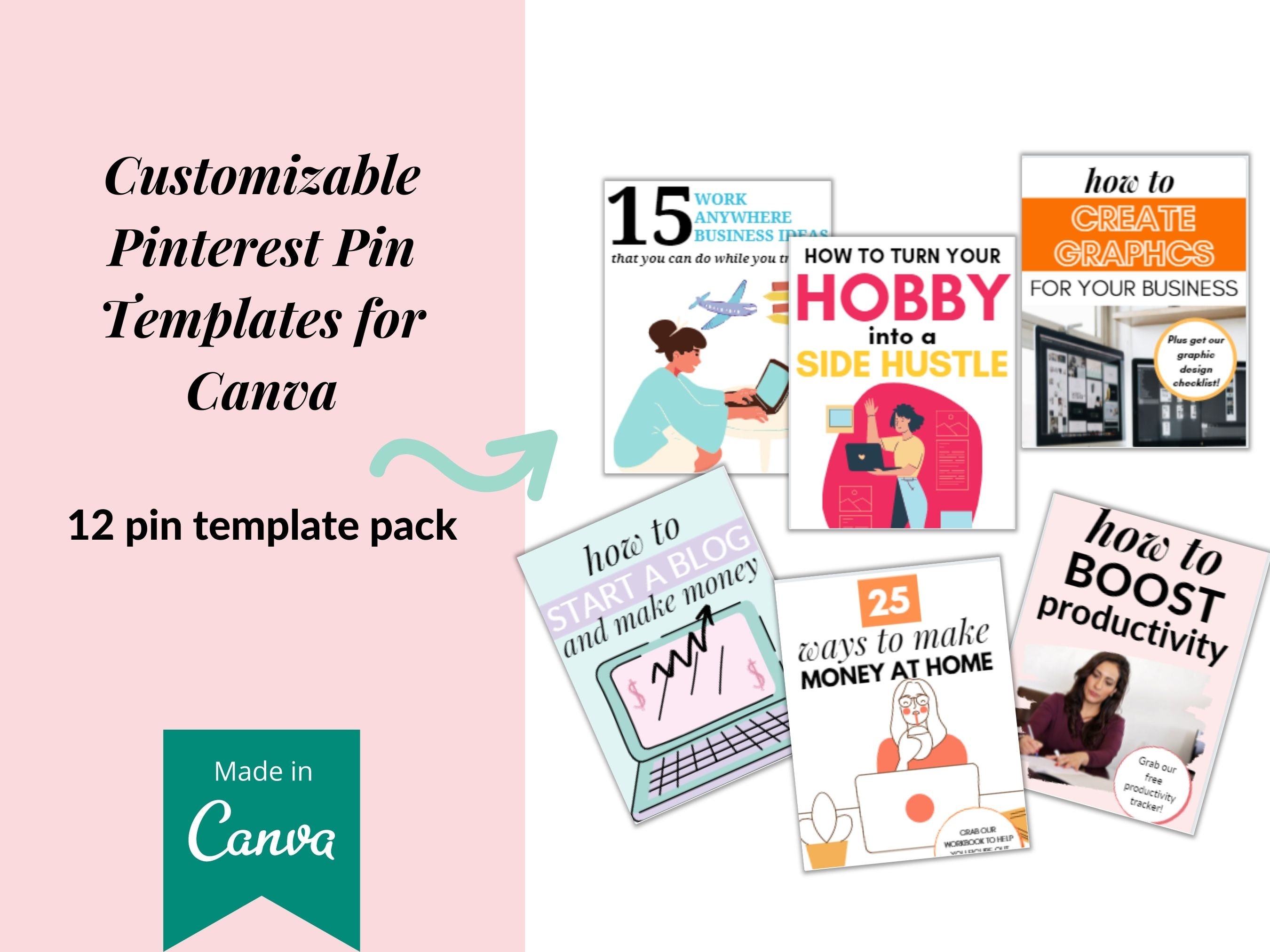Unlocking the Power of Editable Templates
Editable templates have revolutionized the way Etsy sellers create and customize digital products, offering a wide range of benefits that can significantly impact their online business. By providing customers with the ability to personalize products, editable templates can increase sales, improve customer satisfaction, and reduce design time. In this article, we will explore the concept of editable templates and provide a comprehensive guide on how to make editable templates for Etsy.
One of the primary advantages of editable templates is their ability to enhance customer experience. By allowing customers to customize products according to their preferences, editable templates can increase customer satisfaction and loyalty. Moreover, editable templates can also help reduce design time, as sellers can create a single template that can be customized multiple times, eliminating the need to create multiple designs from scratch.
Another significant benefit of editable templates is their potential to increase sales. By offering customizable products, sellers can attract a wider range of customers, including those who are looking for unique and personalized products. Additionally, editable templates can also help sellers to stand out from the competition, as they can offer a level of customization that is not available elsewhere.
To create editable templates for Etsy, sellers need to have a good understanding of design software and the platform’s requirements. In the next section, we will discuss the popular design software options for creating editable templates, including Adobe Illustrator, Canva, and Microsoft PowerPoint.
Choosing the Right Design Software for Your Templates
When it comes to creating editable templates for Etsy, choosing the right design software is crucial. The software should be user-friendly, feature-rich, and compatible with Etsy’s requirements. In this section, we will discuss popular design software options for creating editable templates, including Adobe Illustrator, Canva, and Microsoft PowerPoint.
Adobe Illustrator is a popular choice among designers, offering a wide range of features and tools for creating complex designs. Its compatibility with Etsy’s requirements makes it an ideal choice for creating editable templates. Illustrator’s features include advanced typography, shape building, and layer management, making it easy to create intricate designs.
Canva is another popular design software that is known for its user-friendly interface and ease of use. It offers a wide range of templates, design elements, and fonts, making it easy to create professional-looking designs. Canva’s drag-and-drop functionality and real-time collaboration features make it an ideal choice for creating editable templates. Additionally, Canva’s compatibility with Etsy’s requirements makes it a popular choice among sellers.
Microsoft PowerPoint is a widely used presentation software that can also be used to create editable templates. Its compatibility with Etsy’s requirements and ease of use make it a popular choice among sellers. PowerPoint’s features include advanced typography, shape building, and animation, making it easy to create engaging designs.
When choosing a design software, it’s essential to consider the software’s compatibility with Etsy’s requirements, including file format, size, and naming conventions. It’s also crucial to consider the software’s features and tools, as well as its ease of use and user-friendliness. By choosing the right design software, sellers can create high-quality editable templates that meet Etsy’s requirements and exceed customer expectations.
Designing Templates with Customer Customization in Mind
When designing templates for Etsy, it’s essential to keep customer customization in mind. A well-designed template should be easy for customers to customize, with clear fonts, simple layouts, and intuitive design elements. This will ensure that customers can easily personalize their products, leading to increased satisfaction and loyalty.
One of the key considerations when designing templates is font selection. Choose fonts that are clear and easy to read, and avoid using fonts that are too ornate or difficult to decipher. Additionally, consider using font sizes and styles that are consistent throughout the template, to create a cohesive and professional look.
Layout is also crucial when designing templates. A simple and intuitive layout will make it easy for customers to navigate and customize the template. Consider using a grid-based layout, with clear headings and sections, to create a logical and easy-to-follow structure.
Design elements, such as images and graphics, should also be carefully considered. Choose design elements that are relevant to the product and the customer’s needs, and avoid using too many elements that can clutter the template. Additionally, consider using design elements that are easily customizable, such as text boxes and image upload options.
Another important consideration is the use of placeholders and variables. Placeholders and variables allow customers to easily customize the template by inserting their own text and images. Consider using placeholders and variables for elements such as names, dates, and images, to make it easy for customers to personalize their products.
By designing templates with customer customization in mind, sellers can create products that are tailored to their customers’ needs and preferences. This will lead to increased customer satisfaction and loyalty, and ultimately, increased sales and revenue for the seller.
Adding Interactive Elements to Enhance Customer Experience
Adding interactive elements to your editable templates can take customer experience to the next level. Interactive elements, such as text boxes, dropdown menus, and image upload options, allow customers to engage with the template in a more meaningful way, making it easier for them to customize the product to their liking.
Text boxes are a great way to add interactive elements to your templates. They allow customers to enter their own text, such as names, dates, or messages, making the product more personalized and special. When adding text boxes, consider using a clear and easy-to-read font, and make sure the text box is large enough for customers to easily enter their text.
Dropdown menus are another interactive element that can be added to templates. They allow customers to select from a list of options, such as colors, fonts, or designs, making it easy for them to customize the product. When adding dropdown menus, consider using a clear and concise list of options, and make sure the menu is easy to navigate.
Image upload options are also a great way to add interactive elements to your templates. They allow customers to upload their own images, making the product more personalized and unique. When adding image upload options, consider using a clear and easy-to-use interface, and make sure the image upload option is compatible with a variety of image file types.
When adding interactive elements to your templates, it’s essential to consider the customer’s experience. Make sure the interactive elements are easy to use and navigate, and that they don’t overwhelm the customer. By adding interactive elements, you can create a more engaging and user-friendly template that will delight your customers and set your products apart from the competition.
By incorporating interactive elements into your editable templates, you can create a more dynamic and engaging customer experience. This will not only increase customer satisfaction but also drive sales and revenue for your Etsy shop. By following these tips and best practices, you can create interactive templates that will take your Etsy shop to the next level.
Optimizing Templates for Etsy’s Requirements
When creating editable templates for Etsy, it’s essential to optimize them for the platform’s requirements. Etsy has specific guidelines for digital downloads, including file format, size, and naming conventions. By following these guidelines, you can ensure that your templates are seamlessly integrated with the platform and provide a smooth customer experience.
File format is a critical aspect of optimizing templates for Etsy. The platform supports a variety of file formats, including PDF, JPEG, and PNG. However, it’s recommended to use PDF files for editable templates, as they can be easily edited and customized by customers. When saving your template as a PDF, make sure to use a clear and concise file name that includes relevant keywords.
File size is another important consideration when optimizing templates for Etsy. The platform has a maximum file size limit of 20MB for digital downloads. To ensure that your template is within this limit, use compression tools or optimize your design elements to reduce the file size. Additionally, consider using a file naming convention that includes the file size, such as “template_name_5mb.pdf”.
Naming conventions are also crucial when optimizing templates for Etsy. The platform uses a specific naming convention for digital downloads, which includes the file name, file extension, and a unique identifier. When naming your template, make sure to include relevant keywords and follow Etsy’s naming convention guidelines.
By optimizing your templates for Etsy’s requirements, you can ensure that they are seamlessly integrated with the platform and provide a smooth customer experience. This will not only increase customer satisfaction but also drive sales and revenue for your Etsy shop. By following these tips and best practices, you can create optimized templates that will take your Etsy shop to the next level.
In addition to optimizing your templates for Etsy’s requirements, it’s also essential to test them thoroughly to ensure they work as intended. In the next section, we will discuss the importance of testing and refining your editable templates to ensure they meet customer expectations.
Testing and Refining Your Editable Templates
Testing and refining your editable templates is a crucial step in ensuring they work as intended and meet customer expectations. By thoroughly testing your templates, you can identify and fix any issues, ensuring a smooth customer experience and reducing the risk of negative reviews.
When testing your templates, it’s essential to use different software and devices to ensure compatibility. Test your templates on various operating systems, browsers, and devices, including desktops, laptops, tablets, and smartphones. This will help you identify any issues that may arise due to compatibility problems.
In addition to testing for compatibility, it’s also essential to test your templates for usability. Test your templates with different types of customers, including those with varying levels of technical expertise. This will help you identify any issues that may arise due to usability problems.
When refining your templates, it’s essential to gather feedback from customers and make necessary adjustments. Encourage customers to provide feedback on your templates, and use this feedback to make improvements. This will help you create templates that meet customer expectations and provide a positive customer experience.
By testing and refining your editable templates, you can ensure they work as intended and meet customer expectations. This will not only increase customer satisfaction but also drive sales and revenue for your Etsy shop. By following these tips and best practices, you can create high-quality templates that will take your Etsy shop to the next level.
In the next section, we will discuss the importance of marketing and selling your editable templates on Etsy, including writing compelling descriptions, using relevant keywords, and creating eye-catching thumbnails.
Marketing and Selling Your Editable Templates on Etsy
Once you have created your editable templates, it’s time to market and sell them on Etsy. To effectively market and sell your templates, you need to write compelling descriptions, use relevant keywords, and create eye-catching thumbnails.
When writing descriptions for your templates, make sure to include relevant keywords that customers might use when searching for similar products. Use a clear and concise writing style, and make sure to highlight the benefits and features of your templates. Additionally, include any relevant information about the template, such as the file format, size, and compatibility with different software.
Using relevant keywords is also crucial when marketing and selling your templates on Etsy. Use keywords that are relevant to your template, such as “editable template,” “customizable template,” or “digital download.” You can also use long-tail keywords, such as “editable wedding template” or “customizable birthday template,” to target specific customers.
Creating eye-catching thumbnails is also essential when marketing and selling your templates on Etsy. Use high-quality images that showcase the template’s design and features. Make sure the thumbnail is clear and easy to read, and include any relevant information about the template, such as the file format or compatibility with different software.
By effectively marketing and selling your editable templates on Etsy, you can increase your sales and revenue. Make sure to follow Etsy’s guidelines and policies, and provide excellent customer support to ensure customer satisfaction. By following these tips and best practices, you can create a successful Etsy shop and sell your editable templates to customers around the world.
In the next section, we will discuss the importance of providing excellent customer support for template sales, including responding to customer inquiries, offering design assistance, and resolving any issues that may arise.
Providing Excellent Customer Support for Template Sales
Providing excellent customer support is crucial for template sales on Etsy. By responding to customer inquiries, offering design assistance, and resolving any issues that may arise, you can ensure customer satisfaction and build a positive reputation for your Etsy shop.
Responding to customer inquiries is a top priority when it comes to providing excellent customer support. Make sure to respond to all inquiries in a timely and professional manner, and provide clear and concise answers to any questions or concerns. Additionally, be proactive in anticipating and addressing any potential issues that may arise.
Offering design assistance is also an important aspect of providing excellent customer support. By offering design assistance, you can help customers customize their templates and ensure they are satisfied with their purchase. Make sure to provide clear and concise instructions on how to customize the template, and be available to answer any questions or concerns.
Resolving any issues that may arise is also crucial when it comes to providing excellent customer support. By being proactive and responsive, you can resolve any issues quickly and efficiently, and ensure customer satisfaction. Make sure to keep customers informed throughout the process, and provide clear and concise updates on the status of their issue.
By providing excellent customer support, you can build a positive reputation for your Etsy shop and ensure customer satisfaction. Remember to always be proactive, responsive, and professional in your interactions with customers, and to provide clear and concise answers to any questions or concerns. By following these tips and best practices, you can create a successful Etsy shop and sell your editable templates to customers around the world.