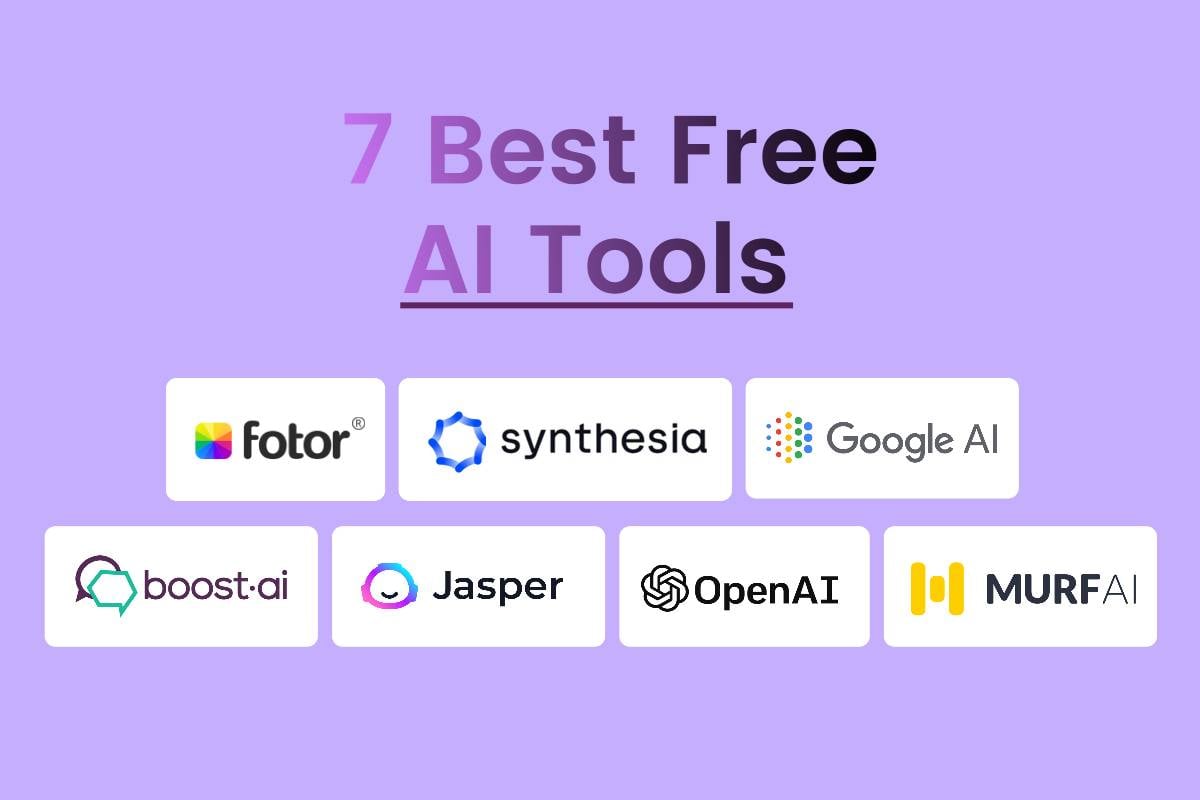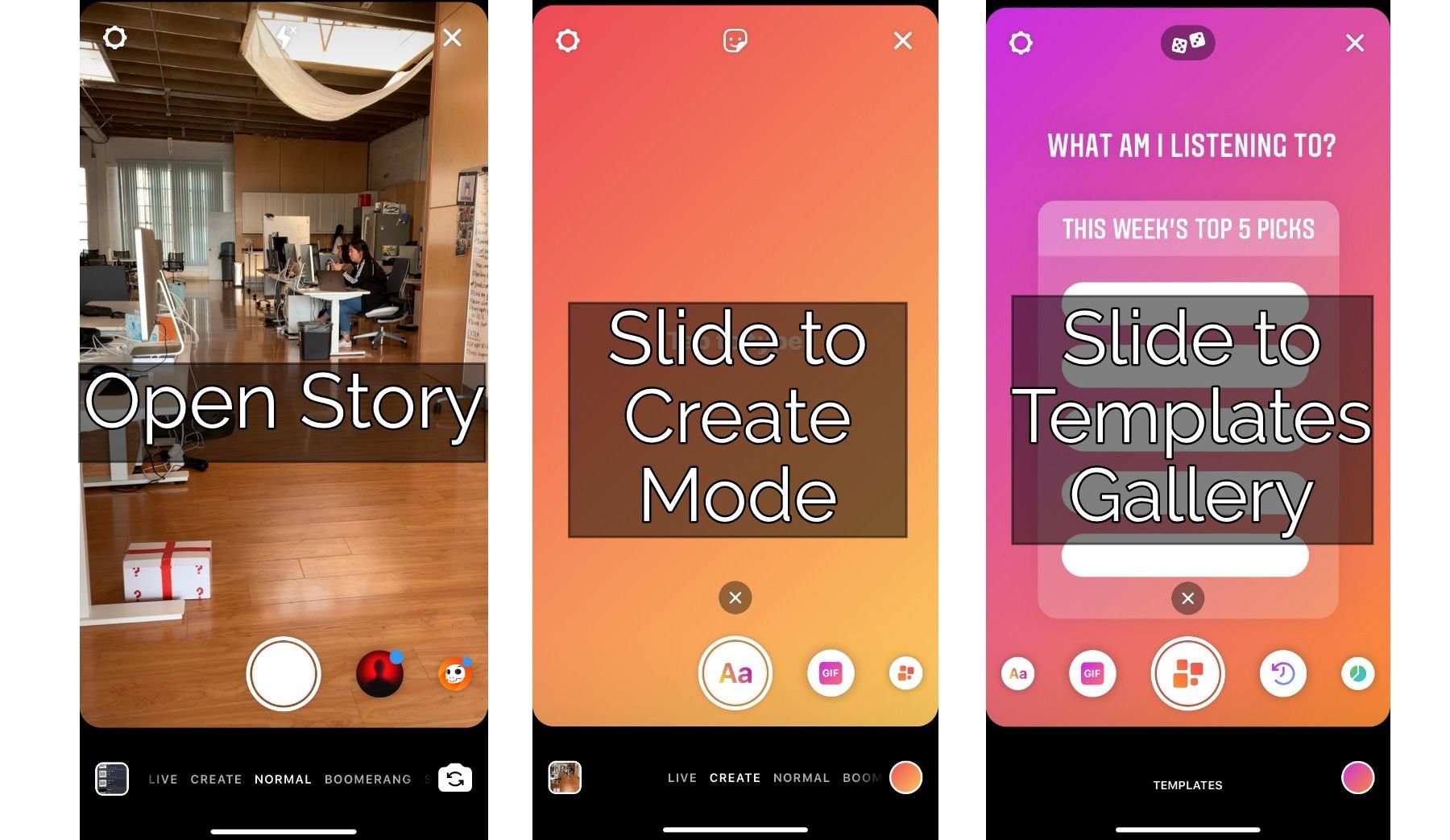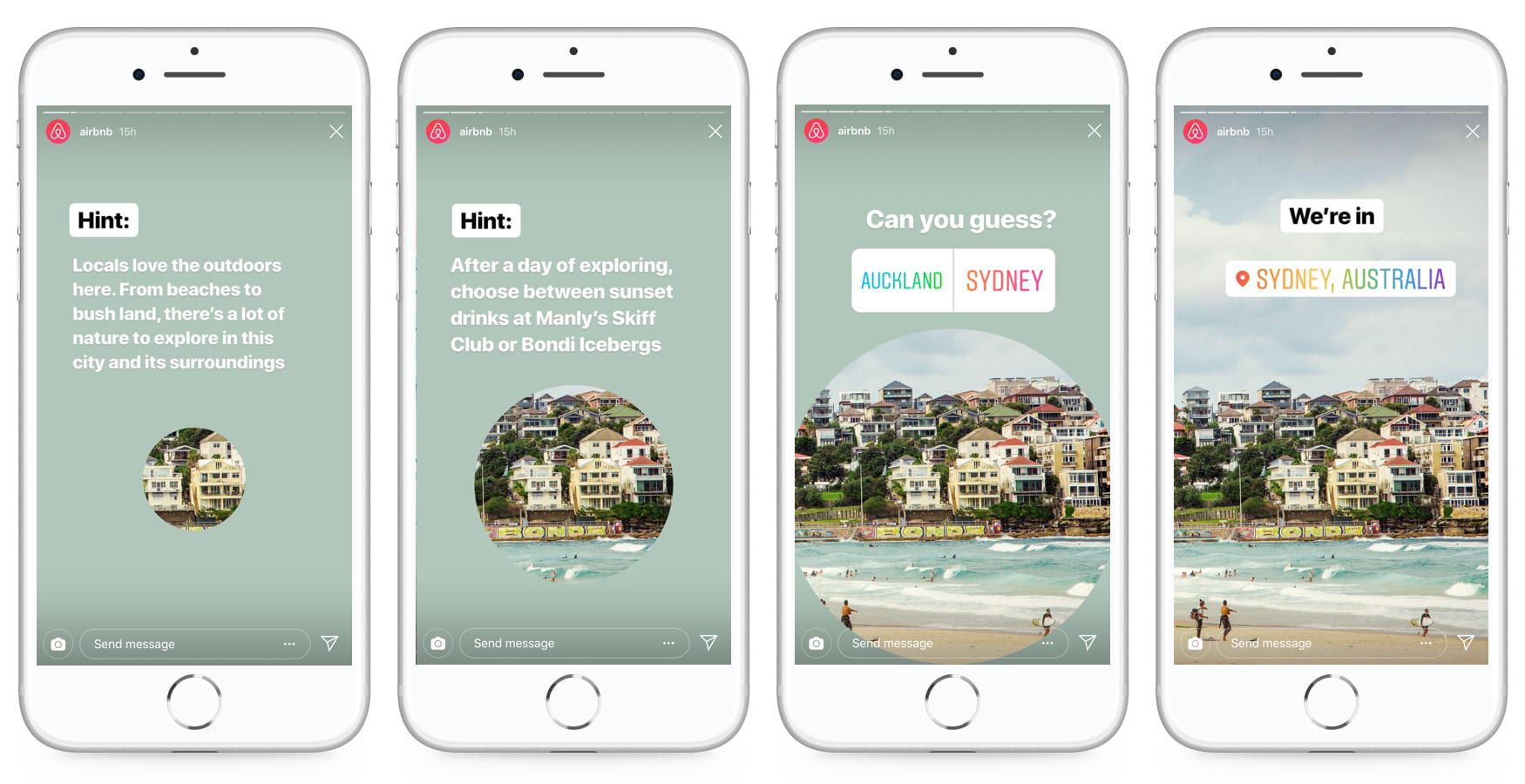Choosing the Right Tools for the Job: Top Apps for Creating Instagram Story Collages
When it comes to creating Instagram story collages, having the right tools can make all the difference. With so many apps available, it can be overwhelming to choose the best one for your needs. In this section, we’ll explore some of the top apps for creating Instagram story collages, including Canva, Adobe Spark, and PicsArt.
Canva is a popular graphic design app that offers a wide range of templates and design tools specifically for Instagram story collages. With Canva, you can choose from a variety of pre-made templates, customize your design with fonts, colors, and graphics, and even add animations and transitions. Canva offers a free version, as well as a paid subscription that unlocks additional features and templates.
Adobe Spark is another powerful app for creating Instagram story collages. With Adobe Spark, you can create professional-looking designs in minutes, using a range of templates, fonts, and graphics. Adobe Spark also offers a range of customization options, including the ability to add text, images, and videos to your collage. Adobe Spark offers a free version, as well as a paid subscription that unlocks additional features and templates.
PicsArt is a popular photo editing app that also offers a range of tools and templates for creating Instagram story collages. With PicsArt, you can choose from a variety of pre-made templates, customize your design with fonts, colors, and graphics, and even add animations and transitions. PicsArt offers a free version, as well as a paid subscription that unlocks additional features and templates.
When choosing an app for creating Instagram story collages, consider the following factors: ease of use, customization options, and pricing. By choosing the right app for your needs, you can create professional-looking collages that engage your audience and help you achieve your Instagram goals.
Designing Your Collage: Tips for Visual Hierarchy and Balance
When it comes to designing an effective Instagram story collage, visual hierarchy and balance are crucial elements to consider. A well-designed collage can help to guide the viewer’s eye through the content, create a clear message, and engage the audience. In this section, we’ll explore the principles of visual hierarchy, balance, and contrast, and provide tips on how to use color, texture, and typography to create a cohesive look.
Visual hierarchy refers to the arrangement of elements in a collage to create a clear order of importance. This can be achieved by using size, color, and position to draw attention to specific elements. For example, a larger image or a bold headline can be used to grab the viewer’s attention, while smaller text or images can be used to provide supporting information.
Balance is also essential in creating a visually appealing collage. Balance refers to the distribution of visual elements, such as color, texture, and shape, to create a sense of stability and harmony. There are several principles of balance, including symmetry, asymmetry, and radial balance. Symmetry involves creating a mirror image on either side of a central axis, while asymmetry involves creating a sense of balance through the use of different elements. Radial balance involves creating a sense of balance through the use of circular or curved shapes.
Contrast is another important element in creating a visually appealing collage. Contrast refers to the use of different visual elements, such as color, texture, and shape, to create a sense of visual interest. Contrast can be used to draw attention to specific elements, create a sense of hierarchy, and add depth and dimension to the collage.
Color is a powerful tool in creating a visually appealing collage. Different colors can be used to evoke different emotions, create a sense of hierarchy, and add contrast to the design. When choosing colors for your collage, consider the mood and atmosphere you want to create, as well as the brand identity and style guide.
Texture and typography are also important elements in creating a visually appealing collage. Texture can be used to add depth and dimension to the design, while typography can be used to create a sense of hierarchy and add visual interest. When choosing typography, consider the font style, size, and color, as well as the spacing and alignment of the text.
Adding Text and Graphics: How to Enhance Your Collage with Overlays
Adding text and graphics to your Instagram story collage can help to enhance the visual appeal and convey important information to your audience. Overlays can be used to add context, highlight important information, and create visual interest. In this section, we’ll explore the different types of overlays that can be used in an Instagram story collage, including text, graphics, and images.
Text overlays can be used to add captions, quotes, or other text-based information to your collage. When using text overlays, consider the font style, size, and color to ensure that it is readable and visually appealing. You can also use text overlays to highlight important information, such as a call-to-action or a promotion.
Graphic overlays can be used to add visual interest and create a cohesive look. Graphics can include icons, shapes, and other design elements that can be used to enhance the visual appeal of your collage. When using graphic overlays, consider the style and theme of your collage to ensure that the graphics are consistent and visually appealing.
Image overlays can be used to add additional images or textures to your collage. Image overlays can be used to create a layered look or to add visual interest to your collage. When using image overlays, consider the size and resolution of the image to ensure that it is clear and visually appealing.
When adding overlays to your collage, consider the following tips:
Use a consistent design style and theme to ensure that the overlays are visually appealing and consistent.
Use a clear and readable font style and size to ensure that the text is easy to read.
Use graphics and images that are relevant to the content and theme of your collage.
Experiment with different overlay styles and designs to find the one that works best for your collage.
By adding text and graphics to your Instagram story collage, you can enhance the visual appeal and convey important information to your audience. Remember to use a consistent design style and theme, and experiment with different overlay styles and designs to find the one that works best for your collage.
Experimenting with Layouts: How to Create Unique and Engaging Collage Designs
When it comes to creating Instagram story collages, the layout is a crucial element that can make or break the visual appeal of your design. Experimenting with different layouts can help you to create unique and engaging collage designs that capture the attention of your audience. In this section, we’ll explore some popular layout options for Instagram story collages, including grid-based designs, free-form compositions, and mixed-media approaches.
Grid-based designs are a popular choice for Instagram story collages, as they offer a clean and organized look. A grid-based design involves dividing the canvas into a series of rows and columns, and placing images and text within each cell. This layout is ideal for showcasing multiple images or products, and can be customized to fit your brand’s style and aesthetic.
Free-form compositions, on the other hand, offer a more flexible and creative approach to collage design. This layout involves placing images and text in a more organic and spontaneous way, without the constraints of a grid. Free-form compositions can be used to create a more dynamic and visually interesting design, and can be ideal for showcasing a single image or product.
Mixed-media approaches involve combining different design elements, such as images, text, and graphics, to create a unique and engaging collage design. This layout can be used to add depth and texture to your design, and can be ideal for showcasing a product or service in a more creative and visually appealing way.
When experimenting with different layouts, consider the following tips:
Keep it simple: Avoid over-complicating your design with too many images or text elements.
Use a consistent design style
Optimizing for Instagram: Tips for Ensuring Your Collage Looks Great in the App
Once you’ve created your Instagram story collage, it’s essential to optimize it for the app to ensure it looks great and performs well. In this section, we’ll provide tips on how to optimize your collage for Instagram, including how to ensure proper sizing, aspect ratio, and image quality.
Proper Sizing: Instagram story collages can be viewed in a variety of sizes, from small to large. To ensure your collage looks great in all sizes, use a minimum resolution of 1080 x 1920 pixels. This will ensure that your collage is clear and crisp, even when viewed on smaller screens.
Aspect Ratio: Instagram story collages have a unique aspect ratio of 9:16. To ensure your collage fits perfectly in the app, use a template or design your collage with this aspect ratio in mind. This will prevent your collage from being cropped or distorted when viewed in the app.
Image Quality: Image quality is crucial when it comes to Instagram story collages. Use high-quality images that are clear and crisp, and avoid using low-resolution or pixelated images. This will ensure that your collage looks professional and visually appealing.
Additional Tips:
Use a consistent design style and aesthetic throughout your collage to ensure it looks cohesive and visually appealing.
Experiment with different colors and textures to add depth and interest to your collage.
Use Instagram’s built-in features, such as polls and quizzes, to make your collage more interactive and engaging.
By following these tips, you can ensure that your Instagram story collage looks great in the app and performs well. Remember to always test your collage before posting it to ensure it meets your standards.
Measuring Success: How to Track Engagement and Analyze Performance
Once you’ve created and published your Instagram story collage, it’s essential to track engagement and analyze performance to understand how well your content is resonating with your audience. In this section, we’ll discuss the importance of tracking engagement and analyzing performance for your Instagram story collages, including how to use Instagram Insights to monitor metrics such as reach, impressions, and engagement rate.
Why Track Engagement?
Tracking engagement is crucial to understanding how well your Instagram story collages are performing. By monitoring metrics such as reach, impressions, and engagement rate, you can gain valuable insights into what’s working and what’s not, and make data-driven decisions to optimize your content strategy.
Using Instagram Insights
Instagram Insights is a powerful tool that provides detailed metrics and analytics for your Instagram story collages. With Instagram Insights, you can track metrics such as:
Reach: The number of unique users who viewed your collage.
Impressions: The total number of times your collage was viewed.
Engagement Rate: The percentage of users who engaged with your collage, such as likes, comments, and saves.
By using Instagram Insights, you can gain a deeper understanding of how your Instagram story collages are performing and make data-driven decisions to optimize your content strategy.
Additional Tips:
Use Instagram Insights to track engagement and analyze performance for your Instagram story collages.
Monitor metrics such as reach, impressions, and engagement rate to understand how well your content is resonating with your audience.
Use the data and insights you gather to optimize your content strategy and improve the performance of your Instagram story collages.
Conclusion: Unlocking the Full Potential of Instagram Story Collages
Creating engaging Instagram story collages requires a combination of creativity, technical skills, and strategic thinking. By following the tips and techniques outlined in this guide, you can unlock the full potential of Instagram story collages and take your visual storytelling to the next level.
Remember, the key to creating effective Instagram story collages is to experiment with different layouts, designs, and techniques until you find what works best for your brand and audience. Don’t be afraid to try new things and take risks – it’s often the most innovative and creative approaches that yield the best results.
By incorporating Instagram story collages into your content strategy, you can increase engagement, drive website traffic, and build a stronger connection with your audience. Whether you’re a business, influencer, or individual, Instagram story collages offer a powerful way to tell your story and showcase your brand in a visually compelling way.
So why not get started today? Experiment with different collage layouts, try out new design techniques, and see what works best for your brand. With a little creativity and practice, you can create Instagram story collages that captivate and engage your audience, and help you achieve your marketing goals.
Conclusion: Unlocking the Full Potential of Instagram Story Collages
By following the steps outlined in this guide, you can unlock the full potential of Instagram story collages and take your visual storytelling to the next level. Remember to experiment with different layouts, designs, and techniques until you find what works best for your brand and audience.
Instagram story collages offer a powerful way to convey complex ideas, showcase products, and share experiences in a visually compelling way. By incorporating collages into your content strategy, you can increase engagement, drive website traffic, and build a stronger connection with your audience.
Don’t be afraid to try new things and take risks – it’s often the most innovative and creative approaches that yield the best results. With a little practice and patience, you can create Instagram story collages that captivate and engage your audience, and help you achieve your marketing goals.
So why not get started today? Experiment with different collage layouts, try out new design techniques, and see what works best for your brand. With the tips and techniques outlined in this guide, you’ll be well on your way to creating Instagram story collages that unlock the full potential of visual storytelling.