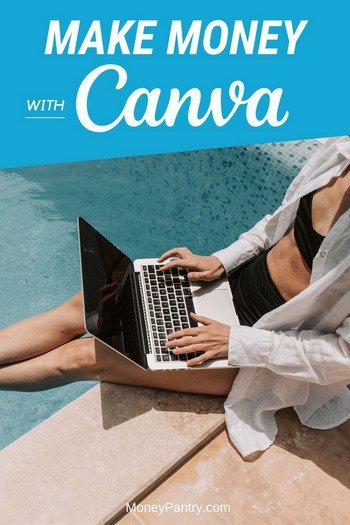Discovering the Power of Graphic Design for Profit
The demand for high-quality visual content has never been higher, with businesses and individuals alike seeking to elevate their online presence through engaging graphics, social media posts, and marketing materials. Canva, a popular graphic design platform, has democratized access to professional-grade design tools, enabling creators to monetize their skills and turn their passion into a lucrative career. With its user-friendly interface and extensive features, Canva has become an ideal platform for designers and non-designers alike to produce stunning visuals that capture audiences and drive results.
For those looking to make money with Canva, the possibilities are vast. By leveraging the platform’s capabilities, creators can develop a range of in-demand services, from custom graphic design and branding to social media management and content creation. Whether you’re a seasoned designer or just starting out, Canva provides the perfect opportunity to turn your creative skills into a profitable business. With the right strategy and mindset, it’s possible to earn a significant income using Canva, and we’ll explore the various ways to do so in this article.
So, how can you get started with making money with Canva? The first step is to identify your niche and develop a unique value proposition that sets you apart from others. This could be anything from specializing in a particular type of design, such as infographics or brochures, to offering bespoke branding services for small businesses. By focusing on a specific area of expertise, you can establish yourself as a go-to expert and attract high-paying clients.
Another key aspect of making money with Canva is to develop a strong online presence. This includes creating a professional website or portfolio that showcases your work, as well as engaging with potential clients on social media platforms like Instagram, LinkedIn, and Twitter. By building a strong personal brand and networking with other designers and potential clients, you can increase your visibility and attract new business opportunities.
Of course, making money with Canva requires more than just technical skills and a strong online presence. It also demands a solid understanding of the business side of things, including pricing, marketing, and sales. In the following sections, we’ll delve deeper into the various ways to monetize your Canva skills, from selling templates and design services to creating and selling online courses and affiliate marketing.
Identifying Lucrative Opportunities for Canva Creators
Canva offers a wide range of opportunities for creators to monetize their skills and make money. One of the most popular ways to do so is by selling templates and design assets. Many businesses and individuals are willing to pay for high-quality, customizable templates that can help them establish a strong brand identity. By creating and selling templates on Canva’s marketplace or through your own website, you can earn a significant income.
Another lucrative opportunity for Canva creators is offering design services. With Canva’s user-friendly interface and extensive features, you can create professional-grade designs that meet the needs of clients. Whether it’s logo design, brochure creation, or social media graphics, you can offer your services on freelance platforms like Upwork or Fiverr, or through your own website.
Creating and selling online courses is another way to make money with Canva. If you have expertise in graphic design or visual content creation, you can create courses teaching others how to use Canva to create stunning visuals. Platforms like Udemy, Teachable, and Skillshare make it easy to host and sell your courses.
Affiliate marketing is another opportunity for Canva creators to earn money. By promoting Canva’s products or services and earning a commission on sales, you can monetize your website or social media channels. Canva’s affiliate program offers a range of creative assets and marketing materials to help you get started.
Successful Canva creators like [example] have built lucrative businesses by offering a range of services, from design and consulting to online courses and affiliate marketing. By diversifying your offerings and leveraging Canva’s features and tools, you can build a successful business
Building a Profitable Brand with Canva
Establishing a strong brand identity is crucial for any business, and Canva creators are no exception. When using Canva for commercial purposes, it’s essential to create a consistent visual style that reflects your brand’s values and personality. This includes developing a unique value proposition that sets you apart from others and showcases your expertise in graphic design and visual content creation.
To build a profitable brand with Canva, start by defining your target audience and identifying their needs and pain points. This will help you create designs that resonate with them and establish a strong connection with your brand. Next, develop a consistent visual style that includes a color palette, typography, and imagery that reflects your brand’s personality and values.
Canva’s features and tools make it easy to create a consistent visual style across all your designs. Use the platform’s color palette tool to create a custom color scheme that reflects your brand’s personality, and select typography that is consistent with your brand’s tone and style. Additionally, use Canva’s image library to find high-quality images that reflect your brand’s values and personality.
Once you have established a consistent visual style, it’s essential to leverage social media to showcase your work and attract clients. Create a strong online presence by setting up a professional website or portfolio that showcases your designs, and engage with potential clients on social media platforms like Instagram, LinkedIn, and Twitter.
When showcasing your work on social media, use relevant hashtags to increase visibility and attract potential clients. Additionally, engage with other designers and potential clients by commenting on their posts, sharing their work, and participating in online communities related to graphic design and visual content creation.
By establishing a strong brand identity and leveraging social media to showcase your work, you can attract high-paying clients and build a profitable business with Canva. Remember to continuously improve your skills and offerings to stay ahead of the competition and adapt to changes in the market.
Some successful Canva creators have built profitable brands by focusing on a specific niche or industry, such as healthcare or finance. By developing a deep understanding of the industry and creating designs that meet the specific needs of that industry, they have been able to attract high-paying clients and build a loyal following.
Mastering Canva’s Features for Professional-Grade Designs
Canva’s extensive features and tools make it an ideal platform for creating high-quality, professional-grade designs. To get the most out of Canva, it’s essential to master its features and learn how to use them effectively. In this section, we’ll take an in-depth look at some of Canva’s most useful features and provide tutorials and examples on how to use them.
One of Canva’s most powerful features is its drag-and-drop editor. This feature allows you to easily add text, images, and other elements to your designs, and arrange them in a way that looks professional and polished. To use the drag-and-drop editor, simply select the element you want to add, and drag it into place on your design.
Another useful feature in Canva is its vast library of templates and design assets. Canva’s templates are professionally designed and can be easily customized to fit your needs. To access Canva’s template library, simply click on the “Templates” tab on the left-hand side of the screen, and browse through the various categories and designs.
Canva’s image editing tools are also worth mentioning. With Canva, you can easily edit and enhance your images, adding filters, adjusting brightness and contrast, and more. To access Canva’s image editing tools, simply click on the “Edit Image” button on the top toolbar, and select the tool you want to use.
In addition to its features and tools, Canva also offers a range of tutorials and guides to help you get started. Canva’s tutorials cover everything from the basics of graphic design to advanced techniques and strategies. To access Canva’s tutorials, simply click on the “Learn” tab on the top toolbar, and browse through the various categories and topics.
By mastering Canva’s features and tools, you can create high-quality, professional-grade designs that will help you stand out in a crowded market. Whether you’re a seasoned designer or just starting out, Canva’s features and tools make it easy to create stunning visuals that will help you achieve your goals.
Some successful Canva creators have used Canva’s features and tools to create stunning designs that have helped them build a loyal following and attract high-paying clients. By mastering Canva’s features and tools, you can achieve similar success and build a profitable business with Canva.
Marketing and Selling Your Canva Creations
Once you’ve created your Canva designs, it’s time to market and sell them. This is where many creators struggle, but with the right strategies, you can effectively promote and sell your Canva creations. In this section, we’ll cover the business side of making money with Canva, including pricing strategies, marketing channels, and sales tactics.
Pricing is a crucial aspect of selling your Canva creations. You need to find a balance between charging enough to make a profit and pricing your designs competitively. Research your competition and understand what they’re charging for similar designs. You can also use Canva’s pricing guide to help you determine the best price for your designs.
When it comes to marketing your Canva creations, social media is a powerful tool. Use platforms like Instagram, Facebook, and Twitter to showcase your designs and attract potential clients. You can also use email marketing to promote your designs and offer exclusive discounts to your subscribers.
Paid advertising is another effective way to promote your Canva creations. Use platforms like Google Ads or Facebook Ads to target specific audiences and drive traffic to your website or online store. You can also use influencer marketing to partner with influencers in your niche and promote your designs to their followers.
Sales tactics are also important when selling your Canva creations. Use persuasive language and highlight the benefits of your designs to potential clients. You can also offer free consultations or design samples to showcase your skills and build trust with potential clients.
Some successful Canva creators have used innovative marketing strategies to promote and sell their designs. For example, they may offer exclusive discounts to their email subscribers or use social media contests to engage with their audience and promote their designs.
By using the right marketing and sales strategies, you can effectively promote and sell your Canva creations and build a profitable business. Remember to stay focused on your goals and continuously improve your skills and offerings to stay ahead of the competition.
Optimizing Your Canva Workflow for Maximum Efficiency
As a Canva creator, it’s essential to optimize your workflow to maximize efficiency and productivity. This means streamlining your design process, using templates and presets, and collaborating with clients or team members effectively. In this section, we’ll share tips and tricks for optimizing your Canva workflow and achieving maximum efficiency.
One of the most effective ways to optimize your Canva workflow is to use templates and presets. Canva offers a wide range of templates and presets that can help you get started with your designs quickly and easily. Use these templates and presets to create consistent designs and save time.
Another way to optimize your Canva workflow is to organize your designs effectively. Use Canva’s folder system to keep your designs organized and easily accessible. This will help you save time and reduce stress when working on multiple projects.
Collaboration is also an essential aspect of optimizing your Canva workflow. Use Canva’s collaboration features to work with clients or team members in real-time. This will help you communicate effectively and ensure that everyone is on the same page.
Time management is also crucial when working on commercial projects. Use Canva’s time management features to track your time and stay focused on your goals. This will help you deliver high-quality designs on time and exceed client expectations.
Some successful Canva creators have optimized their workflow by using third-party tools and integrations. For example, they may use project management tools like Asana or Trello to manage their workflow and stay organized.
By optimizing your Canva workflow, you can achieve maximum efficiency and productivity. This will help you deliver high-quality designs, exceed client expectations, and build a successful business with Canva.
Remember, optimizing your workflow is an ongoing process. Continuously evaluate and improve your workflow to stay ahead of the competition and achieve long-term success.
Overcoming Common Challenges and Staying Motivated
As a Canva creator, you may face various challenges that can hinder your progress and motivation. Self-doubt, creative blocks, and difficulty finding clients are just a few common obstacles that many Canva creators encounter. In this section, we’ll address these challenges and provide strategies for overcoming them and staying motivated.
Self-doubt is a common challenge that many Canva creators face. It’s natural to feel uncertain about your abilities, especially when starting out. However, it’s essential to remember that everyone starts somewhere, and even the most successful Canva creators have experienced self-doubt at some point.
To overcome self-doubt, focus on building your skills and confidence. Take online courses, watch tutorials, and practice your design skills regularly. Join online communities and forums to connect with other Canva creators and learn from their experiences.
Creative blocks are another common challenge that Canva creators face. When you’re stuck, it can be frustrating and demotivating. However, there are several strategies you can use to overcome creative blocks. Take a break, change your environment, or try a different approach. Sometimes, stepping away from a project can help you come back to it with fresh eyes and a new perspective.
Difficulty finding clients is another challenge that many Canva creators face. To overcome this, focus on building your personal brand and online presence. Create a professional website, engage with potential clients on social media, and offer free consultations or design samples to showcase your skills.
Staying motivated is crucial to achieving success as a Canva creator. Set clear goals, celebrate your achievements, and reward yourself for your hard work. Surround yourself with positive and supportive people who encourage and motivate you to reach your full potential.
Some successful Canva creators have overcome common challenges by staying focused on their goals and continuously improving their skills and offerings. By staying motivated and adapting to changes in the market, you can achieve long-term success and build a profitable business with Canva.
Scaling Your Canva Business for Long-Term Success
As a Canva creator, it’s essential to think about scaling your business for long-term success. This means diversifying your services, building strategic partnerships, and continuously improving your skills and offerings. In this section, we’ll provide guidance on how to scale your Canva business and achieve long-term success.
Diversifying your services is a great way to scale your Canva business. Consider offering additional services such as graphic design, branding, or web design. This will help you attract new clients and increase your earning potential.
Building strategic partnerships is another way to scale your Canva business. Partner with other designers, agencies, or businesses to offer bundled services or joint projects. This will help you expand your network and attract new clients.
Continuously improving your skills and offerings is crucial to scaling your Canva business. Stay up-to-date with the latest design trends and technologies, and invest in ongoing education and training. This will help you stay competitive and attract high-paying clients.
Adaptability and innovation are key to scaling your Canva business. Be open to new ideas and willing to pivot when necessary. Stay ahead of the competition by continuously innovating and improving your services.
Some successful Canva creators have scaled their business by diversifying their services, building strategic partnerships, and continuously improving their skills and offerings. By following these strategies, you can achieve long-term success and build a profitable business with Canva.
Remember, scaling your Canva business takes time and effort. Be patient, stay focused, and continuously adapt to changes in the market. With the right strategies and mindset, you can achieve long-term success and build a profitable business with Canva.