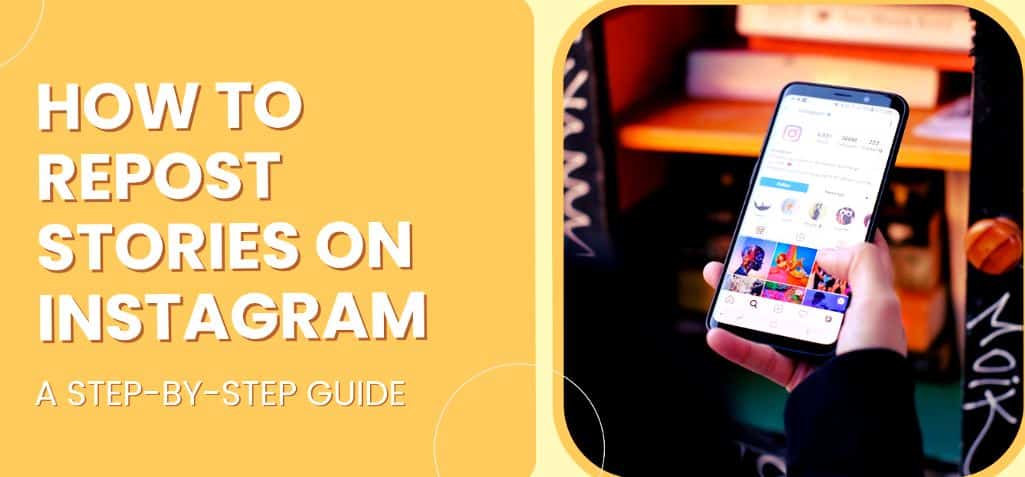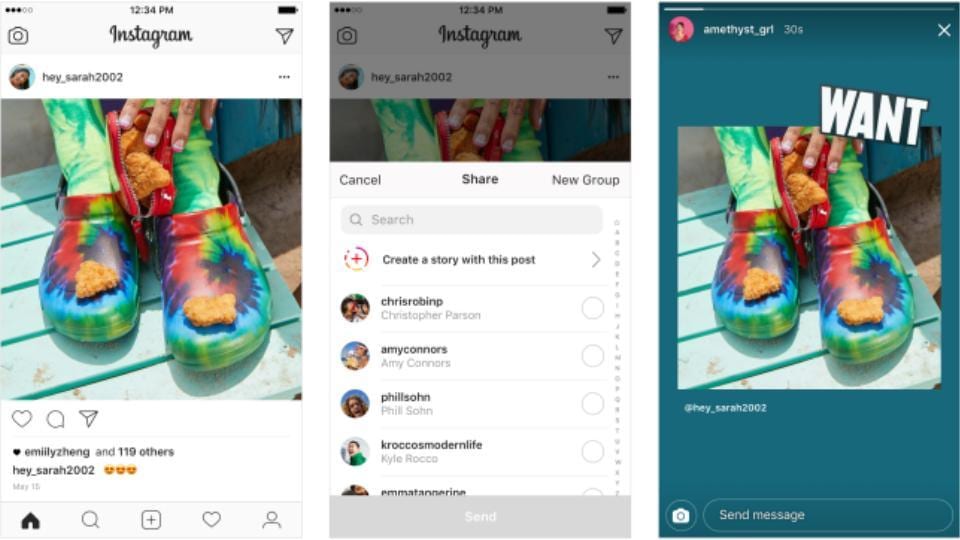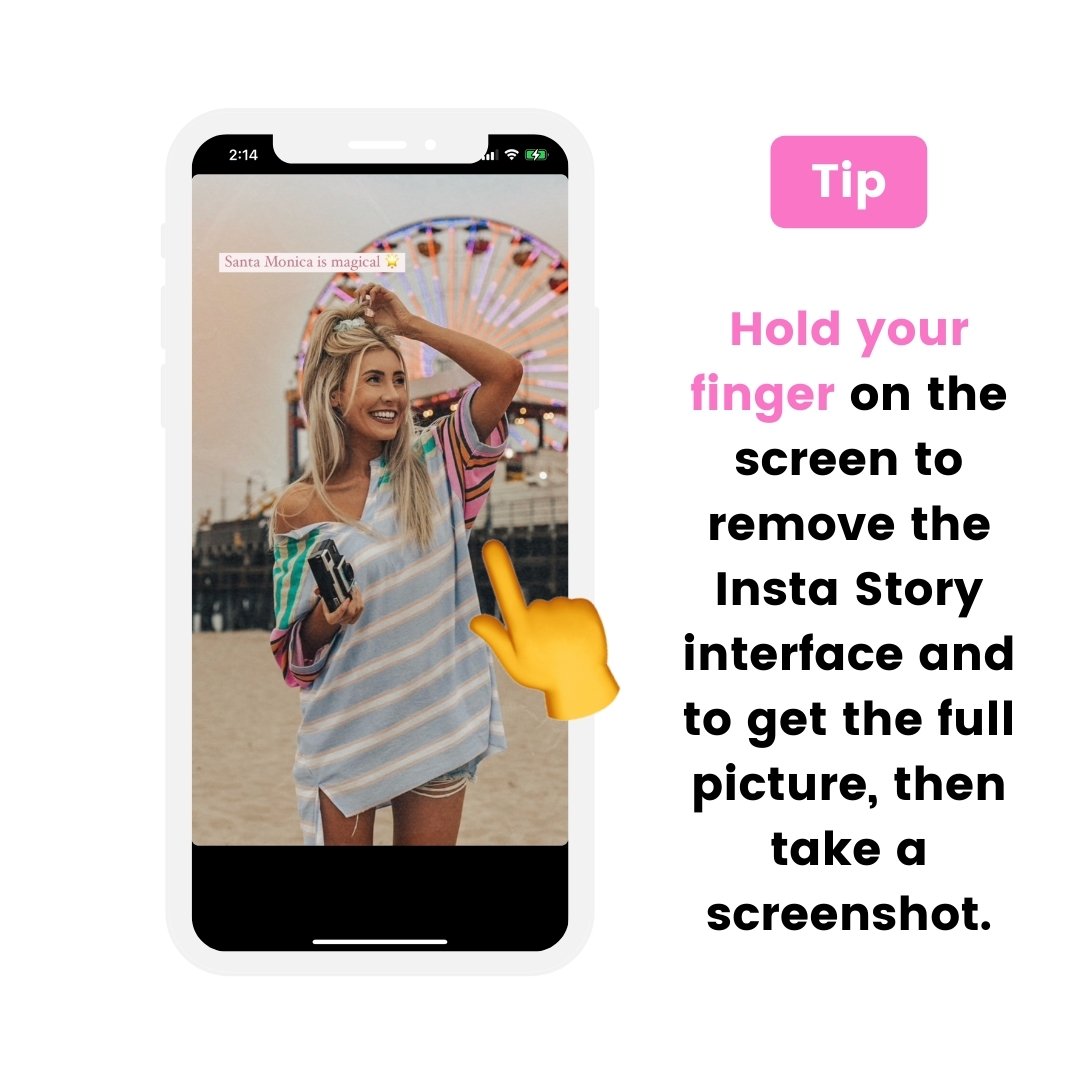Why Making Reposts Public Matters for Your Online Presence
Making reposts public on social media is a crucial step in expanding your online reach and building your personal brand. By allowing others to share your content, you can increase your visibility, engagement, and credibility. Public reposts can help you tap into a wider audience, including potential customers, partners, and influencers. When you make your reposts public, you’re essentially giving others permission to share your content with their networks, which can lead to a significant increase in your online presence.
Moreover, public reposts can also help you establish yourself as an authority in your industry. By sharing valuable and relevant content, you can demonstrate your expertise and showcase your thought leadership. This can be especially beneficial for businesses and influencers who want to build trust and credibility with their audience. Furthermore, public reposts can also help you drive traffic to your website, increase your social media following, and boost your overall online engagement.
However, making reposts public requires a strategic approach. You need to consider your target audience, the type of content you’re sharing, and the potential impact on your online reputation. By understanding the benefits and challenges of public reposts, you can create a effective strategy that helps you achieve your online goals. In the next section, we’ll provide a step-by-step guide on how to adjust your repost settings on various social media platforms.
Understanding Repost Settings: A Step-by-Step Guide
Adjusting repost settings on social media platforms is a crucial step in making your content public. Each platform has its own unique settings and options, and understanding these can help you maximize your online reach. In this section, we’ll provide a step-by-step guide on how to adjust repost settings on Facebook, Instagram, Twitter, and LinkedIn.
On Facebook, you can adjust your repost settings by going to your profile settings and clicking on “Public Posts.” From there, you can choose who can see your posts, including friends, friends of friends, or the public. You can also choose to allow friends to share your posts or make your entire profile public.
On Instagram, you can adjust your repost settings by going to your profile settings and clicking on “Account.” From there, you can choose to make your account public or private. If you choose to make your account public, you can also choose to allow others to share your posts or use your content in their Instagram Stories.
On Twitter, you can adjust your repost settings by going to your profile settings and clicking on “Account.” From there, you can choose to make your tweets public or protected. If you choose to make your tweets public, you can also choose to allow others to share your tweets or use your content in their Twitter Moments.
On LinkedIn, you can adjust your repost settings by going to your profile settings and clicking on “Public Profile.” From there, you can choose to make your profile public or private. If you choose to make your profile public, you can also choose to allow others to share your posts or use your content in their LinkedIn articles.
By understanding how to adjust repost settings on each platform, you can maximize your online reach and make your content public. Remember to always consider your target audience and the type of content you’re sharing when adjusting your repost settings.
How to Make Reposts Public on Facebook
Facebook is one of the most widely used social media platforms, and making reposts public on Facebook can help you expand your online reach and build your personal brand. To make reposts public on Facebook, you need to adjust your post settings. Here’s a step-by-step guide on how to do it:
Step 1: Log in to your Facebook account and go to your profile page.
Step 2: Click on the “What’s on your mind?” box at the top of the page to create a new post.
Step 3: Type in your post and add any relevant images or videos.
Step 4: Click on the “Public” button next to the “Post” button to adjust your post settings.
Step 5: Select “Public” from the dropdown menu to make your post visible to everyone.
Alternatively, you can also make your entire Facebook profile public by going to your profile settings and clicking on “Public Posts.” From there, you can choose to make all your posts public or allow friends to share your posts.
By making your reposts public on Facebook, you can increase your visibility, engagement, and credibility. However, it’s essential to consider your target audience and the type of content you’re sharing before making your posts public.
Additionally, you can also use Facebook’s built-in features, such as Facebook Groups and Facebook Live, to maximize your engagement and reach a wider audience.
Maximizing Engagement with Public Reposts on Instagram
Instagram is a visually-driven platform, and making reposts public on Instagram can help you increase your engagement and reach a wider audience. To maximize engagement with public reposts on Instagram, you need to use relevant hashtags, tag relevant accounts, and leverage Instagram Stories.
Using relevant hashtags is crucial on Instagram, as it helps your content get discovered by people who are interested in the same topics. When making reposts public on Instagram, use a mix of popular and niche hashtags to reach a wider audience. You can also use Instagram’s built-in feature, “Hashtag Suggestions,” to find relevant hashtags for your content.
Tagging relevant accounts is another way to increase engagement with public reposts on Instagram. When you tag an account, the owner of that account receives a notification, and they may choose to engage with your content or share it with their followers. Use Instagram’s built-in feature, “Tag People,” to tag relevant accounts in your public reposts.
Leveraging Instagram Stories is also an effective way to maximize engagement with public reposts on Instagram. Instagram Stories allow you to share behind-the-scenes content, sneak peeks, and exclusive deals, which can help increase engagement and drive traffic to your website. Use Instagram’s built-in feature, “Story Highlights,” to highlight your public reposts and make them more discoverable.
Additionally, you can also use Instagram’s built-in feature, “Repost,” to make your public reposts more engaging. The Repost feature allows you to share user-generated content, which can help increase engagement and build trust with your audience.
By using relevant hashtags, tagging relevant accounts, leveraging Instagram Stories, and using the Repost feature, you can maximize engagement with public reposts on Instagram and increase your online reach.
The Benefits of Public Reposts for Businesses and Influencers
Public reposts can be a powerful tool for businesses and influencers looking to increase their online presence and engagement. By making reposts public, businesses and influencers can increase their brand awareness, improve engagement, and enhance their credibility.
One of the main benefits of public reposts for businesses is increased brand awareness. When a business makes a repost public, it allows their content to be shared with a wider audience, potentially reaching new customers and increasing brand recognition. Additionally, public reposts can help businesses to establish themselves as thought leaders in their industry, which can lead to increased credibility and trust with their audience.
For influencers, public reposts can be a great way to increase engagement and build their personal brand. By making reposts public, influencers can share their content with a wider audience, potentially increasing their following and engagement. Additionally, public reposts can help influencers to establish themselves as experts in their niche, which can lead to increased credibility and trust with their audience.
Examples of successful public repost campaigns include Coca-Cola’s “Share a Coke” campaign, which encouraged customers to share photos of themselves with Coca-Cola bottles on social media, and Dove’s “Real Beauty” campaign, which encouraged women to share their own stories of beauty and self-acceptance on social media.
Both of these campaigns were successful because they encouraged engagement and sharing, and they were able to reach a wider audience through public reposts. By making their content public, Coca-Cola and Dove were able to increase their brand awareness and establish themselves as thought leaders in their industry.
Overall, public reposts can be a powerful tool for businesses and influencers looking to increase their online presence and engagement. By making reposts public, businesses and influencers can increase their brand awareness, improve engagement, and enhance their credibility.
Common Mistakes to Avoid When Making Reposts Public
When making reposts public, there are several common mistakes to avoid in order to optimize your public repost strategy. Neglecting to adjust settings, ignoring engagement, and failing to monitor analytics are just a few of the mistakes that can hinder the success of your public reposts.
One of the most common mistakes is neglecting to adjust settings. When making reposts public, it’s essential to adjust your settings to ensure that your content is being shared with the right audience. This includes selecting the right privacy settings, choosing the right hashtags, and tagging relevant accounts.
Ignoring engagement is another common mistake. When making reposts public, it’s essential to engage with your audience by responding to comments and messages, and using social listening to stay on top of industry trends and conversations.
Failing to monitor analytics is also a common mistake. When making reposts public, it’s essential to monitor your analytics to track the performance of your content and adjust your strategy accordingly. This includes tracking engagement metrics, such as likes, comments, and shares, as well as monitoring your website traffic and conversion rates.
Other common mistakes to avoid when making reposts public include overposting, underposting, and posting low-quality content. overposting can lead to audience fatigue, while underposting can lead to a lack of engagement. Posting low-quality content can also harm your reputation and credibility.
To avoid these mistakes, it’s essential to have a clear public repost strategy in place. This includes setting clear goals and objectives, selecting the right content, and adjusting your settings and engagement strategy accordingly.
By avoiding these common mistakes, you can optimize your public repost strategy and achieve greater success on social media.
Measuring the Success of Your Public Repost Strategy
Measuring the success of your public repost strategy is crucial to understanding its effectiveness and making data-driven decisions to optimize your approach. There are several key metrics to track when measuring the success of your public repost strategy, including engagement metrics, analytics, and website traffic.
Engagement metrics, such as likes, comments, and shares, can provide valuable insights into how your audience is interacting with your content. By tracking these metrics, you can identify which types of content are resonating with your audience and adjust your strategy accordingly.
Analytics can also provide valuable insights into the performance of your public repost strategy. By tracking metrics such as reach, impressions, and clicks, you can understand how your content is being consumed and adjust your strategy to optimize its performance.
Website traffic is another important metric to track when measuring the success of your public repost strategy. By tracking the number of visitors to your website, you can understand how your public reposts are driving traffic and adjust your strategy to optimize its performance.
To measure the success of your public repost strategy, you can use a variety of tools, including social media analytics platforms, website analytics tools, and tracking pixels. By using these tools, you can gain a deeper understanding of how your public reposts are performing and make data-driven decisions to optimize your approach.
Continuous optimization and improvement are key to the success of any public repost strategy. By regularly tracking and analyzing your metrics, you can identify areas for improvement and adjust your strategy to optimize its performance.
By measuring the success of your public repost strategy and making data-driven decisions to optimize your approach, you can maximize the effectiveness of your public reposts and achieve your social media marketing goals.
Best Practices for Public Reposts: A Recap
Public reposts can be a powerful tool for expanding your online reach and building your personal brand. By following best practices for public reposts, you can maximize the effectiveness of your public repost strategy and achieve your social media marketing goals.
Adjusting settings is a crucial step in making public reposts effective. This includes selecting the right privacy settings, choosing the right hashtags, and tagging relevant accounts.
Maximizing engagement is also essential for public reposts. This includes using relevant hashtags, tagging relevant accounts, and leveraging Instagram Stories and other social media features.
Avoiding common mistakes is also important for public reposts. This includes neglecting to adjust settings, ignoring engagement, and failing to monitor analytics.
Measuring success is also crucial for public reposts. This includes tracking engagement metrics, monitoring analytics, and adjusting your approach based on data-driven insights.
By following these best practices for public reposts, you can create a successful public repost strategy that expands your online reach and builds your personal brand.
Here is a final checklist of takeaways and actionable tips for readers to implement in their own public repost strategy:
- Adjust your settings to select the right privacy settings, choose the right hashtags, and tag relevant accounts.
- Maximize engagement by using relevant hashtags, tagging relevant accounts, and leveraging Instagram Stories and other social media features.
- Avoid common mistakes by neglecting to adjust settings, ignoring engagement, and failing to monitor analytics.
- Measure success by tracking engagement metrics, monitoring analytics, and adjusting your approach based on data-driven insights.
By following these tips and best practices, you can create a successful public repost strategy that expands your online reach and builds your personal brand.