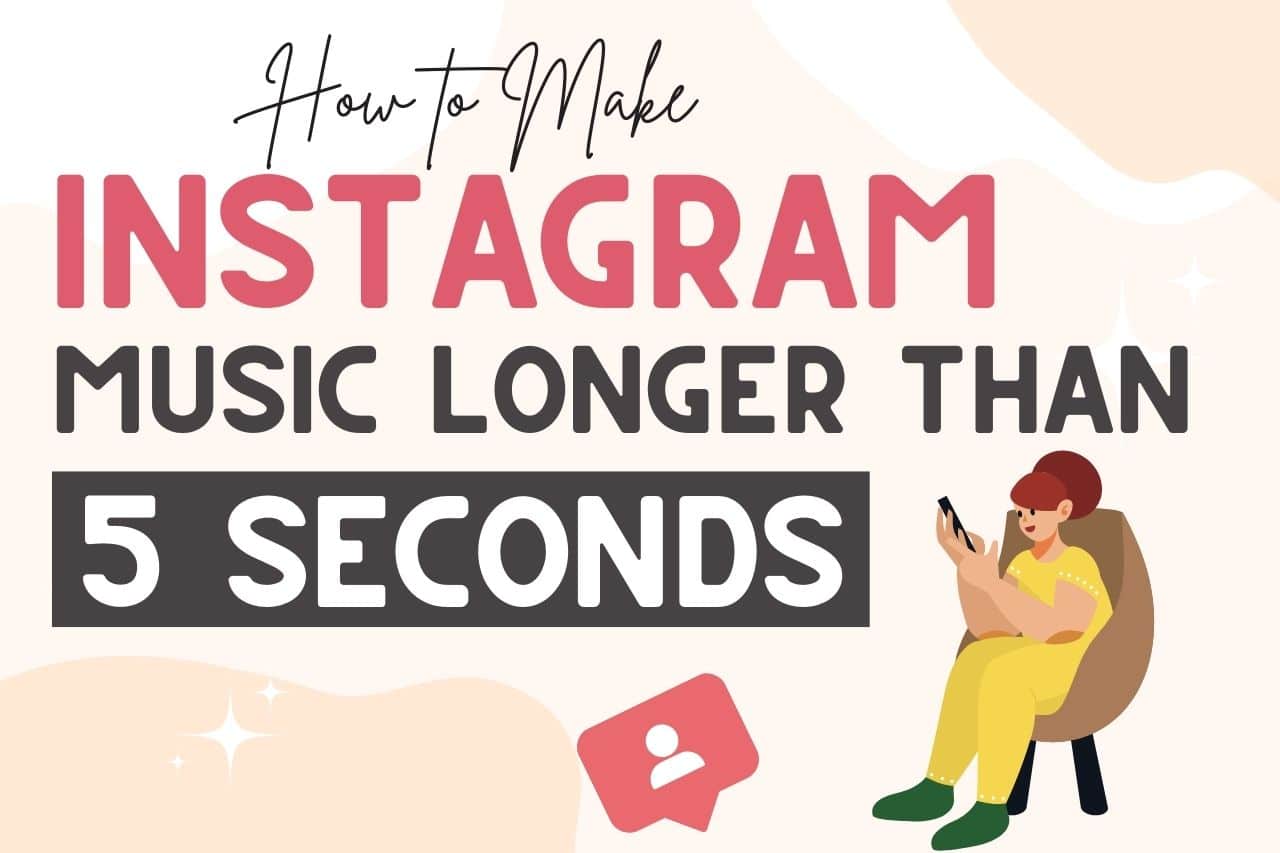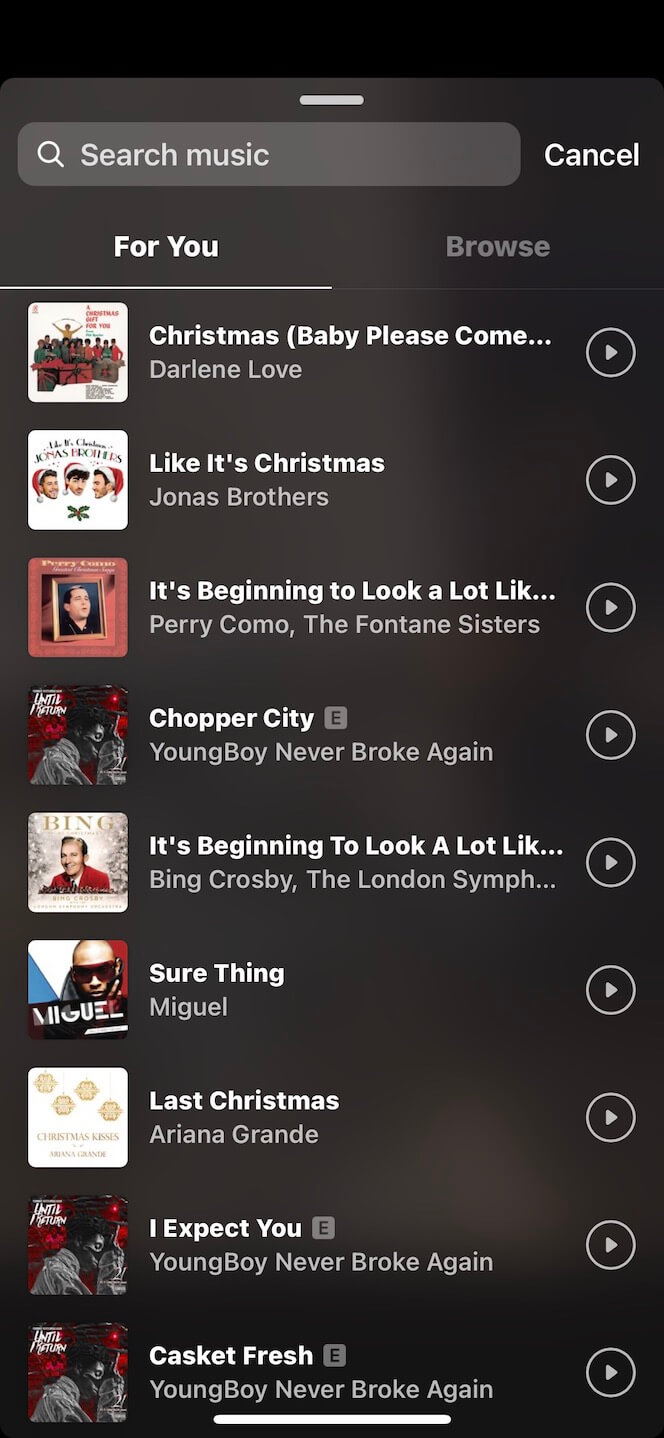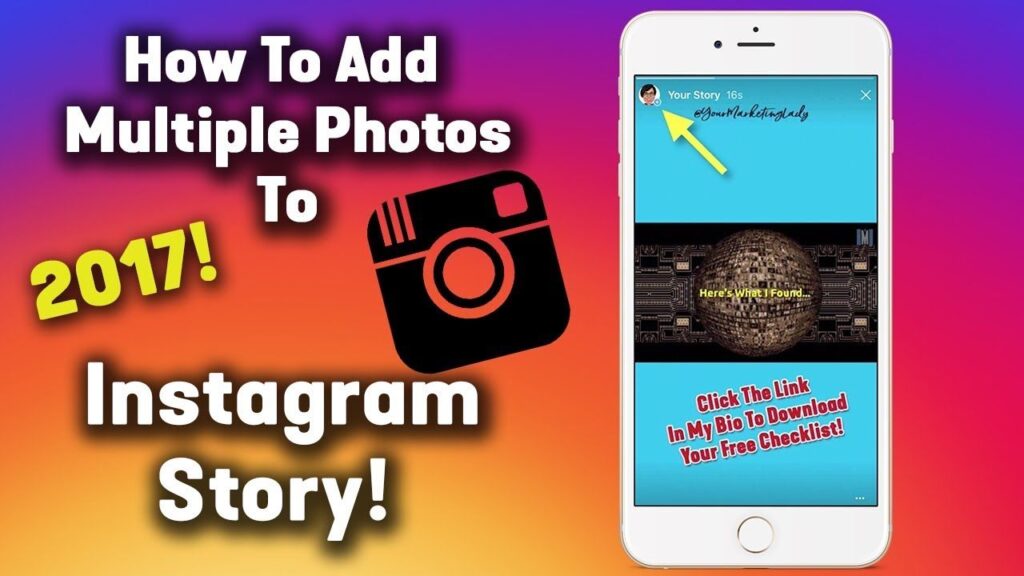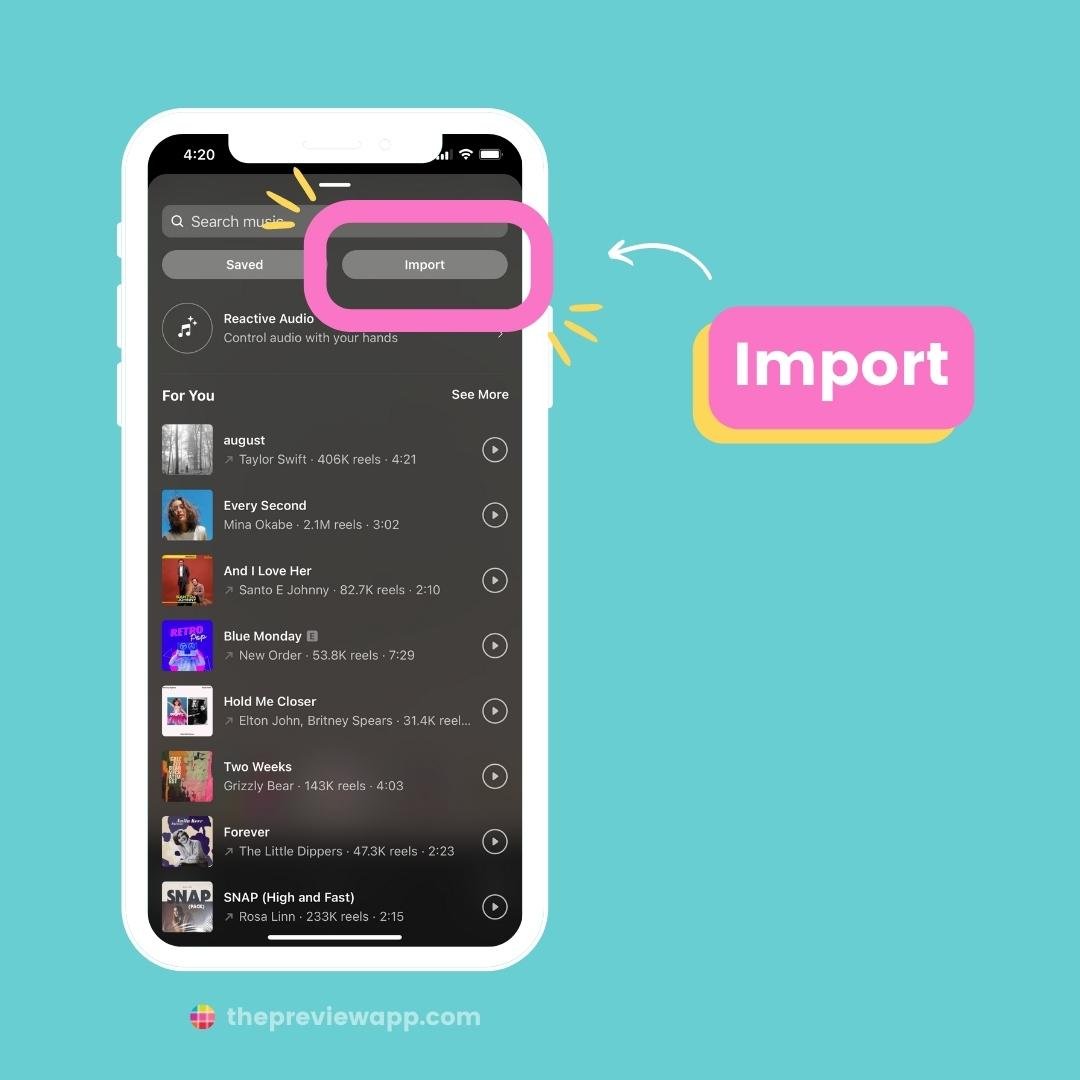Why Music Matters in Instagram Reels
Music plays a vital role in Instagram Reels, as it has the power to elevate the viewer’s experience, evoke emotions, and create a lasting impression. A well-chosen soundtrack can make a reel more engaging, increase watch time, and even boost engagement metrics such as likes, comments, and shares. Moreover, music can help to create a specific atmosphere, tone, or mood, which can be particularly effective in conveying the message or theme of the reel. However, Instagram’s default music duration can be limiting, leaving creators wondering how to make the music longer on Instagram Reel. By extending the music clip, creators can ensure that their reel’s audio is just as captivating as its visuals, leading to a more immersive and memorable experience for the viewer.
When it comes to Instagram Reels, music is not just an afterthought; it’s an integral part of the content creation process. A longer music clip can enhance the reel’s effectiveness by providing a more comprehensive soundtrack that complements the visuals. This, in turn, can lead to increased engagement, as viewers are more likely to watch a reel that has a captivating soundtrack. Furthermore, music can help to differentiate a reel from others, making it more memorable and shareable. By understanding the importance of music in Instagram Reels, creators can take the first step towards crafting a more engaging and effective content strategy.
In the next section, we’ll delve into Instagram’s music policy, exploring the types of music allowed, copyright restrictions, and the consequences of using unauthorized music. By understanding these guidelines, creators can ensure that they’re using music that complies with Instagram’s regulations, avoiding any potential issues or penalties.
Understanding Instagram’s Music Policy
Instagram’s music policy is designed to ensure that users have access to a wide range of music while also protecting the rights of copyright holders. The platform allows users to add music to their reels from a vast library of songs, but there are certain restrictions and guidelines that must be followed. To avoid any potential issues or penalties, it’s essential to understand what types of music are allowed, what the copyright restrictions are, and how to ensure that you’re using music that complies with Instagram’s guidelines.
Instagram’s music library includes a vast collection of songs from popular artists and labels, as well as independent creators. However, not all music is available for use on the platform. Instagram has strict guidelines around copyright and licensing, and users are only allowed to use music that has been cleared for use on the platform. This means that users cannot upload their own music files or use music that is not licensed for use on Instagram.
One of the most common issues that users face when trying to add music to their reels is copyright infringement. Instagram has a system in place to detect and remove copyrighted music that is not licensed for use on the platform. If a user uploads a reel with copyrighted music, they may receive a notification from Instagram stating that the music is not allowed. In some cases, the reel may even be removed from the platform.
To avoid any potential issues with copyright infringement, it’s essential to use music that is licensed for use on Instagram. The platform provides a range of tools and resources to help users find and add licensed music to their reels. For example, users can search for music in the Instagram music library, which includes a vast collection of songs from popular artists and labels. Users can also use third-party apps to find and add licensed music to their reels.
By understanding Instagram’s music policy and following the guidelines, users can ensure that they’re using music that is licensed for use on the platform. This will help to avoid any potential issues with copyright infringement and ensure that users can continue to create engaging and effective reels. In the next section, we’ll explore how to extend your Instagram Reel’s music, including using the built-in music library, adding music from external sources, and using third-party apps to extend the music clip.
How to Extend Your Instagram Reel’s Music
Now that you understand the importance of music in Instagram Reels and Instagram’s music policy, it’s time to learn how to make the music longer on Instagram Reel. There are several ways to extend your Instagram Reel’s music, including using the built-in music library, adding music from external sources, and using third-party apps. In this section, we’ll provide a step-by-step guide on how to extend your Instagram Reel’s music using these methods.
Using the built-in music library is the easiest way to add music to your Instagram Reel. To access the music library, open the Instagram app and navigate to the Reels tab. Tap the “+” icon to create a new reel, and then select the music icon from the bottom menu. From here, you can browse through Instagram’s music library and select a song to add to your reel. You can also search for specific songs or artists using the search bar.
Another way to extend your Instagram Reel’s music is by adding music from external sources. This can include using music streaming services like Spotify or Apple Music, downloading music files from the internet, or uploading your own music files to Instagram. To add music from an external source, you’ll need to use a third-party app or software to edit your reel and add the music. We’ll discuss some popular third-party apps for extending music clips later in this article.
Using third-party apps is another way to extend your Instagram Reel’s music. There are many apps available that allow you to edit your reels and add longer music clips. Some popular apps include InShot, VivaVideo, and Adobe Premiere Rush. These apps offer a range of features and tools that allow you to customize your reels and add music that complements your content.
Regardless of the method you choose, extending your Instagram Reel’s music can help to enhance the overall viewer experience and make your content more engaging. By using music that resonates with your audience and complements your visual content, you can create reels that are more memorable and shareable. In the next section, we’ll explore how to use Instagram’s built-in music library to add music to your reels.
Using Instagram’s Built-in Music Library
Instagram’s built-in music library is a convenient and easy-to-use feature that allows users to add music to their reels without having to leave the app. To access the music library, open the Instagram app and navigate to the Reels tab. Tap the “+” icon to create a new reel, and then select the music icon from the bottom menu. From here, you can browse through Instagram’s music library and select a song to add to your reel.
The music library is organized by genre, mood, and popularity, making it easy to find the perfect song for your reel. You can also search for specific songs or artists using the search bar. Once you’ve selected a song, you can adjust the music duration to fit your reel. Instagram allows you to use up to 60 seconds of music per reel, but you can also trim the song to fit your specific needs.
Using Instagram’s built-in music library is a great way to add music to your reels without having to worry about copyright issues. All of the music in the library is licensed for use on Instagram, so you can be sure that you’re not infringing on any copyrights. Additionally, the music library is constantly updated with new songs and artists, so you’ll always have access to fresh and relevant music for your reels.
To add music to your reel using the built-in music library, follow these steps:
1. Open the Instagram app and navigate to the Reels tab.
2. Tap the “+” icon to create a new reel.
3. Select the music icon from the bottom menu.
4. Browse through the music library and select a song to add to your reel.
5. Adjust the music duration to fit your reel.
6. Trim the song to fit your specific needs.
By following these steps, you can easily add music to your Instagram reels using the built-in music library. In the next section, we’ll discuss how to add music from external sources, including using music streaming services and downloading music files.
Adding Music from External Sources
While Instagram’s built-in music library is a great resource, you may want to use music from external sources to add a personal touch to your reels. Adding music from external sources can be a bit more complicated, but it’s still a viable option for creators who want to use specific songs or artists that aren’t available in the built-in library.
One way to add music from external sources is by using music streaming services like Spotify or Apple Music. These services allow you to download music files that you can then upload to Instagram. To do this, follow these steps:
1. Open your music streaming service and select the song you want to use.
2. Download the song as an MP3 file.
3. Open the Instagram app and navigate to the Reels tab.
4. Tap the “+” icon to create a new reel.
5. Select the “Add Music” option and choose the MP3 file you downloaded.
6. Trim the song to fit your reel and adjust the music duration as needed.
Another way to add music from external sources is by downloading music files from the internet. There are many websites that offer free music downloads, but be sure to only use music that is licensed for use on Instagram. You can also purchase music files from online stores like iTunes or Google Play Music.
Once you’ve downloaded the music file, you can upload it to Instagram using the same steps as above. Keep in mind that Instagram has strict guidelines around copyright and licensing, so make sure you’re only using music that is allowed on the platform.
Adding music from external sources can be a great way to add a personal touch to your reels and make them more engaging. However, it’s essential to ensure that you’re using music that is licensed for use on Instagram to avoid any copyright issues. In the next section, we’ll discuss third-party apps that allow you to extend your Instagram Reel’s music.
Third-Party Apps for Extended Music Clips
While Instagram’s built-in music library and external music sources can provide a wide range of music options, sometimes you may want to create a longer music clip that is tailored to your specific needs. This is where third-party apps come in. There are many apps available that allow you to extend your Instagram Reel’s music, including apps like InShot, VivaVideo, and Adobe Premiere Rush.
InShot is a popular video editing app that allows you to trim, split, and merge music clips to create a longer music clip. You can also add music from your own library or use the app’s built-in music library. To use InShot, follow these steps:
1. Download and install the InShot app.
2. Open the app and select the video you want to edit.
3. Tap the “Music” icon and select the music clip you want to use.
4. Trim the music clip to the desired length.
5. Merge the music clip with your video.
VivaVideo is another popular video editing app that allows you to create longer music clips. The app offers a wide range of music tracks and sound effects that you can use to enhance your video. To use VivaVideo, follow these steps:
1. Download and install the VivaVideo app.
2. Open the app and select the video you want to edit.
3. Tap the “Music” icon and select the music track you want to use.
4. Trim the music track to the desired length.
5. Add sound effects and transitions to enhance your video.
Adobe Premiere Rush is a professional video editing app that allows you to create longer music clips and edit your video to perfection. The app offers a wide range of music tracks and sound effects that you can use to enhance your video. To use Adobe Premiere Rush, follow these steps:
1. Download and install the Adobe Premiere Rush app.
2. Open the app and select the video you want to edit.
3. Tap the “Music” icon and select the music track you want to use.
4. Trim the music track to the desired length.
5. Add sound effects and transitions to enhance your video.
By using these third-party apps, you can create longer music clips that are tailored to your specific needs and enhance your Instagram Reels. In the next section, we’ll offer tips on how to create engaging Instagram Reels with longer music.
Tips for Creating Engaging Instagram Reels with Longer Music
Now that you know how to extend your Instagram Reel’s music, it’s time to learn how to create engaging content that resonates with your audience. Here are some tips to help you create Instagram Reels with longer music that will captivate your viewers:
1. Use music to enhance the visual content: Music can elevate the mood and atmosphere of your Reel, making it more engaging and memorable. Choose a song that complements the tone and style of your video.
2. Experiment with different music genres: Don’t be afraid to try out different music genres to find what works best for your content. You may be surprised at how a particular genre can enhance the mood and atmosphere of your Reel.
3. Use captions and subtitles to add context: Captions and subtitles can help add context to your Reel and make it more accessible to a wider audience. Use them to provide additional information, highlight key points, or add humor to your content.
4. Keep it concise: While longer music clips can be beneficial, it’s essential to keep your Reel concise and to the point. Aim for a length of 60 seconds or less to keep your viewers engaged.
5. Use music to tell a story: Music can be a powerful storytelling tool. Use it to create a narrative that complements your visual content and resonates with your audience.
6. Experiment with different music styles: Don’t be afraid to try out different music styles to find what works best for your content. You may be surprised at how a particular style can enhance the mood and atmosphere of your Reel.
7. Use music to create a mood: Music can create a specific mood or atmosphere in your Reel. Use it to create a sense of excitement, calmness, or energy that complements your visual content.
By following these tips, you can create engaging Instagram Reels with longer music that will captivate your audience and leave a lasting impression. In the next section, we’ll summarize best practices for using music in Instagram Reels.
Best Practices for Using Music in Instagram Reels
When it comes to using music in Instagram Reels, there are several best practices to keep in mind. By following these guidelines, you can ensure that your Reels are engaging, effective, and compliant with Instagram’s music policy.
1. Ensure copyright compliance: Always use music that is licensed for use on Instagram. You can use Instagram’s built-in music library or obtain a license from a third-party music provider.
2. Use music that resonates with your audience: Choose music that is relevant to your content and resonates with your target audience. This will help to create a more engaging and memorable viewing experience.
3. Experiment with different music styles: Don’t be afraid to try out different music styles to find what works best for your content. This will help to keep your Reels fresh and engaging.
4. Keep it concise: While longer music clips can be beneficial, it’s essential to keep your Reel concise and to the point. Aim for a length of 60 seconds or less to keep your viewers engaged.
5. Use music to enhance the visual content: Music can elevate the mood and atmosphere of your Reel, making it more engaging and memorable. Choose a song that complements the tone and style of your video.
6. Use captions and subtitles to add context: Captions and subtitles can help add context to your Reel and make it more accessible to a wider audience. Use them to provide additional information, highlight key points, or add humor to your content.
7. Monitor your analytics: Keep an eye on your Reel’s performance and adjust your music strategy accordingly. Use Instagram Insights to track your Reel’s engagement, reach, and other metrics.
By following these best practices, you can create engaging and effective Instagram Reels that resonate with your audience and help to grow your brand. Remember to always use music that is licensed for use on Instagram and to experiment with different music styles to find what works best for your content.