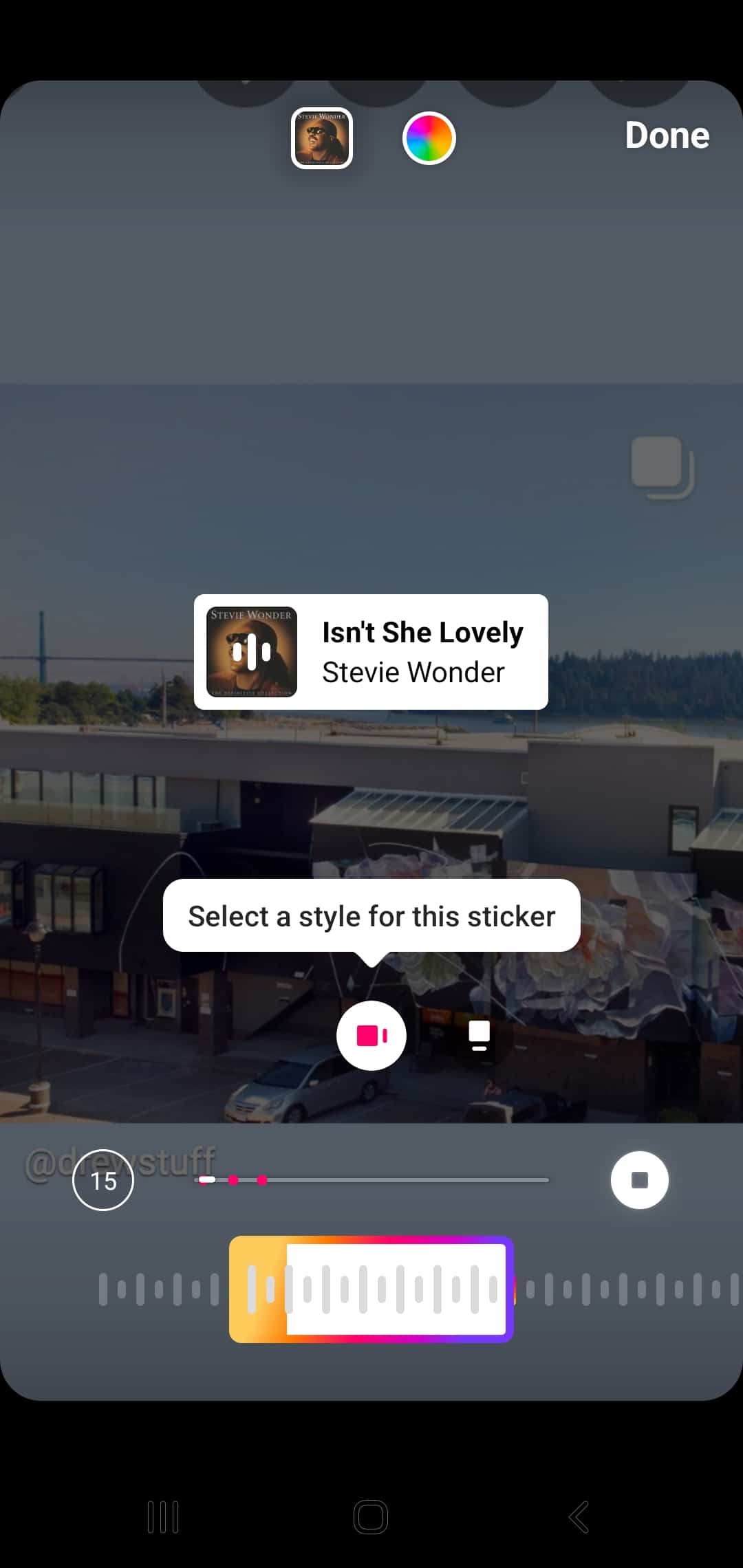Why Music Matters in Instagram Videos
Music plays a vital role in creating engaging Instagram videos that capture users’ attention and evoke emotions. When used effectively, music can enhance the viewing experience, increase engagement, and even boost brand recognition. With Instagram’s vast music library and partnerships with popular music streaming services, adding music to videos has become easier than ever. Users can now browse through millions of songs, including popular hits and emerging artists, to find the perfect fit for their content.
According to Instagram’s own statistics, videos with music tend to perform better than those without. This is because music has the power to create an emotional connection with viewers, making them more likely to engage with the content. Moreover, music can help to set the tone and atmosphere of a video, making it more immersive and enjoyable to watch.
For businesses and creators, using music in Instagram videos can be a game-changer. It can help to establish a brand’s identity and tone, making it more relatable and memorable to audiences. Additionally, music can be used to create a sense of nostalgia or excitement, depending on the type of content being shared.
When it comes to creating engaging Instagram videos with music, it’s essential to consider the type of content being shared. For example, a fitness video might benefit from an upbeat and energetic soundtrack, while a beauty tutorial might require a more relaxing and calming atmosphere. By choosing the right music for the content, creators can enhance the viewing experience and increase engagement.
In the next section, we’ll explore the importance of choosing the right music for your Instagram video, including tips on how to select music that fits the tone, style, and mood of your content.
Choosing the Right Music for Your Instagram Video
Selecting the right music for your Instagram video is crucial to creating an engaging and memorable viewing experience. With millions of songs to choose from, it can be overwhelming to decide on the perfect track. However, by considering your target audience and the type of content you’re creating, you can narrow down your options and choose a song that complements your video.
For example, if you’re creating a fitness video, you may want to choose an upbeat and energetic song to match the intensity of your workout. On the other hand, if you’re creating a beauty tutorial, you may want to choose a more relaxing and calming song to help your viewers feel at ease.
Popular music genres and playlists on Instagram can also inspire your music choices. For instance, you can browse through Instagram’s “Mood” playlists, which feature songs that evoke specific emotions, such as happiness, sadness, or energy. You can also explore popular music genres, such as hip-hop, pop, or electronic, to find a song that fits your video’s tone and style.
When choosing music for your Instagram video, it’s also essential to consider the lyrics and ensure they align with your brand’s values and message. You want to avoid using songs with explicit language or lyrics that may be deemed offensive or insensitive.
Additionally, you can use Instagram’s music features to discover new songs and artists. For instance, you can use the “Discover” feature to find new music based on your listening history and preferences. You can also browse through Instagram’s “Music” tab to discover popular songs and trending artists.
By taking the time to choose the right music for your Instagram video, you can create a more engaging and memorable viewing experience for your audience. In the next section, we’ll explore the process of uploading and editing your Instagram video, including the different file formats and sizes accepted by the platform.
Uploading and Editing Your Instagram Video
Once you’ve chosen the perfect music for your Instagram video, it’s time to upload and edit your video. Instagram accepts a variety of file formats, including MP4, AVI, and MOV, and recommends a maximum file size of 100MB. You can upload videos from your camera roll, or record a new video directly from the Instagram app.
After uploading your video, you can edit it using Instagram’s built-in editing features. These features include trimming, which allows you to shorten or lengthen your video, and filters, which can enhance the color and texture of your video. You can also add text overlays to your video, which can be used to provide context or highlight important information.
In addition to these basic editing features, Instagram also offers a range of advanced editing tools. These include the ability to adjust the brightness, contrast, and saturation of your video, as well as the ability to add music and sound effects. You can also use Instagram’s “Draw” feature to add hand-drawn elements to your video.
When editing your video, it’s essential to consider the overall aesthetic and tone you want to convey. For example, if you’re creating a video for a fashion brand, you may want to use a bright and colorful filter to match the brand’s style. On the other hand, if you’re creating a video for a more serious or professional brand, you may want to use a more subdued and neutral filter.
By using Instagram’s editing features, you can create a polished and professional-looking video that showcases your brand’s personality and style. In the next section, we’ll explore how to add music to your Instagram video, including how to access the music library and search for songs.
Adding Music to Your Instagram Video
Now that you’ve uploaded and edited your Instagram video, it’s time to add music. To access the music library, tap the “Music” icon on the editing screen. From there, you can browse through Instagram’s vast music library, which features millions of songs from popular artists and emerging talent.
To search for a specific song, tap the “Search” icon and enter the song title or artist name. You can also browse through Instagram’s curated playlists, which feature songs that are popular on the platform.
Once you’ve found the perfect song, tap the “Add” button to add it to your video. You can then adjust the music’s duration, volume, and timing to fit your video. To adjust the duration, tap the “Trim” icon and select the portion of the song you want to use. To adjust the volume, tap the “Volume” icon and adjust the slider to your desired level.
Instagram also allows you to add music to your video using the “Music” sticker. To access the “Music” sticker, tap the “Sticker” icon on the editing screen and select the “Music” sticker. From there, you can browse through Instagram’s music library and add a song to your video.
When adding music to your Instagram video, it’s essential to consider the copyright laws and regulations. Instagram has partnered with music streaming services to provide a vast music library that is licensed for use on the platform. However, it’s still important to ensure that you have the necessary permissions to use a particular song.
By adding music to your Instagram video, you can create a more engaging and memorable viewing experience for your audience. In the next section, we’ll explore how to use Instagram’s built-in music features to create engaging and interactive content.
Using Instagram’s Built-in Music Features
Instagram offers several built-in music features that can help you create engaging and interactive content. One of these features is the “Music” sticker, which allows you to add music to your videos and stories. To access the “Music” sticker, tap the “Sticker” icon on the editing screen and select the “Music” sticker.
Another feature is the “Reels” feature, which allows you to create short videos with music. To create a Reel, tap the “Reels” icon on the editing screen and select the “Music” option. From there, you can browse through Instagram’s music library and add a song to your Reel.
Instagram’s built-in music features also include the ability to add music to your Instagram Live streams. To add music to your Live stream, tap the “Music” icon on the Live streaming screen and select a song from Instagram’s music library.
Using Instagram’s built-in music features can help you create engaging and interactive content that resonates with your audience. By adding music to your videos and stories, you can increase engagement, enhance the viewing experience, and build a strong brand identity.
For example, you can use the “Music” sticker to add a popular song to your video, or use the “Reels” feature to create a short video with music that showcases your brand’s personality. You can also use Instagram’s built-in music features to create interactive content, such as quizzes or challenges, that encourage audience engagement.
By leveraging Instagram’s built-in music features, you can take your content to the next level and create a more engaging and memorable viewing experience for your audience. In the next section, we’ll explore best practices for using music in Instagram videos, including how to ensure copyright compliance and how to use music to enhance your brand’s identity.
Best Practices for Using Music in Instagram Videos
When using music in Instagram videos, it’s essential to follow best practices to ensure that your content is engaging, effective, and compliant with copyright laws. Here are some tips to help you get the most out of music in your Instagram videos:
First, ensure that you have the necessary permissions to use a particular song. Instagram has partnered with music streaming services to provide a vast music library that is licensed for use on the platform. However, it’s still important to verify that the song you choose is available for use in your video.
Second, use music to enhance your brand’s identity. Music can be a powerful tool for building brand recognition and creating an emotional connection with your audience. Choose music that reflects your brand’s personality and values, and use it consistently across your Instagram videos.
Third, experiment with different music styles and genres. Music is a subjective experience, and what works for one audience may not work for another. Experiment with different music styles and genres to find what works best for your brand and audience.
Fourth, consider the tone and mood of your video. Music can greatly impact the tone and mood of your video, so choose music that complements the content and message of your video.
Fifth, use music to create a sense of nostalgia or familiarity. Music can be a powerful trigger for emotions and memories, so use music that creates a sense of nostalgia or familiarity with your audience.
By following these best practices, you can create Instagram videos that are engaging, effective, and compliant with copyright laws. In the next section, we’ll explore how to measure the success of your Instagram video with music, including how to use Instagram Insights to monitor engagement, reach, and other metrics.
Measuring the Success of Your Instagram Video with Music
Once you’ve created and published your Instagram video with music, it’s essential to track its performance to see how it’s resonating with your audience. Instagram Insights provides a range of metrics that can help you measure the success of your video, including engagement, reach, and views.
To access Instagram Insights, go to your Instagram profile and tap the “Insights” icon. From there, you can view metrics for your individual posts, including your video with music. Look for metrics such as:
Engagement: This includes likes, comments, and saves. A high engagement rate indicates that your video is resonating with your audience.
Reach: This refers to the number of people who have viewed your video. A high reach indicates that your video is being seen by a large audience.
Views: This refers to the number of times your video has been viewed. A high view count indicates that your video is being watched by a large audience.
By tracking these metrics, you can refine your content strategy and improve future video performances. For example, if you notice that your video with music is receiving a high engagement rate, you may want to create more videos with music in the future.
Additionally, you can use Instagram Insights to track the performance of your video over time. This can help you identify trends and patterns in your audience’s behavior, and make data-driven decisions about your content strategy.
By using Instagram Insights to track the performance of your video with music, you can create a more effective content strategy that resonates with your audience and drives engagement. In the next section, we’ll summarize the key takeaways from this article and emphasize the importance of using music in Instagram videos.
Conclusion: Creating Engaging Instagram Videos with Music
Creating engaging Instagram videos with music is a powerful way to increase engagement, enhance the viewing experience, and build a strong brand identity. By following the steps outlined in this article, you can create high-quality videos that resonate with your audience and drive results for your brand.
Remember to choose music that fits the tone, style, and mood of your video, and to use Instagram’s built-in music features to create engaging and interactive content. Don’t forget to track the performance of your video using Instagram Insights, and to use this data to refine your content strategy and improve future video performances.
By incorporating music into your Instagram videos, you can take your content to the next level and create a more engaging and memorable viewing experience for your audience. Whether you’re a business, influencer, or individual, using music in your Instagram videos can help you achieve your goals and build a strong brand identity.
So why not give it a try? Start creating engaging Instagram videos with music today, and see the impact it can have on your brand and audience.