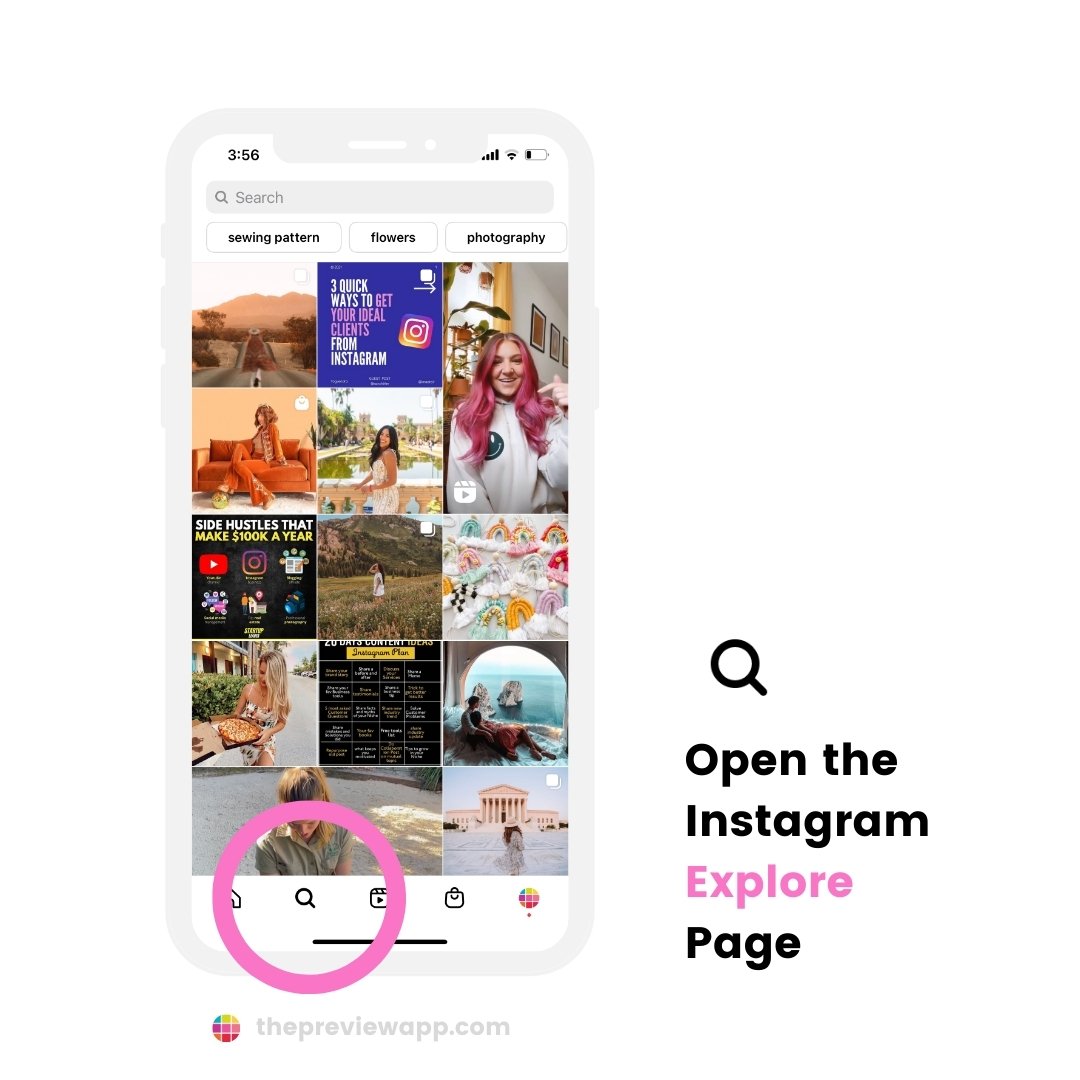Elevate Your Instagram Stories with Unique Soundtracks
Standing out on Instagram is crucial for businesses, marketers, and influencers who want to increase their online presence and reach a wider audience. With millions of active users, the competition for attention is fierce. However, by incorporating custom audio into your Instagram stories, you can increase engagement, boost brand recognition, and make your content more memorable and shareable. Custom audio can help you differentiate your brand and create a unique identity that resonates with your audience.
Using unique soundtracks in your Instagram stories can also help to create an emotional connection with your audience. Music and sound effects have the power to evoke emotions and create a lasting impression. By choosing the right audio for your content, you can create a more immersive experience for your viewers and increase the chances of your content being shared. Furthermore, custom audio can help to reinforce your brand’s message and values, making it a valuable tool for businesses and marketers.
Learning how to make your own audio on Instagram can seem daunting, but with the right tools and techniques, you can create high-quality audio that elevates your content and sets you apart from the competition. By understanding the importance of custom audio and how to use it effectively, you can take your Instagram stories to the next level and achieve your marketing goals.
Custom audio can also help to increase engagement on your Instagram stories. By adding music or sound effects to your content, you can make it more interactive and engaging, encouraging viewers to watch until the end and share your content with others. Additionally, custom audio can help to create a consistent brand identity, making it easier for viewers to recognize and remember your brand.
Overall, incorporating custom audio into your Instagram stories is a powerful way to increase engagement, boost brand recognition, and create a unique identity that resonates with your audience. By learning how to make your own audio on Instagram, you can take your content to the next level and achieve your marketing goals.
Getting Started with Instagram’s Audio Features
Instagram offers a range of audio features that can help you enhance your stories and reels. To get started, it’s essential to understand the basics of Instagram’s audio features, including the types of audio files supported, audio duration limits, and how to access the audio library.
Instagram supports a variety of audio file formats, including MP3, WAV, and AAC. However, it’s recommended to use MP3 files, as they are the most compatible with the platform. When it comes to audio duration, Instagram allows you to add audio tracks up to 60 seconds long. However, you can also use shorter audio clips to create a more dynamic and engaging experience.
To access the audio library on Instagram, simply open the app and navigate to the “Music” sticker. From there, you can browse through a vast library of free and licensed tracks, including popular songs, sound effects, and voiceovers. You can also use the “Search” function to find specific tracks or artists.
Instagram’s built-in audio editing tools are also worth exploring. With these tools, you can trim, split, and merge audio tracks to create a unique soundtrack for your stories and reels. You can also adjust the volume, pitch, and speed of your audio tracks to create a more customized experience.
When using Instagram’s audio features, it’s essential to keep in mind the platform’s copyright policies. Make sure to only use audio tracks that are licensed for commercial use or have the necessary permissions from the copyright holders. By following these guidelines, you can create engaging and high-quality audio content that resonates with your audience.
Learning how to make your own audio on Instagram can seem daunting, but with the right tools and techniques, you can create high-quality audio that elevates your content and sets you apart from the competition. By mastering Instagram’s audio features, you can take your stories and reels to the next level and achieve your marketing goals.
Recording and Editing Your Own Audio
Recording and editing your own audio can be a great way to add a personal touch to your Instagram stories and reels. With a few simple steps, you can create high-quality audio that elevates your content and sets you apart from the competition.
To get started, you’ll need a few pieces of equipment, including a smartphone or computer, a microphone, and a pair of headphones. You can use a built-in microphone or invest in a high-quality external microphone for better sound quality.
Once you have your equipment, you can start recording your audio. If you’re using a smartphone, you can use the built-in voice recorder app or download a third-party app like Voice Record Pro or ShurePlus MOTIV. If you’re using a computer, you can use a digital audio workstation (DAW) like Audacity or Adobe Audition.
When recording your audio, make sure to speak clearly and at a moderate pace. You can also add music or sound effects to your audio to make it more engaging. Once you’ve finished recording, you can edit your audio to remove any mistakes or unwanted sounds.
Editing your audio can be done using a variety of software, including Audacity, Adobe Audition, or GarageBand. You can trim, split, and merge audio tracks, as well as adjust the volume, pitch, and speed of your audio.
When editing your audio, make sure to keep it concise and engaging. You can also add effects like reverb or echo to give your audio a more professional sound. Once you’ve finished editing, you can export your audio as an MP3 file and upload it to Instagram.
Learning how to make your own audio on Instagram can seem daunting, but with the right equipment and software, you can create high-quality audio that elevates your content and sets you apart from the competition. By following these steps, you can create engaging and professional-sounding audio that resonates with your audience.
Remember to always use good quality recording equipment and editing software to ensure that your audio sounds professional and engaging. With a little practice and patience, you can create high-quality audio that takes your Instagram stories and reels to the next level.
Adding Music to Your Instagram Stories
Adding music to your Instagram stories can be a great way to make them more engaging and memorable. With the “Music” sticker, you can easily add music to your stories and reels. But how do you get started?
To add music to your Instagram stories, simply open the app and navigate to the “Music” sticker. From there, you can browse through a vast library of free and licensed tracks, including popular songs, sound effects, and voiceovers. You can also use the “Search” function to find specific tracks or artists.
When choosing music for your Instagram stories, consider the tone and mood you want to convey. For example, if you’re creating a story about a new product launch, you may want to choose a more upbeat and energetic track. On the other hand, if you’re creating a story about a more serious topic, you may want to choose a more subdued and introspective track.
Instagram also offers a range of music options, including free and licensed tracks. Free tracks are available for anyone to use, while licensed tracks require permission from the copyright holder. Make sure to always use music that is licensed for commercial use to avoid any copyright issues.
Once you’ve chosen your music, you can add it to your story by tapping the “Add Music” button. You can also adjust the volume, pitch, and speed of your music to create a more customized experience.
Learning how to make your own audio on Instagram can seem daunting, but with the right tools and techniques, you can create high-quality audio that elevates your content and sets you apart from the competition. By adding music to your Instagram stories, you can create a more engaging and memorable experience for your audience.
Remember to always use good quality music that is relevant to your content and audience. With a little practice and patience, you can create high-quality audio that takes your Instagram stories and reels to the next level.
Creating Custom Audio with Third-Party Apps
While Instagram’s built-in audio features are powerful, there are also many third-party apps that can help you create custom audio for your Instagram stories and reels. These apps can provide more advanced features and flexibility, allowing you to create unique and engaging audio content.
One popular type of third-party app for creating custom audio is music editing software. These apps allow you to edit and manipulate audio files, adding effects, adjusting levels, and more. Some popular music editing apps for Instagram include Adobe Audition, GarageBand, and FL Studio.
Another type of third-party app for creating custom audio is voiceover apps. These apps allow you to record and edit voiceovers, adding a personal touch to your Instagram stories and reels. Some popular voiceover apps for Instagram include Voice Record Pro, ShurePlus MOTIV, and Voiceover Studio.
When choosing a third-party app for creating custom audio, consider the features and functionality you need. Do you want to be able to edit and manipulate audio files? Do you want to be able to record and edit voiceovers? Look for an app that meets your needs and is easy to use.
Some popular third-party apps for creating custom audio on Instagram include:
- Adobe Audition: A powerful music editing app that allows you to edit and manipulate audio files.
- GarageBand: A user-friendly music editing app that allows you to create and edit audio files.
- FL Studio: A professional music editing app that allows you to create and edit audio files.
- Voice Record Pro: A voiceover app that allows you to record and edit voiceovers.
- ShurePlus MOTIV: A voiceover app that allows you to record and edit voiceovers.
- Voiceover Studio: A voiceover app that allows you to record and edit voiceovers.
By using third-party apps to create custom audio, you can take your Instagram stories and reels to the next level and create a more engaging and memorable experience for your audience.
Remember to always use good quality audio equipment and editing software to ensure that your audio sounds professional and engaging. With a little practice and patience, you can create high-quality custom audio that takes your Instagram stories and reels to the next level.
Using Voiceovers to Enhance Your Instagram Stories
Voiceovers can be a powerful way to add context and personality to your Instagram stories. By using a voiceover, you can provide additional information about your content, share your thoughts and opinions, and create a more engaging and memorable experience for your audience.
There are several benefits to using voiceovers in your Instagram stories. For one, voiceovers can help to add depth and context to your content. By providing additional information about your content, you can help to clarify any confusion and make your content more engaging and memorable.
Voiceovers can also help to add personality to your content. By using a voiceover, you can share your thoughts and opinions, and create a more personal connection with your audience. This can be especially effective for businesses and brands, as it can help to create a more human and relatable image.
To record a voiceover for your Instagram story, you can use a smartphone or computer. There are several apps and software programs available that can help you to record and edit your voiceover, including Voice Record Pro, ShurePlus MOTIV, and Adobe Audition.
When recording a voiceover, it’s a good idea to speak clearly and at a moderate pace. You should also try to avoid background noise and distractions, and use a high-quality microphone to ensure that your voiceover sounds professional and clear.
Once you’ve recorded your voiceover, you can edit it using a variety of software programs and apps. This can help to remove any mistakes or unwanted sounds, and ensure that your voiceover sounds professional and polished.
Adding a voiceover to your Instagram story is a simple process. Once you’ve recorded and edited your voiceover, you can add it to your story by tapping the “Add Music” button and selecting the voiceover file. You can also adjust the volume and timing of your voiceover to ensure that it fits perfectly with your content.
By using voiceovers in your Instagram stories, you can create a more engaging and memorable experience for your audience. Whether you’re a business or brand, or just an individual looking to add some personality to your content, voiceovers can be a powerful tool for taking your Instagram stories to the next level.
Remember to always use good quality recording equipment and editing software to ensure that your voiceover sounds professional and clear. With a little practice and patience, you can create high-quality voiceovers that take your Instagram stories to the next level.
Optimizing Your Audio for Instagram’s Algorithm
Instagram’s algorithm is constantly evolving, but one thing remains clear: content with high engagement is favored. When it comes to audio, this means creating content that is engaging, informative, and entertaining. But how can you optimize your audio to increase engagement and reach a wider audience?
First, it’s essential to understand how Instagram’s algorithm works. The algorithm takes into account a variety of factors, including engagement, relevance, and timing. When it comes to audio, engagement is key. This means creating content that encourages likes, comments, and shares.
One way to optimize your audio for engagement is to use attention-grabbing intros. This can be a catchy melody, a surprising sound effect, or an interesting voiceover. The goal is to grab the listener’s attention and draw them in.
Another way to optimize your audio is to use relevant and timely content. This means creating content that is relevant to your audience and timely in terms of current events or trends. For example, if you’re a fashion brand, you might create an audio clip discussing the latest fashion trends.
It’s also essential to use high-quality audio equipment and editing software. This will ensure that your audio sounds professional and polished, which can help to increase engagement and reach a wider audience.
In addition to these tips, there are several other ways to optimize your audio for Instagram’s algorithm. These include:
- Using keywords and hashtags in your audio captions
- Tagging relevant accounts and influencers in your audio captions
- Using Instagram’s built-in audio editing tools to enhance your audio
- Experimenting with different audio formats, such as voiceovers and music
By following these tips, you can optimize your audio for Instagram’s algorithm and increase engagement and reach a wider audience. Remember to always use high-quality audio equipment and editing software, and to create content that is engaging, informative, and entertaining.
Learning how to make your own audio on Instagram can seem daunting, but with the right tools and techniques, you can create high-quality audio that elevates your content and sets you apart from the competition. By optimizing your audio for Instagram’s algorithm, you can take your content to the next level and reach a wider audience.
https://www.youtube.com/watch?v=5CcVFYOv3eE
Tips and Tricks for Making the Most of Custom Audio on Instagram
Now that you’ve learned the basics of creating custom audio on Instagram, it’s time to take your skills to the next level. Here are some advanced tips and tricks for using custom audio on Instagram, including how to use audio to create a brand identity and how to experiment with different audio formats.
One of the most effective ways to use custom audio on Instagram is to create a brand identity. This can be done by using a consistent tone, style, and sound in all of your audio content. For example, if you’re a fashion brand, you might use a upbeat and energetic tone in all of your audio content to create a consistent brand identity.
Another way to use custom audio on Instagram is to experiment with different audio formats. For example, you might use voiceovers, music, or sound effects to create a unique and engaging audio experience. You can also experiment with different audio lengths and formats, such as using short and snappy audio clips or longer and more in-depth audio content.
It’s also essential to use high-quality audio equipment and editing software to ensure that your audio sounds professional and polished. This can include using a good quality microphone, headphones, and editing software like Adobe Audition or GarageBand.
In addition to these tips, there are several other ways to make the most of custom audio on Instagram. These include:
- Using audio to tell a story or convey a message
- Experimenting with different audio formats and styles
- Using audio to create a consistent brand identity
- Using high-quality audio equipment and editing software
- Optimizing your audio for Instagram’s algorithm
By following these tips and tricks, you can take your custom audio on Instagram to the next level and create a unique and engaging audio experience for your audience. Remember to always use high-quality audio equipment and editing software, and to experiment with different audio formats and styles to find what works best for your brand.
Learning how to make your own audio on Instagram can seem daunting, but with the right tools and techniques, you can create high-quality audio that elevates your content and sets you apart from the competition. By using custom audio on Instagram, you can create a unique and engaging audio experience that resonates with your audience and helps to build your brand identity.