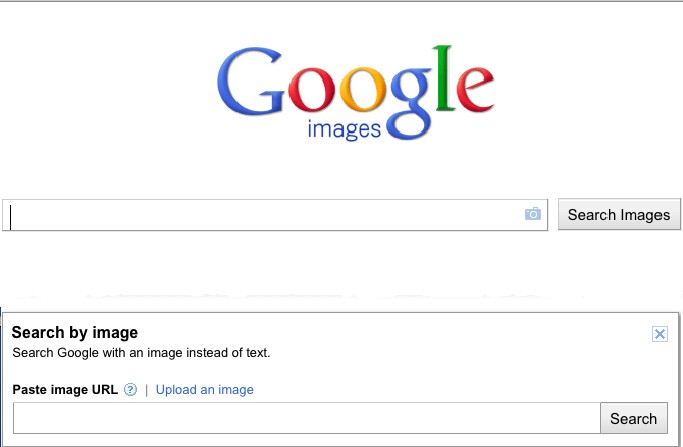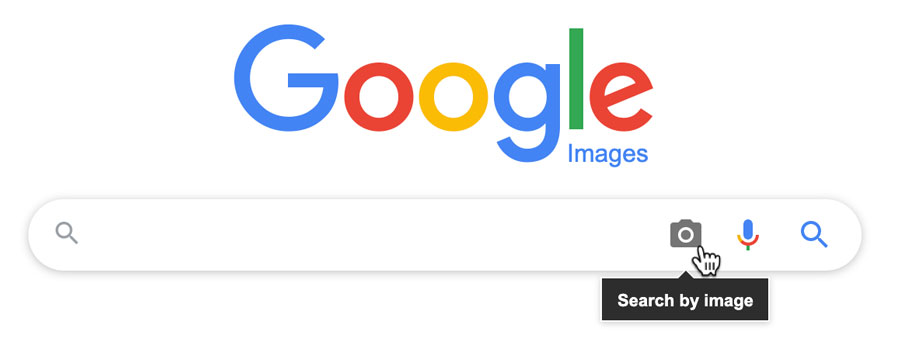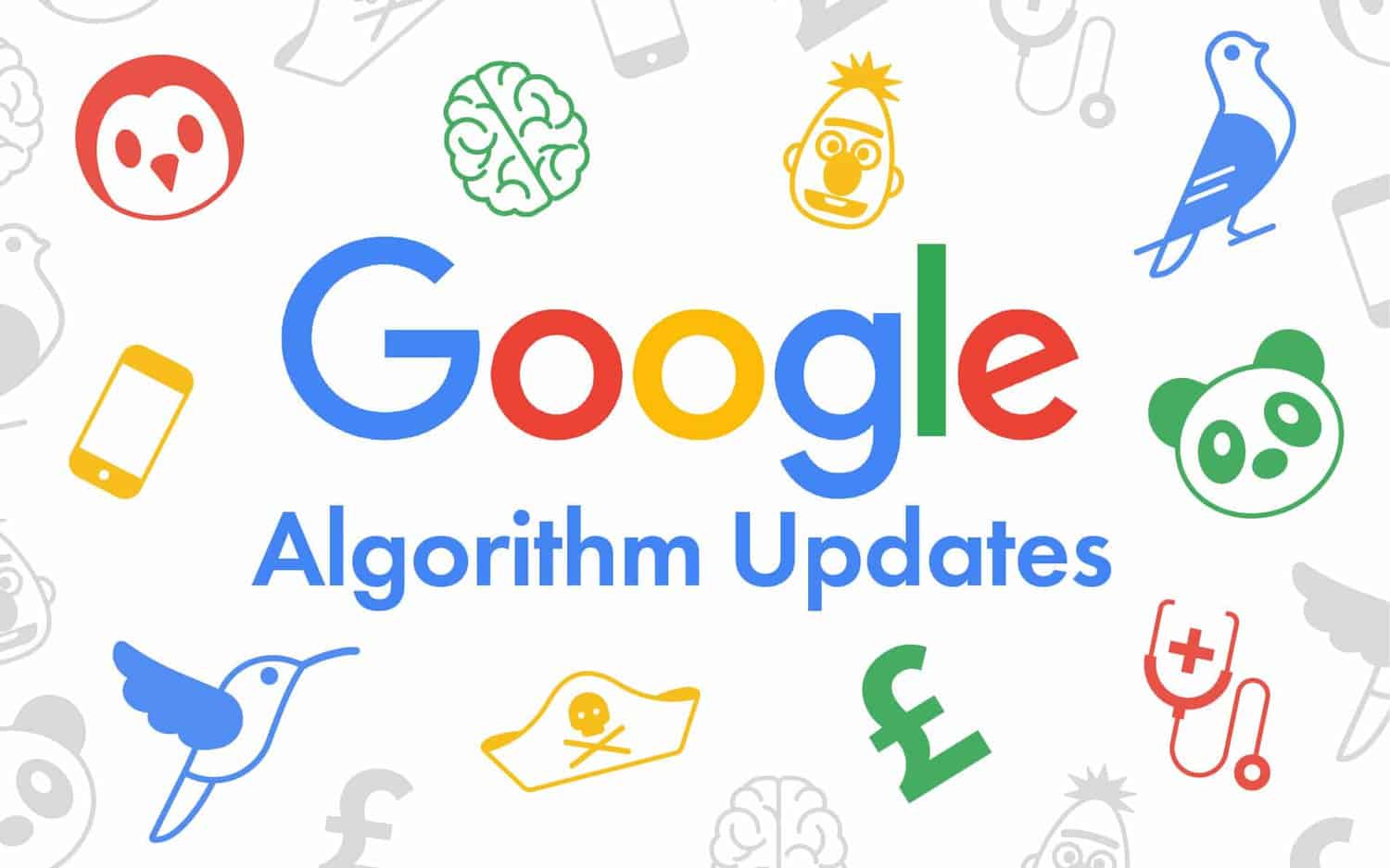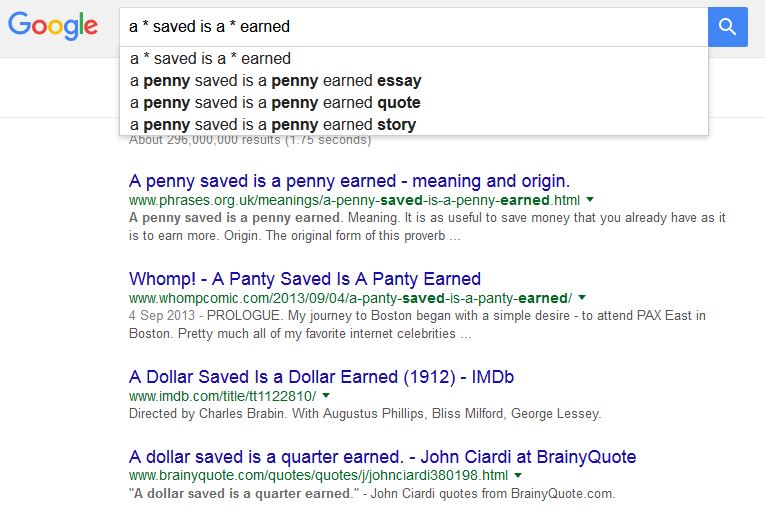Unlocking the Power of Reverse Image Search
Reverse image search is a powerful tool that allows users to find similar images online by uploading a picture or providing a URL. This technology has numerous applications, including finding the source of an image, identifying similar products, and even tracking down copyright infringement. One of the most popular platforms for reverse image search is Google Images, which offers a robust image matching algorithm that can help users find what they’re looking for. By using Google’s image matching capabilities, users can quickly and easily find similar pictures online, making it an essential tool for anyone looking to match pictures on Google.
The benefits of using reverse image search are numerous. For instance, it can help users find the original source of an image, which can be useful for verifying the authenticity of a picture or identifying the copyright holder. Additionally, reverse image search can be used to find similar products or images, making it a valuable tool for online shoppers or researchers. By leveraging the power of reverse image search, users can unlock a wealth of information and insights that can help them achieve their goals.
Google’s image matching algorithm is particularly effective at finding similar images online. By analyzing the visual content of an image, the algorithm can identify patterns and features that are similar to other images in Google’s vast database. This allows users to find images that are similar in composition, color palette, or even texture. Whether you’re looking to find the source of an image or simply want to explore similar pictures online, Google’s reverse image search is an indispensable tool.
So, how can you get started with reverse image search on Google? The process is simple. Just upload an image or provide a URL, and Google’s algorithm will do the rest. You can also use the camera icon to search for images using your device’s camera. With Google’s reverse image search, you can unlock the power of visual search and find similar pictures online with ease.
Preparing Your Image for Search: Tips and Best Practices
Before you start searching for similar images on Google, it’s essential to prepare your image for optimal results. This involves optimizing the image size, format, and resolution, as well as removing any unnecessary metadata. By doing so, you can improve the accuracy of the search results and increase the chances of finding the desired images.
When it comes to image size, it’s recommended to use a minimum resolution of 800 x 600 pixels. This will ensure that the image is clear and detailed enough for Google’s algorithm to analyze. Additionally, make sure to save the image in a format that is compatible with Google Images, such as JPEG or PNG.
Another crucial step is to remove any unnecessary metadata from the image. This includes information such as camera settings, location, and date taken. While this metadata can be useful in certain contexts, it can also interfere with the image search results. By removing it, you can ensure that the search results are based solely on the visual content of the image.
It’s also important to note that Google’s image search algorithm is sensitive to image compression. If the image is heavily compressed, it may not be possible for the algorithm to accurately analyze the visual content. To avoid this, try to use a moderate level of compression, such as 70-80% quality.
By following these tips and best practices, you can prepare your image for optimal results when searching for similar pictures on Google. This will help you to get the most out of the image search feature and find the desired images quickly and efficiently.
Now that you’ve prepared your image, you’re ready to start searching for similar pictures on Google. In the next section, we’ll take a step-by-step look at how to use Google Images to search for similar pictures.
Using Google Images: A Walkthrough of the Search Process
Now that you’ve prepared your image, it’s time to start searching for similar pictures on Google. The process is straightforward and can be completed in just a few steps. To get started, navigate to the Google Images website and click on the camera icon in the search bar.
This will open a new window where you can upload your image or enter the URL of the image you want to search for. If you’re using a desktop computer, you can also drag and drop the image into the search bar. Once you’ve uploaded your image, click on the “Search by image” button to start the search process.
Google’s algorithm will then analyze the visual content of your image and return a list of similar pictures. You can filter the search results by using the tools on the right-hand side of the page. For example, you can filter by image size, color, and type, as well as by the website or domain where the image is hosted.
In addition to filtering the search results, you can also use the “Related images” tab to find more images that are similar to your original image. This tab uses Google’s image matching algorithm to find images that are visually similar to your original image, even if they don’t contain the exact same content.
Another useful feature of Google Images is the ability to search for images using keywords. You can enter keywords related to the image you’re searching for, and Google will return a list of images that match those keywords. This can be a useful way to find images that are related to a particular topic or theme.
By following these steps, you can use Google Images to find similar pictures online and learn how to match pictures on Google. In the next section, we’ll take a closer look at the technology behind Google’s image matching algorithms and how they work.
Understanding Image Matching Algorithms: How Google Finds Similar Pictures
Google’s image matching algorithms are the backbone of its reverse image search functionality. These algorithms use complex mathematical models to analyze the visual content of an image and match it to similar images in Google’s vast database. But how do these algorithms work, and what factors influence the search results?
At its core, Google’s image matching algorithm is based on a technique called feature extraction. This involves breaking down an image into its constituent parts, such as edges, shapes, and textures, and then analyzing these features to identify patterns and similarities. The algorithm then uses these patterns to match the image to similar images in the database.
One of the key factors that influences the search results is the image’s visual content. Google’s algorithm analyzes the image’s color palette, composition, and texture to identify similarities with other images. For example, if you search for an image of a sunset, the algorithm will look for images with similar colors, shapes, and textures.
Another important factor is the image’s metadata. Google’s algorithm analyzes the image’s metadata, such as the camera settings, location, and date taken, to identify similarities with other images. For example, if you search for an image taken with a specific camera model, the algorithm will look for images with similar metadata.
Google’s algorithm also uses machine learning techniques to improve the accuracy of the search results. By analyzing user behavior and feedback, the algorithm can learn to recognize patterns and similarities that are not immediately apparent. This allows the algorithm to return more accurate and relevant results over time.
Understanding how Google’s image matching algorithms work can help you to get the most out of the reverse image search functionality. By optimizing your images and using the right keywords, you can increase the chances of finding similar pictures online and learn how to match pictures on Google.
Advanced Search Techniques: Using Filters and Operators to Refine Your Results
Once you’ve mastered the basics of reverse image search, it’s time to take your skills to the next level with advanced search techniques. By using filters, operators, and keywords, you can refine your search results and find exactly what you’re looking for.
One of the most powerful tools in Google Images is the filter feature. By clicking on the “Tools” button, you can filter your search results by size, color, type, and more. For example, if you’re looking for a specific image size, you can use the “Size” filter to narrow down your results.
Another useful feature is the use of operators. Operators are special characters that can be used to modify your search query. For example, the “site:” operator can be used to search for images within a specific website. By using the “site:example.com” operator, you can search for images only within the example.com website.
Keywords are also an essential part of advanced search techniques. By using specific keywords, you can narrow down your search results and find exactly what you’re looking for. For example, if you’re looking for images of a specific product, you can use the product name as a keyword to find relevant images.
Combining filters, operators, and keywords can help you to get even more specific results. For example, you can use the “site:example.com” operator and the “product name” keyword to search for images of a specific product within a specific website.
By mastering these advanced search techniques, you can take your reverse image search skills to the next level and find exactly what you’re looking for. Whether you’re looking for images for a project or just want to learn how to match pictures on Google, these techniques can help you to achieve your goals.
Common Challenges and Solutions: Troubleshooting Image Search Issues
Despite the power and flexibility of reverse image search, there are still some common challenges and issues that may arise during the image search process. In this section, we’ll address some of the most common problems and provide solutions and workarounds for each one.
One of the most common issues is poor image quality. If the image is blurry, distorted, or low-resolution, it can be difficult for the algorithm to accurately match it to similar images. To solve this problem, try to use high-quality images with good resolution and clarity.
Another common issue is incorrect or incomplete metadata. If the image metadata is missing or incorrect, it can affect the accuracy of the search results. To solve this problem, make sure to include accurate and complete metadata with your images, including keywords, descriptions, and tags.
Some users may also experience issues with image search results that are not relevant to their query. This can happen if the algorithm is not able to accurately understand the context of the image. To solve this problem, try to use more specific keywords or phrases in your search query, and make sure to filter your results by relevance and accuracy.
In some cases, users may also experience issues with image search results that are not available or are blocked by the website. This can happen if the website has restricted access to its images or if the images are not publicly available. To solve this problem, try to use alternative image search engines or websites that have more open access policies.
By understanding these common challenges and solutions, you can troubleshoot image search issues and get the most out of your reverse image search experience. Whether you’re looking for images for a project or just want to learn how to match pictures on Google, these tips can help you to achieve your goals.
Alternative Image Search Engines: Exploring Options Beyond Google
While Google Images is one of the most popular and powerful image search engines, it’s not the only option available. There are several alternative image search engines that offer unique features, advantages, and limitations. In this section, we’ll explore some of the most popular alternative image search engines and discuss their features and benefits.
Bing Image Search is one of the most popular alternative image search engines. Bing offers a similar image search experience to Google Images, with features like filtering by size, color, and type. Bing also offers a unique feature called “Visual Search,” which allows users to search for images using visual cues like shapes and colors.
TinEye is another popular alternative image search engine. TinEye offers a unique feature called “Reverse Image Search,” which allows users to search for images using a reference image. TinEye also offers a feature called “Multicolor Engine,” which allows users to search for images using multiple colors.
Other alternative image search engines include Yahoo Image Search, Yandex Image Search, and Baidu Image Search. Each of these search engines offers unique features and benefits, and can be useful for specific use cases or industries.
When choosing an alternative image search engine, consider the specific features and benefits that are important to you. For example, if you’re looking for a search engine that offers advanced filtering options, Bing or TinEye may be a good choice. If you’re looking for a search engine that offers a unique visual search experience, Bing’s Visual Search feature may be worth exploring.
By exploring alternative image search engines, you can find the best tool for your specific needs and learn how to match pictures on Google and beyond.
Best Practices for Image Search: Maximizing Your Results and Productivity
To get the most out of your image search experience, it’s essential to follow best practices that maximize your results and productivity. Here are some tips to help you achieve your goals:
First, make sure to use high-quality images that are clear and well-lit. This will help the algorithm to accurately match your image to similar pictures online.
Second, use specific keywords and phrases to narrow down your search results. This will help you to find exactly what you’re looking for and avoid irrelevant results.
Third, use filters and operators to refine your search results. This will help you to find images that match your specific criteria and avoid wasting time on irrelevant results.
Fourth, use alternative image search engines to explore different options and find the best tool for your specific needs.
Finally, stay up-to-date with the latest developments in image search technology and best practices. This will help you to stay ahead of the curve and achieve your goals more efficiently.
By following these best practices, you can maximize your results and productivity when using Google Images or other reverse image search tools. Whether you’re looking for images for a project or just want to learn how to match pictures on Google, these tips can help you to achieve your goals.