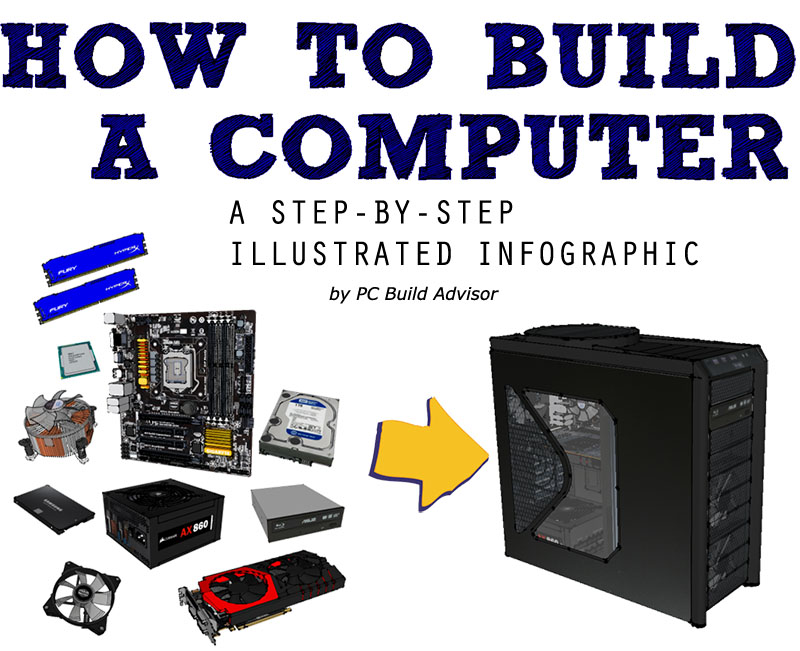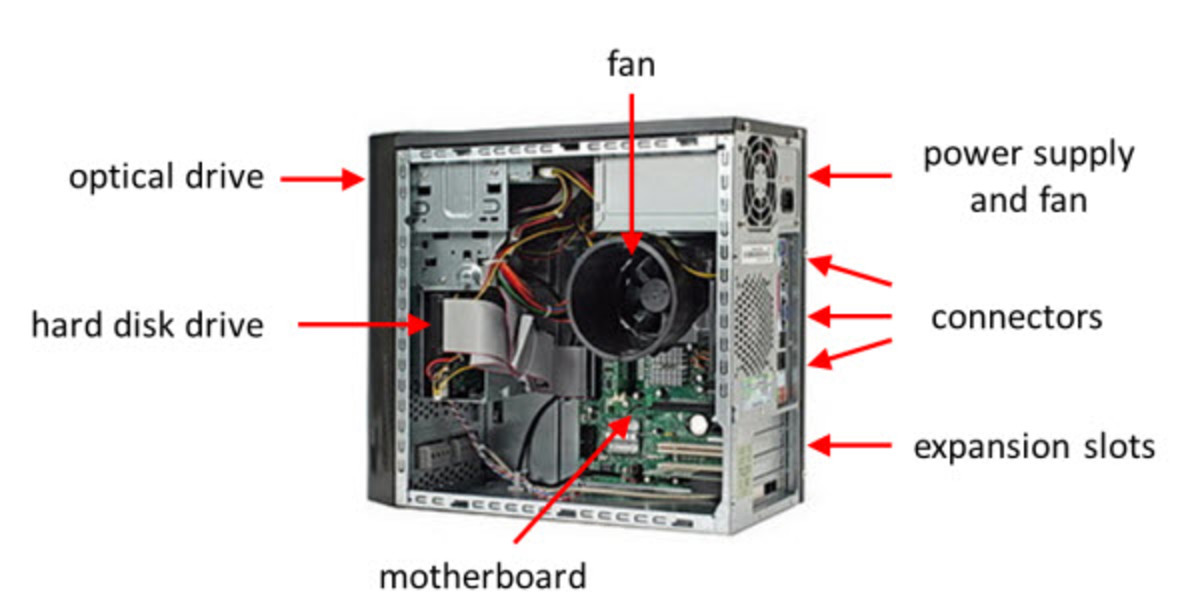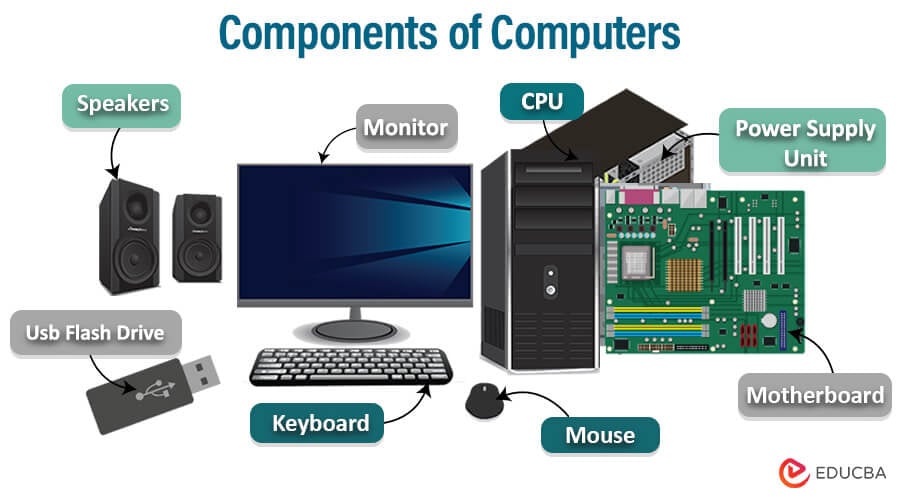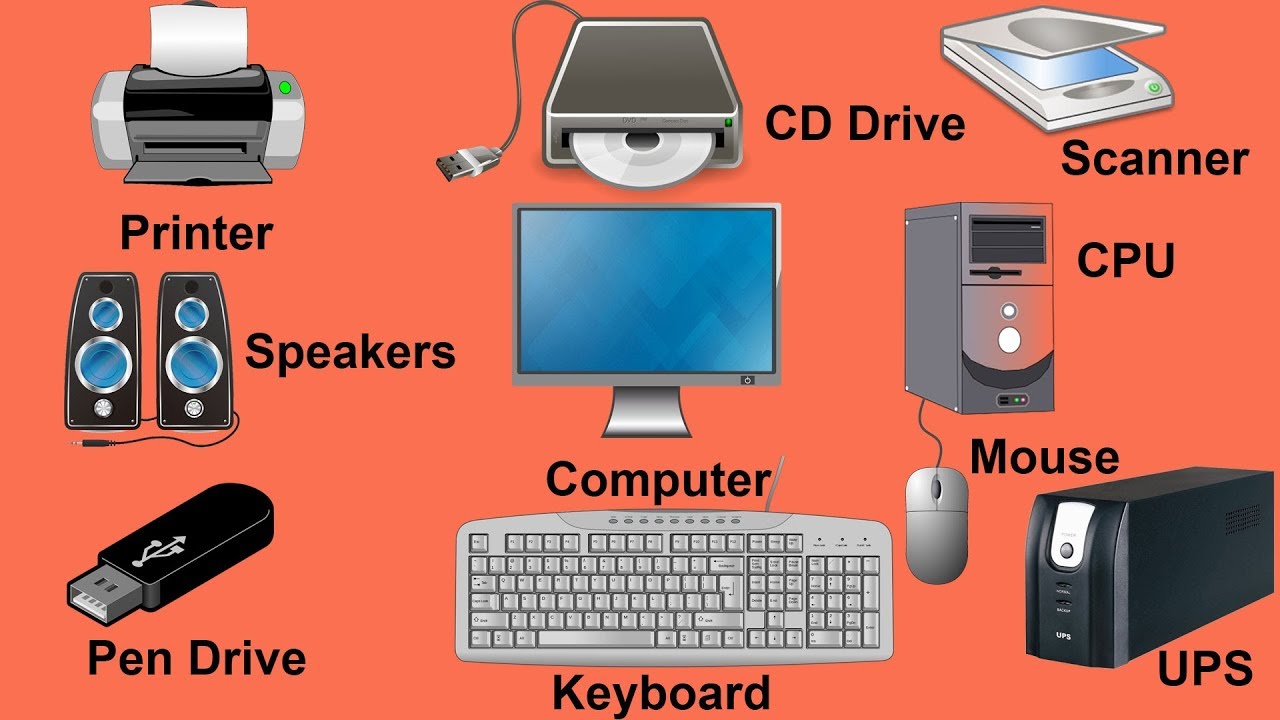Why Bother with Parting Out Your Old PC?
Parting out an old PC can be a great way to reduce electronic waste, generate some extra cash, and potentially upgrade your current computer with better components. With the rapid pace of technological advancements, many people find themselves upgrading their computers every few years, leaving their old machines to collect dust or end up in landfills. However, these old PCs often contain valuable components that can still be used or sold. By parting out your old PC, you can help reduce the environmental impact of electronic waste, make some money, and even find new uses for old components.
In addition to the environmental benefits, parting out an old PC can also be a cost-effective way to upgrade your current computer. By selling or repurposing old components, you can offset the cost of new upgrades or even fund an entirely new build. Furthermore, parting out an old PC can be a great learning experience, allowing you to gain hands-on knowledge of computer hardware and develop valuable skills for future upgrades or repairs.
Before you start parting out your old PC, it’s essential to understand the process and what to expect. In this article, we’ll guide you through the steps of parting out an old PC, from preparing for the process to pricing and selling your components. Whether you’re looking to make some extra cash, reduce electronic waste, or simply learn more about computer hardware, this guide will provide you with the knowledge and skills you need to successfully part out your old PC.
Preparing for the Parting Out Process
Before you start parting out your old PC, it’s essential to prepare yourself and your workspace to ensure a safe and successful process. One of the most critical steps is to ground yourself to prevent static electricity damage to your components. Static electricity can be generated by walking on carpets, rubbing against clothing, or even touching certain surfaces. To ground yourself, touch a metal object or wear an anti-static wrist strap.
In addition to grounding yourself, you’ll need to gather the necessary tools to remove components from your PC. These may include:
- Screwdrivers (flathead and Phillips)
- Pliers
- Torx drivers (for removing CPU coolers and other components)
- A can of compressed air (for cleaning out dust and debris)
Having a clean and organized workspace is also crucial when parting out an old PC. Clear a flat surface, such as a table or desk, and lay down a anti-static mat or a piece of cardboard to protect your components from damage. This will give you a safe and stable area to work on your PC and prevent components from getting lost or damaged.
Finally, make sure you have a plan for how you’ll store and organize your removed components. You may want to use small containers or bags to keep screws, cables, and other small parts separate and easy to find. This will make it easier to test and sell your components later on.
By taking the time to prepare yourself and your workspace, you’ll be able to part out your old PC safely and efficiently, and get the most value out of your components. In the next section, we’ll discuss how to identify the most valuable components in your PC and what to look for when parting out.
Identifying Valuable Components: What to Look for
When parting out an old PC, it’s essential to identify the most valuable components to maximize your returns. The most valuable components typically include the CPU, GPU, RAM, and storage drives. These components are in high demand and can be sold for a significant amount of money.
The CPU (Central Processing Unit) is the brain of the computer and is often the most valuable component. Look for CPUs from reputable manufacturers like Intel or AMD, and check the model number to determine its value. Newer CPUs with higher clock speeds and more cores tend to be more valuable.
The GPU (Graphics Processing Unit) is responsible for handling graphics and is a highly sought-after component for gamers and graphics professionals. Look for GPUs from manufacturers like NVIDIA or AMD, and check the model number to determine its value. High-end GPUs with more memory and faster clock speeds tend to be more valuable.
RAM (Random Access Memory) is used to temporarily store data and is essential for smooth computer performance. Look for RAM modules with high capacities (at least 8GB) and fast speeds (at least DDR3). Newer RAM modules with higher capacities and faster speeds tend to be more valuable.
Storage drives, including hard drives and solid-state drives (SSDs), are used to store data and programs. Look for storage drives with high capacities (at least 500GB) and fast speeds (at least SATA III). Newer storage drives with higher capacities and faster speeds tend to be more valuable.
When evaluating the condition and potential resale value of these components, consider the following factors:
- Age: Newer components tend to be more valuable than older ones.
- Condition: Components in good condition, with no signs of wear or damage, tend to be more valuable than those that are damaged or worn out.
- Compatibility: Components that are compatible with a wide range of systems tend to be more valuable than those that are specific to a particular system.
- Market demand: Components that are in high demand, such as GPUs for gaming, tend to be more valuable than those that are not as popular.
By identifying the most valuable components in your old PC and evaluating their condition and potential resale value, you can maximize your returns when parting out your old PC. In the next section, we’ll provide a step-by-step guide on how to safely remove these components from your PC.
Removing Components: A Step-by-Step Guide
Removing components from your old PC requires care and attention to detail to avoid damaging the components or other parts of the system. Here’s a step-by-step guide on how to safely remove the CPU, GPU, RAM, and storage drives:
Removing the CPU:
1. Ground yourself by touching a metal object or wearing an anti-static wrist strap.
2. Locate the CPU socket and remove any screws or clips holding the CPU cooler in place.
3. Gently lift the CPU cooler off the CPU socket.
4. Carefully remove the CPU from the socket, taking note of the orientation of the CPU pins.
Removing the GPU:
1. Locate the GPU and remove any screws or clips holding it in place.
2. Gently pull the GPU out of its slot, taking care not to touch any of the electrical components.
3. Remove any additional screws or clips holding the GPU cooler in place.
4. Carefully remove the GPU cooler from the GPU.
Removing the RAM:
1. Locate the RAM slots and remove any screws or clips holding the RAM modules in place.
2. Gently pull the RAM modules out of their slots, taking care not to touch any of the electrical components.
Removing the Storage Drives:
1. Locate the storage drive bays and remove any screws or clips holding the drives in place.
2. Gently pull the storage drives out of their bays, taking care not to touch any of the electrical components.
When removing components, it’s essential to handle them with care to avoid damaging them. Here are some tips to keep in mind:
- Handle components by the edges, avoiding contact with electrical components.
- Use anti-static bags or wrapping to store components and prevent static electricity damage.
- Label and organize components as you remove them to keep track of what you have.
By following these steps and taking the necessary precautions, you can safely remove the components from your old PC and prepare them for resale or reuse. In the next section, we’ll discuss how to test and clean components before selling them.
Testing and Cleaning Components
Before selling your components, it’s essential to test them to ensure they are functioning properly. This will not only help you determine their value but also give you an opportunity to clean and prepare them for resale.
Testing CPUs:
1. Use a CPU testing tool or software to verify the CPU’s functionality and performance.
2. Check the CPU’s temperature to ensure it is within a safe range.
3. Run a stress test to simulate heavy usage and identify any potential issues.
Testing GPUs:
1. Use a GPU testing tool or software to verify the GPU’s functionality and performance.
2. Check the GPU’s temperature to ensure it is within a safe range.
3. Run a graphics-intensive test to simulate gaming or video editing usage.
Testing RAM:
1. Use a RAM testing tool or software to verify the RAM’s functionality and performance.
2. Check the RAM’s speed and latency to ensure it is compatible with your system.
3. Run a memory stress test to identify any potential issues.
Testing Storage Drives:
1. Use a storage drive testing tool or software to verify the drive’s functionality and performance.
2. Check the drive’s capacity and interface to ensure it is compatible with your system.
3. Run a disk benchmark test to simulate read and write usage.
Once you’ve tested your components, it’s essential to clean them to ensure they are in good condition for resale. Here are some tips on how to clean your components:
- Use compressed air to remove dust and debris from the components.
- Use a soft-bristled brush to gently remove any stubborn debris.
- Avoid using liquids or chemicals to clean the components, as they can damage the electrical components.
By testing and cleaning your components, you can ensure they are in good condition and ready for resale. In the next section, we’ll discuss how to price and sell your components competitively.
Pricing and Selling Your Components
Once you have tested and cleaned your components, it’s time to price and sell them. Researching the market value of your components is crucial to ensure you get a fair price. Here are some tips on how to research and price your components competitively:
Using Online Marketplaces:
1. Check online marketplaces like eBay, Craigslist, and Facebook Marketplace to see what similar components are selling for.
2. Use the “completed listings” feature on eBay to see what similar components have sold for in the past.
3. Check the prices of new components on online retailers like Amazon or Newegg to determine the market value of your used components.
Providing Detailed Descriptions and Photos:
1. Provide detailed descriptions of your components, including their condition, specifications, and any flaws.
2. Take high-quality photos of your components from multiple angles to show their condition.
3. Consider providing photos of the component’s serial number or other identifying features to verify its authenticity.
When creating your listings, make sure to include the following information:
- Component type and model number
- Condition (e.g., new, used, refurbished)
- Specifications (e.g., speed, capacity, interface)
- Any flaws or defects
- Photos of the component from multiple angles
By providing detailed descriptions and high-quality photos, you can build trust with potential buyers and increase the chances of selling your components quickly and for a good price.
Additionally, consider offering free shipping or discounts for bulk purchases to attract more buyers.
Remember to stay safe while selling online by using secure payment methods and being cautious of scams.
By following these tips, you can successfully price and sell your components and make some extra cash from your old PC.
What to Do with Leftover Components
After parting out your old PC, you may be left with some components that are no longer needed or are not worth selling. Don’t worry, there are still several options for disposing of these leftover components in a responsible and environmentally friendly way.
Recycling:
Many electronic waste recycling centers accept old computer components, including CPUs, GPUs, RAM, and storage drives. These centers will properly dismantle and recycle the components, reducing the risk of environmental harm.
Donating to Local Charities:
Consider donating your leftover components to local charities or non-profit organizations that accept used computer equipment. These organizations may be able to refurbish or repurpose the components for use in their own operations or for distribution to those in need.
Repurposing for Other Projects:
If you have leftover components that are still in good condition, consider repurposing them for other projects. For example, you could use an old hard drive as a external storage device or repurpose an old GPU as a dedicated physics engine for a gaming PC.
Proper Disposal:
If none of the above options are feasible, make sure to dispose of your leftover components in a responsible manner. Check with your local waste management agency to see if they have any special guidelines for disposing of electronic waste.
Remember, proper disposal of electronic waste is important for protecting the environment and conserving natural resources. By choosing to recycle, donate, or repurpose your leftover components, you can help reduce the environmental impact of your old PC and promote sustainability.
By following these steps and considering the options for disposing of leftover components, you can ensure that your old PC is properly parted out and that you are doing your part to reduce electronic waste.
Conclusion: Breathing New Life into Old Technology
Parting out an old PC can be a great way to breathe new life into old technology, reduce electronic waste, and generate some extra cash. By following the steps outlined in this guide, you can safely and effectively remove valuable components from your old PC and sell them for a profit.
Remember to always prioritize safety when working with electronic components, and take the time to properly test and clean each component before selling it. By doing so, you can ensure that your components are in good condition and will be attractive to potential buyers.
Additionally, consider the environmental benefits of parting out your old PC. By reusing and recycling old components, you can help reduce the amount of electronic waste that ends up in landfills and conserve natural resources.
Whether you’re looking to upgrade your current computer, generate some extra cash, or simply reduce electronic waste, parting out an old PC is a great option to consider. By following the steps outlined in this guide, you can successfully part out your old PC and give new life to old technology.
So why not give it a try? With a little patience and effort, you can breathe new life into your old PC and make some money in the process. Happy parting!