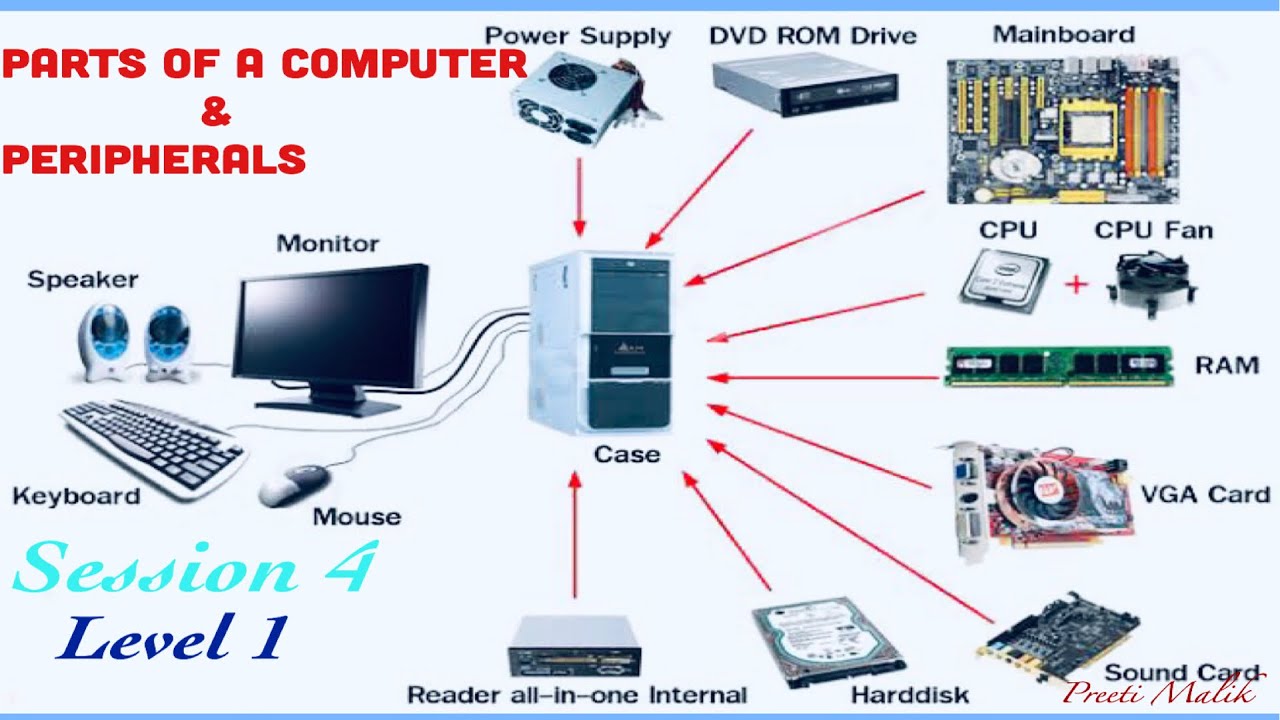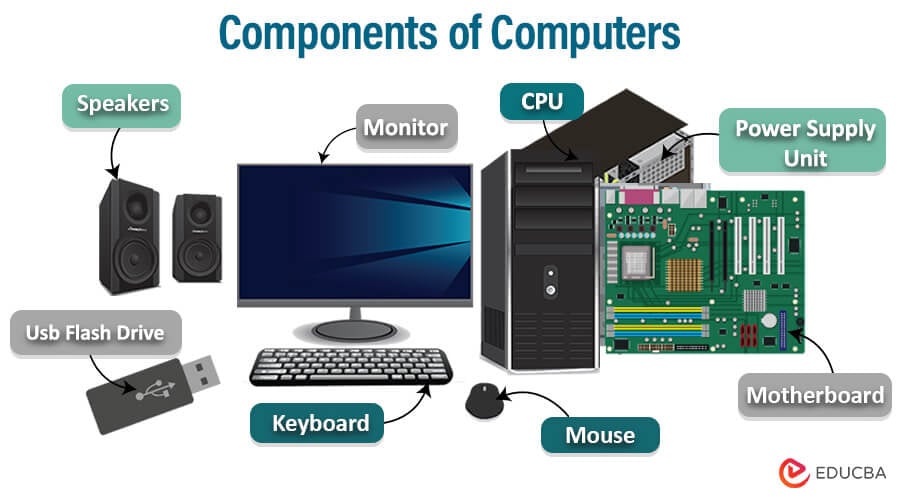Preparing for the Parting Out Process
Before starting the parting out process, it’s essential to prepare yourself and your workspace to ensure a safe and successful experience. One of the most critical steps is to ground yourself to prevent static electricity damage to the components. Static electricity can be generated by walking on carpets, rubbing against clothing, or even touching certain surfaces. To ground yourself, touch a metal object or wear an anti-static wrist strap.
In addition to grounding yourself, gather the necessary tools to disassemble the PC. A set of screwdrivers, pliers, and Torx drivers will be required to remove the components. It’s also essential to have a clean, well-lit workspace to prevent damage to the components and to ensure you can see what you’re doing. A well-lit workspace will also help you to identify any potential issues or damage to the components.
When choosing a workspace, consider a surface that is flat, stable, and easy to clean. A wooden or plastic table is ideal, as they are less likely to generate static electricity. Avoid working on carpets or surfaces that may generate static electricity. It’s also a good idea to have a anti-static mat or surface to work on, which can help to dissipate static electricity.
Once you have prepared your workspace and gathered the necessary tools, you’re ready to start the parting out process. Remember to work carefully and methodically to avoid damaging any of the components. In the next section, we’ll discuss how to identify the most valuable components to look for when parting out an old PC.
Identifying Valuable Components: What to Look for
When parting out an old PC, it’s essential to identify the most valuable components to maximize your returns. The most valuable components are typically those that are still in high demand, such as CPUs, GPUs, RAM, and storage drives. These components can be sold individually or bundled together to increase their value.
CPU (Central Processing Unit) is one of the most valuable components in a PC. Popular CPU models from Intel Core i5 and i7 series, as well as AMD Ryzen 5 and 7 series, retain their value well. For example, an Intel Core i7-4770K processor can still fetch a good price on online marketplaces.
GPU (Graphics Processing Unit) is another highly sought-after component, especially among gamers and graphics designers. NVIDIA GeForce and AMD Radeon graphics cards are in high demand, with popular models like NVIDIA GeForce GTX 1070 and AMD Radeon RX 580 retaining their value.
RAM (Random Access Memory) is also a valuable component, especially if it’s high-capacity and high-speed. DDR3 and DDR4 RAM modules from reputable manufacturers like Corsair, Kingston, and HyperX are in high demand.
Storage drives, such as hard disk drives (HDD) and solid-state drives (SSD), are also valuable components. Popular models like Western Digital Caviar Blue and Samsung 860 EVO SSDs retain their value well.
When identifying valuable components, it’s essential to research their market demand and prices on online marketplaces like eBay, Craigslist, and Facebook Marketplace. This will help you determine the best components to sell and at what price.
Removing Components: A Step-by-Step Guide
Removing components from an old PC requires care and attention to detail to avoid damaging the components or the PC’s casing. Here’s a step-by-step guide on how to safely remove the CPU, motherboard, RAM, and storage drives.
Step 1: Remove the Side Panel To access the components, you’ll need to remove the side panel of the PC’s casing. This is usually done by removing screws from the back of the PC. Gently pull the side panel off, taking care not to touch any of the internal components.
Step 2: Disconnect the Power Cables Locate the power cables connected to the motherboard and other components. Gently pull the cables out of their connectors, taking care not to damage the cables or the connectors.
Step 3: Remove the CPU To remove the CPU, you’ll need to release the CPU cooler and then lift the CPU out of its socket. Be careful not to touch the CPU’s pins or the socket, as this can cause damage.
Step 4: Remove the Motherboard To remove the motherboard, you’ll need to disconnect all the cables connected to it, including the power cables, data cables, and any other peripherals. Then, remove the screws holding the motherboard in place and gently lift it out of the PC’s casing.
Step 5: Remove the RAM To remove the RAM, locate the RAM slots on the motherboard and gently pull the RAM modules out of their slots. Be careful not to touch the RAM’s pins or the slots, as this can cause damage.
Step 6: Remove the Storage Drives To remove the storage drives, locate the drive bays in the PC’s casing and remove the screws holding the drives in place. Then, gently pull the drives out of their bays.
By following these steps, you can safely remove the components from an old PC and prepare them for testing, evaluation, and sale.
Testing and Evaluating Components
Once you have removed the components from the old PC, it’s essential to test and evaluate them to determine their functionality and value. This step is crucial in determining the price of the components and ensuring that they are in good working condition.
Testing CPUs: To test a CPU, you’ll need to use a CPU testing software such as Prime95 or OCCT. These software programs will stress the CPU and help you determine if it’s functioning correctly. You can also use online resources such as CPU-Z or HWiNFO to check the CPU’s specifications and verify its authenticity.
Testing GPUs: To test a GPU, you’ll need to use a GPU testing software such as FurMark or Unigine Heaven. These software programs will stress the GPU and help you determine if it’s functioning correctly. You can also use online resources such as GPU-Z or HWiNFO to check the GPU’s specifications and verify its authenticity.
Testing RAM: To test RAM, you’ll need to use a RAM testing software such as MemTest86+ or Prime95. These software programs will stress the RAM and help you determine if it’s functioning correctly. You can also use online resources such as CPU-Z or HWiNFO to check the RAM’s specifications and verify its authenticity.
Testing Storage Drives: To test storage drives, you’ll need to use a storage drive testing software such as CrystalDiskMark or HD Tune. These software programs will stress the storage drive and help you determine if it’s functioning correctly. You can also use online resources such as CrystalDiskInfo or HD Tune to check the storage drive’s specifications and verify its authenticity.
By testing and evaluating the components, you can determine their functionality and value, and make informed decisions about how to price and sell them.
Pricing and Selling Your Components
Once you have tested and evaluated your components, it’s time to price and sell them. Pricing your components competitively is crucial to attracting buyers and getting a good price. Here are some tips on how to research and price your components:
Use online marketplaces: Websites like eBay, Craigslist, and Facebook Marketplace can give you an idea of what similar components are selling for. Research your components and see what prices they are fetching.
Check specialized forums: Websites like Reddit’s r/hardware and r/buildapc, and specialized forums like Overclock.net, can provide valuable information on component prices and demand.
Consider the condition: The condition of your components can greatly affect their price. Make sure to describe the condition accurately and provide photos to back up your claims.
Be competitive: Price your components competitively to attract buyers. Keep in mind that you want to make a profit, but you also want to sell your components quickly.
Provide detailed descriptions: Provide detailed descriptions of your components, including their specifications, condition, and any flaws. This will help build trust with potential buyers and increase the chances of selling your components.
Use high-quality photos: Use high-quality photos to showcase your components. This will help potential buyers see the condition and quality of your components.
By following these tips, you can price and sell your components competitively and get a good price for them.
Where to Sell Your Components: Online Marketplaces and Forums
Once you have priced and prepared your components for sale, it’s time to decide where to sell them. There are several online marketplaces and forums where you can sell your PC components, each with their own advantages and disadvantages.
eBay: eBay is one of the most popular online marketplaces for buying and selling PC components. With millions of active users, it’s a great place to find buyers for your components. However, be aware that eBay charges fees for selling, so factor this into your pricing.
Craigslist: Craigslist is another popular online marketplace for buying and selling PC components. It’s free to list your components, but be aware that you’ll need to deal with potential buyers directly, which can be time-consuming.
Facebook Marketplace: Facebook Marketplace is a great place to sell your PC components to people in your local area. It’s free to list your components, and you can easily connect with potential buyers through Facebook.
Reddit’s r/hardware and r/buildapc: These subreddits are dedicated to PC hardware and building PCs. They’re great places to connect with enthusiasts who are looking for specific components, and you can often get a good price for your components.
Overclock.net: Overclock.net is a specialized forum for PC enthusiasts who are interested in overclocking and building high-performance PCs. It’s a great place to sell your high-end components, and you can often get a good price for them.
By selling your components on these online marketplaces and forums, you can get a good price for them and help others build or upgrade their PCs.
Conclusion: Giving Your Old PC a New Lease on Life
Parting out an old PC can be a rewarding experience, both financially and environmentally. By following the steps outlined in this guide, you can safely remove valuable components from your old PC and give them a new lease on life. Whether you choose to sell them or repurpose them in a new build, you’ll be reducing electronic waste and generating some extra cash.
Remember to always follow proper safety precautions when working with electrical components, and take the time to research and price your components competitively. With a little patience and effort, you can breathe new life into your old PC and make a positive impact on the environment.
So why not give your old PC a new lease on life? Start parting out today and discover the benefits of giving your old components a new home.
Conclusion: Giving Your Old PC a New Lease on Life
Parting out an old PC can be a rewarding experience, both financially and environmentally. By following the steps outlined in this guide, you can safely remove valuable components from your old PC and give them a new lease on life. Whether you choose to sell them or repurpose them in a new build, you’ll be reducing electronic waste and generating some extra cash.
Remember to always follow proper safety precautions when working with electrical components, and take the time to research and price your components competitively. With a little patience and effort, you can breathe new life into your old PC and make a positive impact on the environment.
So why not give your old PC a new lease on life? Start parting out today and discover the benefits of giving your old components a new home. By doing so, you’ll not only be reducing electronic waste but also contributing to a more sustainable future.
In conclusion, parting out an old PC is a great way to give your old components a new life, reduce electronic waste, and generate some extra cash. By following the steps outlined in this guide, you can safely remove valuable components from your old PC and give them a new lease on life. So why not start parting out today and discover the benefits of giving your old components a new home?