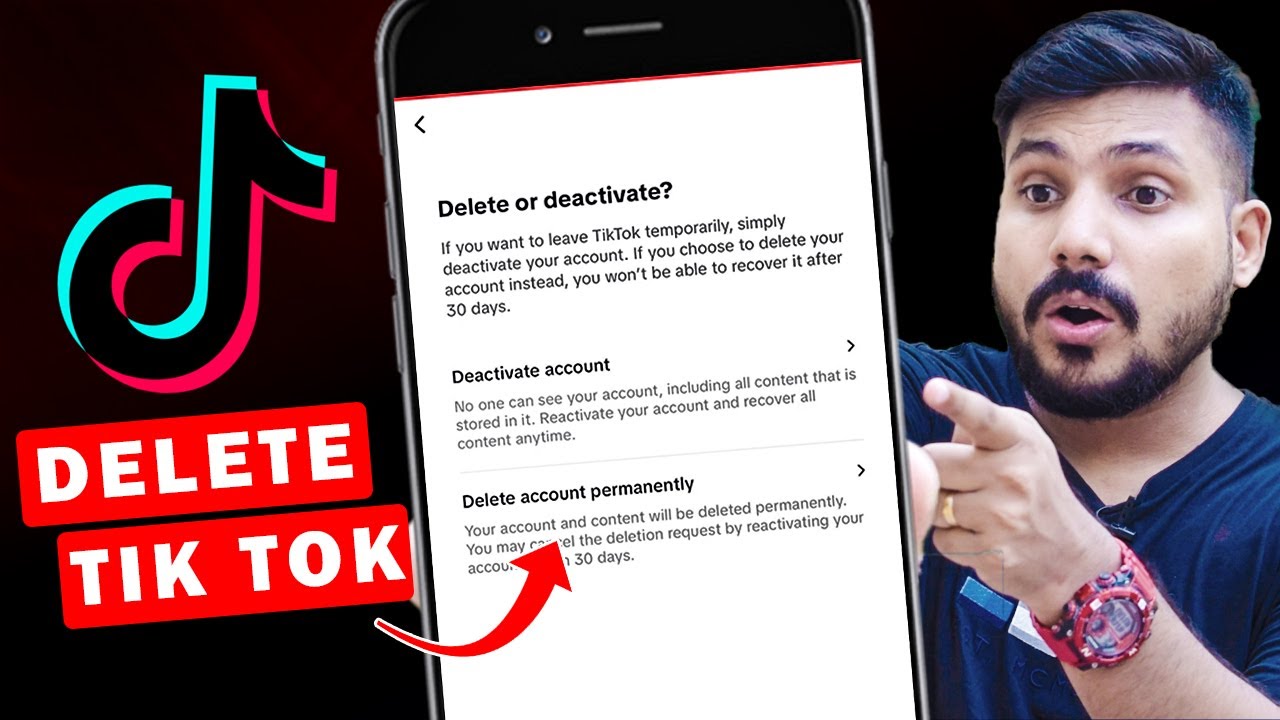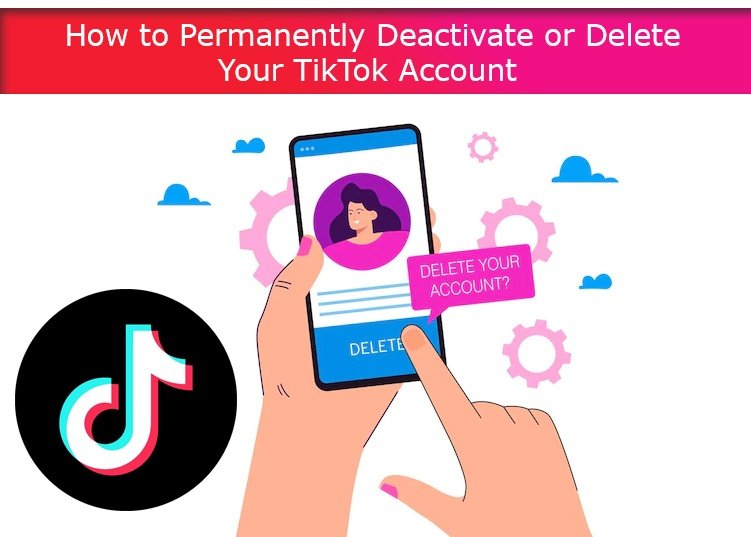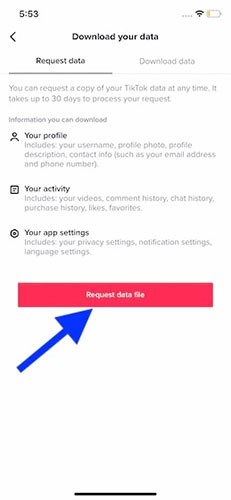Why You Might Want to Consider Deleting Your TikTok Account
With the rise of social media, many users have found themselves entangled in a web of online platforms, including TikTok. However, some users may be considering deleting their TikTok account due to various concerns. One of the primary reasons is the issue of data privacy. TikTok has faced scrutiny over its data collection practices, and some users may feel uneasy about the amount of personal information the app collects. Additionally, the addictive nature of the platform can be a concern for those who want to reduce their social media usage or minimize distractions.
Others may simply want to take a break from the constant stream of content or reevaluate their online presence. Whatever the reason, deleting a TikTok account can be a liberating experience, allowing users to reclaim their time, reduce stress, and focus on more meaningful activities. If you’re considering deleting your TikTok account, you’re not alone. Many users have already taken the step to permanently delete their accounts, and you can too by following the steps outlined in this article on how to permanently delete TikTok.
Before making the decision to delete their TikTok account, users should consider the potential consequences. For instance, deleting an account will result in the loss of all followers, likes, and comments. Users will also no longer be able to access their account or retrieve any content they have uploaded. However, for those who are determined to break free from TikTok, the benefits of deletion may outweigh the costs.
Understanding TikTok’s Account Deletion Policy
TikTok’s account deletion policy is designed to provide users with options for managing their online presence. The platform offers two main options for users who want to delete their accounts: deactivation and permanent deletion. Deactivating a TikTok account temporarily removes the account from public view, but the account information and data remain intact. This option is useful for users who want to take a break from the platform but may want to return in the future.
On the other hand, permanently deleting a TikTok account removes all account information, data, and content from the platform. This option is irreversible, and users will not be able to recover their account or data once it is deleted. When a user permanently deletes their TikTok account, their profile, videos, comments, and likes will be removed from the platform. Additionally, their account will no longer be accessible, and they will not be able to log in or retrieve any content they have uploaded.
It’s essential to understand the differences between deactivating and permanently deleting a TikTok account before making a decision. If you’re looking for a temporary solution, deactivating your account may be the best option. However, if you’re looking to permanently remove your presence from the platform, deleting your account is the way to go. In the next section, we’ll provide tips on how to prepare for permanent deletion, including downloading a copy of your data and notifying friends and followers.
How to Prepare for Permanent Deletion
Before permanently deleting your TikTok account, it’s essential to take a few steps to prepare. This will ensure that you don’t lose any important data or content, and that you’re fully aware of what to expect during the deletion process. First, consider downloading a copy of your TikTok data. This will give you a record of your account activity, including your videos, comments, and likes. To download your data, go to your TikTok account settings, select “Account,” and then click on “Download data.”
Next, take some time to save any important videos or content that you want to keep. You can do this by downloading the videos to your device or saving them to a cloud storage service. Additionally, consider notifying your friends and followers that you’ll be deleting your account. This will give them a chance to reach out to you and say goodbye, and will also help to prevent any confusion or concern when your account is deleted.
It’s also a good idea to review TikTok’s account deletion policy and understand what will happen to your account information and data after deletion. As we discussed earlier, permanently deleting your TikTok account will remove all of your account information and data from the platform. This includes your profile, videos, comments, and likes. Once your account is deleted, you won’t be able to recover any of this information, so make sure you’re prepared for the consequences.
By taking these steps, you’ll be fully prepared for the permanent deletion of your TikTok account. In the next section, we’ll provide a step-by-step guide on how to permanently delete your TikTok account, including screenshots and explanations of the process. If you’re looking for a way to break free from TikTok and take control of your social media presence, this guide will show you how to permanently delete your account and start fresh.
Step-by-Step Instructions for Permanently Deleting Your TikTok Account
Permanently deleting your TikTok account is a straightforward process that can be completed in a few steps. Here’s a step-by-step guide on how to permanently delete your TikTok account:
Step 1: Open the TikTok app and go to your profile page. Tap the three dots on the top right corner of the screen to access the settings menu.
Step 2: Scroll down to the “Account” section and tap on “Delete account”. You will be prompted to enter your password to confirm that you want to delete your account.
Step 3: Enter your password and tap on “Delete account” again to confirm. You will see a pop-up message asking if you’re sure you want to delete your account. Tap on “Delete account” to proceed.
Step 4: Wait for the deletion process to complete. This may take a few minutes, depending on the amount of data associated with your account.
Step 5: Once the deletion process is complete, you will receive a confirmation message stating that your account has been deleted. You will no longer be able to access your account or retrieve any content you have uploaded.
It’s essential to note that permanently deleting your TikTok account will remove all of your account information and data from the platform. This includes your profile, videos, comments, and likes. Once your account is deleted, you won’t be able to recover any of this information, so make sure you’re prepared for the consequences.
By following these steps, you can permanently delete your TikTok account and take control of your social media presence. If you’re looking for a way to break free from TikTok and start fresh, this guide will show you how to permanently delete your account and move on.
What to Expect After Deletion
After permanently deleting your TikTok account, you can expect that all of your account information and data will be removed from the platform. This includes your profile, videos, comments, and likes. You will no longer be able to access your account or retrieve any content you have uploaded.
It’s also important to note that deleting your TikTok account will not affect any other social media accounts you may have. Your other accounts will remain active, and you can continue to use them as usual.
Additionally, deleting your TikTok account will not stop you from being able to create a new account in the future. If you decide that you want to return to TikTok, you can simply create a new account and start fresh.
However, it’s worth noting that if you delete your TikTok account, you will not be able to recover any of the content you have uploaded. This includes your videos, comments, and likes. If you want to save any of this content, you should download it before deleting your account.
It’s also important to be aware that deleting your TikTok account may affect any third-party apps or services that you have connected to your account. If you have connected any apps or services to your TikTok account, you may need to take additional steps to disconnect them after deleting your account.
By understanding what to expect after deleting your TikTok account, you can make an informed decision about whether or not to delete your account. If you’re looking for a way to break free from TikTok and take control of your social media presence, deleting your account may be the right choice for you.
Alternatives to TikTok: Exploring Other Social Media Options
If you’re considering deleting your TikTok account, you may be wondering what other social media options are available. Fortunately, there are many alternative platforms that offer similar features and benefits to TikTok. Here are a few options to consider:
Instagram: Instagram is a popular social media platform that allows users to share photos and videos. It has a similar feel to TikTok, but with a stronger focus on visual content. Instagram also offers features like Stories and Reels, which allow users to share short videos and photos.
YouTube: YouTube is a video-sharing platform that allows users to upload and share videos. It’s a great option for those who want to create longer-form content, such as vlogs or tutorials. YouTube also has a large community of creators and viewers, making it a great platform for networking and collaboration.
Twitter: Twitter is a microblogging platform that allows users to share short messages (called “tweets”) with their followers. It’s a great option for those who want to share quick updates or engage in real-time conversations. Twitter also has a strong focus on news and current events, making it a great platform for staying up-to-date on what’s happening in the world.
Triller: Triller is a social media platform that allows users to create and share short videos. It’s similar to TikTok, but with a stronger focus on music and entertainment. Triller also has a large community of creators and viewers, making it a great platform for networking and collaboration.
These are just a few examples of alternative social media platforms that you may want to consider. Ultimately, the best platform for you will depend on your interests and goals. By exploring different options and finding the one that works best for you, you can take control of your social media presence and create a online experience that’s tailored to your needs.
Common Issues and Troubleshooting
While deleting a TikTok account is a relatively straightforward process, some users may encounter issues or have questions about the process. Here are some common issues and troubleshooting tips:
Account Reactivation: If you’ve deleted your TikTok account and want to reactivate it, you can do so by logging back into the app and following the prompts. However, keep in mind that reactivating your account will restore all of your previous data and content.
Data Retrieval: If you’ve deleted your TikTok account and want to retrieve your data, you can do so by contacting TikTok’s support team. However, keep in mind that data retrieval is not always possible, and TikTok’s support team may not be able to assist you.
Account Deletion Errors: If you’re having trouble deleting your TikTok account, try checking the app’s settings and making sure that you’re using the correct password and username. If you’re still having trouble, you can contact TikTok’s support team for assistance.
Content Removal
Conclusion: Taking Control of Your Social Media Presence
Deleting a TikTok account can be a liberating experience, allowing users to break free from the platform’s addictive nature and take control of their social media presence. By following the steps outlined in this guide, users can permanently delete their TikTok account and start fresh.
It’s essential to remember that social media platforms like TikTok are designed to be engaging and addictive. However, by being mindful of our online activities and taking steps to manage our social media usage, we can maintain a healthy balance between our online and offline lives.
By taking control of our social media presence, we can also protect our digital well-being and online footprint. This includes being aware of the data we share online, the content we consume, and the platforms we use.
In conclusion, deleting a TikTok account is a simple process that can have a significant impact on our online lives. By following the steps outlined in this guide and taking control of our social media presence, we can break free from the platform’s addictive nature and start fresh.