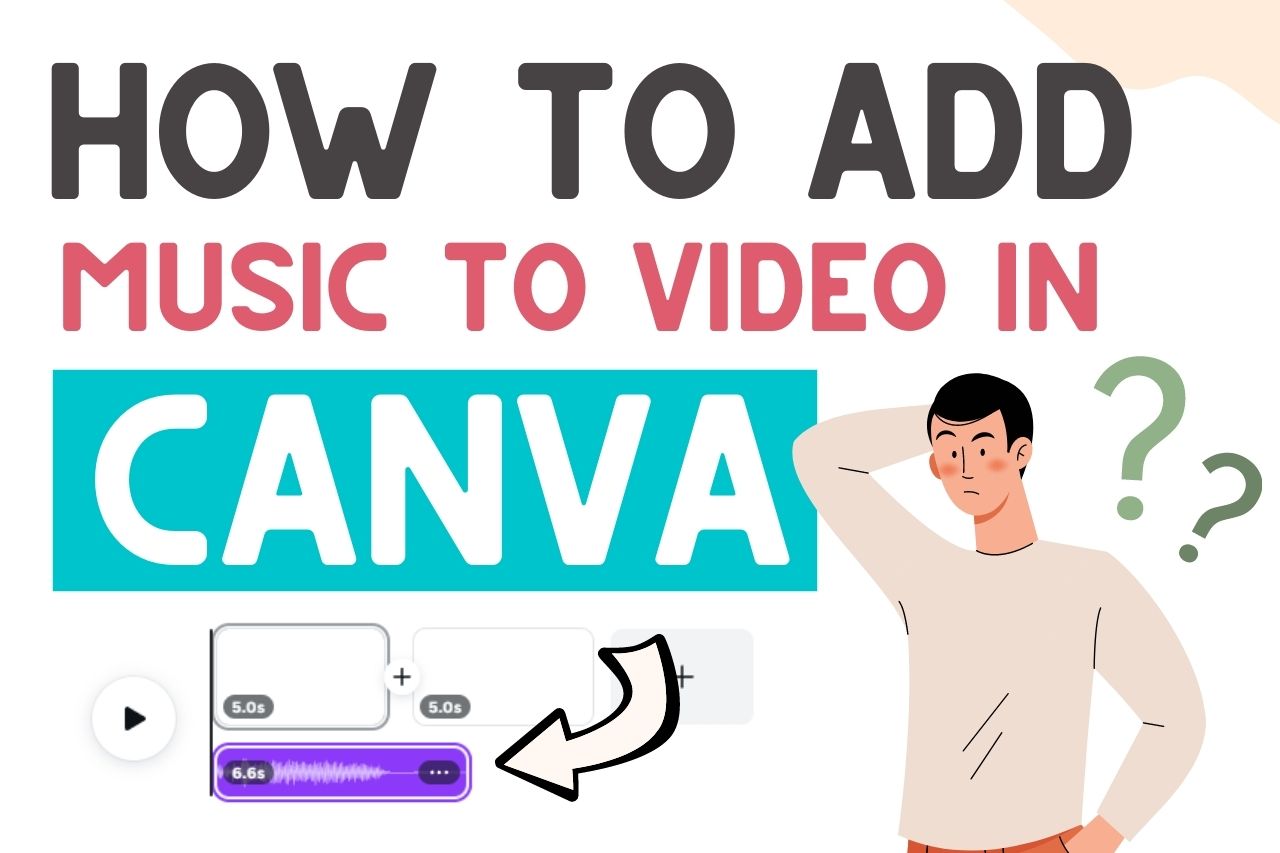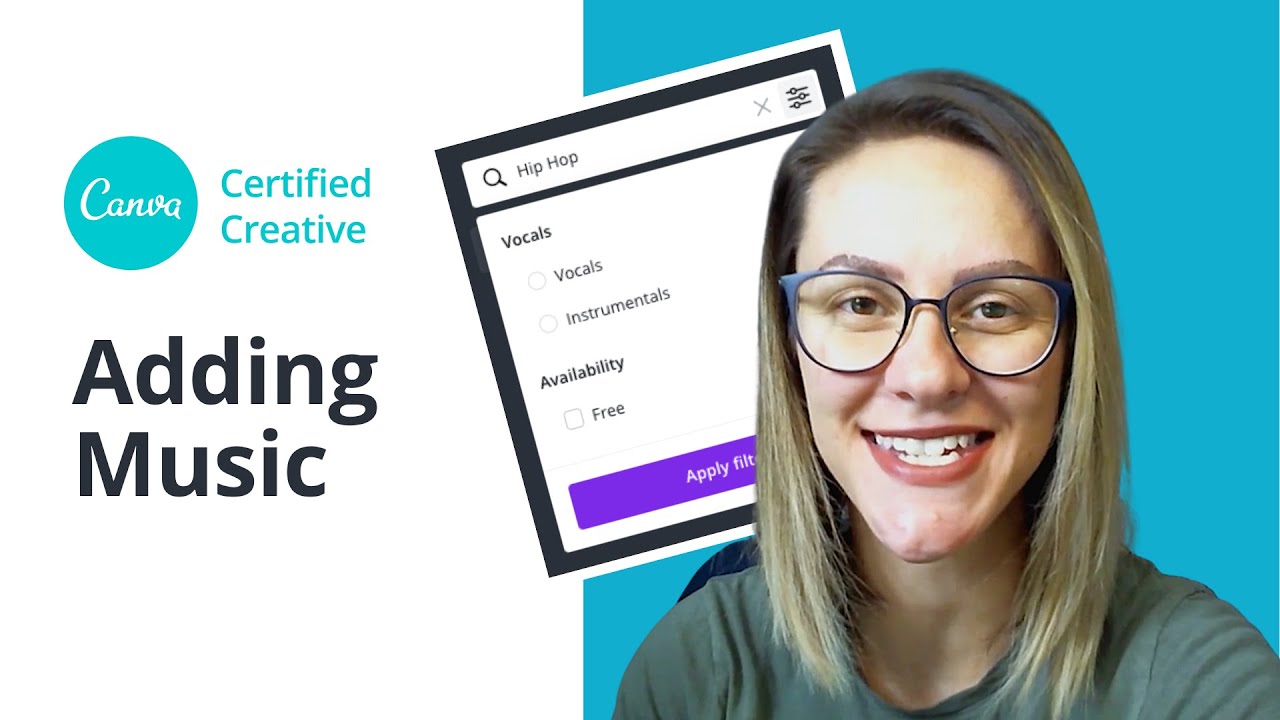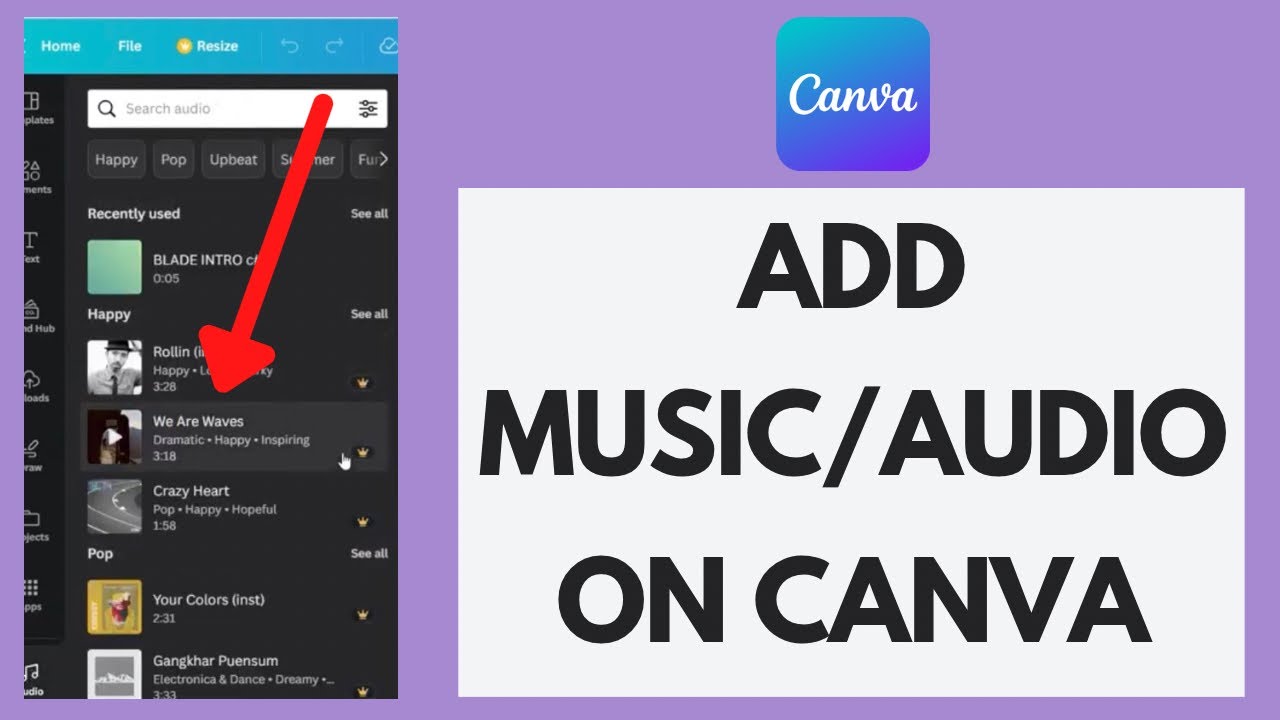Getting Started with Canva’s Music Library
Canva’s music library is a treasure trove of audio tracks that can elevate your designs to the next level. With a vast collection of free and paid tracks, you can find the perfect music to match your brand’s identity and message. To access the music library, simply click on the “Audio” tab in the Canva editor and browse through the various genres and categories.
Canva’s music library is organized into different genres, including pop, rock, electronic, and more. You can also search for specific tracks or artists using the search bar. Once you’ve found a track you like, you can preview it by clicking on the play button. This allows you to get a sense of how the music will sound in your design before you add it.
In addition to the free tracks, Canva also offers a range of paid tracks that can be purchased individually or through a subscription. These tracks are often of higher quality and can be used for commercial purposes. Whether you’re looking for a catchy tune to add to a social media video or a more mellow track to use in a presentation, Canva’s music library has got you covered.
One of the best things about Canva’s music library is how easy it is to use. You can add music to your designs in just a few clicks, and the audio settings can be adjusted to fit your needs. Whether you’re a seasoned designer or just starting out, Canva’s music library is a great resource to have at your fingertips.
How to Add Music to Your Canva Designs
Adding music to your Canva designs is a straightforward process that can enhance the overall visual experience. To get started, click on the “Audio” tab in the Canva editor and select “Upload Your Own Music” or “Choose from Canva’s Music Library”. If you choose to upload your own music, you can select a file from your computer or enter a URL to link to an external audio file.
If you prefer to use Canva’s music library, you can browse through the various genres and categories to find the perfect track for your design. Once you’ve selected a track, you can preview it by clicking on the play button. This allows you to get a sense of how the music will sound in your design before you add it.
Once you’ve added music to your design, you can adjust the audio settings to fit your needs. This includes adjusting the volume, fade-in and fade-out, and looping. You can also trim the audio track to fit the length of your design.
Canva also allows you to add multiple audio tracks to your design, which can be useful for creating complex audio-visual experiences. For example, you could add a background track and then add sound effects or voiceovers on top of it.
When adding music to your Canva designs, it’s essential to consider the overall design experience. Music can enhance the visual elements of your design, but it can also overpower them if not used correctly. Experiment with different audio tracks and settings to find the perfect balance for your design.
Customizing Your Audio Experience
Once you’ve added music to your Canva design, you can customize the audio settings to fit your needs. This includes adjusting the volume, fade-in and fade-out, and looping. To adjust the volume, simply click on the volume icon and drag the slider to the desired level. You can also adjust the fade-in and fade-out settings to control how the music starts and ends.
Looping is another useful feature in Canva that allows you to repeat the music track continuously. This can be useful for creating a seamless audio experience, especially for longer designs. To enable looping, simply click on the loop icon and select the number of times you want the track to repeat.
Customizing the audio settings can greatly enhance the overall design experience. By adjusting the volume, fade-in and fade-out, and looping, you can create a more immersive and engaging experience for your audience. Experiment with different audio settings to find the perfect balance for your design.
In addition to customizing the audio settings, you can also trim the audio track to fit the length of your design. This can be useful for creating a more precise audio-visual experience. To trim the audio track, simply click on the trim icon and adjust the start and end points to the desired length.
Canva’s audio customization features provide a high level of flexibility and control, allowing you to create a unique and engaging audio-visual experience. By taking the time to customize the audio settings, you can elevate your design to the next level and create a lasting impression on your audience.
Using Music to Enhance Brand Storytelling
Music has the power to evoke emotions, convey messages, and create a lasting impression on audiences. When used effectively in brand storytelling, music can help to establish a brand’s identity, build connections with customers, and drive engagement. Canva’s music integration feature makes it easy to incorporate music into brand storytelling, allowing designers to create immersive and memorable experiences.
One of the key benefits of using music in brand storytelling is its ability to evoke emotions. Music can be used to create a sense of excitement, calmness, or nostalgia, depending on the brand’s message and target audience. For example, a fitness brand might use upbeat and energetic music to motivate and inspire its audience, while a wellness brand might use calming and soothing music to promote relaxation and mindfulness.
Music can also be used to convey messages and values in brand storytelling. For example, a brand might use music to highlight its commitment to sustainability, social responsibility, or innovation. By incorporating music into its brand storytelling, a brand can create a more nuanced and multifaceted identity that resonates with its target audience.
Canva’s music library offers a wide range of tracks that can be used to enhance brand storytelling. From indie folk to electronic dance music, Canva’s music library has something for every brand and every message. By experimenting with different genres and styles, designers can find the perfect music to match their brand’s tone and personality.
Ultimately, the key to using music effectively in brand storytelling is to choose music that resonates with the brand’s message and target audience. By selecting music that is authentic, relevant, and engaging, designers can create brand stories that are memorable, impactful, and effective.
Best Practices for Using Music in Canva Designs
When it comes to using music in Canva designs, there are several best practices to keep in mind. Choosing the right genre of music is crucial, as it can greatly impact the overall mood and tone of the design. For example, a design for a children’s brand might use upbeat and playful music, while a design for a luxury brand might use more sophisticated and elegant music.
Another important consideration is audio copyright. Canva’s music library offers a wide range of royalty-free tracks, but it’s still important to ensure that the music you choose is licensed for commercial use. This can help to avoid any potential copyright issues and ensure that your design is safe to use.
Accessibility is also an important consideration when using music in Canva designs. Providing options for users to turn off or adjust the volume of the music can help to ensure that the design is accessible to all users. This can be especially important for users who may have hearing impairments or prefer to watch videos with captions.
Finally, it’s essential to balance music with visual elements in Canva designs. While music can be a powerful tool for enhancing the mood and tone of a design, it’s equally important to ensure that the visual elements are not overwhelmed by the music. By striking a balance between music and visuals, designers can create a more engaging and effective design.
By following these best practices, designers can use music in Canva designs to create engaging, effective, and accessible experiences for their audience. Whether you’re creating a social media video, presentation, or website, music can be a powerful tool for enhancing the overall design experience.
Tips for Creating Engaging Audio-Visual Experiences
Creating engaging audio-visual experiences in Canva requires a combination of creativity, technical skills, and attention to detail. One of the most effective ways to create engaging audio-visual experiences is to synchronize music with animations. This can be done by using Canva’s animation features to create custom animations that match the rhythm and tempo of the music.
Another way to create engaging audio-visual experiences is to use sound effects. Sound effects can be used to add depth and texture to a design, and can help to create a more immersive experience for the viewer. Canva’s sound effects library offers a wide range of sounds that can be used to enhance a design, from simple sound effects like beeps and boops to more complex sounds like music and voiceovers.
Experimenting with different audio-visual combinations is also a great way to create engaging audio-visual experiences. By combining different types of audio and visual elements, designers can create unique and captivating experiences that grab the viewer’s attention and hold it. For example, a designer might combine a catchy music track with a series of animated graphics to create a dynamic and engaging video.
Finally, using music to create a sense of tension and release can be a powerful way to create engaging audio-visual experiences. By using music to build tension and then releasing it, designers can create a sense of drama and excitement that keeps the viewer engaged. This can be especially effective in videos and presentations, where music can be used to create a sense of anticipation and expectation.
By following these tips, designers can create engaging audio-visual experiences in Canva that capture the viewer’s attention and hold it. Whether you’re creating a video, presentation, or social media post, music and sound effects can be used to enhance the overall design experience and create a lasting impression on your audience.
Maximizing the Impact of Music in Your Canva Designs
Music can be a powerful tool for enhancing the impact of your Canva designs. By choosing the right music and using it effectively, you can create a more engaging and memorable experience for your audience. Here are some final tips for maximizing the impact of music in your Canva designs:
Test different audio tracks: Don’t be afraid to experiment with different music tracks to find the one that works best for your design. Try out different genres, tempos, and moods to see what resonates with your audience.
Gather feedback: Ask for feedback from others on your design, including the music. This can help you identify areas for improvement and ensure that your music is having the desired impact.
Continuously improve: Keep working on your design and music to continuously improve the overall experience. Try out new things, take risks, and push the boundaries of what’s possible.
Use music to tell a story: Music can be a powerful tool for telling a story and conveying a message. Use it to create a narrative that resonates with your audience and leaves a lasting impression.
Make it consistent: Consistency is key when it comes to music in your Canva designs. Use the same music throughout your design to create a cohesive and recognizable brand identity.
Experiment with different formats: Don’t be limited to just one format. Experiment with different formats, such as videos, presentations, and social media posts, to see what works best for your music and design.
By following these tips, you can maximize the impact of music in your Canva designs and create a more engaging and memorable experience for your audience.
Maximizing the Impact of Music in Your Canva Designs
Music is a powerful tool for enhancing the impact of your Canva designs. By incorporating music into your designs, you can create a more engaging and memorable experience for your audience. In this article, we’ve explored the importance of music in visual content, how to add music to your Canva designs, and tips for maximizing its impact.
To maximize the impact of music in your Canva designs, it’s essential to test different audio tracks, gather feedback, and continuously improve the design experience. By doing so, you can ensure that your music is having the desired effect and that your audience is fully engaged.
Additionally, consider using music to tell a story and convey a message. Music can be a powerful tool for storytelling, and by using it effectively, you can create a narrative that resonates with your audience and leaves a lasting impression.
Finally, don’t be afraid to experiment with different formats and audio-visual combinations. By pushing the boundaries of what’s possible, you can create unique and engaging experiences that set your brand apart from the competition.
By following these tips and incorporating music into your Canva designs, you can create a more engaging and memorable experience for your audience. Remember to always test and refine your designs to ensure that your music is having the desired impact.
With Canva’s music integration feature, you have the power to add audio magic to your designs and take your brand to the next level. So why not get started today and see the impact that music can have on your Canva designs?