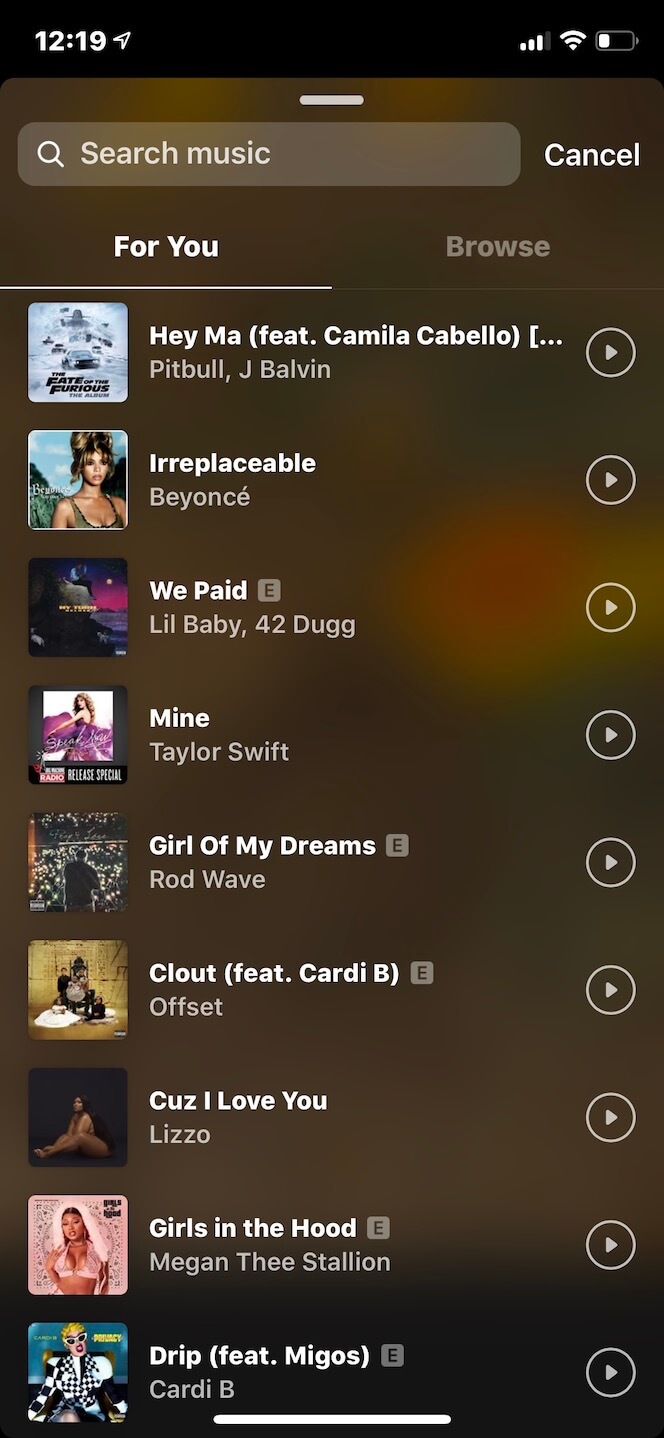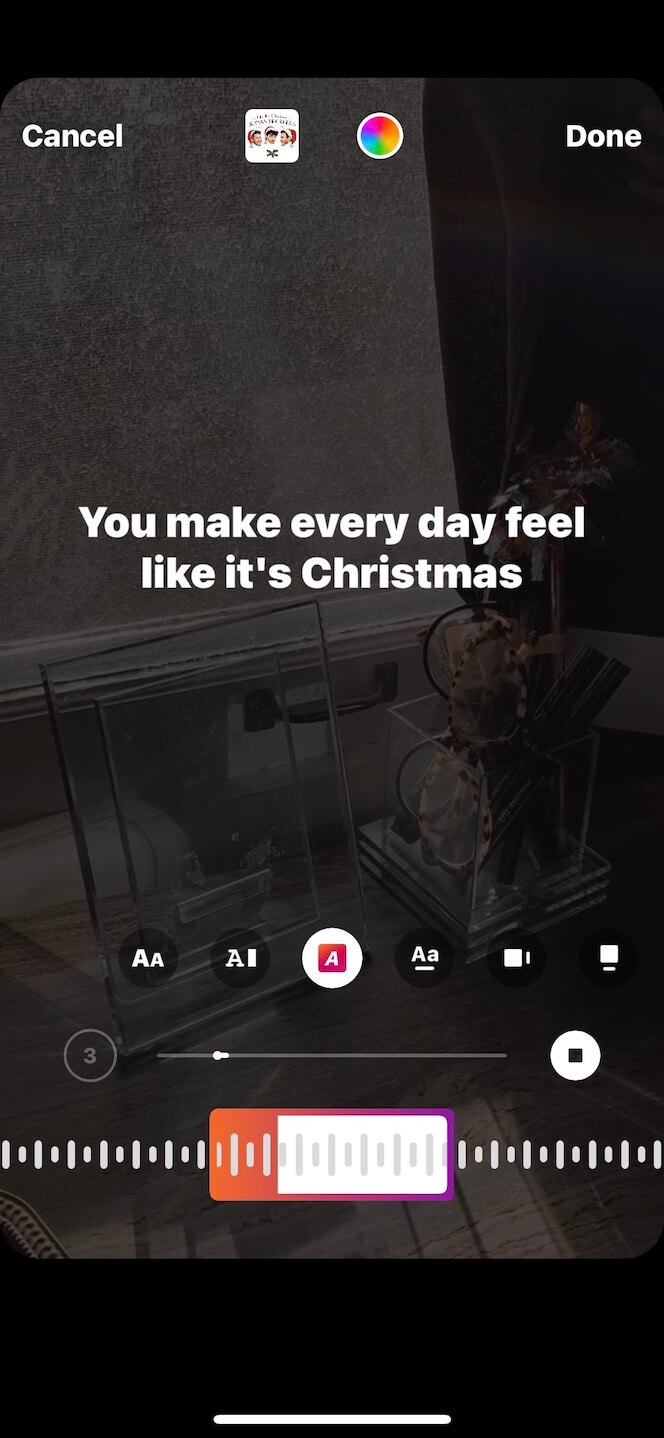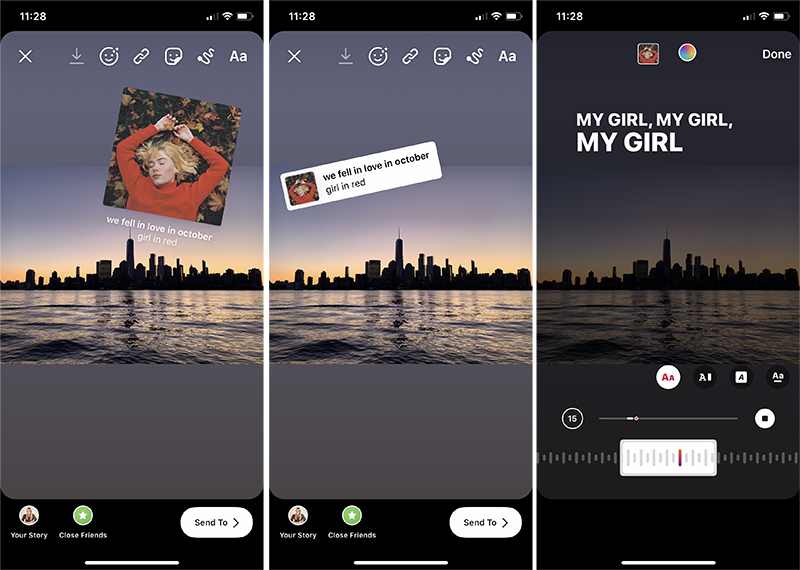Why Music Matters on Instagram
Music has become an integral part of the Instagram experience, allowing users to convey emotions, set the tone, and enhance the overall atmosphere of their posts. When used effectively, music can increase engagement, boost brand awareness, and create a memorable experience for followers. In fact, studies have shown that posts with music tend to perform better than those without, with higher engagement rates and longer watch times. To leverage the power of music on Instagram, it’s essential to understand how to play music on IG posts and create a cohesive audio-visual experience.
One of the primary reasons music matters on Instagram is its ability to evoke emotions and create a connection with followers. Music has a unique way of tapping into our emotions, and when used in conjunction with visually appealing content, it can create a powerful and memorable experience. By incorporating music into their posts, brands and individuals can convey their personality, values, and tone, helping to build a stronger connection with their audience.
Moreover, music can be used to set the tone and atmosphere of a post, helping to create a specific mood or ambiance. For example, a fashion brand might use upbeat and energetic music to showcase their latest collection, while a wellness brand might use calming and soothing music to promote relaxation. By carefully selecting music that aligns with their brand identity and message, users can create a cohesive and engaging experience that resonates with their audience.
As Instagram continues to evolve and prioritize video content, the importance of music will only continue to grow. With the rise of Instagram Reels and IGTV, users have more opportunities than ever to incorporate music into their posts and create engaging, audio-visual experiences. By understanding how to play music on IG posts and leveraging the power of music, users can take their content to the next level and create a lasting impression on their followers.
Choosing the Right Music for Your Instagram Post
When it comes to selecting music for an Instagram post, there are several factors to consider. The right music can elevate the mood and atmosphere of the post, while the wrong music can fall flat. To choose the perfect music for your Instagram post, consider the mood, genre, and tempo of the music. For example, if you’re posting a fast-paced workout video, you’ll want to choose music that’s energetic and motivating. On the other hand, if you’re posting a relaxing yoga video, you’ll want to choose music that’s calming and soothing.
Another important consideration is ensuring that the music is licensed for commercial use. Instagram has a vast music library that includes thousands of songs that are licensed for commercial use. However, if you’re using a song that’s not in the Instagram music library, you’ll need to obtain the necessary licenses and permissions from the artist or record label. This is especially important if you’re using music in a post that’s promoting a product or service.
To find the perfect music for your Instagram post, you can use Instagram’s music library or search for songs on third-party music platforms. Some popular music platforms for Instagram include Audio Library, Epidemic Sound, and Free Music Archive. These platforms offer a wide range of high-quality music that’s licensed for commercial use.
When searching for music, use keywords that describe the mood and atmosphere you’re trying to create. For example, if you’re looking for music that’s upbeat and energetic, you can search for keywords like “happy,” “upbeat,” or “motivational.” You can also use Instagram’s music filters to find music that’s popular or trending.
Remember, the music you choose should complement the visual content of your post and enhance the overall user experience. By choosing the right music, you can create a post that’s engaging, memorable, and effective at conveying your message. Whether you’re looking to learn how to play music on IG post or simply want to elevate your Instagram content, choosing the right music is an essential step in the process.
How to Add Music to Your Instagram Post
Adding music to an Instagram post is a straightforward process that can be completed in a few steps. To get started, open the Instagram app and navigate to the post you want to add music to. Tap the “+” icon in the top-right corner of the screen to access the post editor.
Once you’re in the post editor, tap the “Music” icon, which looks like a musical note. This will open the Instagram music library, where you can browse and search for songs to add to your post. You can search for songs by keyword, genre, or mood, or browse through the “Popular” and “Trending” sections to find music that’s currently popular on Instagram.
When you find a song you like, tap the “Add” button to add it to your post. You can then adjust the duration of the song and trim it to fit your post. You can also add music to your post from your own music library by tapping the “Your Music” tab and selecting a song from your device.
Once you’ve added music to your post, you can preview it by tapping the “Play” button. This will allow you to hear the music and make any necessary adjustments before posting. When you’re happy with your post, tap the “Share” button to share it with your followers.
It’s worth noting that Instagram has some limitations on the types of music you can use in your posts. For example, you can only use music that is licensed for commercial use, and you must give credit to the artist and song title in your post. You can find more information on Instagram’s music policies in the app’s help center.
By following these steps, you can easily add music to your Instagram posts and create engaging, audio-visual experiences for your followers. Whether you’re looking to learn how to play music on IG post or simply want to elevate your Instagram content, adding music is a great way to make your posts stand out.
Using Instagram’s Music Sticker Feature
Instagram’s music sticker feature is a great way to add music to your Instagram Stories and Reels. The music sticker feature allows you to add a song to your story or reel, and it also provides a link to the song on various music streaming platforms. To access the music sticker feature, open the Instagram app and navigate to the story or reel you want to add music to.
Tap the “+” icon in the top-right corner of the screen to access the story or reel editor. Then, tap the “Music” icon, which looks like a musical note. This will open the music sticker feature, where you can browse and search for songs to add to your story or reel.
Once you’ve selected a song, you can adjust the duration of the song and trim it to fit your story or reel. You can also add text or other stickers to your story or reel to make it more engaging. When you’re happy with your story or reel, tap the “Share” button to share it with your followers.
The music sticker feature has some limitations, however. For example, you can only use music that is licensed for commercial use, and you must give credit to the artist and song title in your story or reel. Additionally, the music sticker feature is only available for Instagram Stories and Reels, and not for regular Instagram posts.
Despite these limitations, the music sticker feature is a great way to add music to your Instagram content and make it more engaging. By using the music sticker feature, you can create Instagram Stories and Reels that are more dynamic and attention-grabbing, and that showcase your personality and style.
When using the music sticker feature, it’s also important to consider the type of music you’re using and how it will be perceived by your followers. For example, if you’re using a song that is upbeat and energetic, you may want to use it in a story or reel that is also upbeat and energetic. On the other hand, if you’re using a song that is slow and melancholic, you may want to use it in a story or reel that is more introspective and emotional.
Adding Music to Instagram Stories and Reels
Adding music to Instagram Stories and Reels can enhance the user experience, increase engagement, and convey emotions. To add music to Instagram Stories and Reels, users can utilize the music sticker feature, the Instagram music library, or third-party apps. Here’s a step-by-step guide on how to play music on IG posts, specifically on Stories and Reels.
To add music to Instagram Stories, users can access the music sticker feature by tapping the sticker icon and selecting the music sticker. From there, users can search for songs, browse through popular tracks, or select from their favorite artists. Once a song is selected, users can trim the audio to fit their Story and add it to their post.
Alternatively, users can add music to Instagram Stories and Reels from the Instagram music library. To access the music library, users can tap the “add music” option when creating a new Story or Reel. From there, users can browse through the music library, search for songs, and select the perfect track for their post.
Third-party apps can also be used to add music to Instagram Stories and Reels. Apps like InShot, Adobe Spark, and Canva offer a wide range of music tracks that can be added to Instagram posts. These apps often provide more flexibility and customization options compared to the Instagram music library.
When adding music to Instagram Stories and Reels, it’s essential to ensure that the music is licensed for commercial use. Instagram has a vast music library with tracks that are licensed for commercial use, but users should always verify the licensing terms before adding music to their posts.
By adding music to Instagram Stories and Reels, users can create engaging and immersive content that resonates with their audience. Whether it’s a behind-the-scenes look, a product showcase, or a sneak peek, music can elevate the user experience and make the content more memorable.
Best Practices for Using Music on Instagram
Using music on Instagram can be a powerful way to enhance the user experience, increase engagement, and convey emotions. However, it’s essential to follow best practices to ensure that music is used effectively and responsibly. Here are some tips on how to use music on Instagram to elevate your posts.
First and foremost, it’s crucial to ensure that the music used is licensed for commercial use. Instagram has a vast music library with tracks that are licensed for commercial use, but users should always verify the licensing terms before adding music to their posts. Using copyrighted music without permission can result in account suspension or termination.
Another best practice is to give credit to the artist. When using music from the Instagram music library, the app will automatically provide attribution to the artist. However, when using third-party apps or external music sources, users should make sure to provide proper attribution to the artist.
Music should also be used to enhance the user experience, not overpower it. Users should choose music that complements the content and tone of the post, rather than overwhelming it. For example, a fast-paced and energetic song may not be suitable for a post showcasing a relaxing product or service.
Additionally, users should consider the audience and the context of the post. Music that may be suitable for one audience may not be suitable for another. For example, a post targeting a younger audience may require more upbeat and trendy music, while a post targeting a more mature audience may require more mellow and sophisticated music.
Finally, users should experiment with different types of music to find what works best for their brand and audience. Music is a powerful tool that can evoke emotions and create connections with the audience. By using music effectively, users can create engaging and memorable content that resonates with their audience.
By following these best practices, users can use music on Instagram to elevate their posts and create a more engaging and immersive experience for their audience. Whether it’s a product showcase, a behind-the-scenes look, or a sneak peek, music can help to convey emotions and create connections with the audience.
Common Mistakes to Avoid When Adding Music to Instagram Posts
Adding music to Instagram posts can be a great way to enhance the user experience and increase engagement. However, there are some common mistakes to avoid when adding music to Instagram posts. By being aware of these mistakes, users can ensure that their posts are effective and engaging.
One of the most common mistakes is using copyrighted music without permission. Instagram has a strict policy against using copyrighted music without permission, and users who do so may face account suspension or termination. To avoid this mistake, users should only use music that is licensed for commercial use or obtain permission from the copyright holder.
Another mistake is using music that is not licensed for commercial use. While Instagram has a vast music library with tracks that are licensed for commercial use, not all music is suitable for commercial use. Users should always verify the licensing terms before adding music to their posts.
Using music that is not relevant to the post is also a common mistake. Music should be used to enhance the user experience and convey emotions, not to overpower the content. Users should choose music that complements the tone and atmosphere of the post, rather than using music that is unrelated to the content.
Additionally, users should avoid using music that is too loud or overpowering. Music should be used to enhance the user experience, not to overwhelm it. Users should adjust the volume of the music to ensure that it is not too loud or distracting.
Finally, users should avoid using music that is not suitable for their audience. Music that may be suitable for one audience may not be suitable for another. Users should consider the age, interests, and preferences of their audience when choosing music for their posts.
By avoiding these common mistakes, users can create effective and engaging Instagram posts that resonate with their audience. Whether it’s a product showcase, a behind-the-scenes look, or a sneak peek, music can help to convey emotions and create connections with the audience.
When adding music to Instagram posts, users should also be aware of the limitations of the music sticker feature. While the music sticker feature is a great way to add music to Instagram Stories and Reels, it has some limitations. For example, users can only add music to Instagram Stories and Reels that are 60 seconds or less. Users should also be aware of the copyright restrictions and ensure that they have the necessary permissions to use the music.
Conclusion: Elevate Your Instagram Posts with Music
Music is a powerful tool that can elevate Instagram posts and create a more engaging and immersive experience for the audience. By following the tips and best practices outlined in this article, users can learn how to play music on IG posts and take their content to the next level.
Remember, music is a key element in setting the tone and atmosphere of a post. It can convey emotions, create connections, and enhance the user experience. By choosing the right music for their posts, users can increase engagement, boost brand awareness, and drive sales.
When adding music to Instagram posts, users should always ensure that the music is licensed for commercial use and give credit to the artist. They should also consider the mood, genre, and tempo of the music and choose tracks that complement the tone and atmosphere of the post.
Instagram’s music sticker feature is a great way to add music to Instagram Stories and Reels, but users should be aware of its limitations. They can also use third-party apps to add music to their posts, but should always verify the licensing terms and ensure that the music is suitable for commercial use.
By experimenting with different types of music and having fun with the process, users can create unique and engaging content that resonates with their audience. Whether it’s a product showcase, a behind-the-scenes look, or a sneak peek, music can help to convey emotions and create connections with the audience.
In conclusion, music is a powerful tool that can elevate Instagram posts and create a more engaging and immersive experience for the audience. By following the tips and best practices outlined in this article, users can learn how to play music on IG posts and take their content to the next level. So, go ahead and get creative with music on Instagram – your audience will thank you!