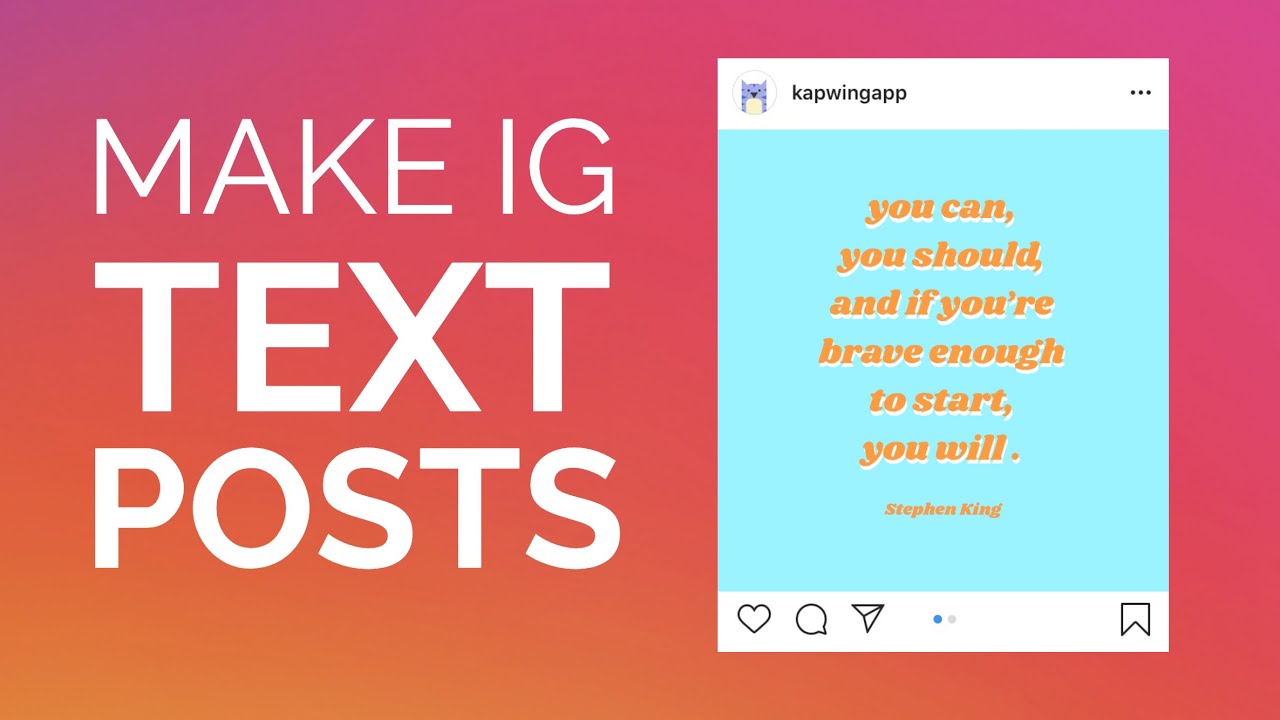Why Share YouTube Videos on Instagram?
Sharing YouTube videos on Instagram can be a highly effective way to increase engagement, reach, and brand awareness. By leveraging Instagram’s visual-centric platform, businesses and individuals can enhance the viewing experience of their YouTube videos and connect with their audience in a more meaningful way. With over 1 billion active users on Instagram, sharing YouTube videos on the platform can help to tap into this vast audience and drive more traffic to your YouTube channel.
One of the primary benefits of sharing YouTube videos on Instagram is the ability to reach a wider audience. By sharing your YouTube videos on Instagram, you can increase your visibility and reach users who may not have seen your content otherwise. Additionally, Instagram’s algorithm favors content that is visually appealing, making it an ideal platform for sharing videos.
Another benefit of sharing YouTube videos on Instagram is the ability to drive more traffic to your YouTube channel. By including a link to your YouTube channel in your Instagram bio or in the caption of your video post, you can encourage users to visit your channel and watch more of your content. This can help to increase your YouTube views, engagement, and ultimately, your revenue.
Furthermore, sharing YouTube videos on Instagram can help to enhance the viewing experience of your videos. Instagram’s platform allows users to engage with videos in a more interactive way, with features such as likes, comments, and shares. This can help to increase engagement and encourage users to share your content with their friends and followers.
Overall, sharing YouTube videos on Instagram is a great way to increase engagement, reach, and brand awareness. By leveraging Instagram’s visual-centric platform and interactive features, businesses and individuals can enhance the viewing experience of their YouTube videos and connect with their audience in a more meaningful way.
Preparing Your YouTube Video for Instagram
Before sharing your YouTube video on Instagram, it’s essential to prepare it for the platform’s unique requirements. Instagram has a time limit for videos, which is 60 seconds for feed posts and 15 seconds for stories. To ensure your video fits within these limits, you may need to trim it down to the most critical parts.
One way to trim your YouTube video is to use the YouTube video editor or a third-party video editing software. You can also use Instagram’s built-in video editing features to trim and edit your video directly within the app.
In addition to trimming your video, you should also consider adding captions or subtitles to make it more accessible and engaging for viewers. Instagram provides an auto-caption feature that can automatically generate captions for your video, or you can add your own custom captions using a third-party app.
Another crucial aspect of preparing your YouTube video for Instagram is creating an eye-catching thumbnail. Your thumbnail should be visually appealing and accurately represent the content of your video. You can use a screenshot from your video or create a custom thumbnail using a graphic design software.
When creating your thumbnail, keep in mind that it will be displayed in a square format on Instagram, so make sure it’s optimized for this aspect ratio. You should also ensure that your thumbnail is clear and easy to read, even on smaller screens.
By preparing your YouTube video for Instagram’s unique requirements, you can ensure that it looks great and performs well on the platform. This will help you to increase engagement, reach, and brand awareness, and ultimately drive more traffic to your YouTube channel.
How to Post a YouTube Video on Instagram: A Step-by-Step Process
Posting a YouTube video on Instagram is a straightforward process that can be completed in a few steps. To get started, you’ll need to copy the link to your YouTube video. You can do this by navigating to your YouTube video and clicking the “Share” button below the video player.
Once you’ve copied the link, open the Instagram app on your mobile device. Tap the “+” icon in the top-right corner of the screen to start a new post. Then, tap the “Video” option and select the “Share” feature.
Paste the YouTube video link into the “Share” field and tap the “Next” button. Instagram will then fetch the video from YouTube and allow you to edit it before posting. You can trim the video, add filters, and include a caption before sharing it with your followers.
When you’re ready to post, tap the “Share” button to publish your video on Instagram. Your video will be live on Instagram and visible to your followers. You can also share your video to your Instagram stories by tapping the “Story” button.
It’s worth noting that Instagram has some limitations when it comes to posting YouTube videos. For example, you can only post videos that are up to 60 seconds long, and you may need to trim your video to fit within this time limit. Additionally, Instagram may not support all YouTube video formats, so you may need to convert your video to a compatible format before posting.
By following these steps, you can easily post a YouTube video on Instagram and share it with your followers. This can help you to increase engagement, reach, and brand awareness, and ultimately drive more traffic to your YouTube channel.
Using Instagram’s Built-in Features to Enhance Your Video Post
Instagram offers a range of built-in features that can help to enhance your video post and make it more engaging for viewers. One of the most popular features is the use of filters, which can add a unique and creative touch to your video. Instagram offers a range of filters that can be applied to your video, from subtle adjustments to bold and eye-catching effects.
In addition to filters, Instagram also offers a range of stickers and text overlays that can be used to add context and personality to your video. Stickers can be used to highlight important information, such as dates and times, while text overlays can be used to add captions and subtitles to your video.
Another feature that can be used to enhance your video post is the use of Instagram’s built-in music library. Instagram offers a range of songs and sound effects that can be added to your video to make it more engaging and entertaining. This can be especially useful for videos that are designed to be more lighthearted and fun.
When using Instagram’s built-in features, it’s essential to keep in mind the overall aesthetic and tone of your video. Make sure that the features you choose are consistent with the style and tone of your video, and that they don’t distract from the main message or content.
By using Instagram’s built-in features, you can add an extra layer of creativity and engagement to your video post. This can help to increase engagement, reach, and brand awareness, and ultimately drive more traffic to your YouTube channel.
Some other features that you can use to enhance your video post include Instagram’s “Poll” feature, which allows you to create a poll and ask your followers to vote on a particular topic. You can also use Instagram’s “Quiz” feature, which allows you to create a quiz and test your followers’ knowledge on a particular subject.
Overall, Instagram’s built-in features offer a range of creative and innovative ways to enhance your video post and make it more engaging for viewers. By using these features, you can add an extra layer of depth and personality to your video, and increase its overall impact and effectiveness.
Optimizing Your Instagram Video Post for Maximum Engagement
Once you’ve posted your YouTube video on Instagram, it’s essential to optimize it for maximum engagement. One of the most effective ways to do this is by using relevant hashtags. Hashtags help your video get discovered by users who are interested in the content you’re sharing.
When choosing hashtags, make sure they are relevant to the content of your video and are not too broad or too narrow. You can use a mix of popular and niche hashtags to reach a wider audience. It’s also essential to keep in mind that Instagram allows you to use up to 30 hashtags per post, but using too many can look spammy.
Another way to optimize your Instagram video post is by tagging relevant accounts. Tagging accounts can help you reach a wider audience and get more engagement on your post. Make sure to tag accounts that are relevant to the content of your video and are not too broad or too narrow.
Posting at the right time is also crucial for maximum engagement. Instagram’s algorithm favors posts that are published during peak hours, which are typically between 12 pm and 4 pm EST. However, it’s essential to experiment with different posting times to find what works best for your audience.
In addition to using hashtags, tagging accounts, and posting at the right time, you can also optimize your Instagram video post by using eye-catching thumbnails and captions. Your thumbnail should be visually appealing and accurately represent the content of your video. Your caption should be informative, engaging, and include a clear call-to-action.
By optimizing your Instagram video post for maximum engagement, you can increase the reach and visibility of your content, drive more traffic to your YouTube channel, and ultimately achieve your marketing goals.
It’s also essential to keep in mind that Instagram’s algorithm is constantly changing, so it’s crucial to stay up-to-date with the latest trends and best practices. By doing so, you can ensure that your Instagram video post is optimized for maximum engagement and reaches the widest possible audience.
Troubleshooting Common Issues When Posting YouTube Videos on Instagram
When posting a YouTube video on Instagram, users may encounter several issues that can hinder the process. Here are some common problems and their solutions:
Video Formatting Problems: Instagram has specific video formatting requirements, including a maximum file size of 4GB, a minimum resolution of 1080 x 1080 pixels, and a maximum duration of 60 seconds. If the YouTube video does not meet these requirements, it may not upload correctly. To resolve this issue, trim the video to fit Instagram’s time limits or use a video editing app to resize the file.
Copyright Issues: Instagram has strict copyright policies, and posting a YouTube video without permission from the copyright owner can result in the video being removed. To avoid copyright issues, ensure that the YouTube video is either owned by the user or has been licensed for use on Instagram. Users can also use royalty-free music or sound effects to avoid copyright infringement.
Link Not Working: If the YouTube video link is not working, try copying the link again or checking if the video is set to private. Users can also try sharing the video directly from the YouTube app to Instagram.
Video Not Uploading: If the video is not uploading, check the internet connection and ensure that the video file is not too large. Users can also try uploading the video in smaller chunks or using a video uploading app.
Audio Issues: If the audio is not working or is out of sync, try re-uploading the video or using a video editing app to adjust the audio settings.
By troubleshooting these common issues, users can ensure a smooth and successful experience when posting YouTube videos on Instagram. Remember to always follow Instagram’s guidelines and policies to avoid any issues with the video post.
Measuring the Success of Your Instagram Video Post
After posting a YouTube video on Instagram, it’s essential to measure its success to understand its impact and make data-driven decisions for future content. Here are some key metrics to track and tools to use:
Engagement Metrics: Track likes, comments, shares, and saves to gauge how engaging the video is. A high engagement rate indicates that the video is resonating with the audience.
Instagram Insights: Use Instagram Insights to monitor the video’s performance and gain a deeper understanding of the audience. Insights provide data on reach, impressions, and engagement, as well as audience demographics and behavior.
Video Views: Track the number of video views to see how many people are watching the video. This metric can help identify if the video is being shared or if it’s being discovered through Instagram’s algorithm.
Drop-Off Points: Analyze the video’s drop-off points to see where viewers are losing interest. This can help identify areas for improvement in future videos.
Hashtag Performance: Track the performance of hashtags used in the video post to see which ones are driving the most engagement and reach.
Comparing Metrics: Compare the video’s performance to previous posts and industry benchmarks to identify trends and areas for improvement.
By tracking these metrics and using Instagram Insights, users can gain a deeper understanding of their video’s performance and make data-driven decisions to optimize future content. Remember to regularly monitor and adjust the content strategy to ensure maximum engagement and reach.
Additionally, consider using third-party analytics tools, such as Hootsuite or Sprout Social, to gain more in-depth insights and track performance across multiple social media platforms.
Best Practices for Sharing YouTube Videos on Instagram
Sharing YouTube videos on Instagram can be an effective way to increase engagement, reach, and brand awareness. However, to get the most out of this strategy, it’s essential to follow best practices. Here are some tips to keep in mind:
Be Mindful of Copyright Laws: Always ensure that you have the necessary permissions or licenses to share YouTube videos on Instagram. Respect the intellectual property rights of creators and adhere to copyright laws.
Use High-Quality Thumbnails: Eye-catching thumbnails can make a significant difference in grabbing the attention of your audience. Use high-quality images that accurately represent the content of the video and are visually appealing.
Engage with Viewers: Respond to comments and messages promptly to engage with your audience and build a community around your content. This will help increase engagement and encourage viewers to share your content with others.
Optimize for Mobile: Instagram is a mobile-first platform, so ensure that your YouTube videos are optimized for mobile devices. Use vertical video formats and ensure that the video is easily viewable on smaller screens.
Post Consistently: Maintain a consistent posting schedule to keep your audience engaged and interested in your content. This will also help you to build a loyal following and increase your reach.
Monitor Performance: Keep track of your video’s performance using Instagram Insights and adjust your strategy accordingly. This will help you to identify what works and what doesn’t, and make data-driven decisions to optimize your content.
Be Authentic and Creative: Share unique and creative content that resonates with your audience. Be authentic and true to your brand’s voice and aesthetic to build trust and loyalty with your viewers.
By following these best practices, you can maximize the effectiveness of sharing YouTube videos on Instagram and achieve your marketing goals. Remember to always keep your audience in mind and adjust your strategy accordingly to ensure the best possible results.