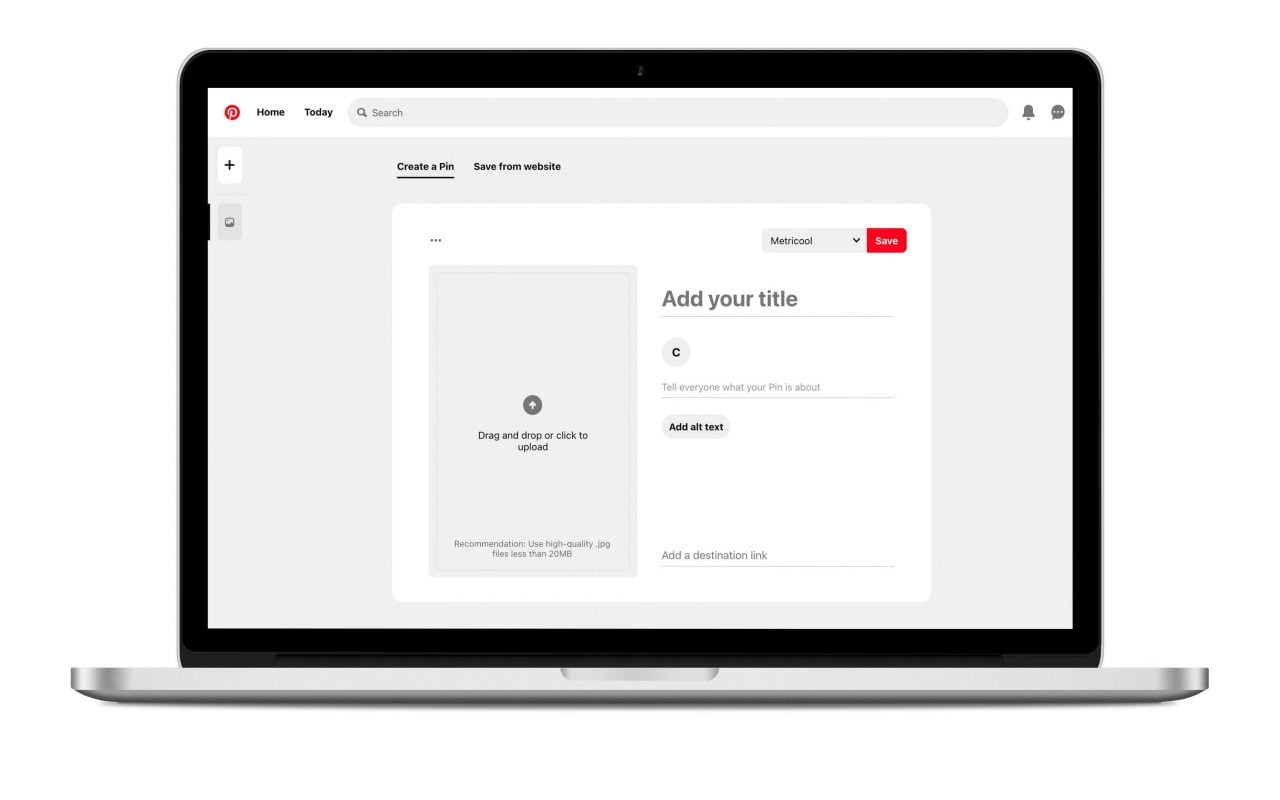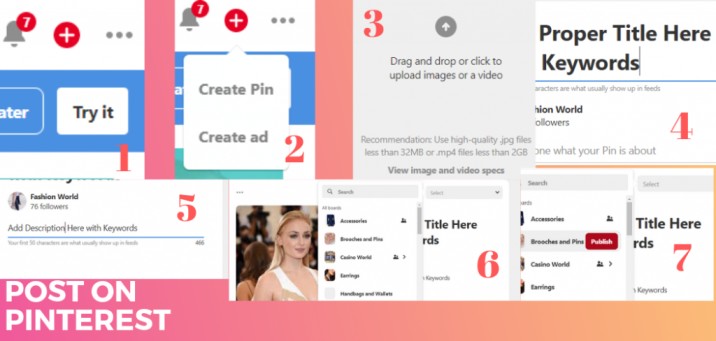Why Video Marketing Matters on Pinterest
Pinterest has evolved into a visually-driven platform, with users increasingly consuming video content to discover new ideas, products, and services. As a result, video marketing has become an essential channel for businesses and marketers looking to reach their target audience on Pinterest. By incorporating video into their marketing strategy, brands can increase engagement, drive website traffic, and boost sales. In fact, Pinterest users are 2.5 times more likely to make a purchase after watching a video on the platform.
One of the primary reasons video marketing matters on Pinterest is its ability to capture users’ attention in a crowded feed. With the rise of short-form video content, Pinterest users are more likely to engage with videos that are concise, informative, and visually appealing. By creating high-quality video content that resonates with their target audience, businesses can increase their online visibility, build brand awareness, and drive conversions.
Moreover, Pinterest’s user base is increasingly using the platform to plan and research purchases. According to Pinterest, 72% of users use the platform to decide what to buy offline, while 70% use it to find more information about products. By incorporating video into their marketing strategy, businesses can provide users with a more immersive and engaging experience, ultimately driving more sales and revenue.
As Pinterest continues to evolve as a marketing channel, it’s essential for businesses to understand the importance of video marketing on the platform. By incorporating video into their marketing strategy, businesses can increase engagement, drive website traffic, and boost sales. Whether you’re looking to promote a new product, service, or idea, video marketing on Pinterest can help you achieve your marketing goals.
Preparing Your Video for Pinterest Success
Before you start creating video content for Pinterest, it’s essential to understand the platform’s video requirements and best practices. To increase your video’s visibility and engagement, you need to optimize it for Pinterest’s algorithm. Here are some tips to help you prepare your video for Pinterest success:
**Ideal Video Length:** Pinterest recommends keeping your videos short and concise, ideally between 15 seconds to 2 minutes. However, if you’re creating a tutorial or a product demo, you can go up to 5 minutes. Make sure to keep your video engaging and informative throughout.
**Video Format and Resolution:** Pinterest supports a variety of video formats, including MP4, AVI, and MOV. However, MP4 is the recommended format. For resolution, aim for a minimum of 720p, but 1080p or higher is recommended for better video quality.
**Eye-Catching Thumbnails:** Your video thumbnail is the first thing users will see, so make sure it’s eye-catching and relevant to your content. Use high-quality images, and include text overlays to highlight the main topic of your video.
**Descriptive Titles and Descriptions:** Your video title and description should accurately represent the content of your video. Use relevant keywords, and make sure your title is concise and attention-grabbing. In your description, provide more context about your video, and include a call-to-action to drive traffic to your website or landing page.
**Relevant Keywords and Tags:** Use relevant keywords and tags to help Pinterest’s algorithm understand the content of your video. This will increase your video’s visibility in search results and recommendations.
By following these tips, you can optimize your video content for Pinterest and increase your chances of success. Remember to always keep your target audience in mind, and create content that resonates with them.
How to Upload a Video to Pinterest
Uploading a video to Pinterest is a straightforward process that can be completed in a few steps. Here’s a step-by-step guide on how to upload a video to Pinterest:
**Method 1: Uploading from a Computer**
To upload a video from a computer, follow these steps:
1. Log in to your Pinterest account and click on the “+” icon at the top right corner of the screen.
2. Select “Video” from the dropdown menu.
3. Click on “Upload video” and select the video file you want to upload from your computer.
4. Add relevant keywords, descriptions, and tags to your video.
5. Click on “Upload” to upload your video to Pinterest.
**Method 2: Uploading from a Mobile Device**
To upload a video from a mobile device, follow these steps:
1. Open the Pinterest app on your mobile device and tap on the “+” icon at the top right corner of the screen.
2. Select “Video” from the dropdown menu.
3. Choose the video file you want to upload from your mobile device’s camera roll or gallery.
4. Add relevant keywords, descriptions, and tags to your video.
5. Tap on “Upload” to upload your video to Pinterest.
**Adding Relevant Keywords, Descriptions, and Tags**
Once you’ve uploaded your video, make sure to add relevant keywords, descriptions, and tags to help Pinterest’s algorithm understand the content of your video. This will increase your video’s visibility in search results and recommendations.
By following these steps, you can easily upload a video to Pinterest and start reaching your target audience. Remember to always optimize your video content for Pinterest’s algorithm to maximize your video’s potential.
Optimizing Your Video for Pinterest’s Algorithm
Pinterest’s algorithm favors high-quality, engaging video content that resonates with its users. To increase your video’s visibility and engagement, you need to optimize it for Pinterest’s algorithm. Here are some tips to help you optimize your video:
**Use Attention-Grabbing Intros**
Your video’s intro is crucial in grabbing the viewer’s attention and keeping them engaged. Use eye-catching visuals, animations, or text overlays to make your intro stand out. Keep your intro short and concise, ideally between 2-5 seconds.
**Add Closed Captions**
Closed captions can increase your video’s engagement and watch time. They also help Pinterest’s algorithm understand the content of your video, making it more discoverable. Use a clear and concise font, and make sure your captions are accurate and synchronized with your video.
**Promote Your Videos through Pinterest Ads**
Pinterest Ads can help you increase your video’s reach and engagement. Use targeted ads to reach your desired audience, and optimize your ad campaigns for video views, engagement, or conversions.
**Use Relevant Keywords and Tags**
Use relevant keywords and tags to help Pinterest’s algorithm understand the content of your video. This will increase your video’s visibility in search results and recommendations.
**Optimize Your Video for Mobile**
Most Pinterest users access the platform through their mobile devices. Optimize your video for mobile by using a vertical format, and making sure your video is short and concise.
By following these tips, you can optimize your video for Pinterest’s algorithm and increase your video’s engagement and visibility. Remember to always keep your target audience in mind, and create content that resonates with them.
Using Pinterest’s Video Features to Enhance Engagement
Pinterest offers a range of video features that can help you increase engagement, drive website traffic, and boost sales. Here are some of the most effective video features to use on Pinterest:
**Video Carousels**
Video carousels allow you to showcase multiple videos in a single ad unit. This feature is ideal for showcasing different products, services, or features of your business. You can add up to 5 videos in a carousel, and each video can be up to 15 minutes long.
**Video Ads**
Video ads are a great way to promote your business on Pinterest. You can create video ads that are up to 15 minutes long, and they can be displayed in the Pinterest feed or in search results. Video ads can help you increase brand awareness, drive website traffic, and boost sales.
**Shopping Ads**
Shopping ads allow you to tag products directly in your videos. This feature is ideal for e-commerce businesses that want to drive sales and increase conversions. You can add up to 5 products in a shopping ad, and each product can be linked to a specific landing page.
**Story Pins**
Story Pins are a new feature on Pinterest that allows you to create short, engaging videos that disappear after 24 hours. This feature is ideal for businesses that want to create a sense of urgency and encourage users to take action quickly.
By using these video features, you can increase engagement, drive website traffic, and boost sales on Pinterest. Remember to always optimize your videos for Pinterest’s algorithm, and use relevant keywords and tags to increase your video’s visibility.
Measuring the Success of Your Pinterest Video Campaigns
Measuring the success of your Pinterest video campaigns is crucial to understanding what works and what doesn’t. By tracking your video performance, you can make data-driven decisions to optimize your campaigns and improve your ROI. Here are some key metrics to track:
**Views**
Views are the number of times your video has been watched. This metric gives you an idea of how many people are seeing your video, but it doesn’t necessarily indicate engagement.
**Engagement**
Engagement metrics include likes, comments, and shares. These metrics indicate how much your audience is interacting with your video content.
**Click-Through Rates (CTR)**
CTR measures the number of people who click on your video to visit your website or landing page. This metric indicates how effective your video is at driving traffic to your website.
**Conversion Rates**
Conversion rates measure the number of people who complete a desired action, such as making a purchase or filling out a form. This metric indicates how effective your video is at driving sales or generating leads.
**Pinterest Analytics**
Pinterest Analytics provides a range of metrics to help you track your video performance. You can use Pinterest Analytics to track your views, engagement, CTR, and conversion rates, as well as other metrics such as watch time and audience retention.
By tracking these metrics, you can gain a deeper understanding of how your video campaigns are performing and make data-driven decisions to optimize your campaigns and improve your ROI.
Common Mistakes to Avoid When Posting Videos on Pinterest
When posting videos on Pinterest, there are several common mistakes to avoid. These mistakes can lead to poor video performance, low engagement, and a negative impact on your brand’s reputation. Here are some common mistakes to avoid:
**Poor Video Quality**
Poor video quality can be a major turn-off for viewers. Make sure your videos are high-quality, well-produced, and visually appealing. Avoid using low-resolution videos, poor lighting, or shaky camera work.
**Irrelevant Content**
Irrelevant content can confuse and alienate your audience. Make sure your videos are relevant to your target audience and align with your brand’s messaging. Avoid using generic or off-topic content that doesn’t resonate with your audience.
**Inadequate Optimization**
Inadequate optimization can limit your video’s visibility and reach. Make sure your videos are optimized for Pinterest’s algorithm, including using relevant keywords, descriptions, and tags. Avoid neglecting to optimize your videos, as this can lead to poor performance and low engagement.
**Lack of Engagement**
A lack of engagement can indicate that your videos are not resonating with your audience. Make sure your videos are engaging, informative, and entertaining. Avoid using boring or uninteresting content that doesn’t encourage viewers to interact with your videos.
**Not Using Pinterest’s Video Features**
Not using Pinterest’s video features can limit your video’s potential. Make sure you’re using Pinterest’s video features, such as video carousels, video ads, and shopping ads, to increase engagement and drive website traffic.
By avoiding these common mistakes, you can ensure that your videos perform well on Pinterest and drive engagement, website traffic, and sales for your brand.
Best Practices for Repurposing Video Content on Pinterest
Repurposing video content on Pinterest can help you maximize your video ROI and engagement. Here are some best practices to consider:
**Breathe New Life into Existing Videos**
Don’t let your existing videos go to waste. Consider repurposing them into new formats, such as turning a long-form video into a series of shorter videos or creating a video carousel from a single video.
**Create Video Series**
Creating a video series can help you keep your audience engaged and coming back for more. Consider creating a series of videos that tell a story or showcase a particular theme or topic.
**Use User-Generated Content**
User-generated content can be a powerful way to engage your audience and create a sense of community. Consider encouraging your followers to create their own videos using a specific hashtag or theme.
**Optimize for Mobile**
Most Pinterest users access the platform on their mobile devices, so make sure your videos are optimized for mobile. Consider using a vertical format and keeping your videos short and concise.
**Use Pinterest’s Video Features**
Pinterest offers a range of video features that can help you repurpose your video content and maximize your ROI. Consider using video carousels, video ads, and shopping ads to increase engagement and drive website traffic.
By following these best practices, you can repurpose your video content on Pinterest and maximize your ROI and engagement.